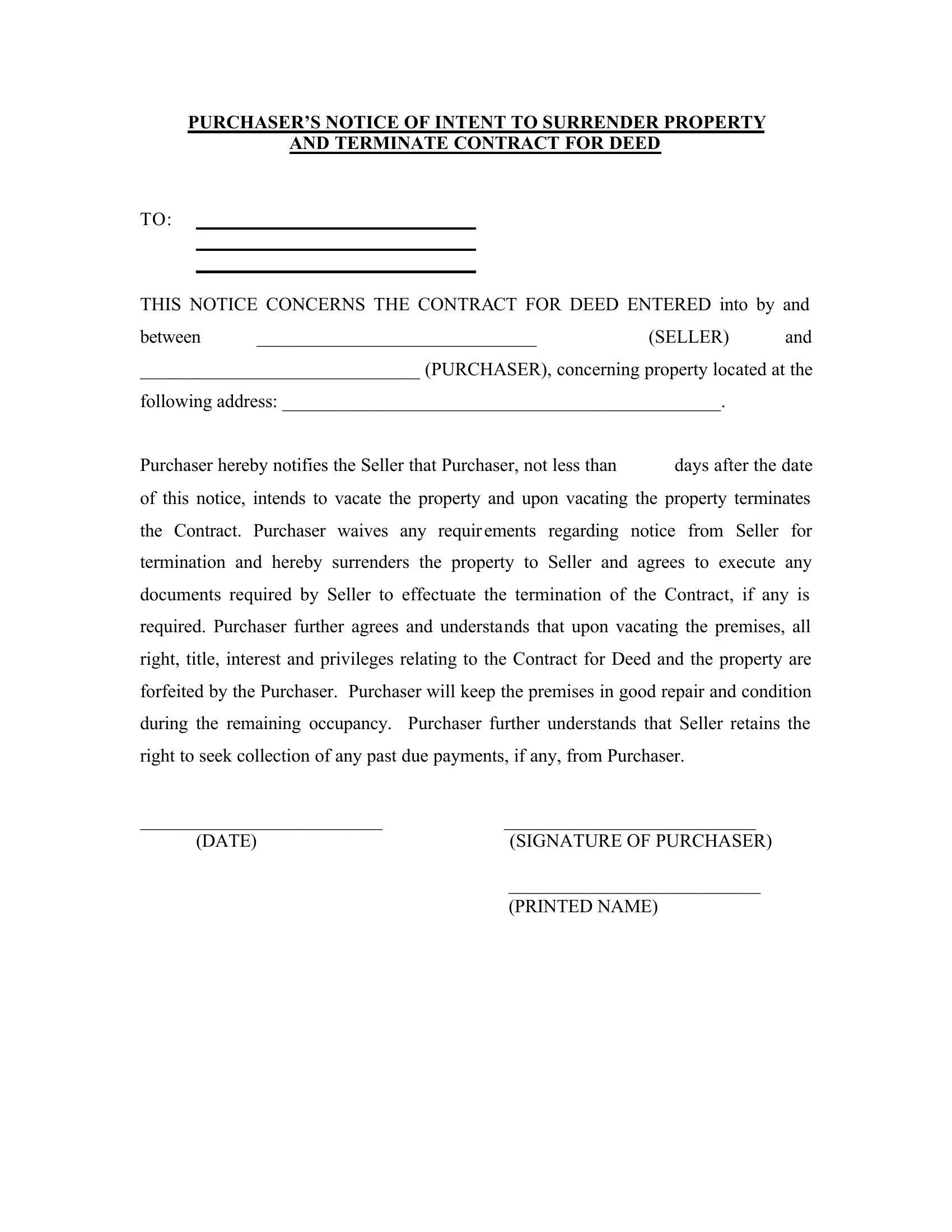Using the online editor for PDFs by FormsPal, you can easily fill in or change surrender letter sample right here and now. Our team is committed to providing you with the ideal experience with our tool by regularly introducing new capabilities and improvements. With all of these updates, using our tool becomes better than ever! Here is what you will want to do to start:
Step 1: First, access the pdf tool by clicking the "Get Form Button" above on this webpage.
Step 2: As you launch the online editor, there'll be the document prepared to be completed. Besides filling in various fields, you may also do several other actions with the PDF, particularly writing your own textual content, modifying the original textual content, adding graphics, signing the PDF, and much more.
Completing this form will require attention to detail. Ensure that every single blank field is done properly.
1. The surrender letter sample necessitates certain details to be entered. Make sure the subsequent fields are completed:
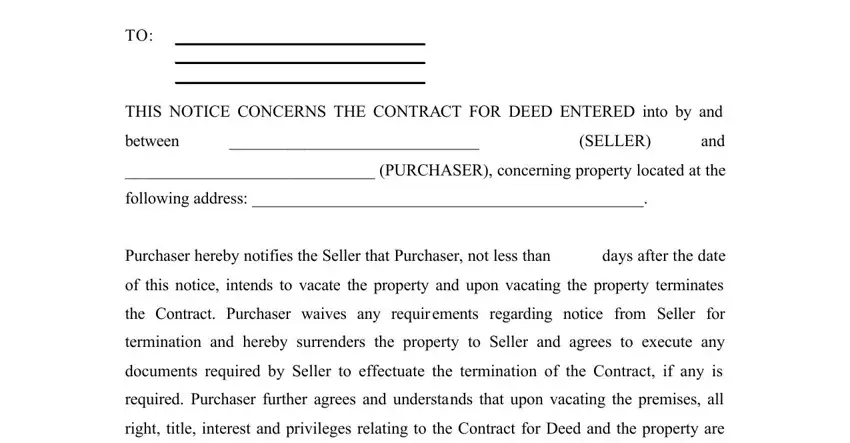
2. Once your current task is complete, take the next step – fill out all of these fields - right to seek collection of any, DATE SIGNATURE OF PURCHASER, and PRINTED NAME with their corresponding information. Make sure to double check that everything has been entered correctly before continuing!
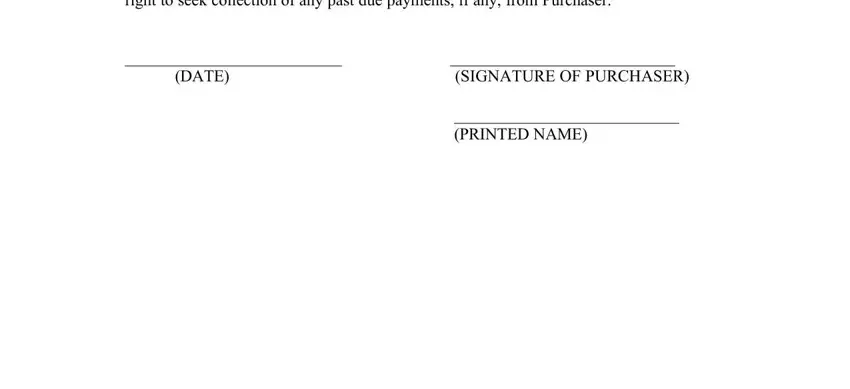
Regarding DATE SIGNATURE OF PURCHASER and right to seek collection of any, be sure that you get them right in this section. These are the most significant fields in the file.
Step 3: Before finishing the document, check that form fields were filled out correctly. The moment you’re satisfied with it, click on “Done." Sign up with us now and easily use surrender letter sample, set for download. All modifications made by you are kept , which means you can customize the pdf further as needed. When you work with FormsPal, you can certainly fill out documents without being concerned about database breaches or entries being distributed. Our secure software makes sure that your personal details are maintained safely.