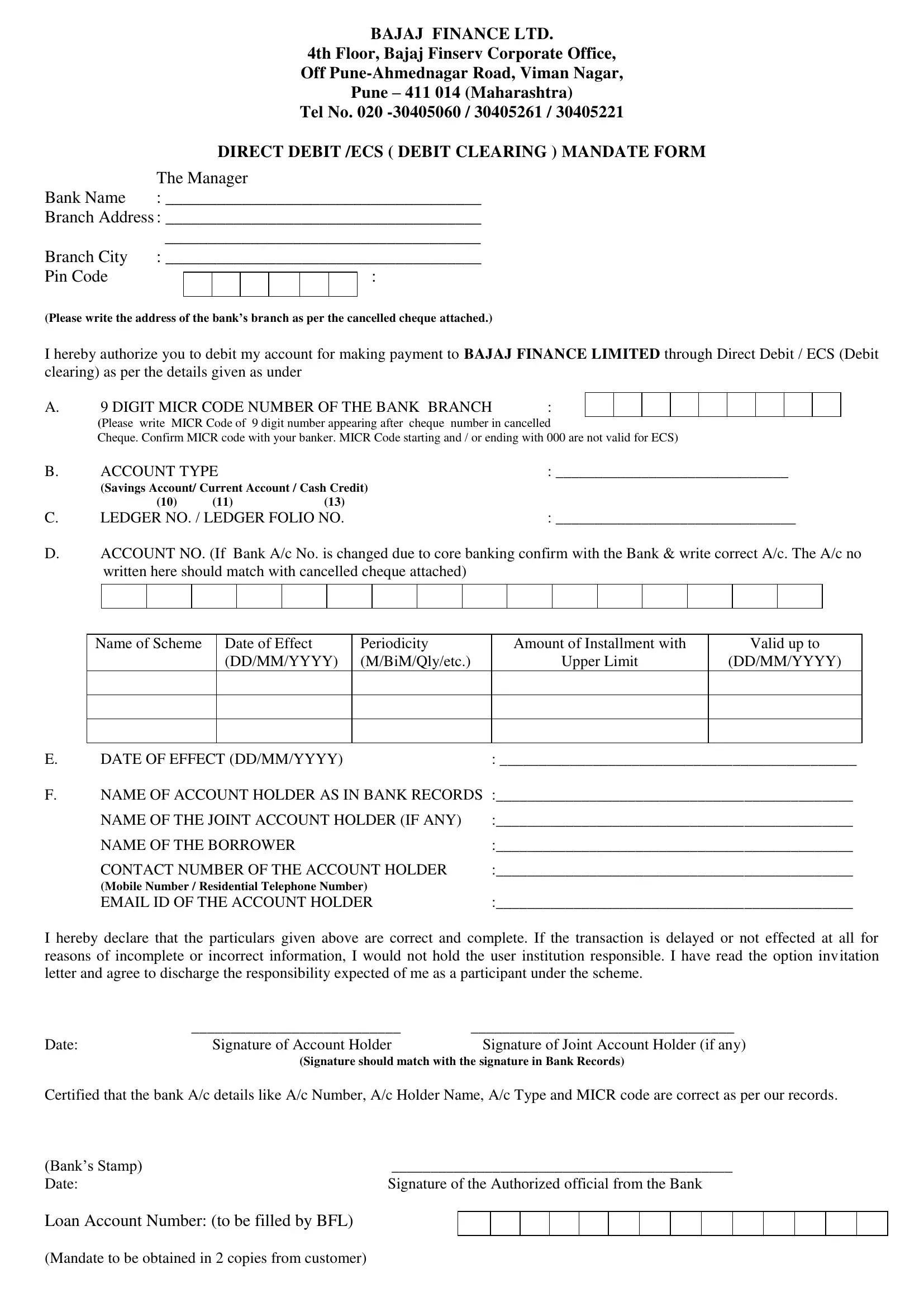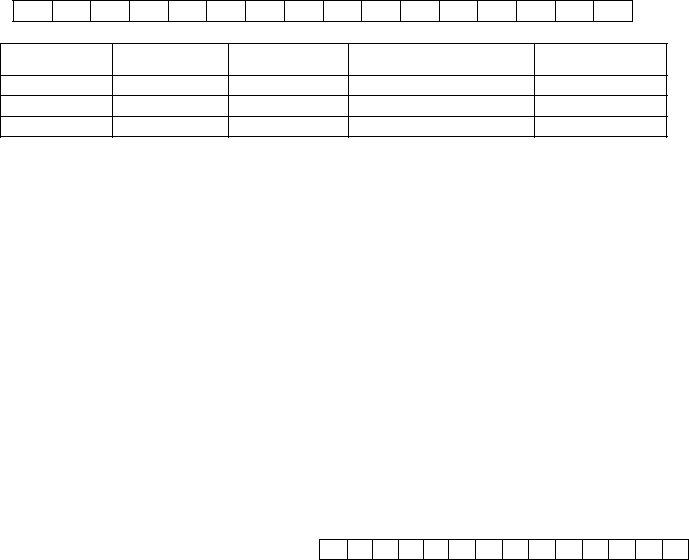Should you need to fill out e mandate registration bajaj finserv, there's no need to install any sort of applications - just use our PDF editor. In order to make our editor better and easier to utilize, we consistently develop new features, with our users' feedback in mind. By taking a couple of simple steps, it is possible to start your PDF journey:
Step 1: Click the "Get Form" button at the top of this webpage to open our tool.
Step 2: As you access the online editor, you will notice the form prepared to be completed. Aside from filling out different fields, you may also perform several other actions with the PDF, that is putting on any textual content, modifying the initial text, inserting illustrations or photos, signing the PDF, and a lot more.
Completing this PDF demands attention to detail. Ensure that all required blanks are completed accurately.
1. Whenever completing the e mandate registration bajaj finserv, ensure to complete all of the essential blank fields in its relevant section. This will help expedite the work, enabling your information to be processed swiftly and appropriately.
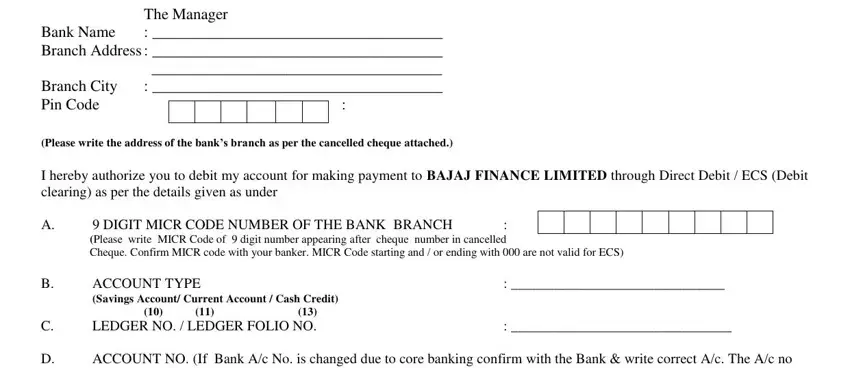
2. After this section is filled out, go on to type in the suitable details in these: E F, Branch City Pin Code Please write, Name of Scheme Date of Effect, DDMMYYYY, Periodicity MBiMQlyetc, Amount of Installment with, Valid up to, Upper Limit, DDMMYYYY, DATE OF EFFECT DDMMYYYY, NAME OF ACCOUNT HOLDER AS IN BANK, NAME OF THE JOINT ACCOUNT HOLDER, NAME OF THE BORROWER, CONTACT NUMBER OF THE ACCOUNT, and I hereby declare that the.
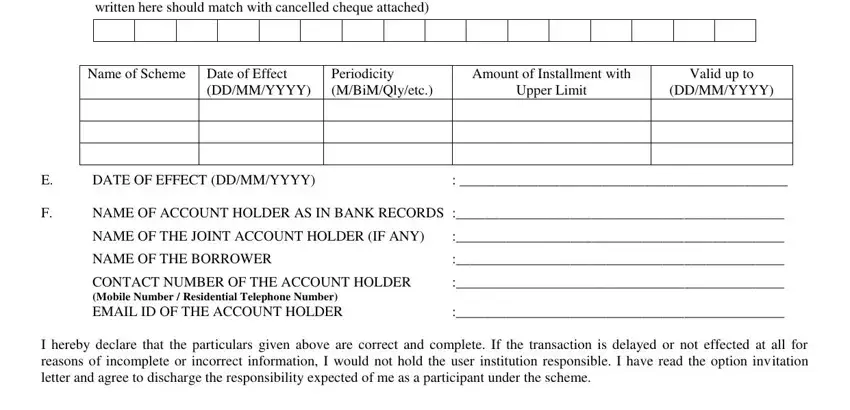
3. In this particular stage, look at Certified that the bank Ac details, Signature of the Authorized, and Mandate to be obtained in copies. Each of these are required to be filled in with greatest accuracy.
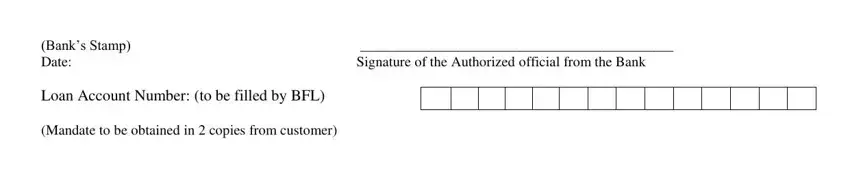
Be really careful while filling out Mandate to be obtained in copies and Certified that the bank Ac details, because this is where a lot of people make some mistakes.
Step 3: Proofread the information you have entered into the blank fields and then click the "Done" button. After starting afree trial account here, you will be able to download e mandate registration bajaj finserv or email it immediately. The document will also be accessible in your personal account page with your each change. FormsPal is dedicated to the personal privacy of our users; we make certain that all personal data used in our editor is kept protected.