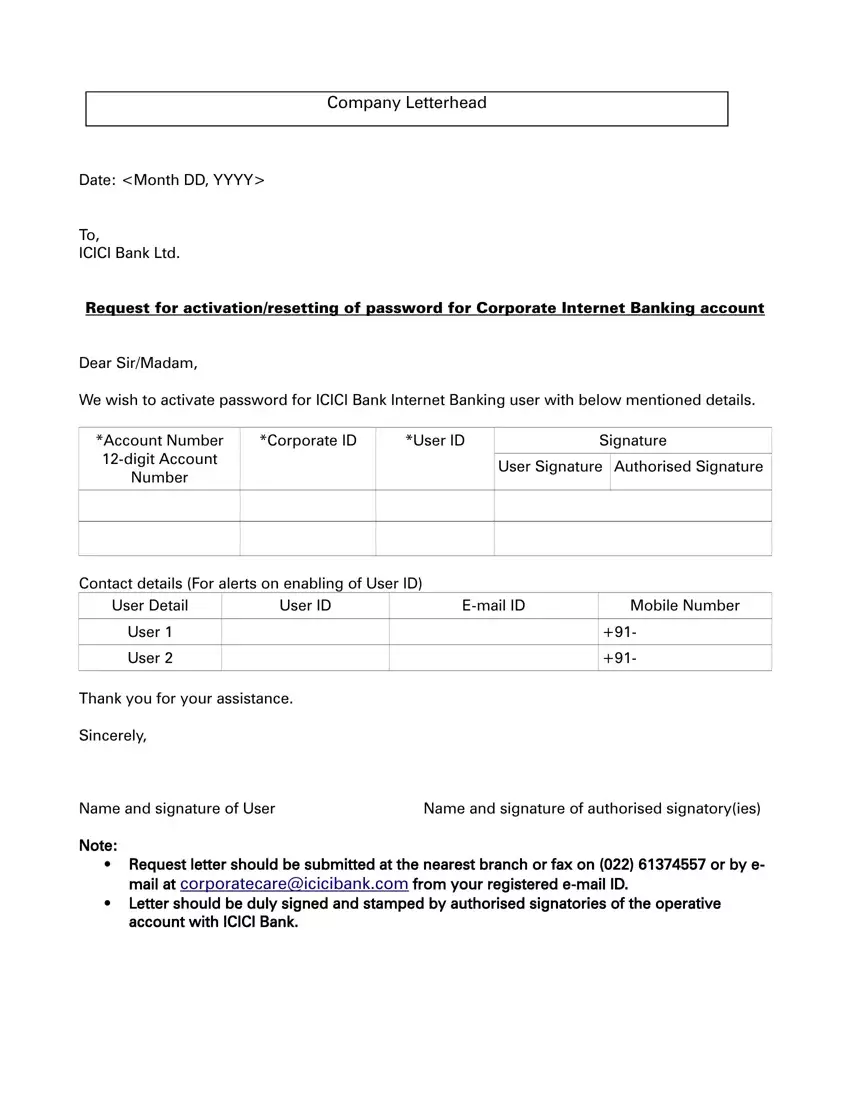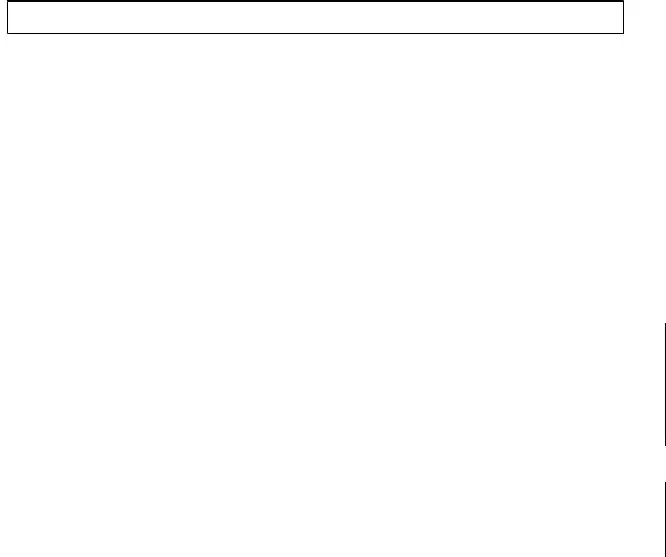This PDF editor allows you to fill out forms. You won't have to do much to edit yes bank letterhead forms. Basically consider the following steps.
Step 1: This web page includes an orange button saying "Get Form Now". Press it.
Step 2: You're now on the file editing page. You can edit, add text, highlight certain words or phrases, insert crosses or checks, and add images.
Fill in the printable letter PDF and provide the details for each section:
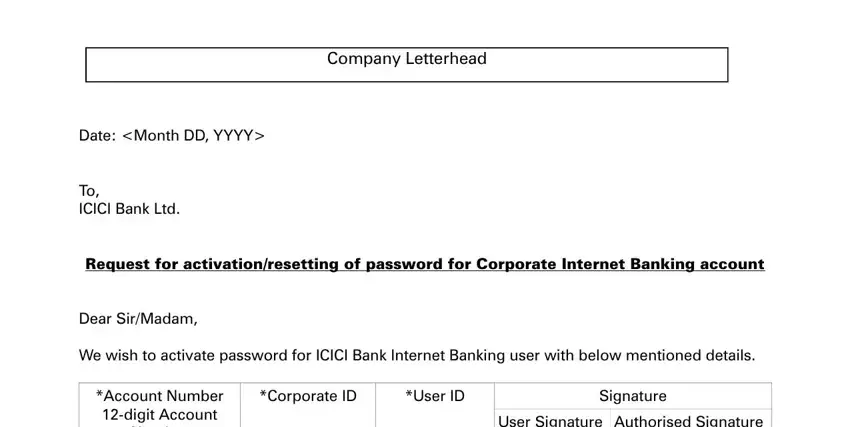
Within the area Number, User, Signature, Authorised, Signature User, Detail Use, rID Email, ID Mobile, Number User, User Thankyou, for, your, assistance Sincerely, Name, and, signature, of, User and Note type in the particulars which the software asks you to do.
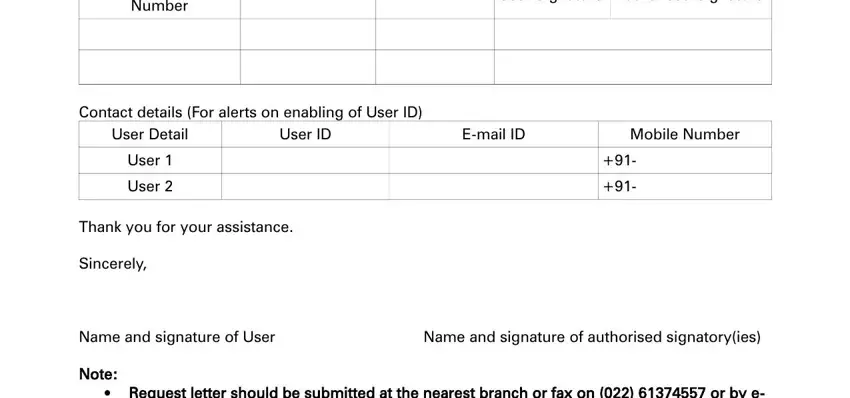
You need to identify the relevant particulars within the part.
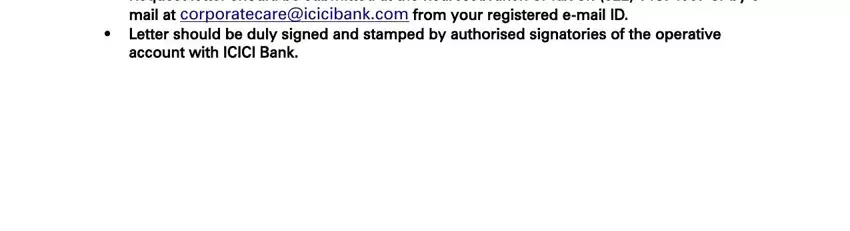
Step 3: Hit the "Done" button. Now it's possible to upload your PDF file to your gadget. In addition, you can forward it by means of electronic mail.
Step 4: Make a duplicate of each separate form. It's going to save you some time and assist you to prevent problems in the future. By the way, your details will not be shared or viewed by us.