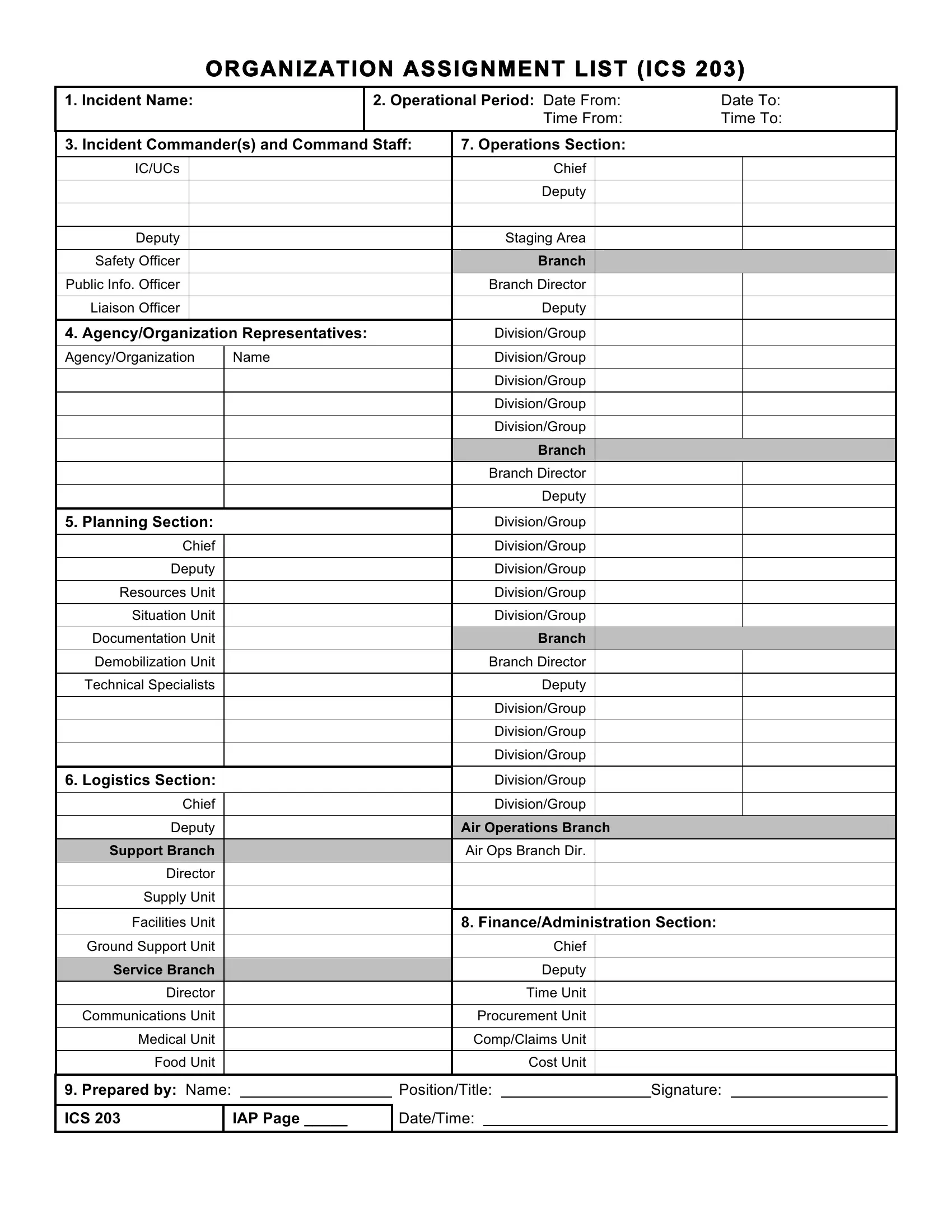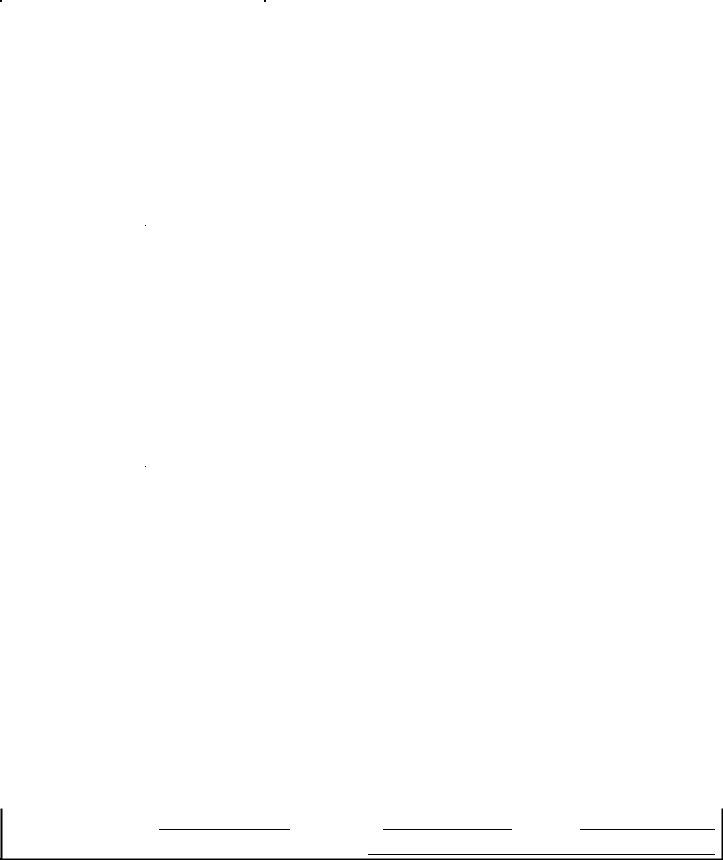ics forms word document can be filled out online in no time. Just open FormsPal PDF tool to complete the task fast. The tool is constantly maintained by us, acquiring cool functions and turning out to be better. This is what you would have to do to begin:
Step 1: Just click on the "Get Form Button" in the top section of this page to start up our pdf editing tool. This way, you'll find all that is necessary to work with your document.
Step 2: With the help of our online PDF editing tool, you can accomplish more than simply fill in blank form fields. Try all of the functions and make your documents seem professional with custom text added in, or adjust the file's original content to excellence - all comes along with the capability to incorporate any graphics and sign the file off.
As a way to finalize this PDF form, make certain you enter the necessary information in every single blank field:
1. Whenever completing the ics forms word document, be sure to include all essential fields in the associated section. It will help to hasten the process, which allows your details to be processed fast and appropriately.
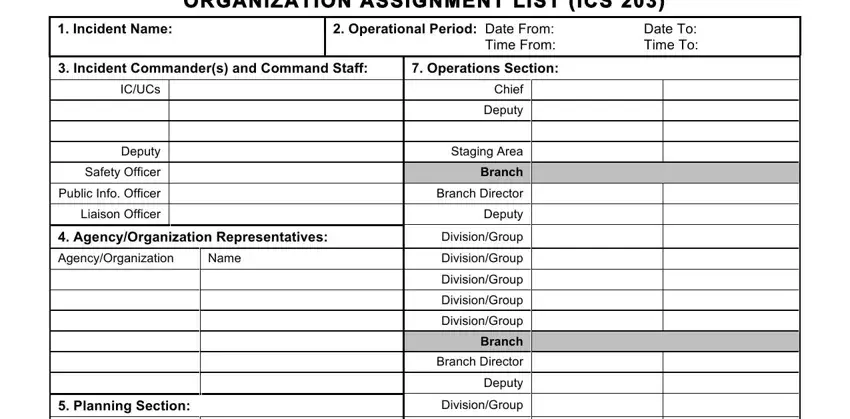
2. After filling out the last part, go on to the next step and complete the essential particulars in all these blank fields - Chief, Deputy, Resources Unit, Situation Unit, Documentation Unit, Demobilization Unit, Technical Specialists, Logistics Section, Chief, Deputy, Support Branch, Director, Supply Unit, Facilities Unit, and Ground Support Unit.
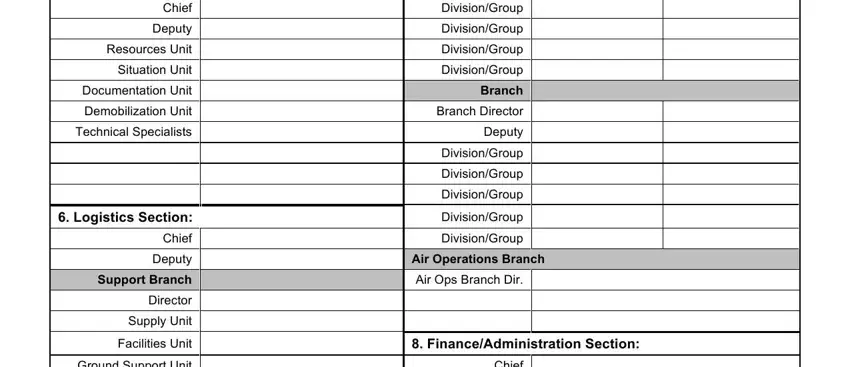
Regarding Situation Unit and Ground Support Unit, ensure you take another look in this current part. These are certainly the most significant ones in this file.
3. Completing Ground Support Unit, Service Branch, Director, Communications Unit, Medical Unit, Food Unit, Chief, Deputy, Time Unit, Procurement Unit, CompClaims Unit, Cost Unit, Prepared by Name, PositionTitle, and Signature is essential for the next step, make sure to fill them out in their entirety. Don't miss any details!
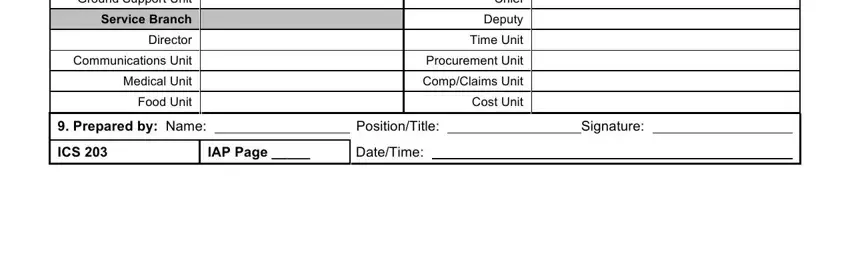
Step 3: Before finishing the file, make sure that blanks were filled in the correct way. When you confirm that it's fine, click “Done." Sign up with us today and immediately get ics forms word document, available for download. Each and every edit made is conveniently saved , so that you can change the form later when required. With FormsPal, you can fill out documents without the need to get worried about information breaches or records being shared. Our secure system helps to ensure that your personal data is kept safe.