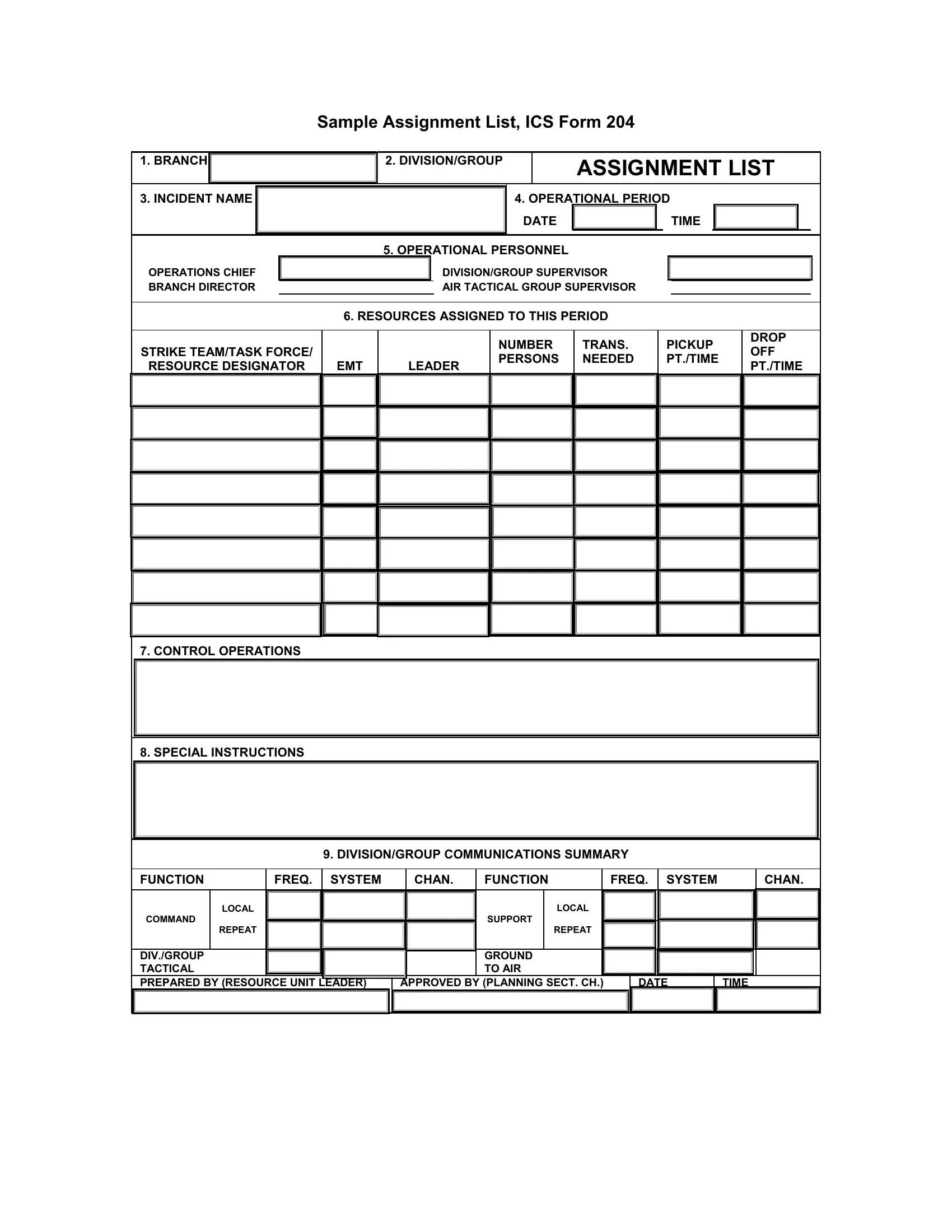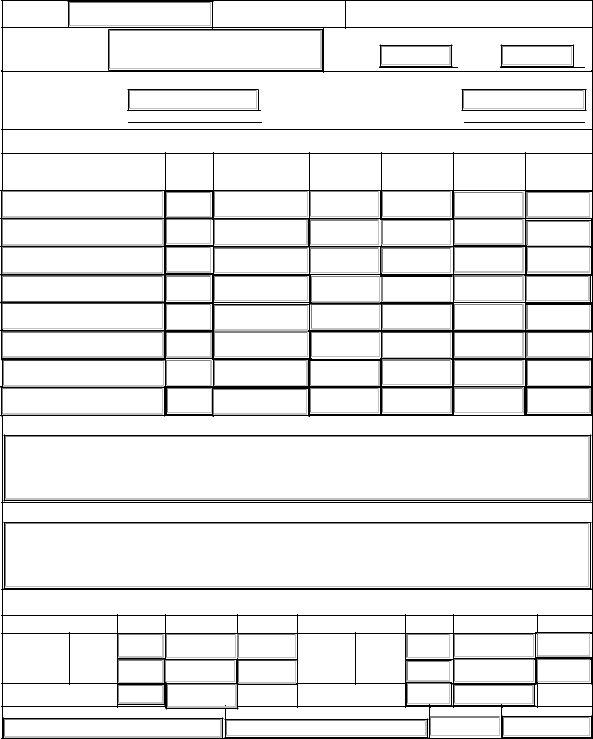When using the online editor for PDFs by FormsPal, you'll be able to fill in or modify ics 204 example right here and now. The tool is constantly maintained by us, receiving additional functions and becoming better. Starting is easy! Everything you should do is follow the following basic steps down below:
Step 1: First of all, open the editor by pressing the "Get Form Button" above on this page.
Step 2: This tool will let you change most PDF files in a variety of ways. Enhance it with your own text, adjust existing content, and add a signature - all doable in minutes!
This PDF form will need particular information to be filled out, so you must take the time to type in precisely what is expected:
1. It is recommended to complete the ics 204 example accurately, hence be attentive when working with the segments containing these particular fields:
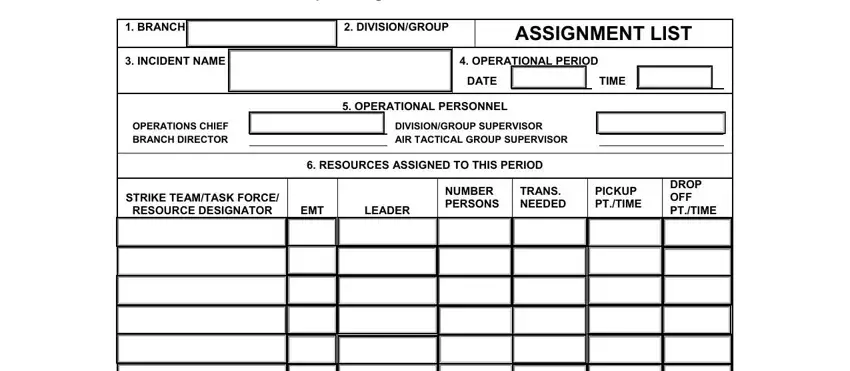
2. Once your current task is complete, take the next step – fill out all of these fields - CONTROL OPERATIONS, SPECIAL INSTRUCTIONS, FUNCTION, FREQ SYSTEM, CHAN, FUNCTION, FREQ SYSTEM, CHAN, DIVISIONGROUP COMMUNICATIONS, COMMAND, LOCAL, REPEAT, DIVGROUP TACTICAL PREPARED BY, SUPPORT, and LOCAL with their corresponding information. Make sure to double check that everything has been entered correctly before continuing!
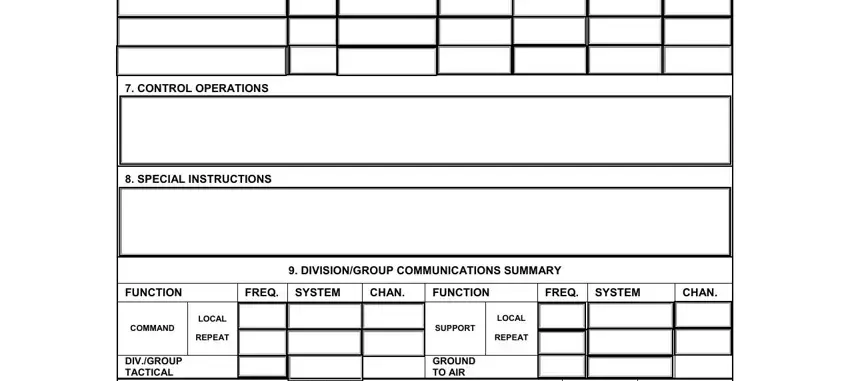
Always be really careful when filling in LOCAL and COMMAND, since this is the section where most users make a few mistakes.
3. The following section is mostly about DIVGROUP TACTICAL PREPARED BY, APPROVED BY PLANNING SECT CH, DATE, and TIME - fill in these blank fields.
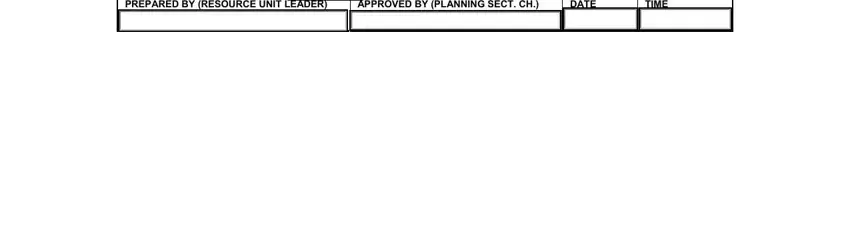
Step 3: You should make sure the information is right and then click "Done" to progress further. Find your ics 204 example as soon as you subscribe to a 7-day free trial. Quickly access the document within your FormsPal account, with any modifications and adjustments conveniently preserved! FormsPal is dedicated to the privacy of all our users; we ensure that all information coming through our system continues to be secure.