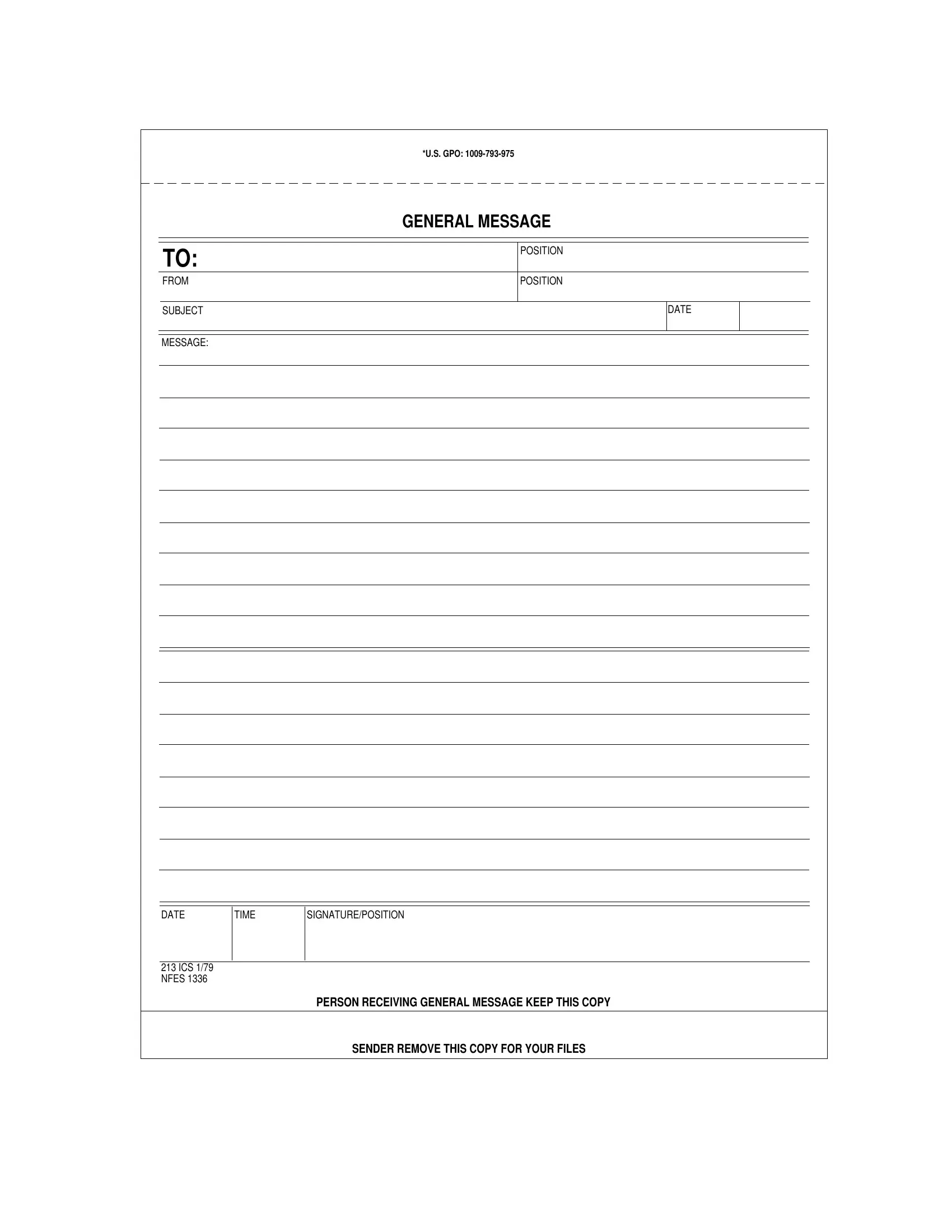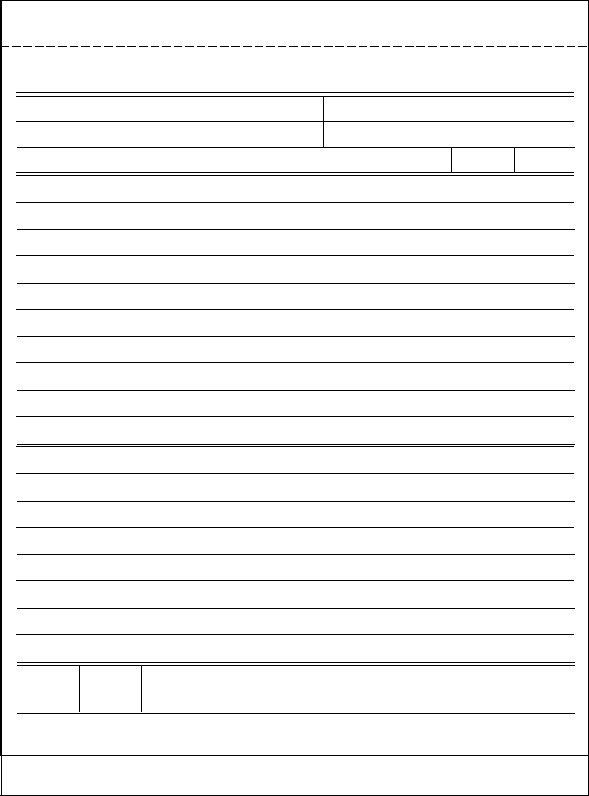When you desire to fill out ics213, you don't have to download and install any sort of programs - just make use of our PDF editor. In order to make our tool better and easier to utilize, we consistently implement new features, with our users' suggestions in mind. If you're looking to start, here's what it requires:
Step 1: Hit the "Get Form" button above on this page to get into our editor.
Step 2: As you access the tool, you will notice the document prepared to be filled in. In addition to filling in different blank fields, you could also do other sorts of actions with the file, that is putting on any text, modifying the initial textual content, inserting graphics, placing your signature to the form, and a lot more.
Be mindful when filling in this document. Make certain all required blank fields are completed accurately.
1. Fill out your ics213 with a number of major blanks. Note all of the necessary information and be sure not a single thing missed!
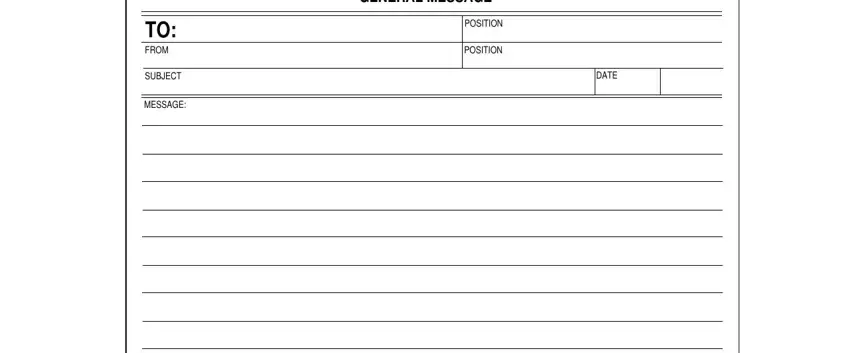
2. Once your current task is complete, take the next step – fill out all of these fields - DATE, TIME, SIGNATUREPOSITION, ICS NFES, and PERSON RECEIVING GENERAL MESSAGE with their corresponding information. Make sure to double check that everything has been entered correctly before continuing!
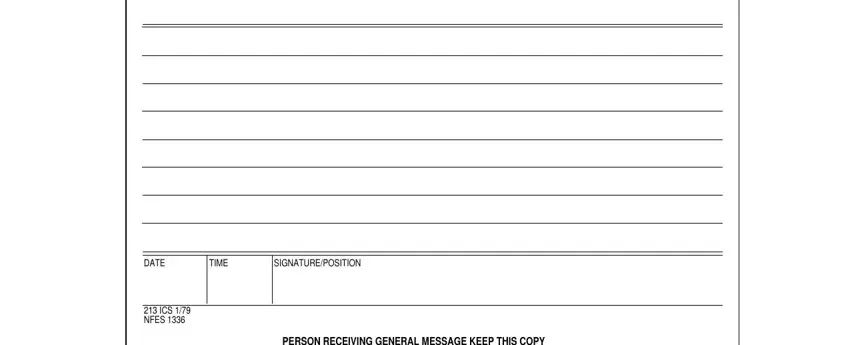
A lot of people generally get some things wrong while completing DATE in this section. You need to read again everything you enter right here.
Step 3: Look through all the information you've typed into the form fields and then click on the "Done" button. Create a free trial subscription at FormsPal and gain instant access to ics213 - which you may then make use of as you want inside your FormsPal account. We don't sell or share any details that you type in whenever working with documents at our website.