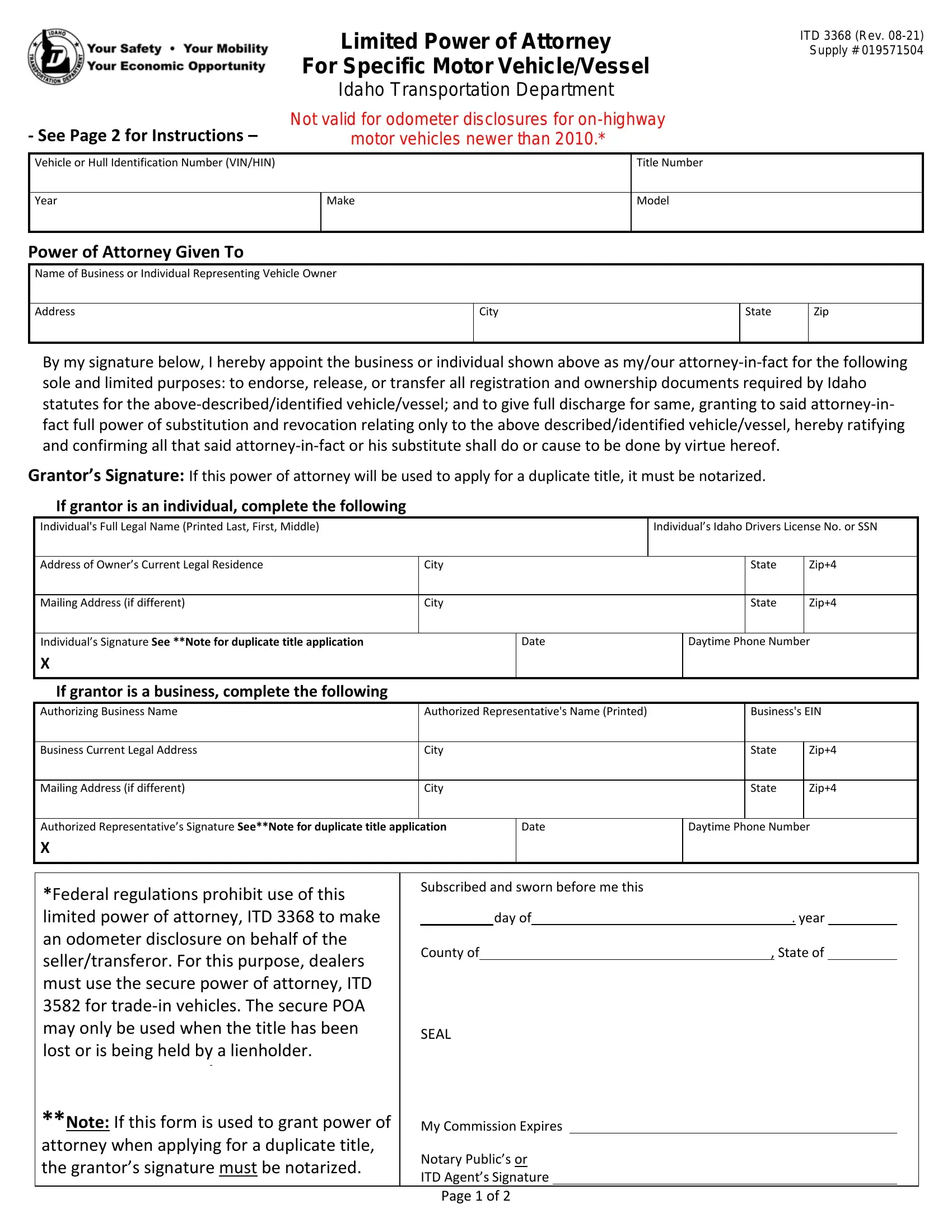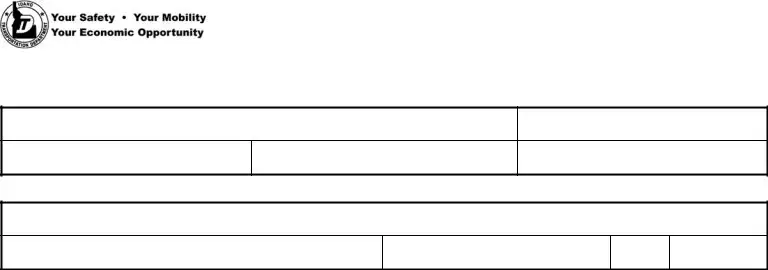Having the goal of allowing it to be as simple to use as possible, we generated the PDF editor. The procedure of filling in the id itd power is going to be painless for those who keep to the next steps.
Step 1: The first thing should be to hit the orange "Get Form Now" button.
Step 2: After you enter our id itd power editing page, you will see all the options you can take regarding your template in the top menu.
The PDF template you decide to create will include the following segments:
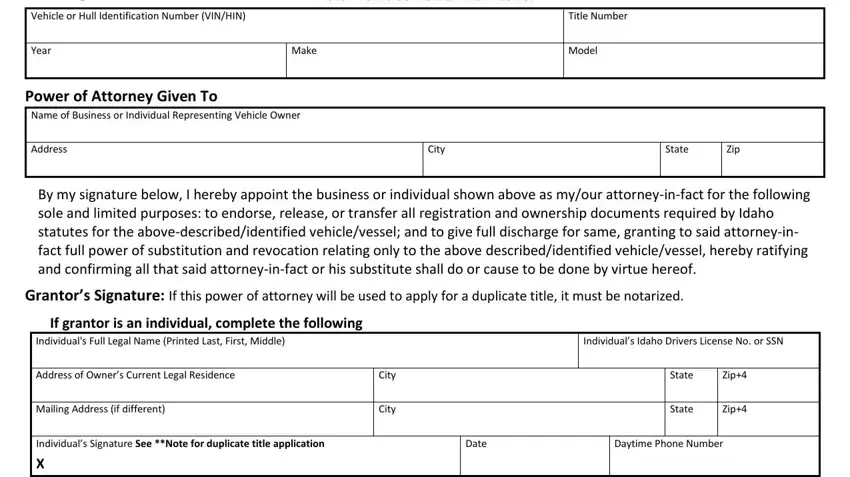
In the If grantor is a business complete, Authorizing Business Name, Authorized Representatives Name, Businesss EIN, Business Current Legal Address, Mailing Address if different, City, City, State, Zip, State, Zip, Authorized Representatives, Date, and Daytime Phone Number area, note down the information you have.
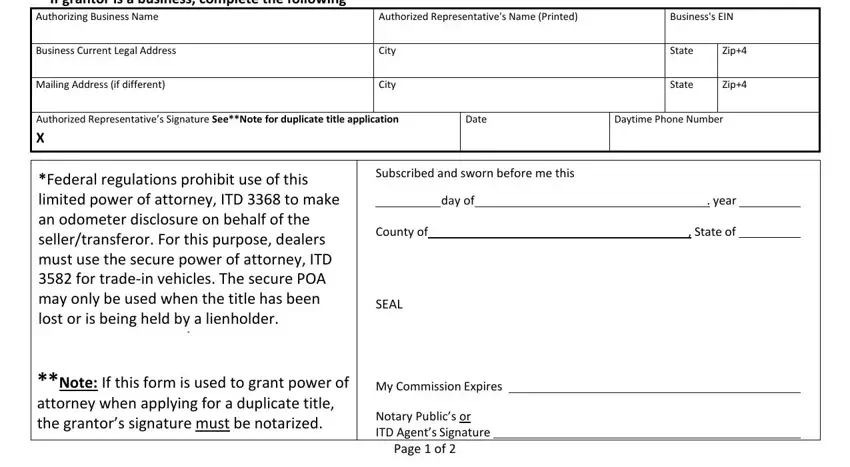
Step 3: Click "Done". It's now possible to transfer the PDF document.
Step 4: Prepare a duplicate of each separate document. It can save you time and make it easier to remain away from challenges later on. By the way, the information you have is not revealed or viewed by us.