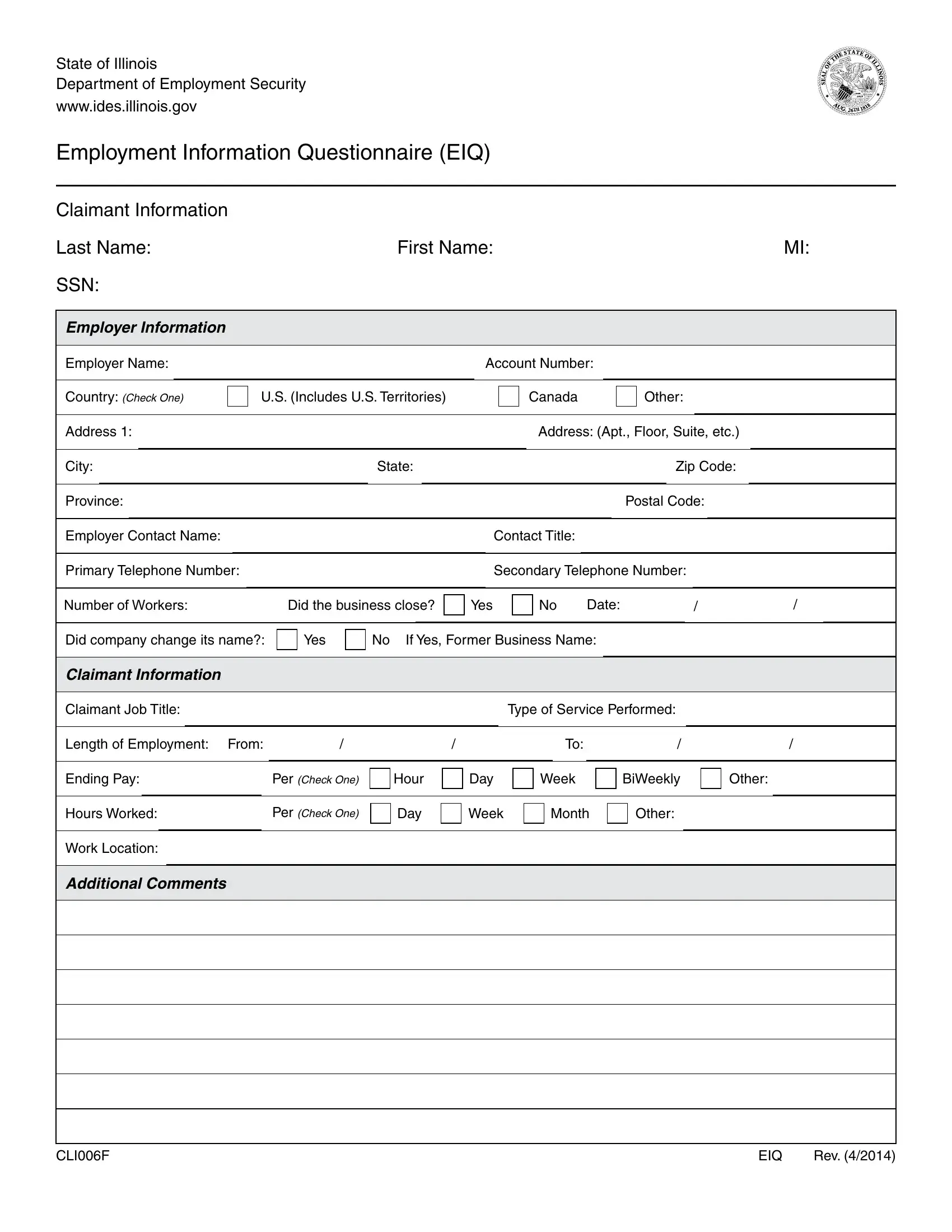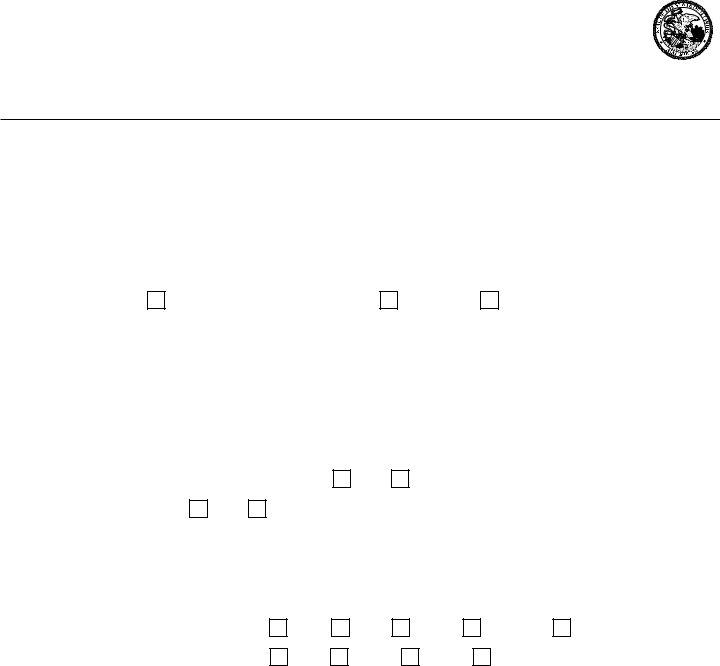You'll be able to complete Territories easily using our PDFinity® PDF editor. To maintain our editor on the forefront of practicality, we work to put into operation user-oriented features and improvements regularly. We're at all times happy to get feedback - join us in remolding PDF editing. Starting is effortless! All you need to do is stick to these easy steps down below:
Step 1: First of all, open the pdf tool by pressing the "Get Form Button" above on this page.
Step 2: This editor gives you the opportunity to work with almost all PDF forms in many different ways. Change it with customized text, correct existing content, and add a signature - all when you need it!
It is actually an easy task to complete the document using this detailed guide! This is what you have to do:
1. Whenever submitting the Territories, make certain to include all of the important blank fields in its relevant part. It will help facilitate the process, making it possible for your details to be processed fast and appropriately.
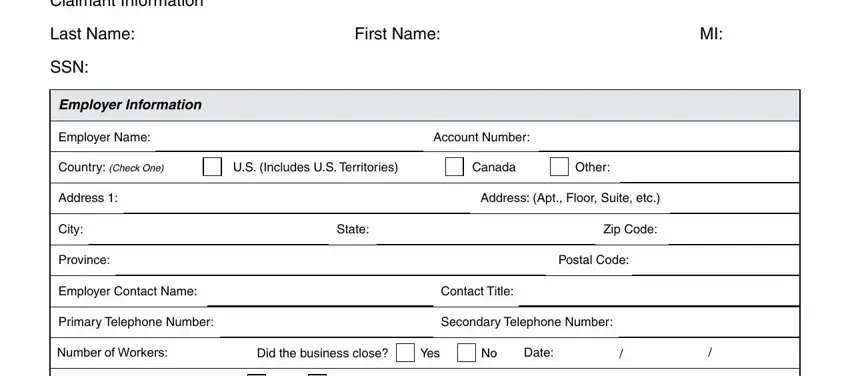
2. Given that the previous part is done, you should add the needed particulars in Claimant Information, Claimant Job Title, Type of Service Performed, Length of Employment, From, Ending Pay, Per Check One, Hour, Day, Week, BiWeekly, Other, Hours Worked, Per Check One, and Day so you can move on to the next stage.
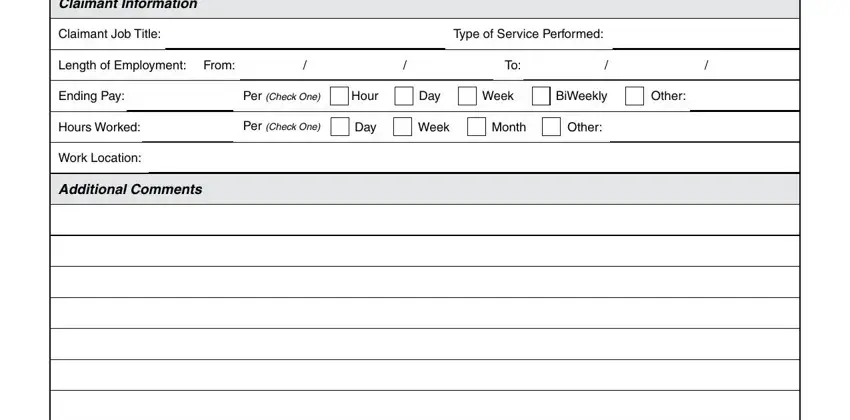
People often make mistakes when completing Day in this section. Be certain to review whatever you type in here.
Step 3: Proofread all the details you have inserted in the form fields and press the "Done" button. Try a free trial account at FormsPal and get immediate access to Territories - download or modify inside your personal account page. FormsPal is focused on the personal privacy of our users; we ensure that all personal data put into our system continues to be secure.