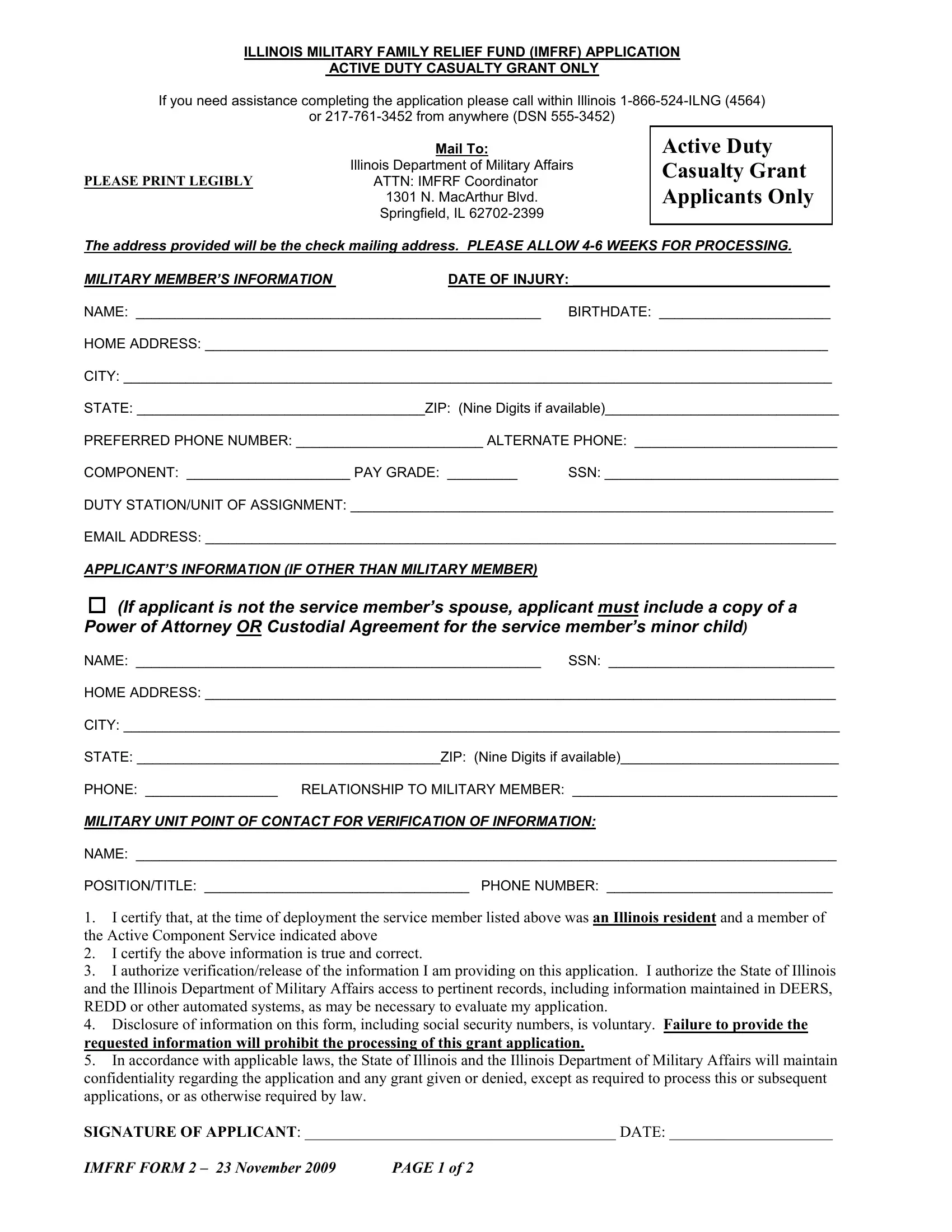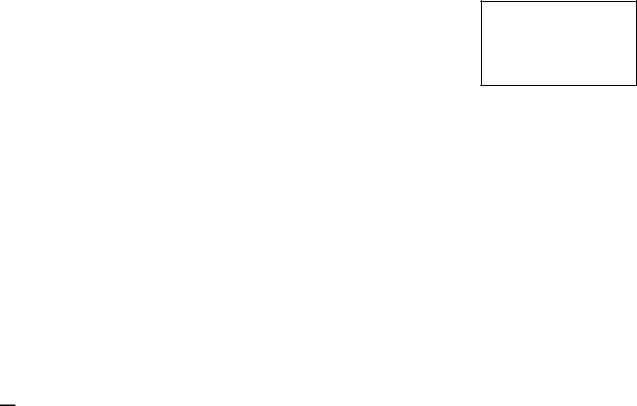You'll be able to fill in ILLINOIS effortlessly by using our online PDF tool. FormsPal team is focused on providing you the ideal experience with our tool by continuously introducing new functions and upgrades. With all of these improvements, working with our editor becomes better than ever before! By taking some simple steps, you are able to begin your PDF journey:
Step 1: First of all, access the tool by pressing the "Get Form Button" in the top section of this page.
Step 2: As you launch the PDF editor, you will notice the document prepared to be filled out. Aside from filling in various fields, you can also do other things with the PDF, including adding any text, editing the initial text, adding illustrations or photos, signing the document, and much more.
It will be simple to complete the pdf using out practical guide! Here is what you need to do:
1. Fill out the ILLINOIS with a group of necessary blank fields. Gather all of the information you need and make certain not a single thing neglected!
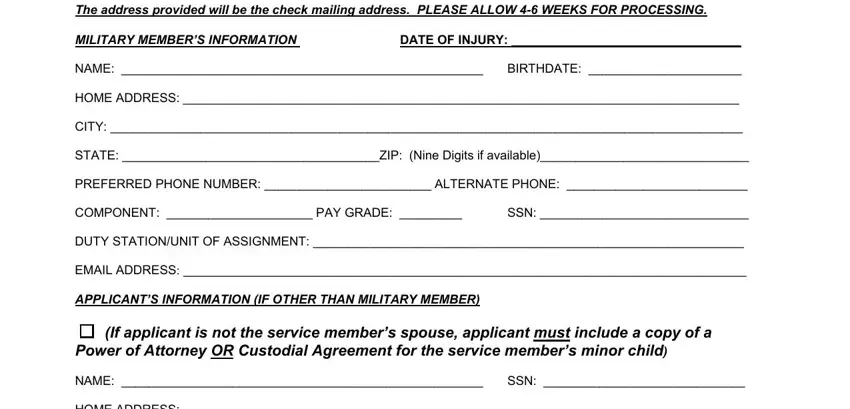
2. Once your current task is complete, take the next step – fill out all of these fields - MILITARY MEMBERS INFORMATION NAME, In accordance with applicable laws, I certify that at the time of, and PAGE of with their corresponding information. Make sure to double check that everything has been entered correctly before continuing!
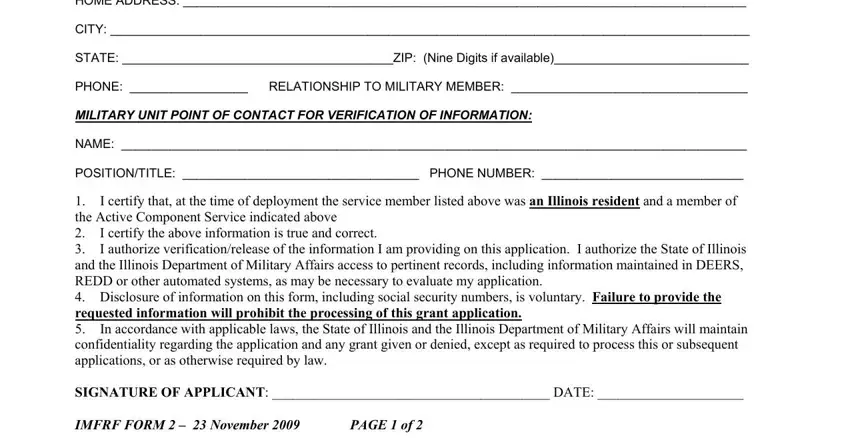
3. Completing ACTIVE DUTY CASUALTY BASED GRANT, OMISSION OF ANY OF THE FOLLOWING, THIS APPLICATION WILL PRECLUDE, Must include documentation that, A copy of the preceding years, Attach a copy of service members, result of the September, Attach Leave and Earnings, ie Dec TO Dec and within the, INJURY MUST HAVE OCCURRED ON OR, and Payments cannot be made without is essential for the next step, make sure to fill them out in their entirety. Don't miss any details!
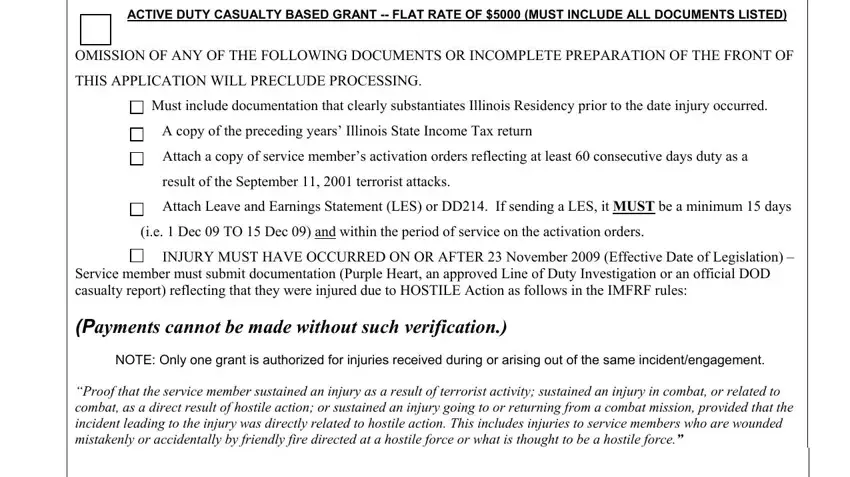
People generally get some points incorrect when filling in OMISSION OF ANY OF THE FOLLOWING in this area. Don't forget to revise what you type in here.
Step 3: Before finalizing your document, make sure that blanks have been filled out right. As soon as you are satisfied with it, press “Done." Sign up with us right now and easily access ILLINOIS, set for download. Each edit you make is handily saved , meaning you can change the form at a later time as required. FormsPal guarantees your data privacy by having a protected method that never records or distributes any private data provided. Feel safe knowing your files are kept protected each time you work with our service!