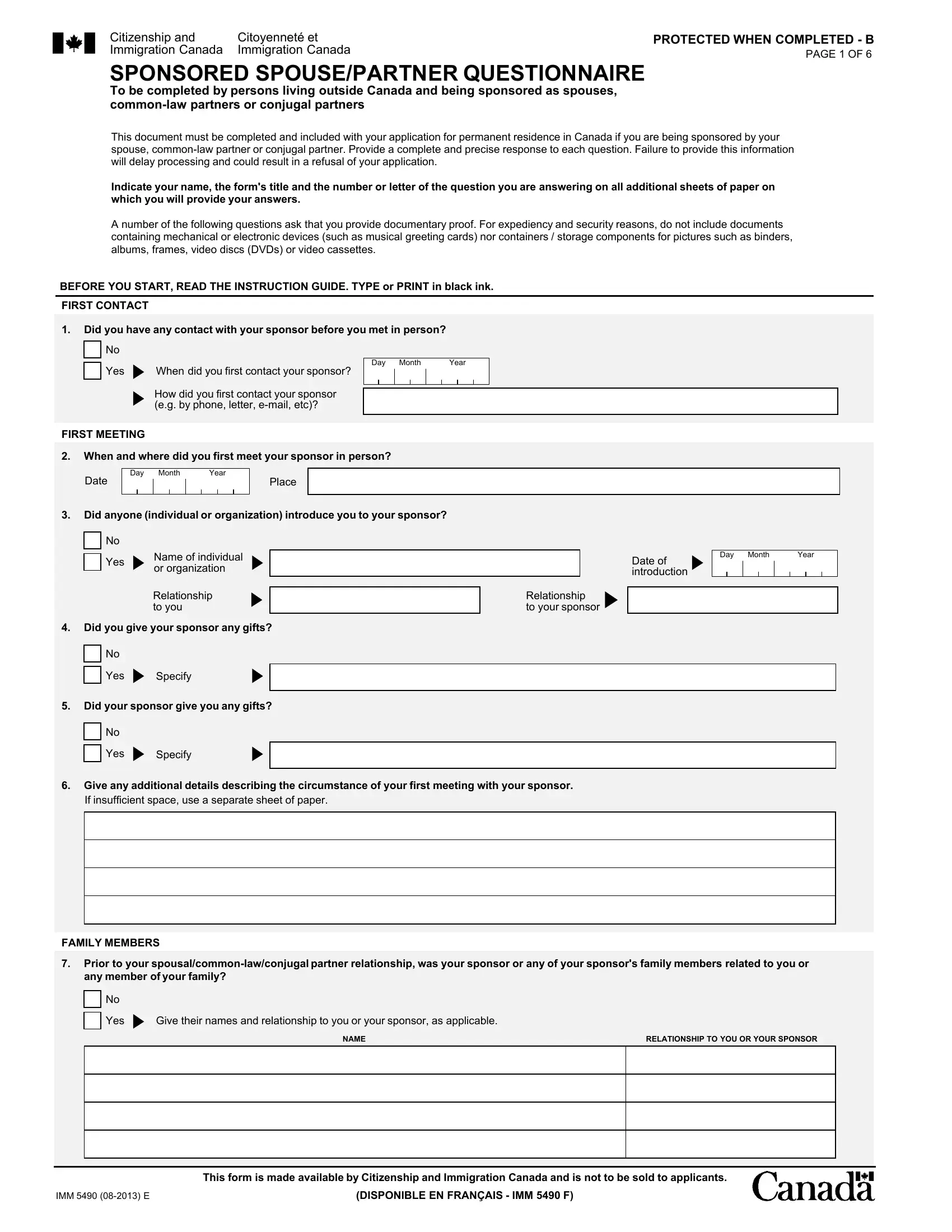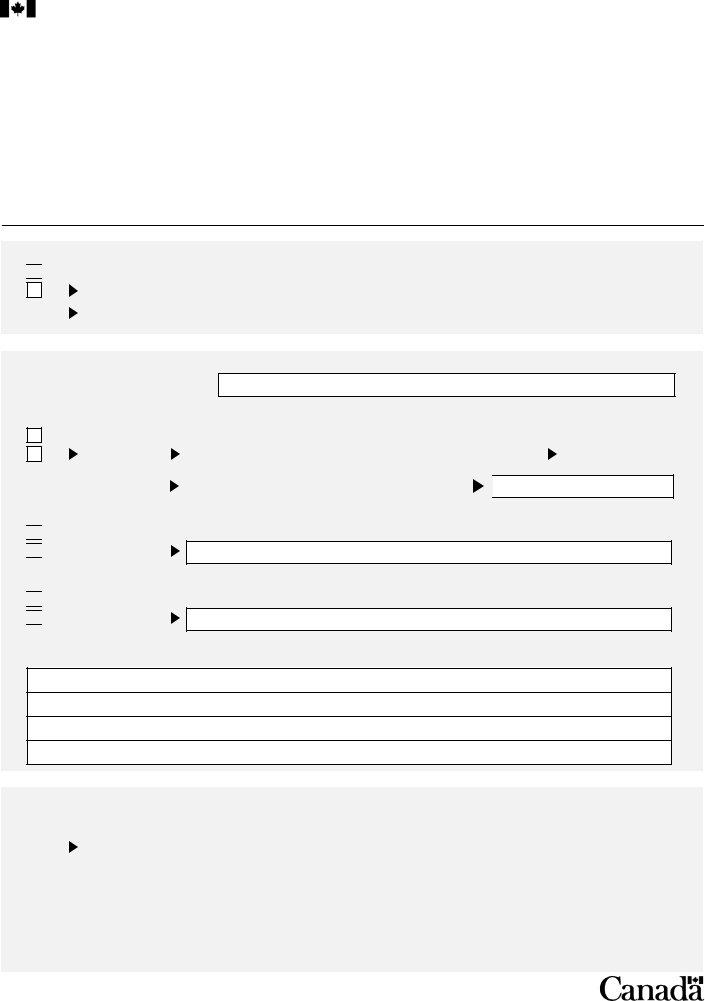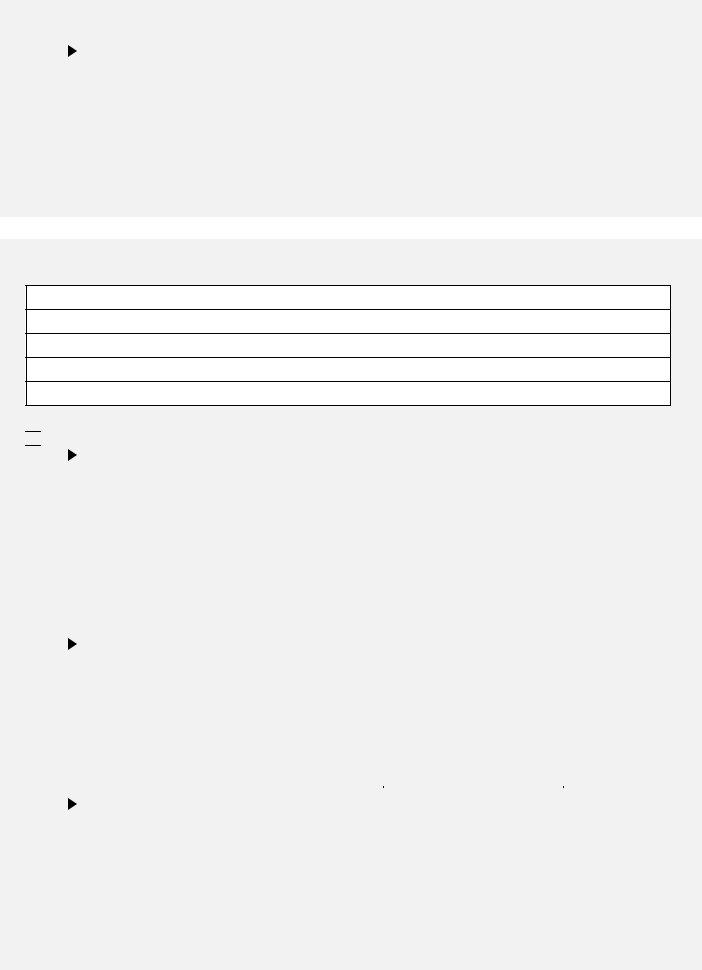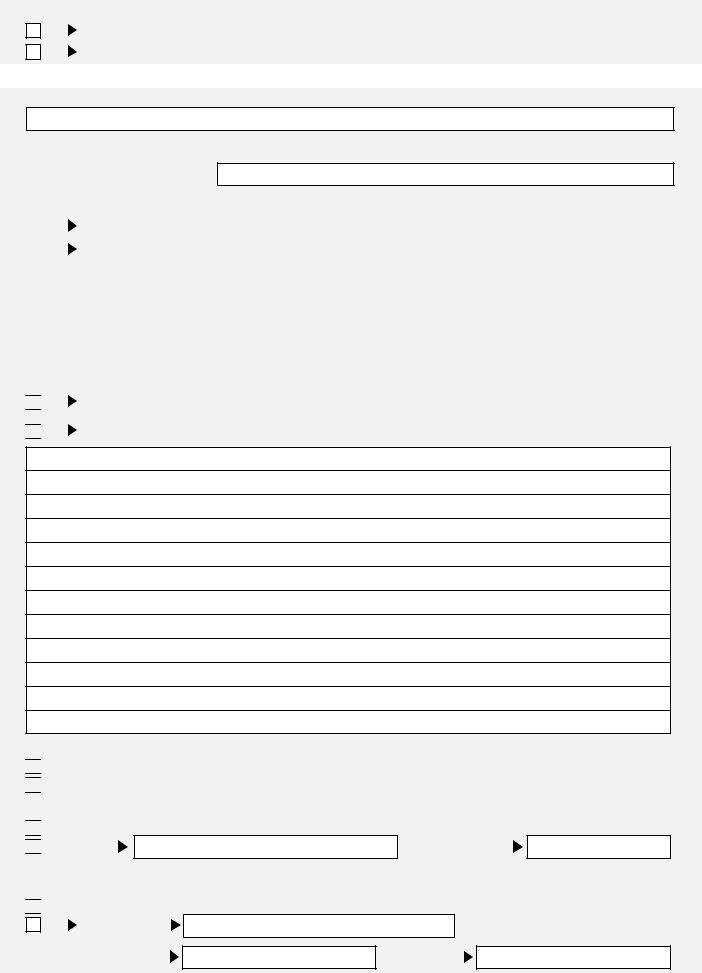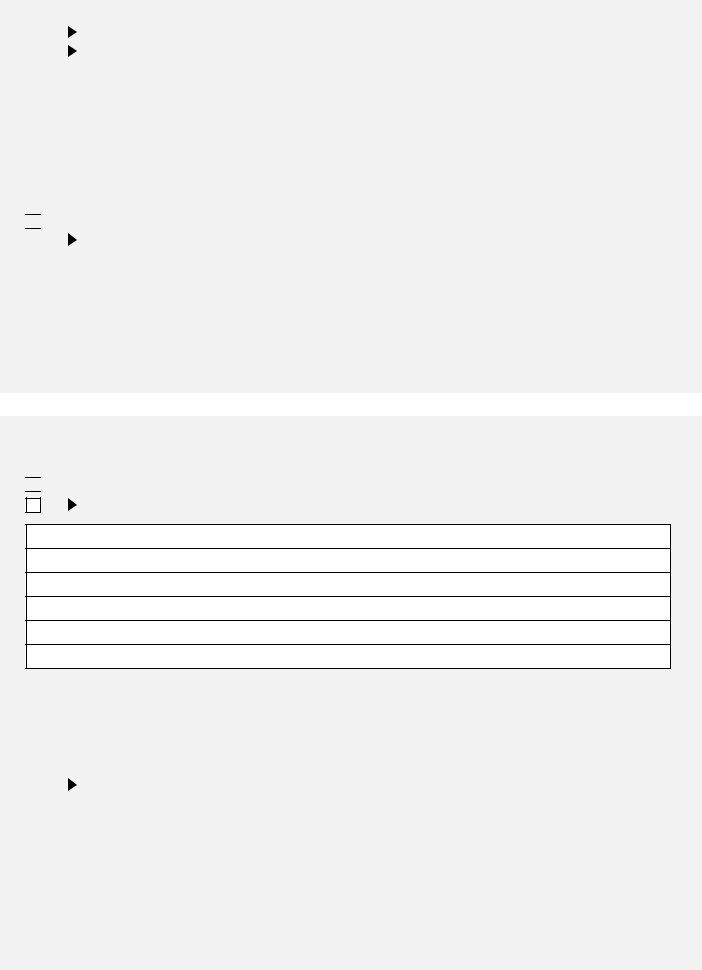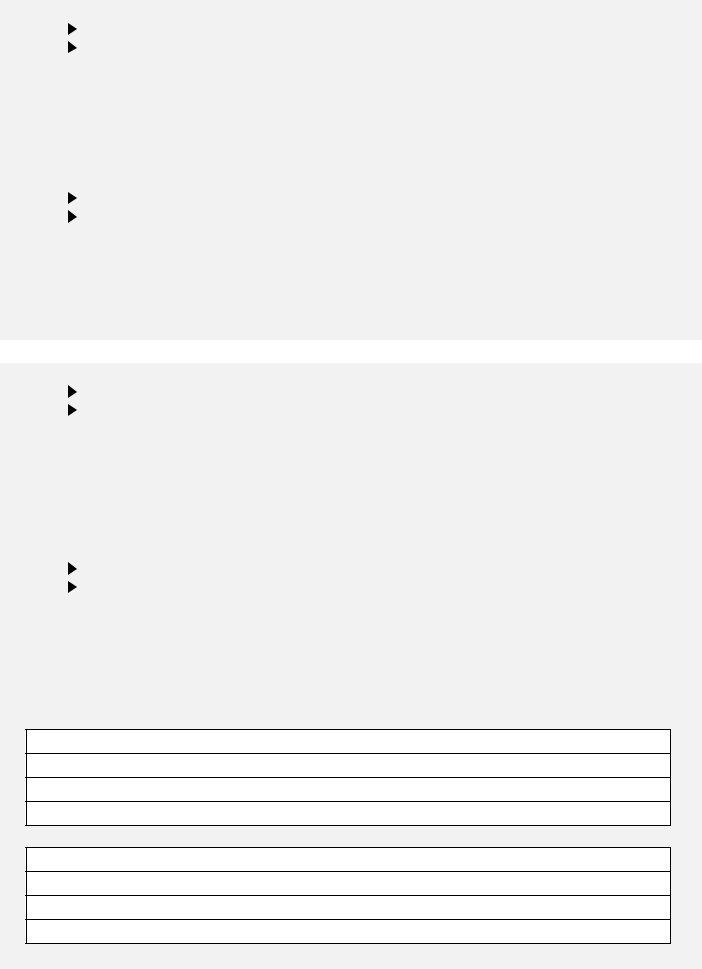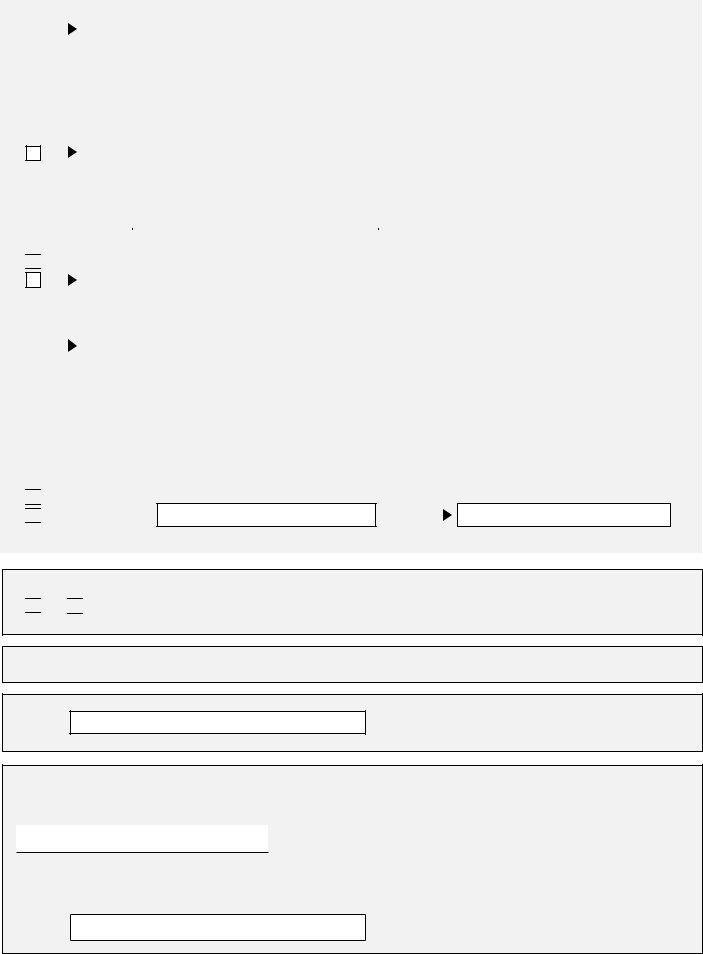Dealing with PDF files online can be simple with our PDF tool. You can fill in form 5490 here effortlessly. In order to make our tool better and easier to work with, we constantly come up with new features, taking into account suggestions coming from our users. By taking several easy steps, it is possible to begin your PDF editing:
Step 1: Open the PDF file inside our tool by hitting the "Get Form Button" in the top section of this webpage.
Step 2: With this handy PDF file editor, you may accomplish more than simply fill in blank fields. Edit away and make your documents appear faultless with custom text put in, or modify the file's original input to perfection - all comes along with the capability to incorporate any kind of images and sign it off.
It is actually simple to finish the document using this detailed tutorial! Here is what you should do:
1. To start off, when filling out the form 5490, beging with the page that features the following blank fields:
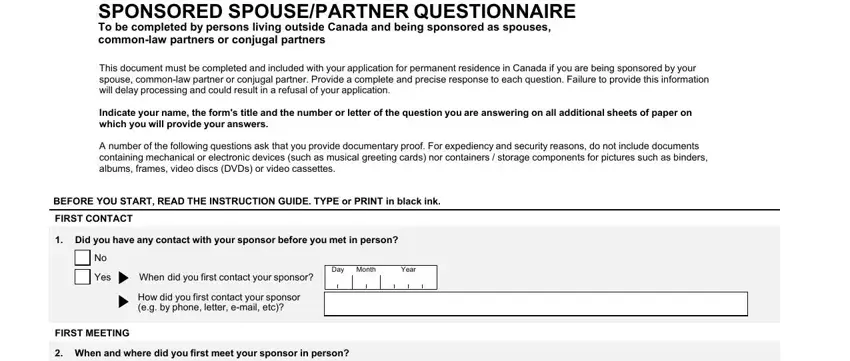
2. Once this part is completed, proceed to type in the relevant information in these: Day, Month, Year, Date, Place, Did anyone individual or, Yes, Name of individual or organization, Relationship to you, Did you give your sponsor any, Yes, Specify, Did your sponsor give you any, Yes, and Specify.
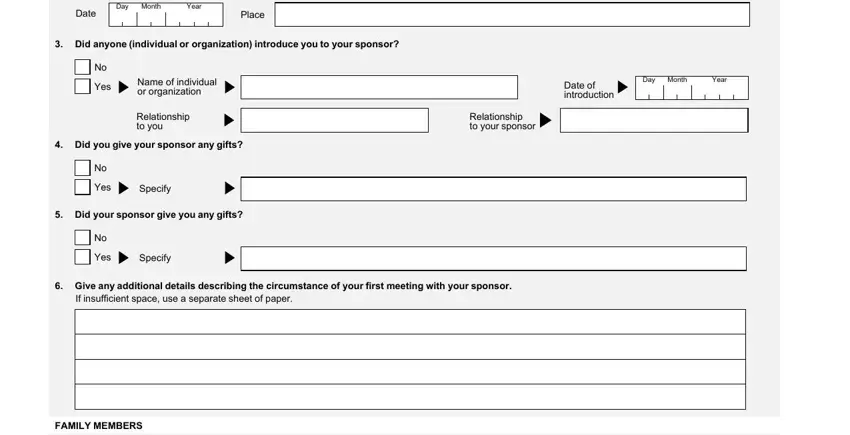
3. Completing Prior to your, any member of your family, Yes, Give their names and relationship, NAME, RELATIONSHIP TO YOU OR YOUR SPONSOR, IMM E, DISPONIBLE EN FRANÇAIS IMM F, and This form is made available by is essential for the next step, make sure to fill them out in their entirety. Don't miss any details!
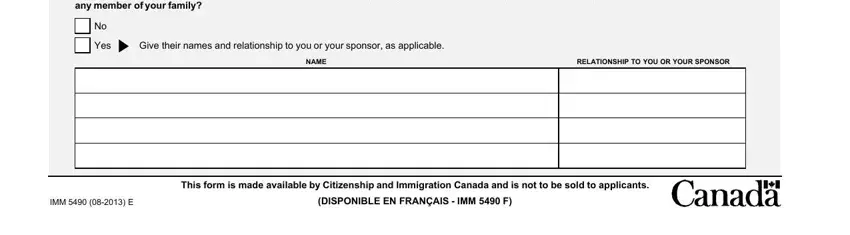
4. The next subsection needs your attention in the subsequent parts: Do you have family members or, Yes, Provide their full names addresses, NAME AND ADDRESS, RELATIONSHIP TO YOU, DEVELOPMENT OF YOUR RELATIONSHIP, Describe how your relationship, outings or trips together Provide, and Was your relationship known to. Just be sure you fill in all needed information to go forward.
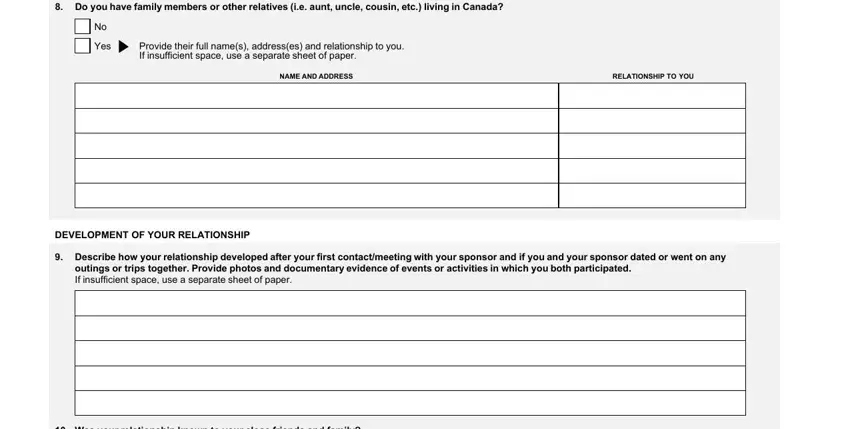
You can potentially get it wrong while completing your DEVELOPMENT OF YOUR RELATIONSHIP, so make sure you go through it again before you decide to send it in.
5. To wrap up your document, the final area involves some additional blanks. Typing in Was your relationship known to, Yes, Explain why If insufficient space, Did your sponsor meet any of your, Yes, Give their names below their, NAME, RELATIONSHIP TO YOU, DATE SPONSOR MET, Day, Month, Year, and Explain why If insufficient space will certainly finalize the process and you'll surely be done in the blink of an eye!
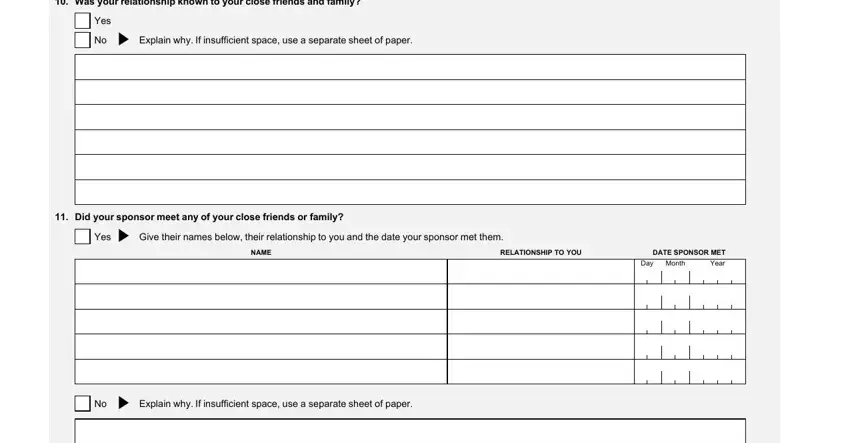
Step 3: Confirm that the information is accurate and then click "Done" to conclude the process. Make a 7-day free trial plan with us and obtain direct access to form 5490 - available in your personal account page. We don't sell or share any details that you type in while working with documents at our site.