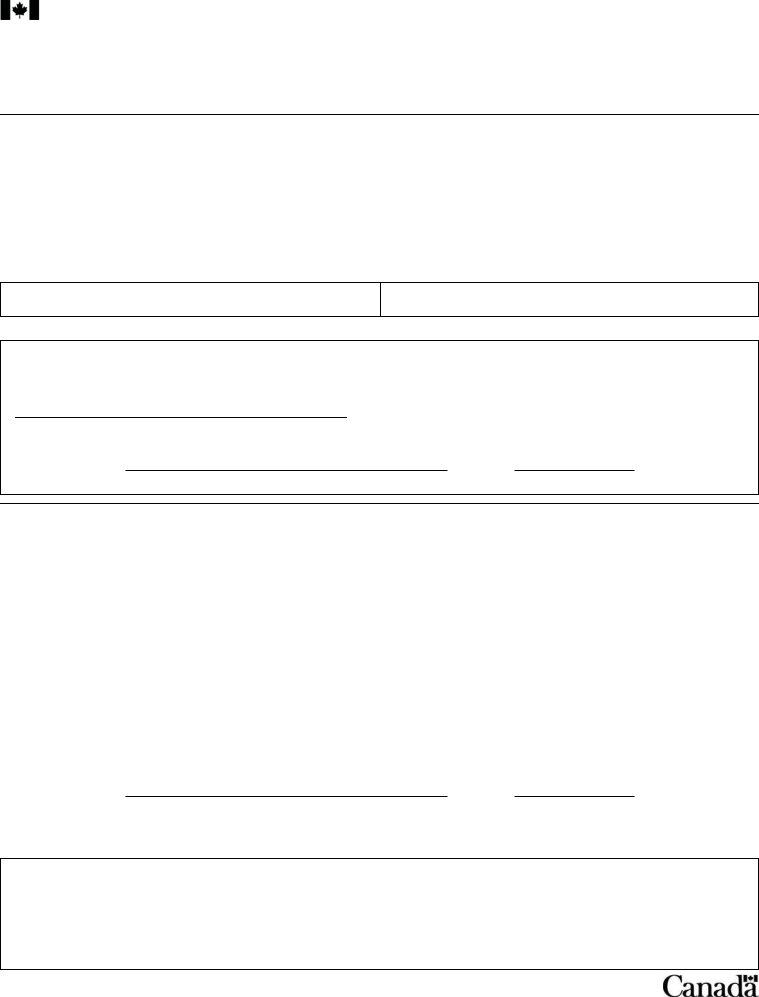Handling PDF files online is certainly a piece of cake with our PDF editor. Anyone can fill out paid representative portal here effortlessly. Our tool is consistently evolving to give the very best user experience attainable, and that is due to our dedication to continuous enhancement and listening closely to customer feedback. With some simple steps, you'll be able to begin your PDF journey:
Step 1: Simply hit the "Get Form Button" in the top section of this page to get into our pdf editor. There you'll find all that is needed to fill out your file.
Step 2: As you open the editor, you will see the document all set to be filled out. Other than filling in various fields, you might also do many other things with the PDF, namely writing any words, changing the original textual content, adding illustrations or photos, placing your signature to the document, and more.
Completing this form calls for focus on details. Make sure each and every blank is filled out accurately.
1. First of all, while filling out the paid representative portal, start with the area that has the next blank fields:
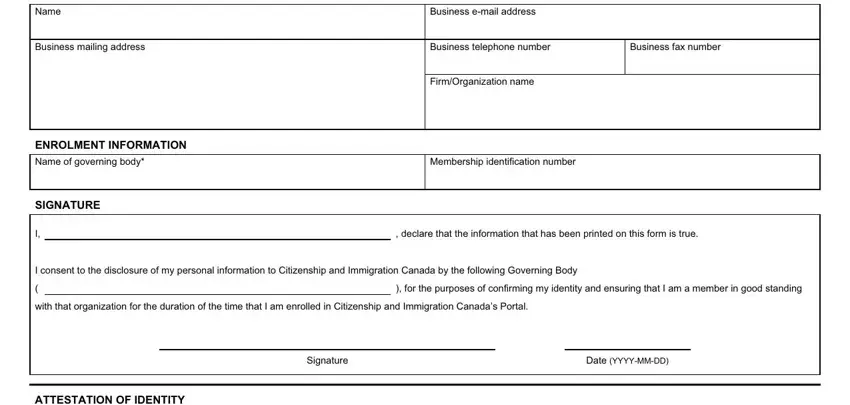
2. The subsequent step is usually to fill out the following fields: having known the applicant, they have represented themselves, Name, Membership identification number, City, Name of governing body, Business address, ProvinceTerritory, Postal code, Business telephone number, I acknowledge that making a false, For the purposes of this form, of IRPA, Signature, and Date YYYYMMDD.
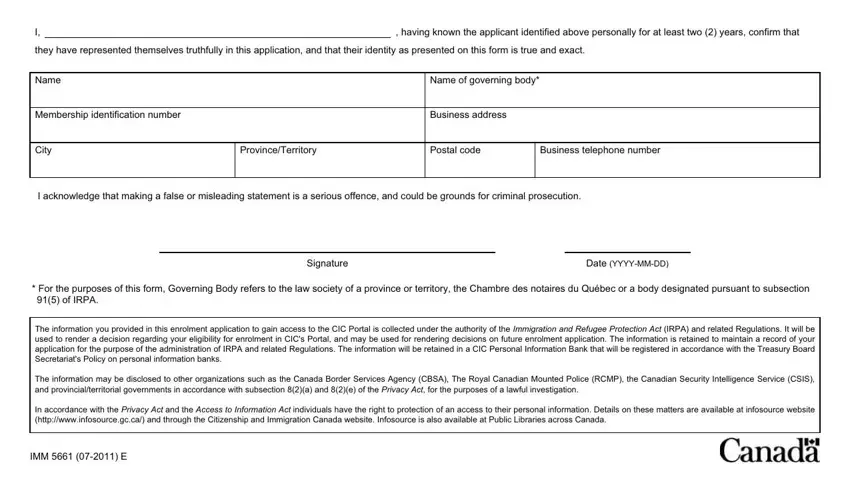
People often make errors while completing Business telephone number in this part. Be sure to revise whatever you enter right here.
Step 3: Immediately after looking through your fields and details, hit "Done" and you're done and dusted! Get the paid representative portal as soon as you sign up at FormsPal for a free trial. Conveniently gain access to the pdf form from your FormsPal cabinet, along with any modifications and adjustments being conveniently preserved! Here at FormsPal.com, we aim to make sure all of your details are stored private.