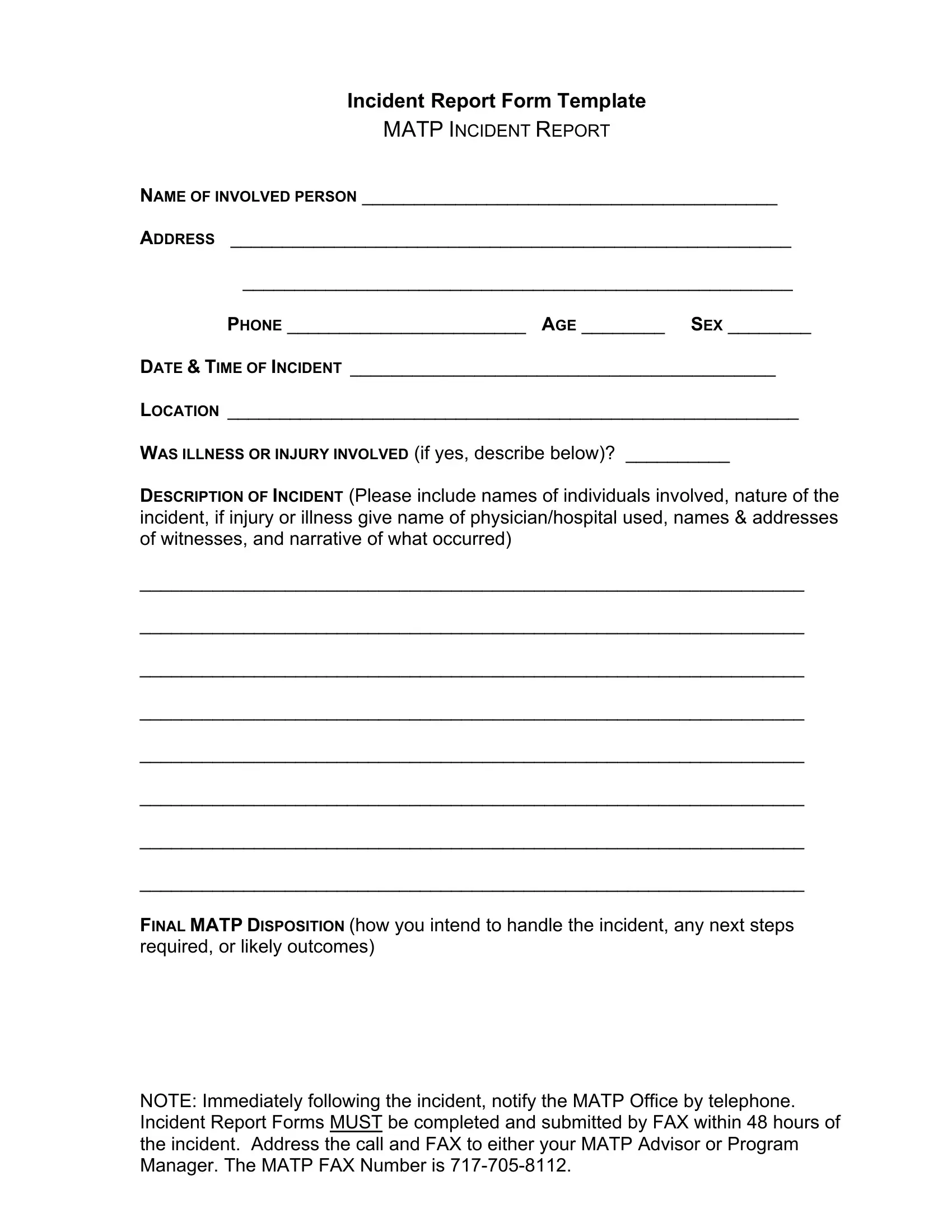reportable incident form assisted living pa can be filled in online without any problem. Simply use FormsPal PDF editing tool to accomplish the job right away. Our development team is continuously endeavoring to enhance the tool and insure that it is even easier for people with its cutting-edge functions. Uncover an constantly progressive experience today - explore and find out new opportunities as you go! Here's what you would have to do to start:
Step 1: First, open the pdf editor by pressing the "Get Form Button" at the top of this site.
Step 2: The tool offers the capability to change most PDF documents in a variety of ways. Change it by writing any text, adjust original content, and include a signature - all close at hand!
With regards to the blanks of this specific form, here is what you need to do:
1. You will want to complete the reportable incident form assisted living pa properly, therefore be attentive while filling out the sections comprising all these blank fields:
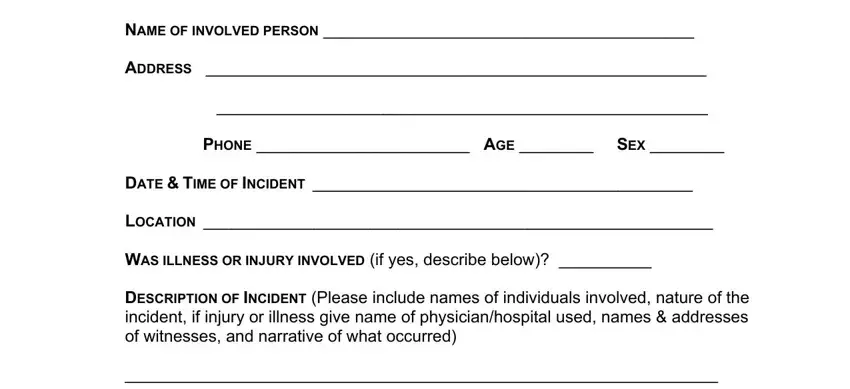
2. The subsequent part is usually to fill out these particular fields: FINAL MATP DISPOSITION how you.
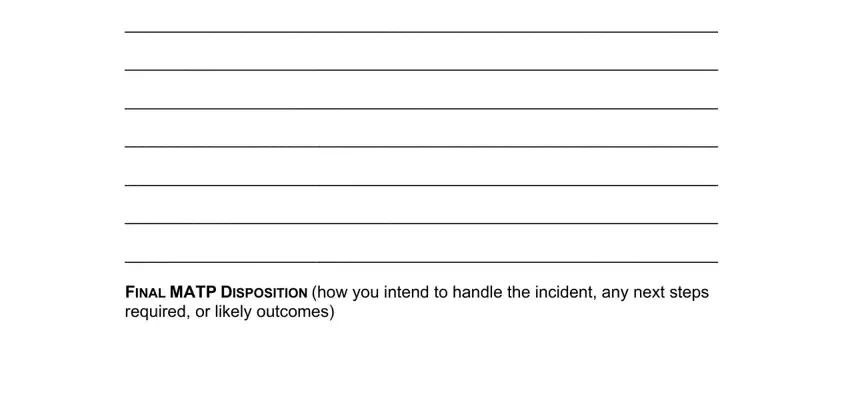
As for FINAL MATP DISPOSITION how you and FINAL MATP DISPOSITION how you, make sure you don't make any mistakes in this section. The two of these are considered the most significant ones in this page.
3. This subsequent section is generally rather uncomplicated, - all of these form fields is required to be completed here.
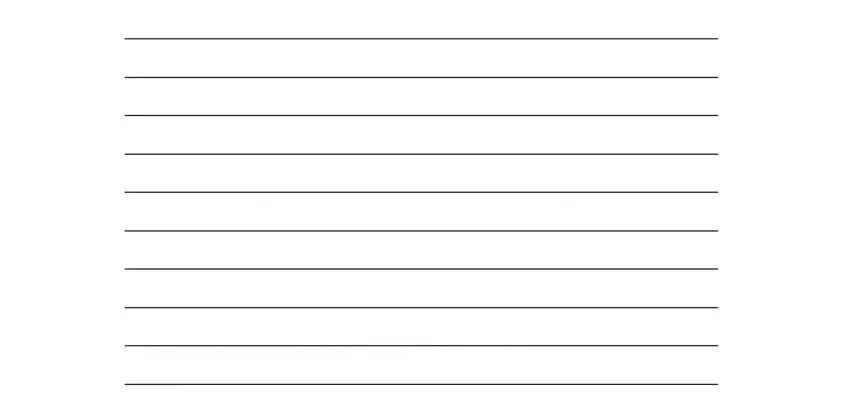
4. The form's fourth part arrives with these particular empty form fields to consider: PRINT NAME OF PERSON SUBMITTING, SIGNATURE OF PERSON SUBMITTING, and DATE OF REPORT DATE FORWARDED TO.
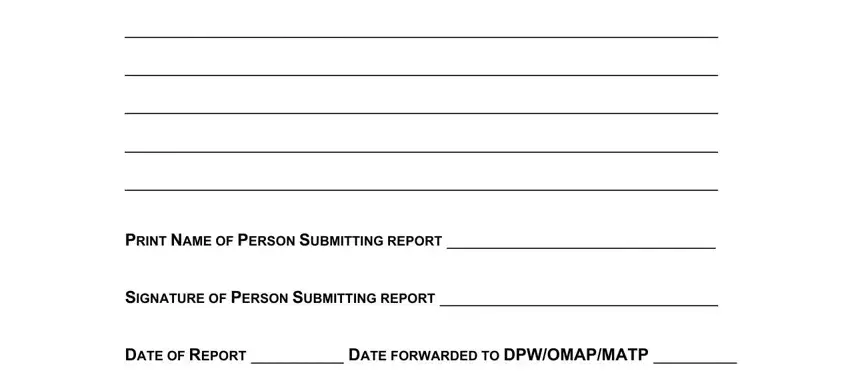
Step 3: Immediately after rereading the fields you've filled in, press "Done" and you are good to go! Join us now and instantly use reportable incident form assisted living pa, available for download. Every single modification you make is handily kept , enabling you to edit the pdf later when required. We don't share or sell any details you provide while working with documents at our site.