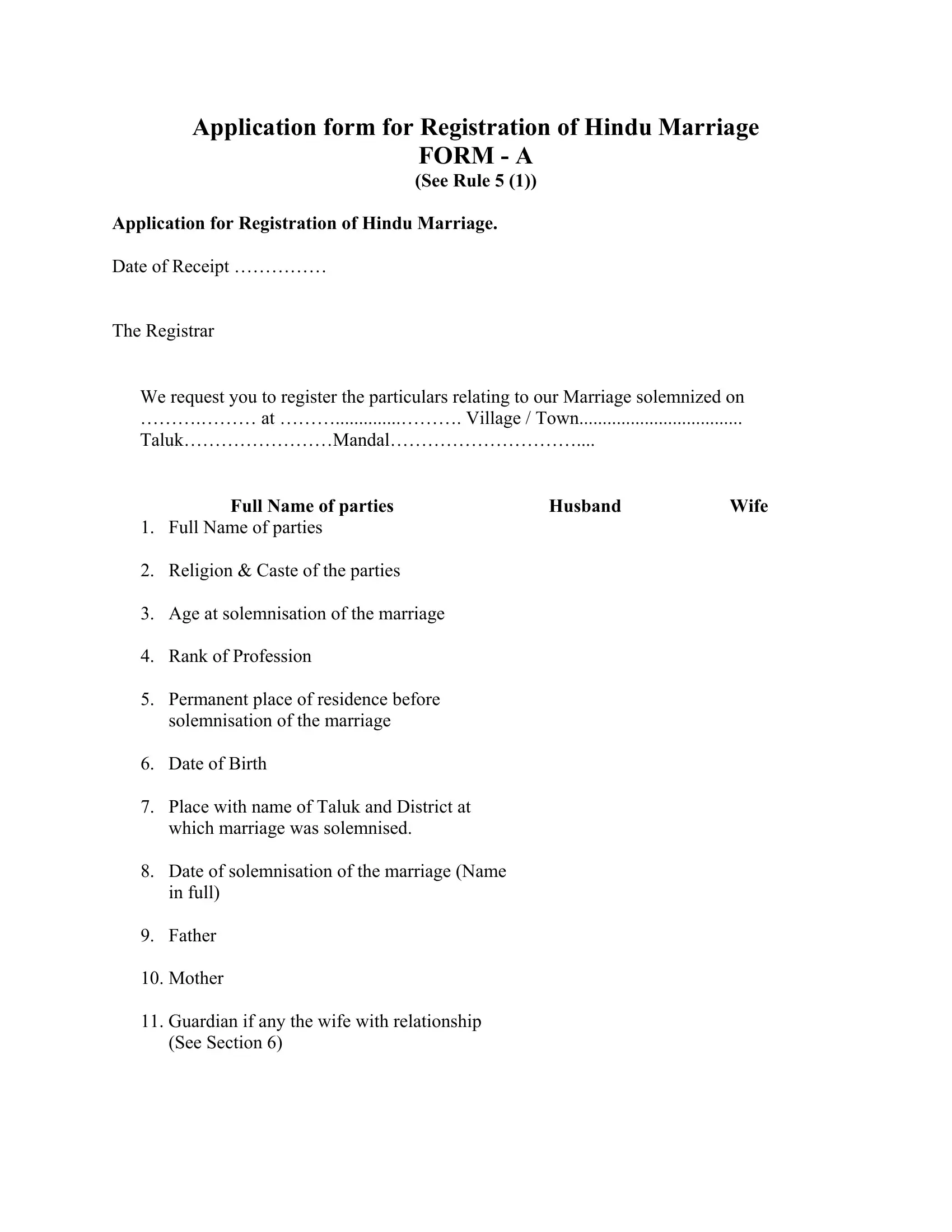You are able to fill in marriage certificate application form pdf effortlessly using our PDFinity® editor. In order to make our tool better and more convenient to utilize, we continuously work on new features, bearing in mind feedback coming from our users. This is what you'll have to do to get started:
Step 1: Click the orange "Get Form" button above. It is going to open our tool so you can start completing your form.
Step 2: After you launch the editor, you will see the form prepared to be completed. Apart from filling in various blank fields, you can also do other sorts of things with the form, such as adding custom words, modifying the original text, inserting illustrations or photos, putting your signature on the form, and much more.
This document will need specific information to be filled in, so you should take the time to provide what's required:
1. To begin with, while filling out the marriage certificate application form pdf, beging with the page that includes the following fields:
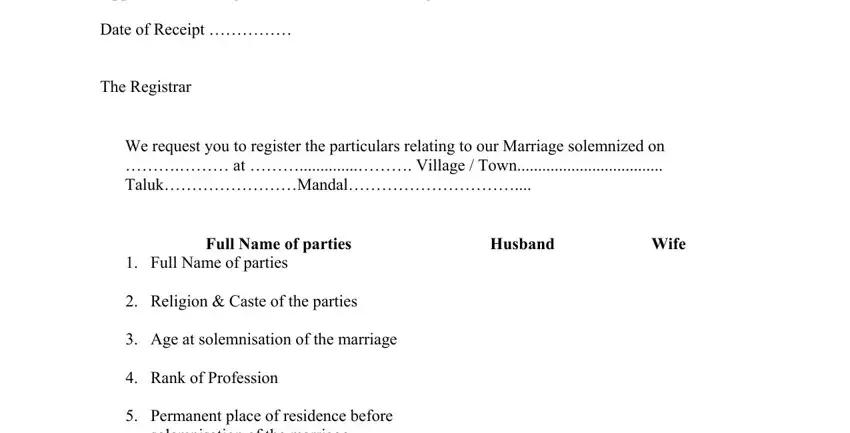
2. The third part is to fill out the next few blank fields: solemnisation of the marriage, Date of Birth, Place with name of Taluk and, which marriage was solemnised, Date of solemnisation of the, in full, Father, Mother, Guardian if any the wife with, and See Section.
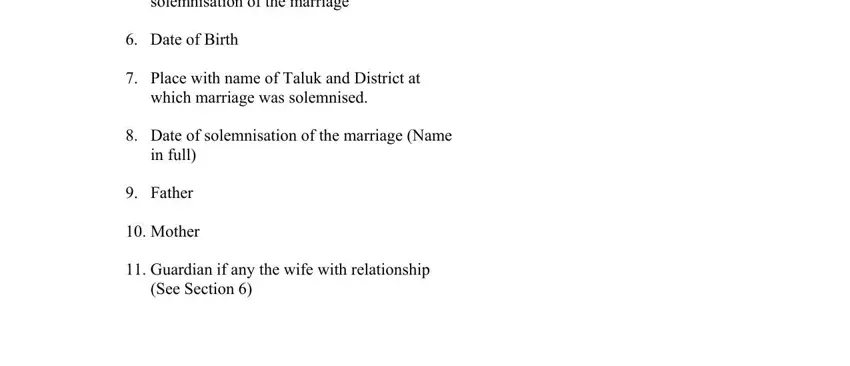
3. Completing Address of the Guardian, furnished in case of divorced, Date of the decree in the Court, instance, Whether the period of one year, from the date noted in the Col to, Remarks, and We hereby declare that the is essential for the next step, make sure to fill them out in their entirety. Don't miss any details!
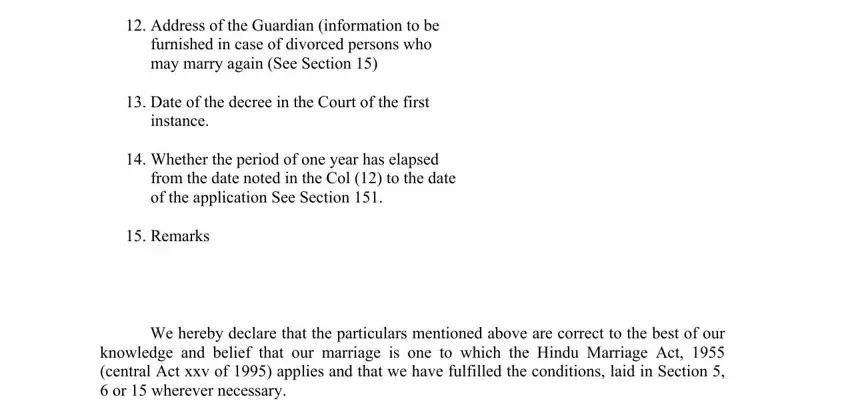
Those who use this form often get some points incorrect while filling out from the date noted in the Col to in this area. You should read again whatever you type in here.
4. To move onward, your next stage requires typing in several fields. Included in these are Station Date, Witnesses, Name, Address, Signature, Signature with Date, Husband, Wife, Name, Address, Signature, and Signature of the Registrar with, which are key to going forward with this PDF.
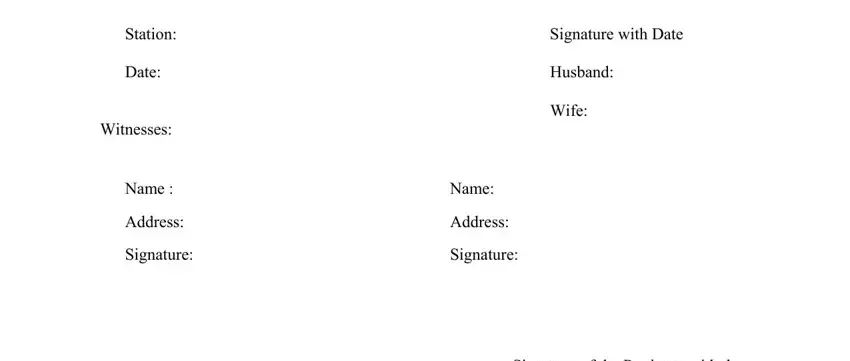
5. This last point to complete this PDF form is crucial. Make sure to fill in the appropriate blank fields, for instance Signature of the Registrar with, prior to using the form. If you don't, it can result in an incomplete and possibly unacceptable paper!

Step 3: Make sure that your details are right and then just click "Done" to continue further. Sign up with us right now and instantly get marriage certificate application form pdf, available for download. All changes you make are preserved , which enables you to customize the form at a later time if required. FormsPal offers protected document completion devoid of personal information recording or sharing. Be assured that your information is safe with us!