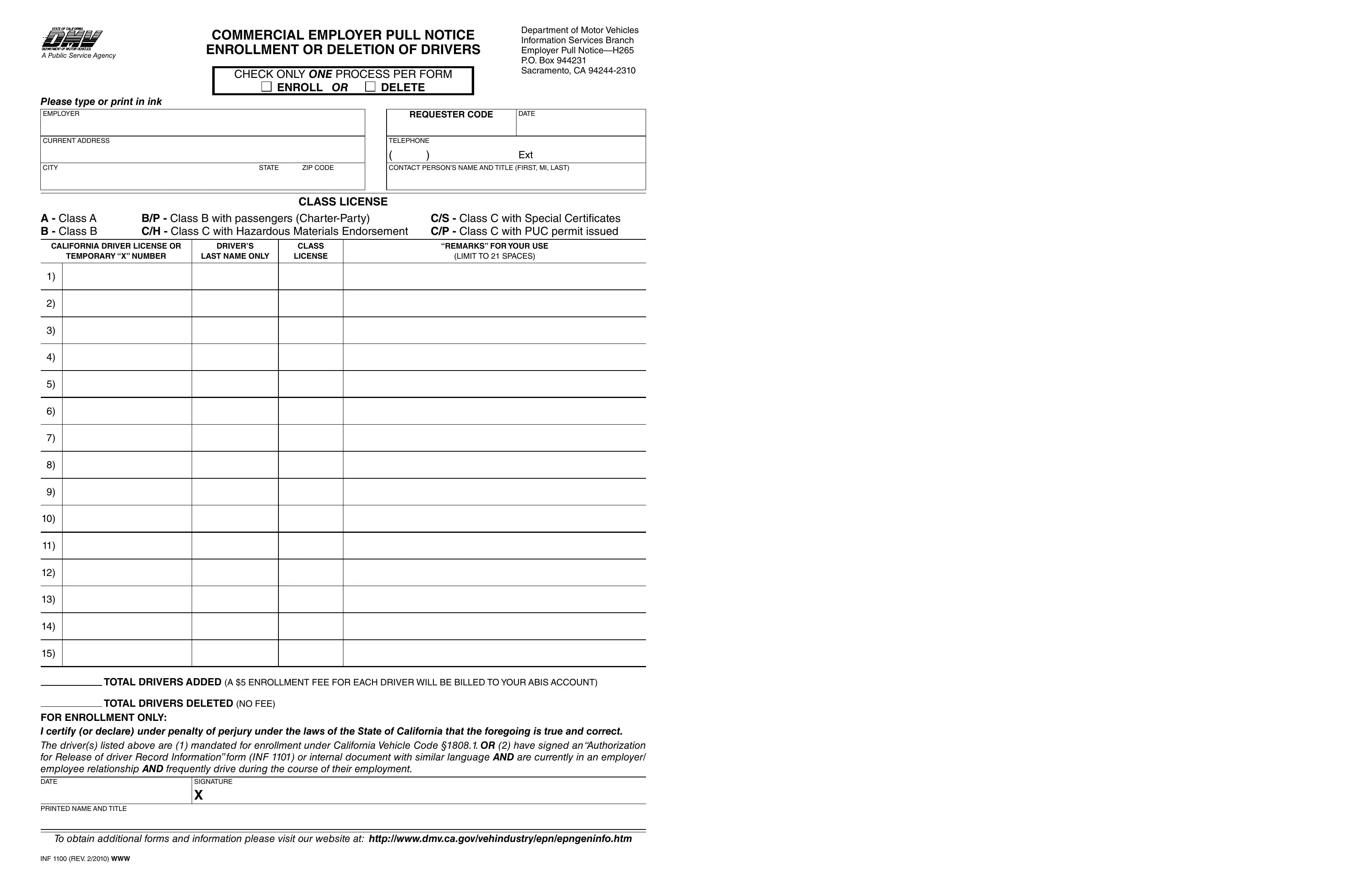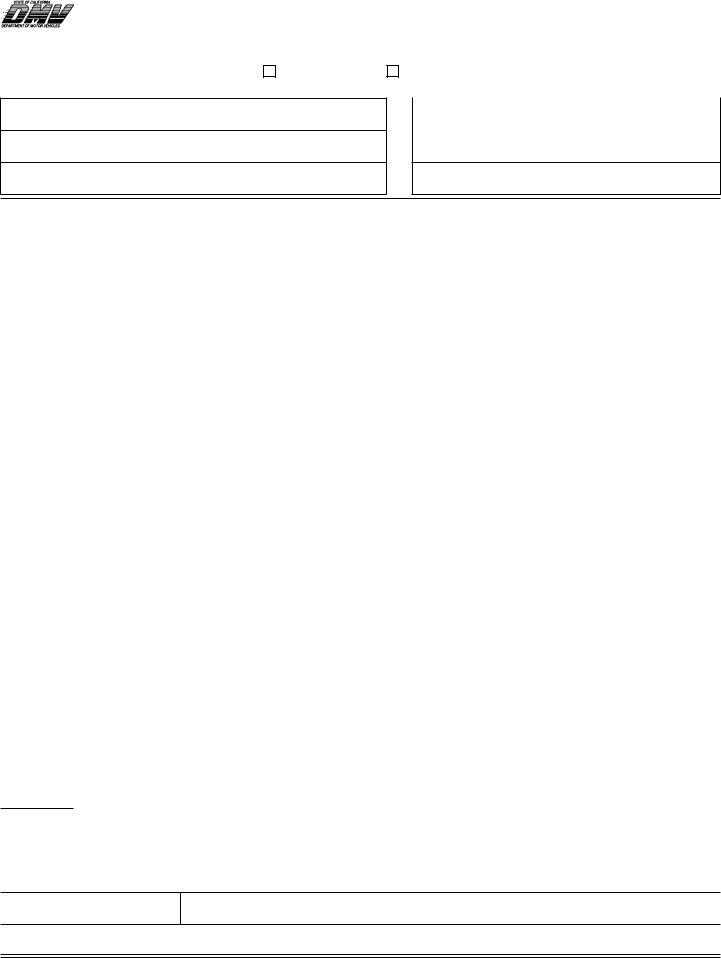inf 1100 form can be filled in very easily. Simply make use of FormsPal PDF editing tool to complete the job fast. In order to make our editor better and more convenient to work with, we continuously work on new features, considering feedback from our users. All it requires is several easy steps:
Step 1: Just click on the "Get Form Button" at the top of this site to access our pdf editing tool. This way, you'll find everything that is necessary to fill out your document.
Step 2: The tool provides the ability to modify most PDF documents in a variety of ways. Improve it by including any text, adjust what's originally in the file, and place in a signature - all when it's needed!
This form requires some specific details; in order to ensure accuracy, please pay attention to the suggestions just below:
1. You need to fill out the inf 1100 form correctly, so be attentive when filling out the parts that contain all these fields:
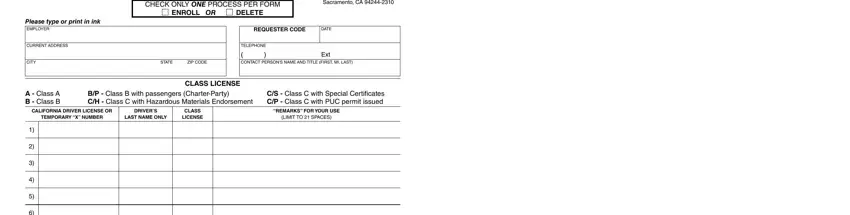
2. Once your current task is complete, take the next step – fill out all of these fields - TOTAL DRIVERS ADDED A ENROLLMENT, TOTAL DRIVERS DELETED NO FEE, FOR ENROLLMENT ONLY, I certify or declare under penalty, and SIgNATURE X with their corresponding information. Make sure to double check that everything has been entered correctly before continuing!
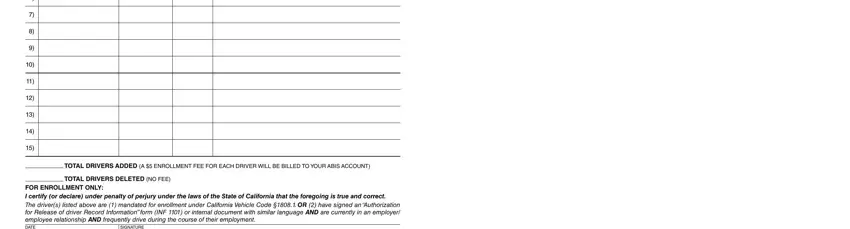
As for TOTAL DRIVERS ADDED A ENROLLMENT and I certify or declare under penalty, be certain that you take a second look in this section. Both these are considered the most significant fields in this page.
3. This next part is mostly about I certify or declare under penalty, SIgNATURE X, PRINTED NAME AND TITLE, To obtain additional forms and, and INF REV WWW - type in each of these empty form fields.

Step 3: Proofread everything you've entered into the blank fields and then click on the "Done" button. Sign up with FormsPal right now and instantly get inf 1100 form, all set for downloading. All changes you make are preserved , enabling you to customize the pdf further if required. When using FormsPal, you'll be able to fill out documents without stressing about data breaches or entries getting distributed. Our protected software makes sure that your personal information is maintained safely.