The process of completing the dmv print inf is fairly uncomplicated. Our team ensured our PDF editor is not difficult to navigate and helps prepare just about any document without delay. Listed below are a couple of simple steps you have to take:
Step 1: The initial step should be to click on the orange "Get Form Now" button.
Step 2: So you will be on the document edit page. You can add, customize, highlight, check, cross, add or erase areas or words.
Provide the data requested by the platform to fill in the document.
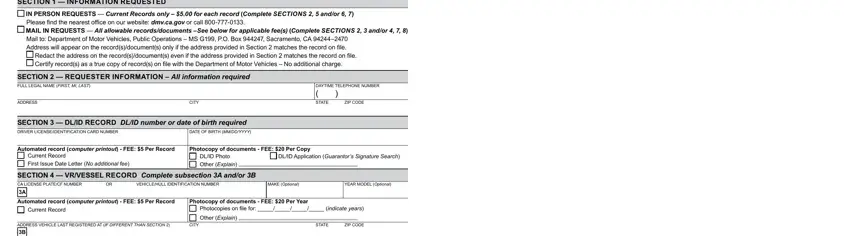
In the Automated record computer printout, All vehiclesvessels registered, SECTION DLID RECORD DLID number, DATE OF BIRTH MMDDYYYY, SECTION VRVESSEL RECORD CA, VEHICLEHULL IDENTIFICATION NUMBER, MAKE Optional, YEAR MODEL Optional, SECTION REQUESTER CERTIFICATION, I certify or declare under penalty, SIGNATURE X, CheckMO, Refund, DATE, and DLID NUMBER box, note down the information you have.
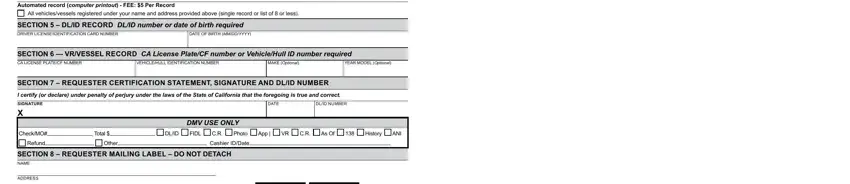
You're going to be demanded some important details to be able to prepare the CITY, INF REV WWW, STATE, and ZIP CODE box.

Step 3: Hit "Done". Now you may export your PDF file.
Step 4: In order to avoid any type of challenges in the future, you will need to generate at least a couple of copies of your form.
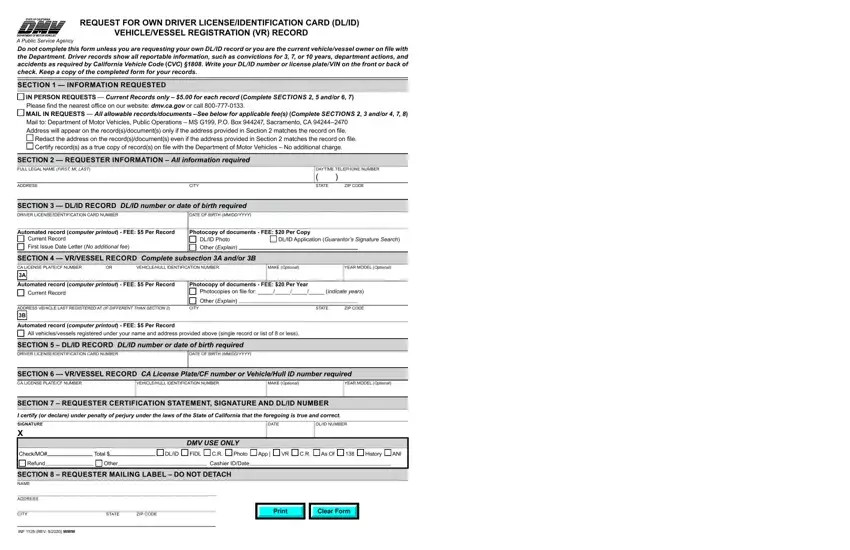
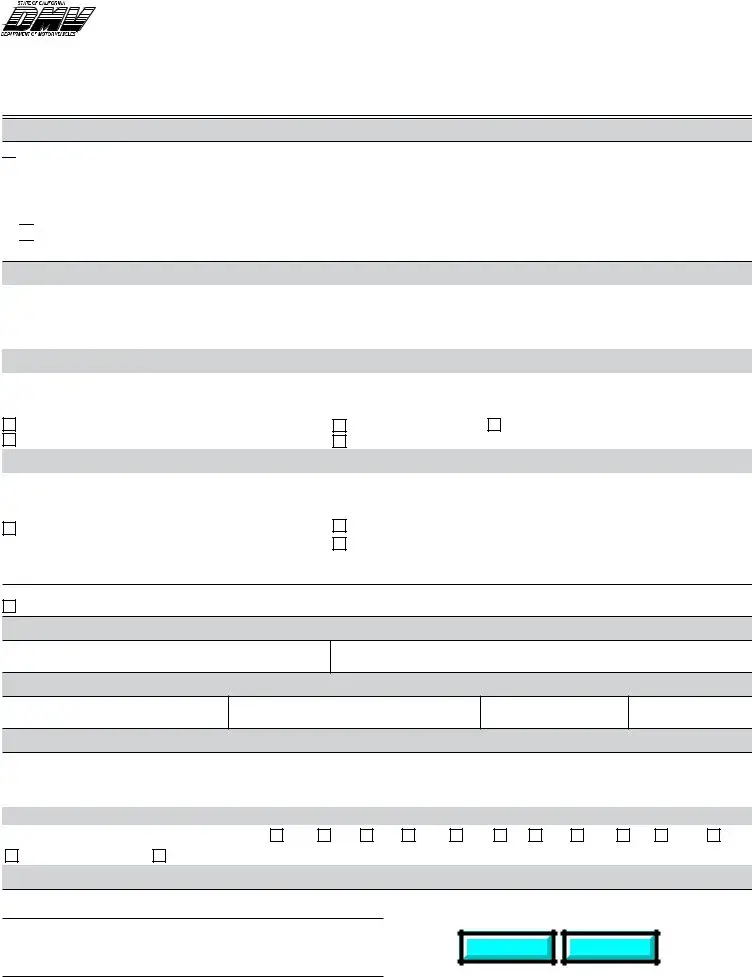




 Redact the address on the record(s)/document(s) even if the address provided in Section 2 matches the record on file.
Redact the address on the record(s)/document(s) even if the address provided in Section 2 matches the record on file.  Certify record(s) as a true copy of record(s) on file with the Department of Motor Vehicles – No additional charge.
Certify record(s) as a true copy of record(s) on file with the Department of Motor Vehicles – No additional charge.