The probate forms completing course of action is quick. Our editor enables you to use any PDF form.
Step 1: Hit the orange button "Get Form Here" on the website page.
Step 2: When you have accessed the probate forms editing page you can see the different actions you may conduct relating to your template at the top menu.
To complete the document, provide the details the application will ask you to for each of the next areas:
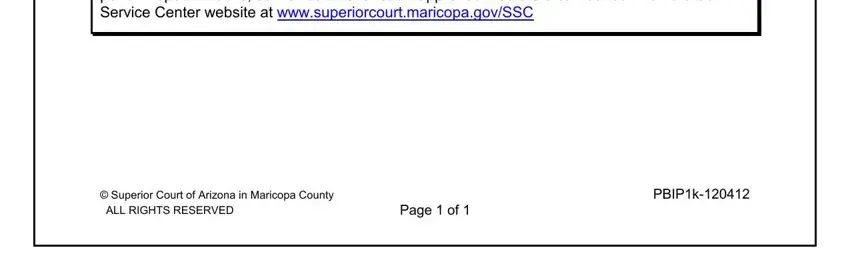
Fill in the PROBATE INFORMATION COVER SHEET, FOR CLERKS USE ONLY, A person needing a guardian or, INFORMATION ABOUT THE WARD or THE, Case Number PB, NAME, MAILING ADDRESS, STREET ADDRESS if different, TELEPHONE Home, TELEPHONE Cellular, DATE OF BIRTH, SSN, EMAIL, ADDITIONAL WARDS ARE INVOLVED, and INFORMATION ABOUT THE PETITIONER fields with any data that can be asked by the application.
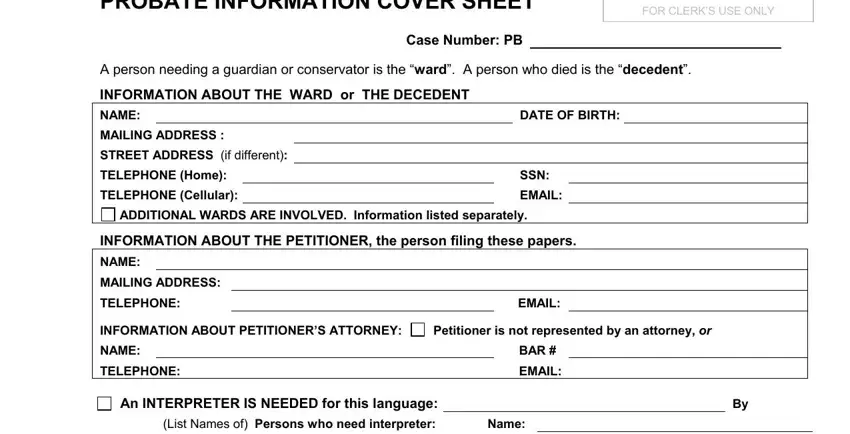
You will have to give specific particulars inside the segment An INTERPRETER IS NEEDED for this, Name, STAFF USE ONLY REASON FEES NOT PAID, Government Charge, Deferred, NATURE OF ACTION Place an X next, ESTATE Formal Appointment of, Representative, Informal Appointment of Personal, Representative Ancillary, Specify Single, CONSERVATOR Minor Adult, GUARDIANSHIP Minor Adult, including Dementia and Alzheimers, and Adult Incapacitated Person.
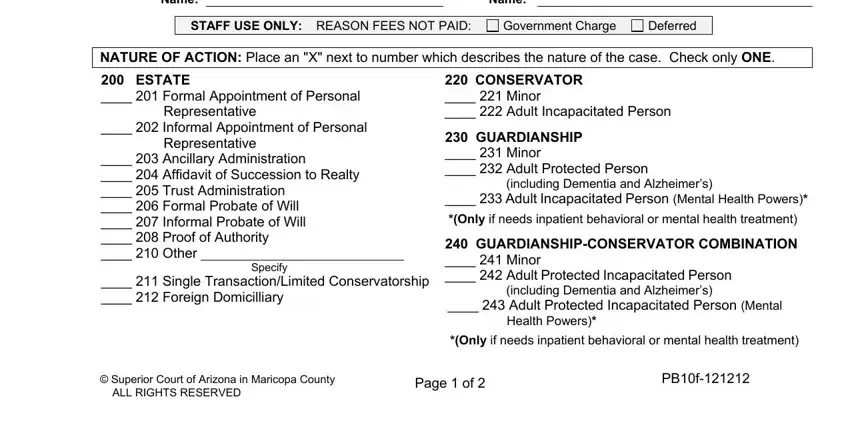
Inside the part Case No, INFORMATION ABOUT THE FIDUCIARY, the person to serve as guardian, NAME, MAILING ADDRESS, STREET ADDRESS if different, TELEPHONE Home, TELEPHONE Cellular, TELEPHONE Work, DATE OF BIRTH, SSN, EMAIL, CERTIFICATION, RELATIONSHIP TO THE WARD OR if an, and PHYSICAL DESCRIPTION, describe the rights and obligations of the parties.
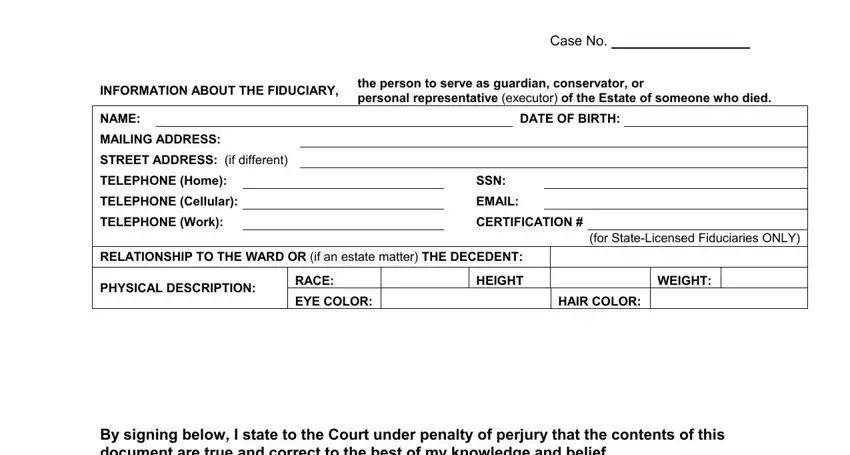
Finish by analyzing the following fields and completing them correspondingly: Petitioner or Attorney Signature, NOTICE, and SUBMIT THIS FORM WITH NEW CASES.
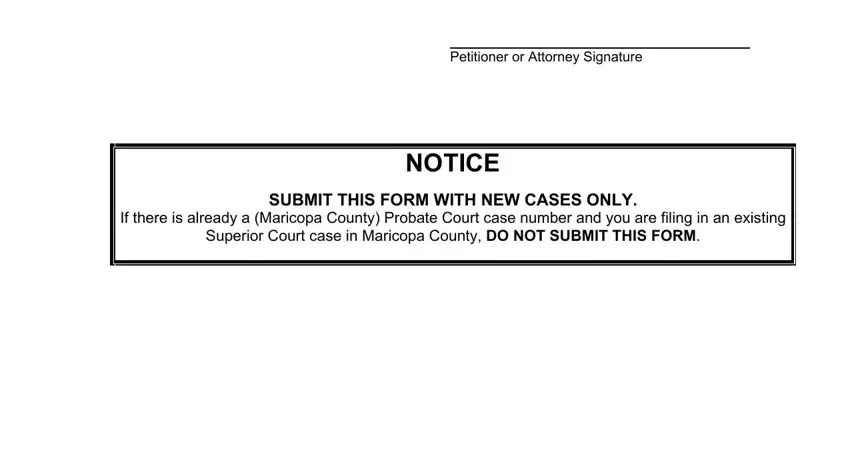
Step 3: Click the button "Done". The PDF form is available to be transferred. You can save it to your device or send it by email.
Step 4: Make sure to keep away from potential issues by generating no less than two copies of the form.
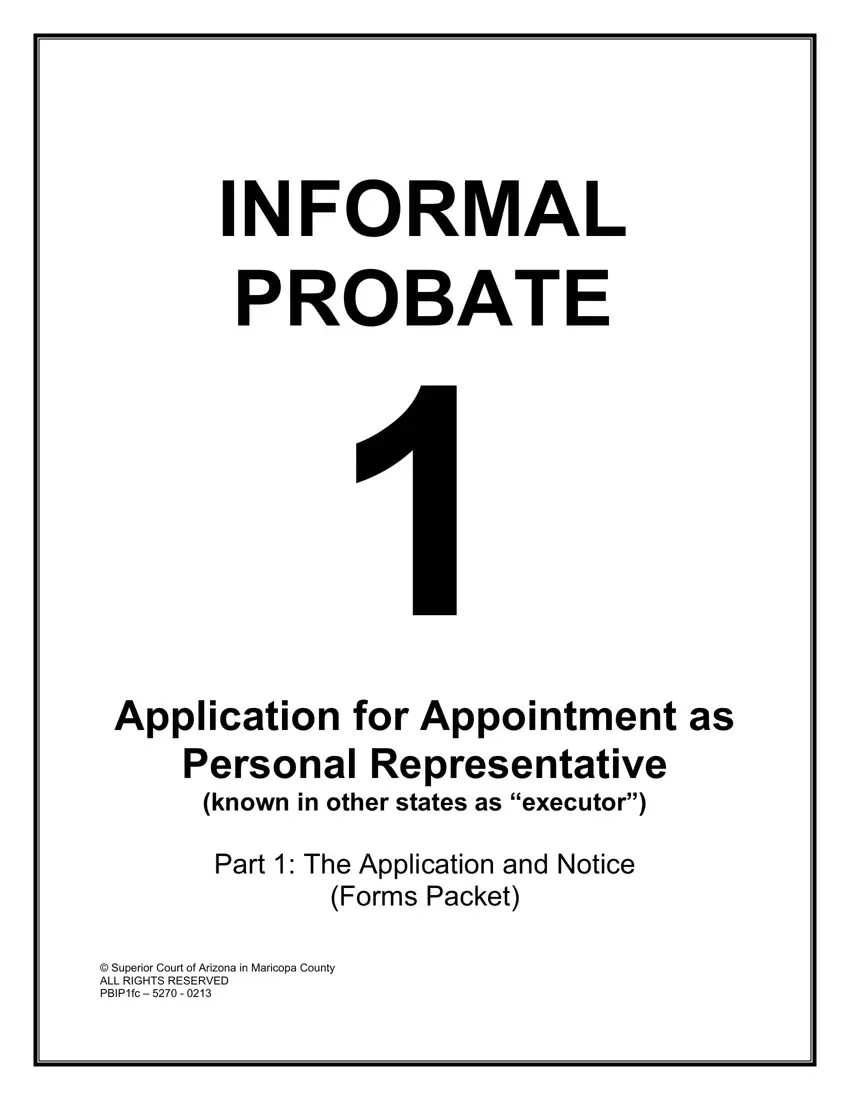
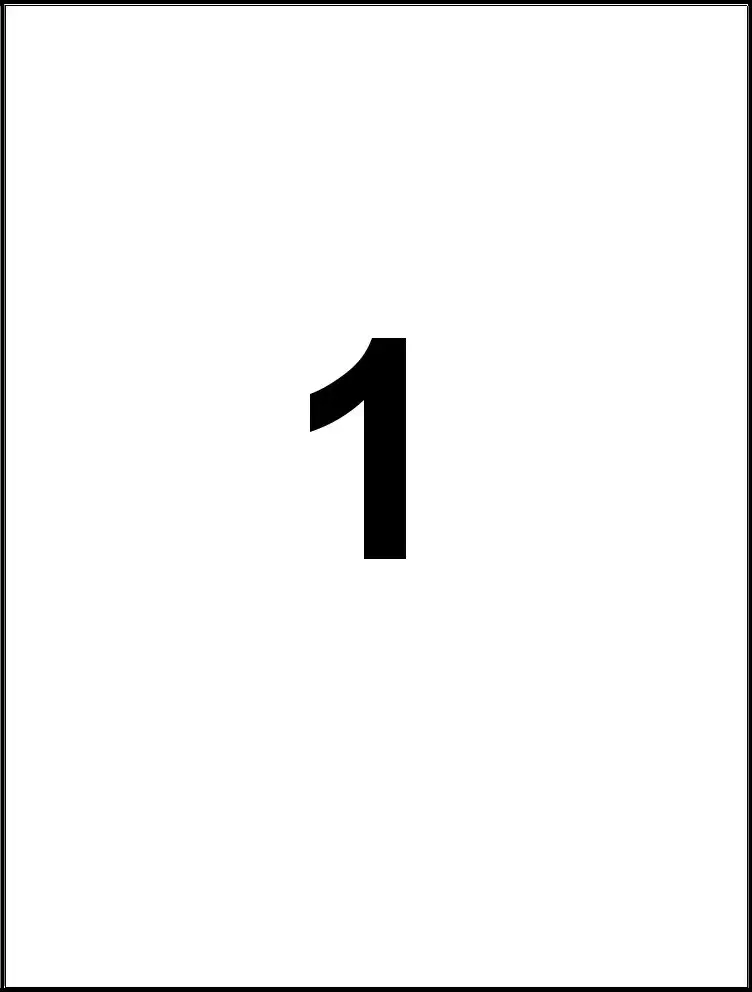
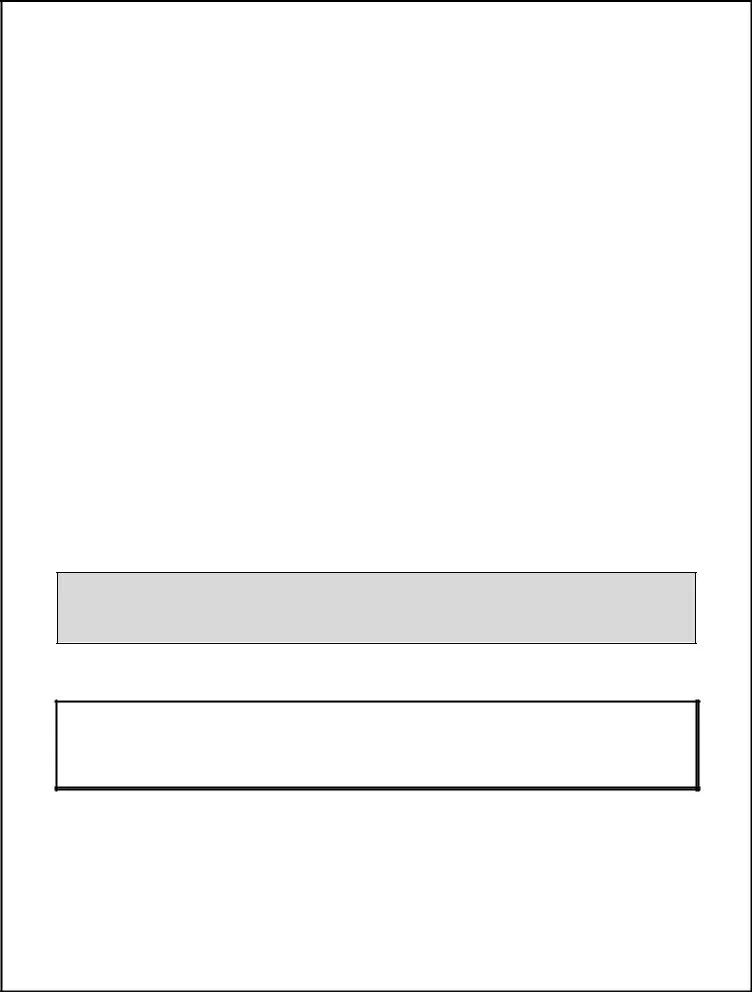
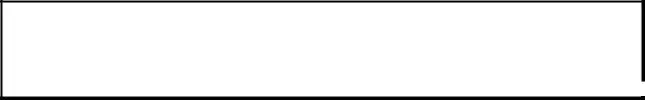

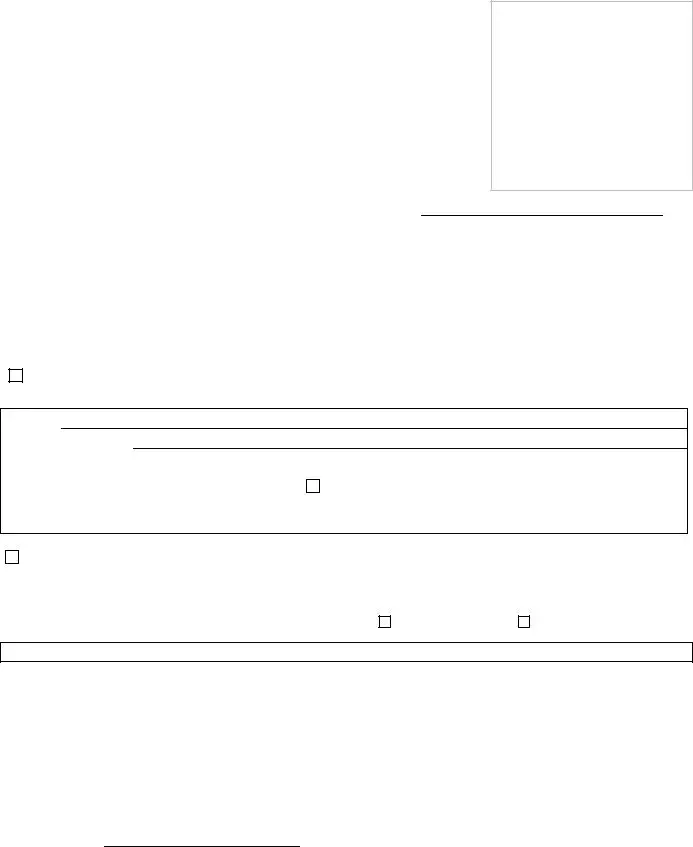
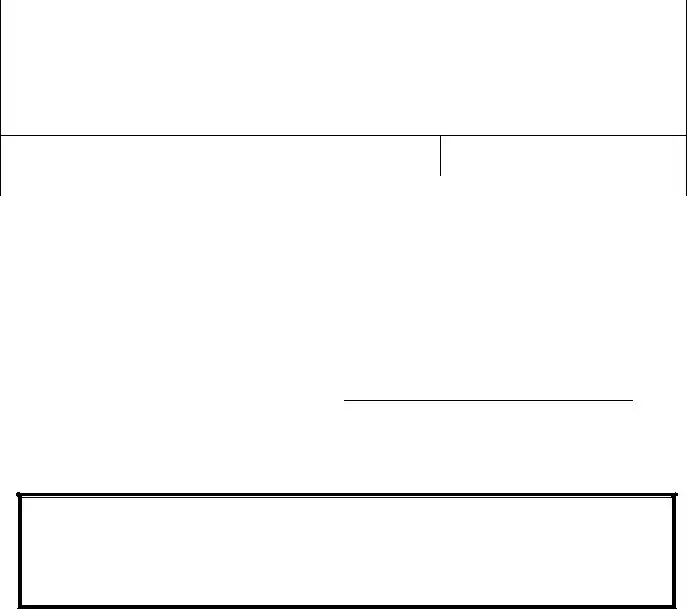
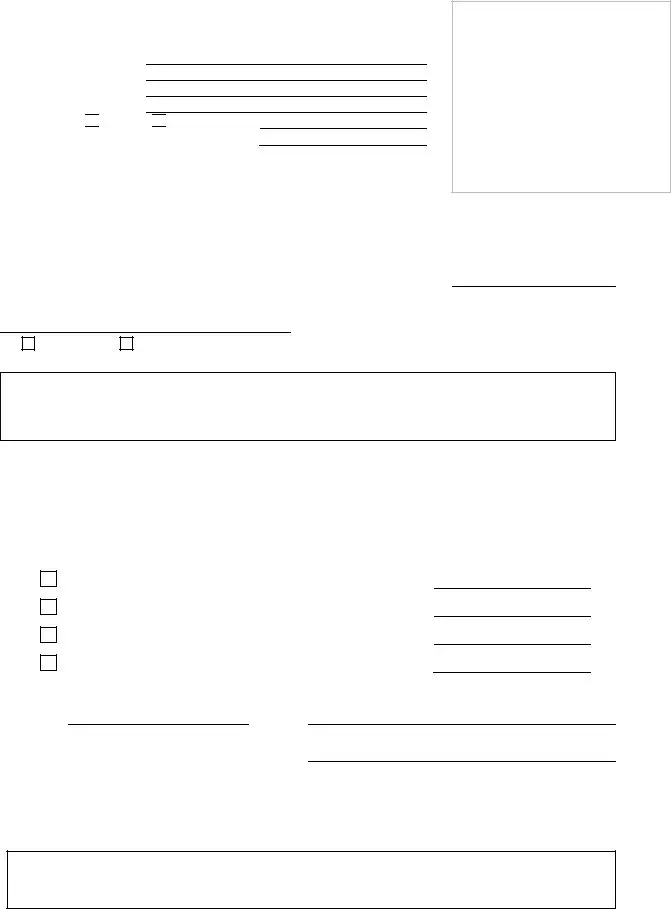

 Self OR
Self OR 
 Attorney for:
Attorney for: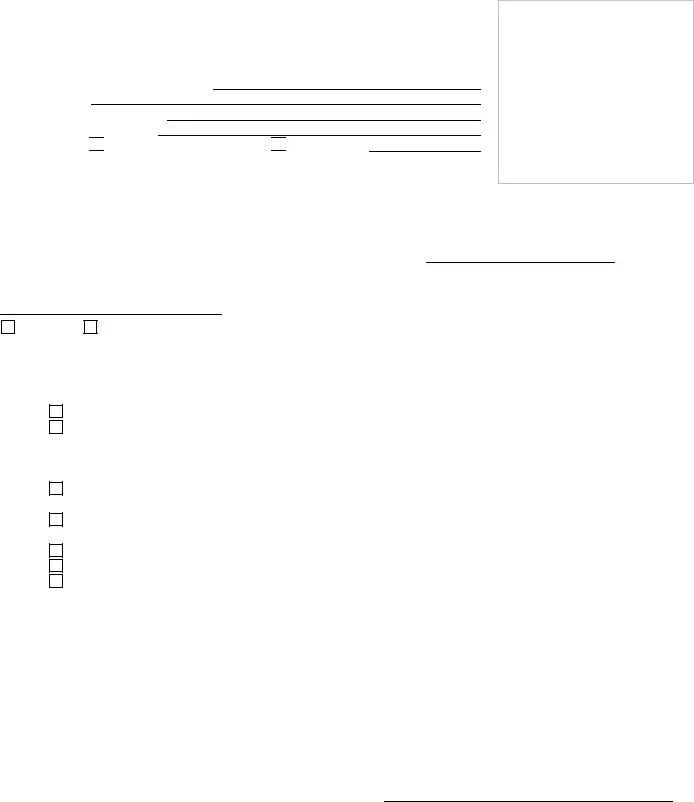

 Self (Without a lawyer) or
Self (Without a lawyer) or 
 Attorney for
Attorney for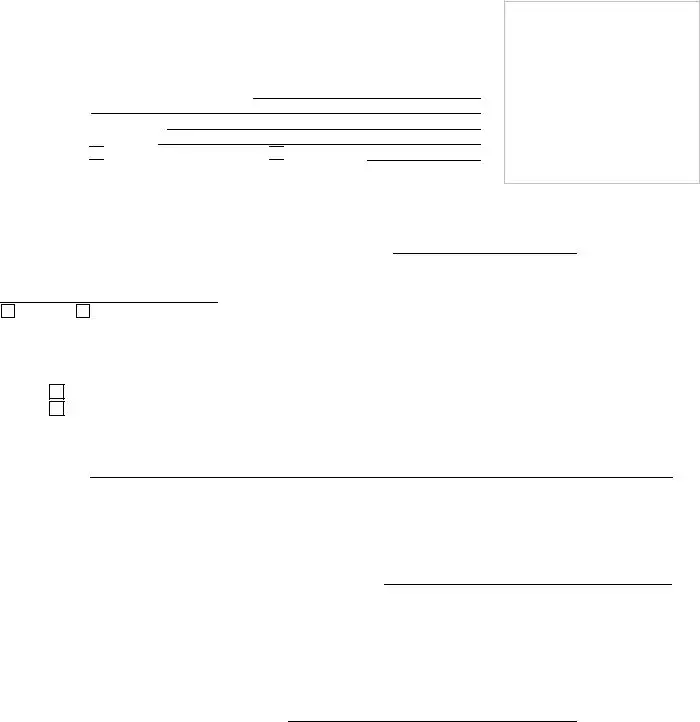

 Self (without a lawyer) or
Self (without a lawyer) or 
 Attorney for
Attorney for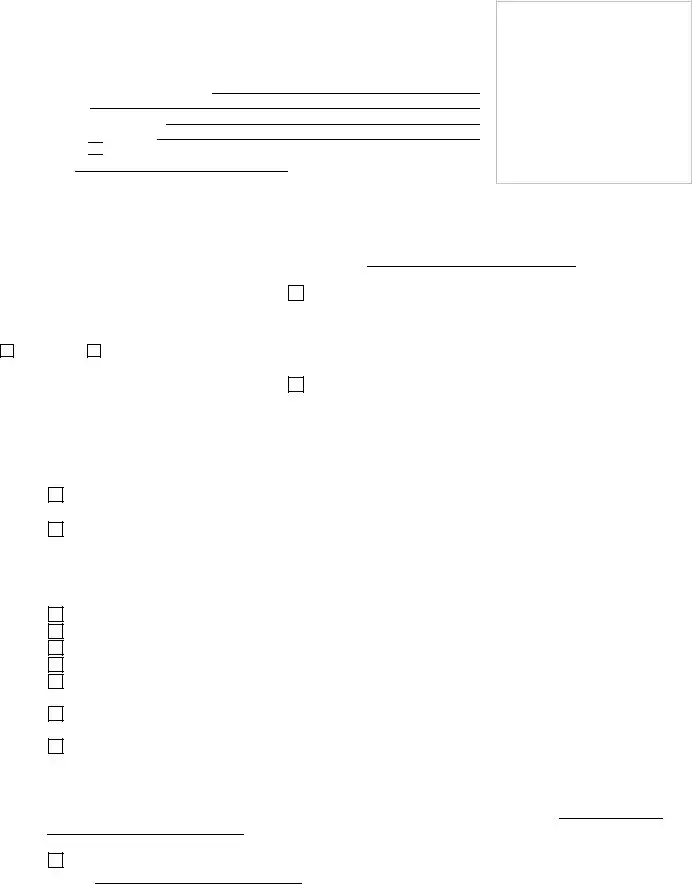

 Self (without a lawyer) or Attorney for
Self (without a lawyer) or Attorney for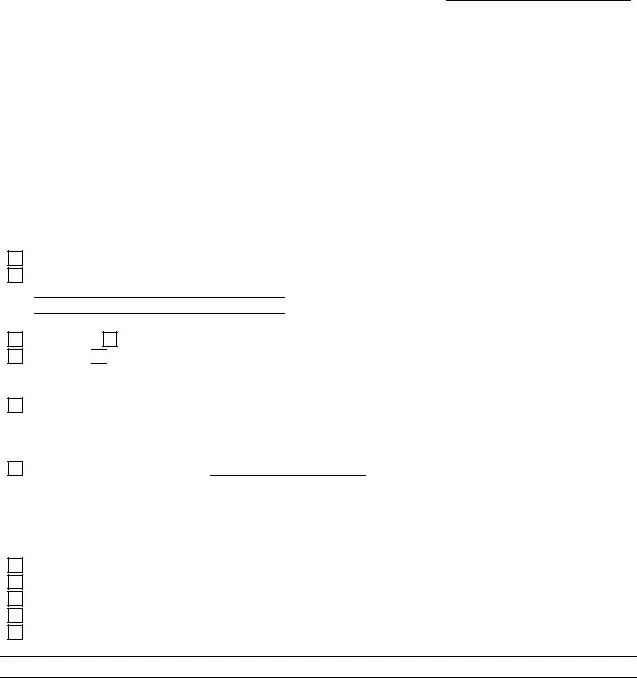

 I am not aware of any demand for notice by any interested person or any proceedings concerning the person who died, in this state or elsewhere.
I am not aware of any demand for notice by any interested person or any proceedings concerning the person who died, in this state or elsewhere.