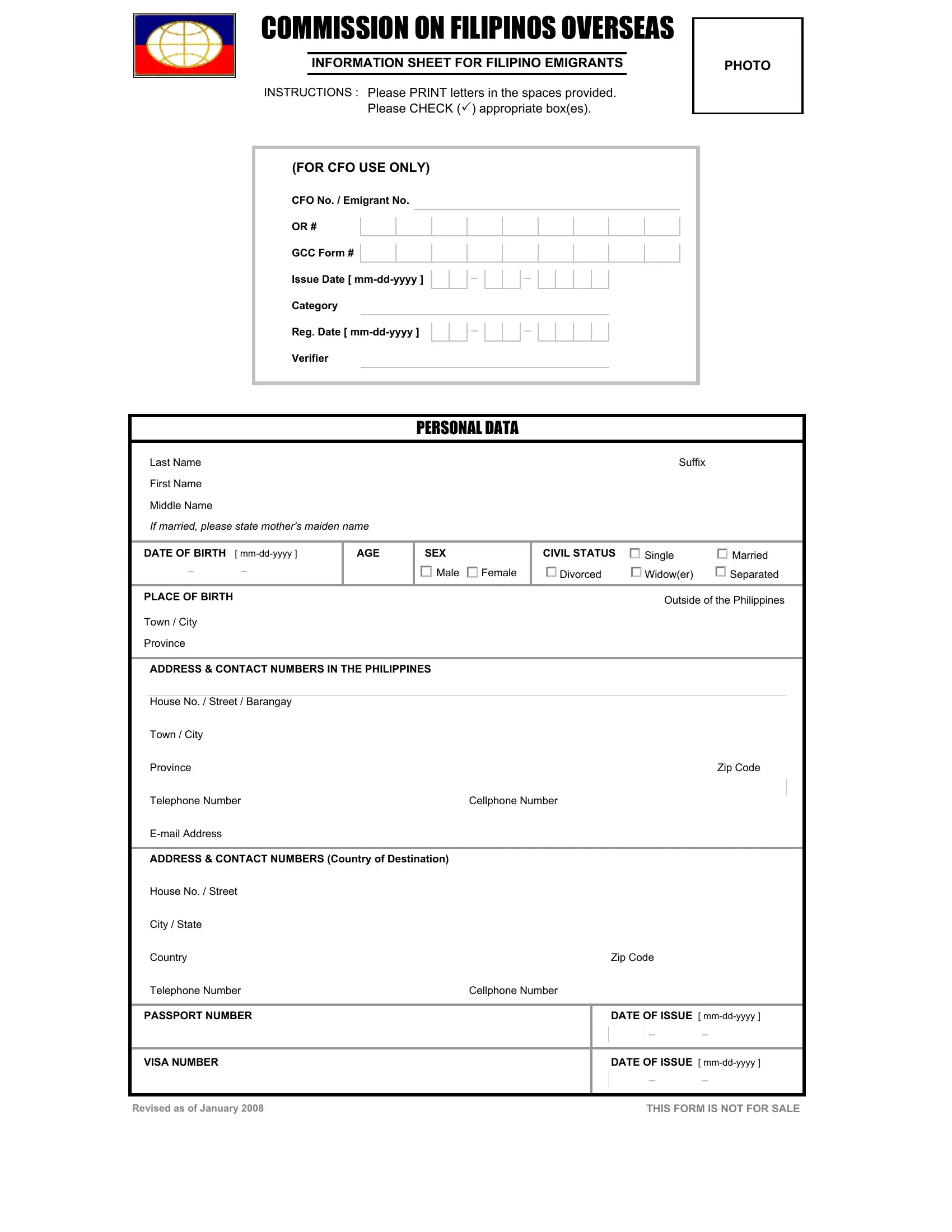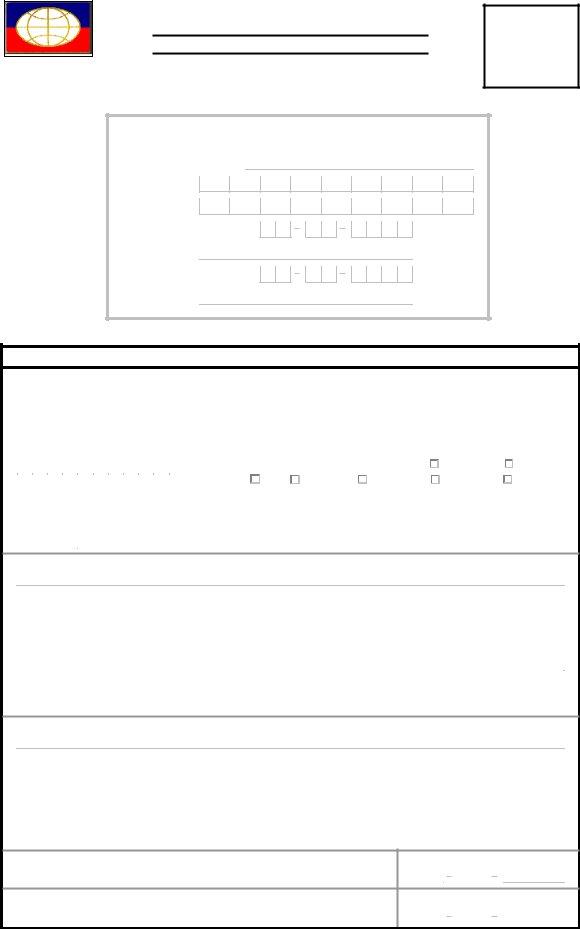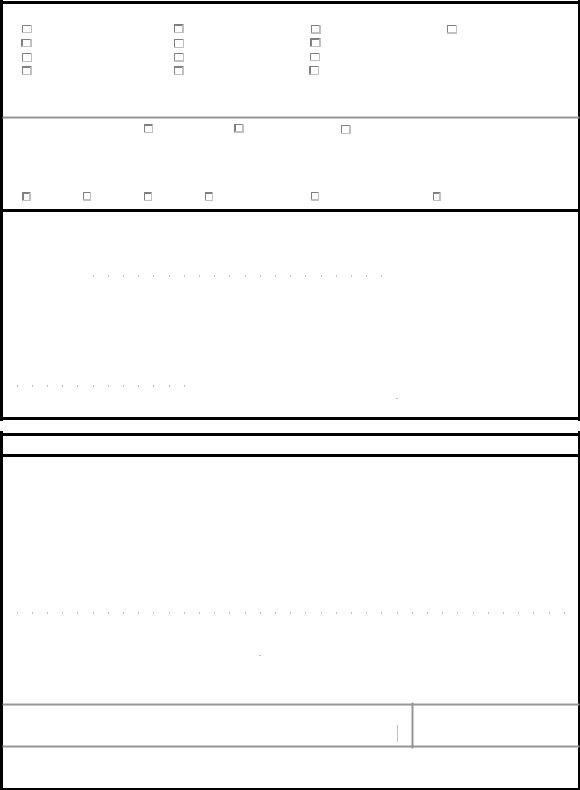cfo online registration can be completed online without difficulty. Simply try FormsPal PDF editor to complete the task in a timely fashion. To make our tool better and more convenient to utilize, we constantly work on new features, taking into consideration suggestions from our users. With just a couple of simple steps, it is possible to start your PDF editing:
Step 1: Open the PDF doc in our editor by clicking on the "Get Form Button" above on this webpage.
Step 2: This editor grants the opportunity to customize PDF documents in various ways. Change it by adding customized text, adjust existing content, and add a signature - all readily available!
When it comes to fields of this particular form, here is what you should consider:
1. It's important to complete the cfo online registration accurately, therefore pay close attention when filling out the areas that contain these blanks:
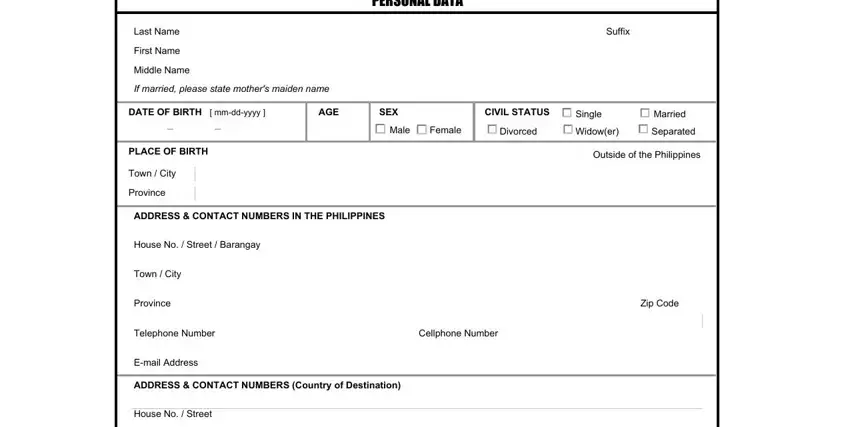
2. Soon after performing the last part, go to the next stage and enter all required particulars in these fields - City State, Country, Telephone Number, PASSPORT NUMBER, Zip Code, Cellphone Number, DATE OF ISSUE mmddyyyy, VISA NUMBER, DATE OF ISSUE mmddyyyy, Revised as of January, and THIS FORM IS NOT FOR SALE.
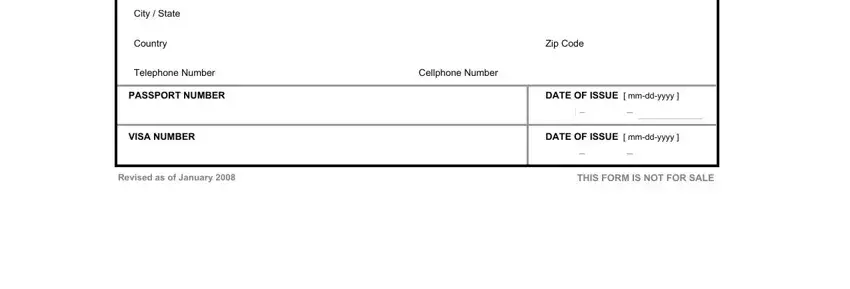
3. In this stage, examine HIGHEST EDUCATIONAL ATTAINMENT cid, cid Vocational Level cid, cid Post Graduate Level cid Post, cid Not of schooling age, Below yrs old, ECONOMIC STATUS, cid Employed, cid Selfemployed, cid Unemployed, If employed selfemployed state, If unemployed check appropriate, DATA OF NEAREST FAMILY MEMBER IN, Last Name, First Name, and Middle Name. These need to be filled out with greatest awareness of detail.
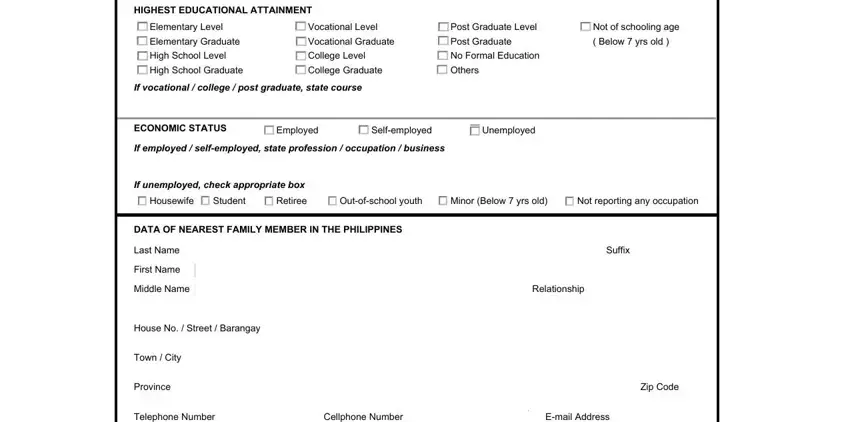
4. This next section requires some additional information. Ensure you complete all the necessary fields - Last Name, First Name, Middle Name, ADDRESS CONTACT NUMBERS ABROAD, PETITIONERS DATA, Suffix, Relationship, Age, House No Street, City State, Country, Zip Code, Telephone Number, CITIZENSHIP, and OCCUPATION - to proceed further in your process!
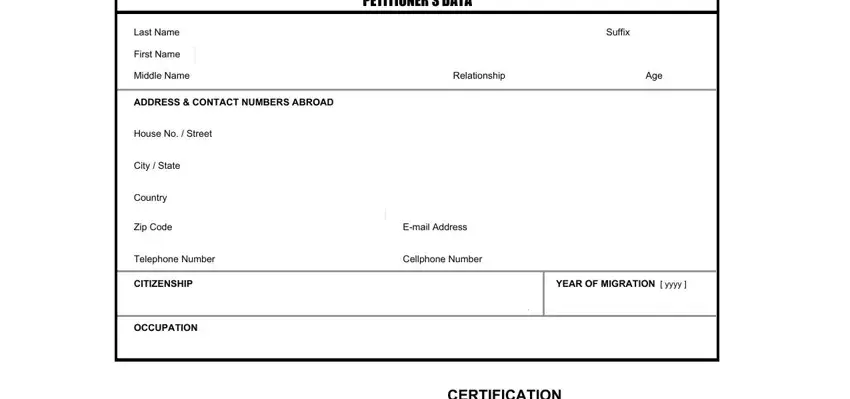
5. This document needs to be finished by filling in this part. Here you have a detailed set of blank fields that need to be filled out with appropriate information in order for your document submission to be accomplished: I hereby certify under penalty of, SIGNATURE ABOVE PRINTED NAME, Revised as of January, and THIS FORM IS NOT FOR SALE.
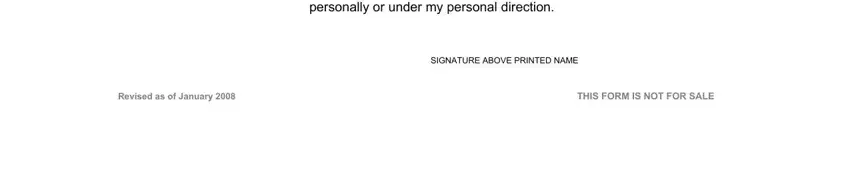
A lot of people frequently make errors when filling in I hereby certify under penalty of in this area. Ensure you go over whatever you enter here.
Step 3: Right after you have looked once more at the details in the document, click "Done" to conclude your form at FormsPal. Go for a free trial subscription with us and obtain direct access to cfo online registration - downloadable, emailable, and editable inside your personal account page. FormsPal is invested in the confidentiality of all our users; we ensure that all personal information coming through our tool is kept secure.