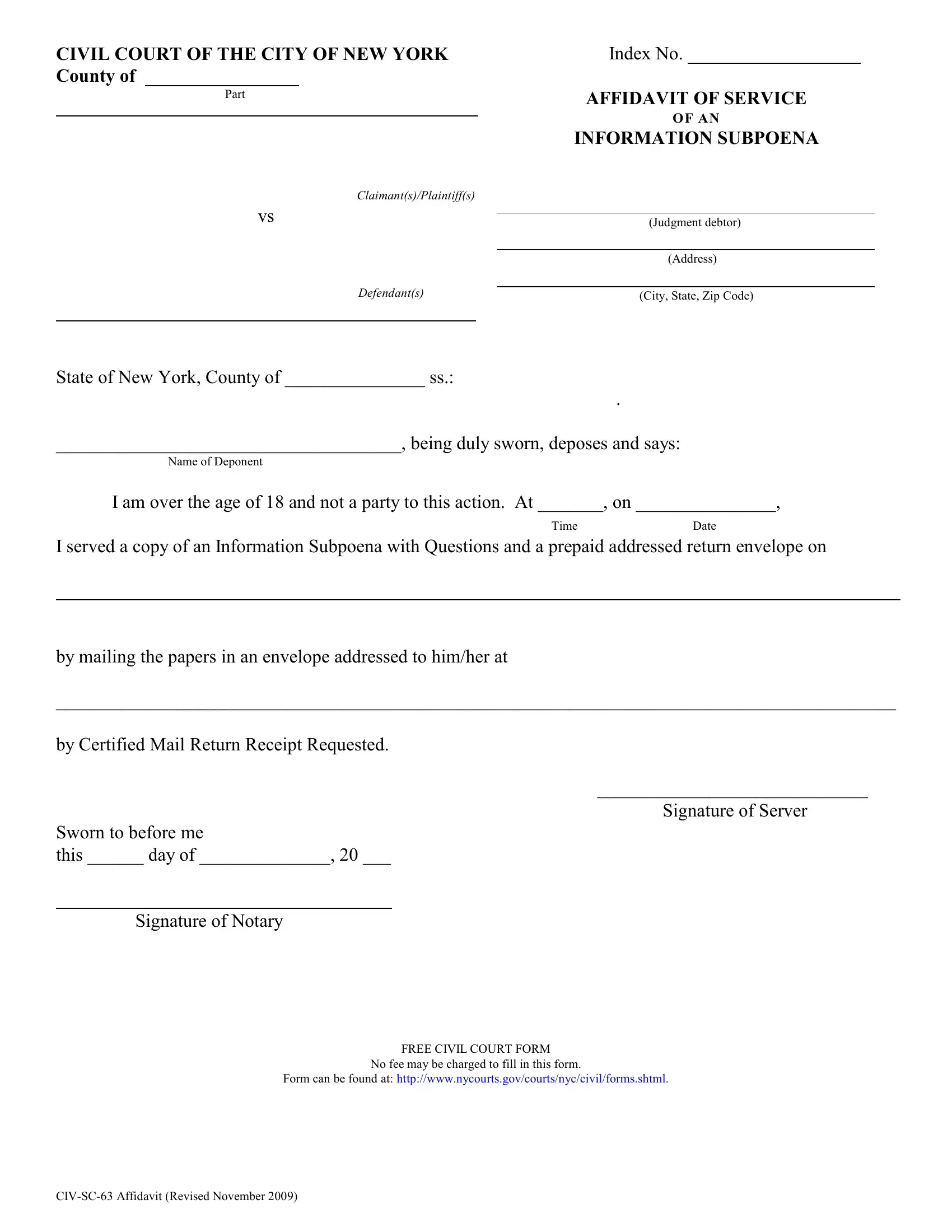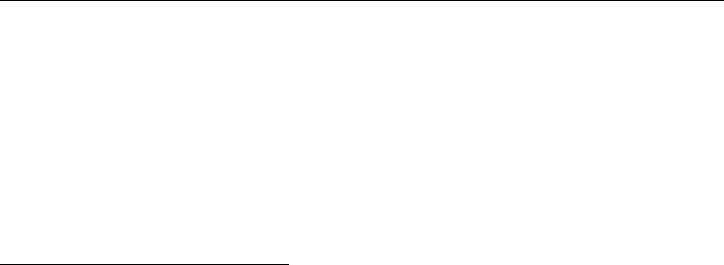Working with PDF forms online is actually a piece of cake using our PDF tool. Anyone can fill out nys information subpoena form here painlessly. To make our editor better and easier to work with, we constantly work on new features, with our users' feedback in mind. Getting underway is effortless! All you should do is adhere to the following simple steps below:
Step 1: Firstly, access the tool by clicking the "Get Form Button" in the top section of this webpage.
Step 2: The tool lets you work with PDF documents in a variety of ways. Transform it with customized text, correct original content, and place in a signature - all readily available!
When it comes to fields of this precise form, here's what you need to know:
1. Complete your nys information subpoena form with a number of essential blanks. Gather all of the necessary information and make sure there is nothing missed!
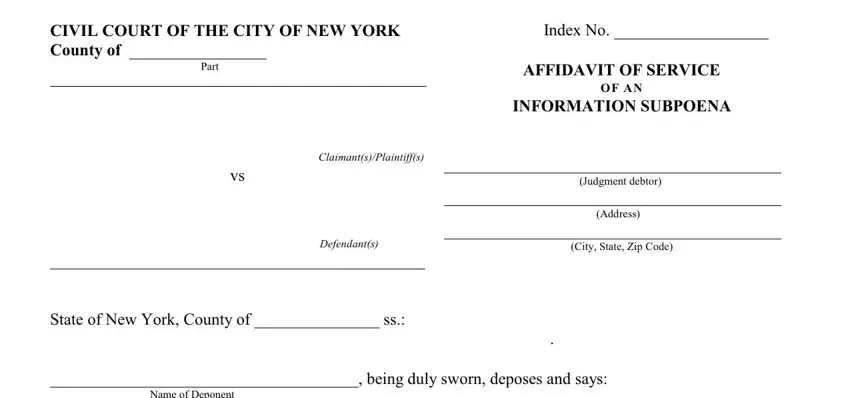
2. Right after completing the previous part, go on to the next part and complete all required details in these fields - Name of Deponent, I am over the age of and not a, Time Date, I served a copy of an Information, by mailing the papers in an, by Certified Mail Return Receipt, Sworn to before me this day of, and Signature of Server.
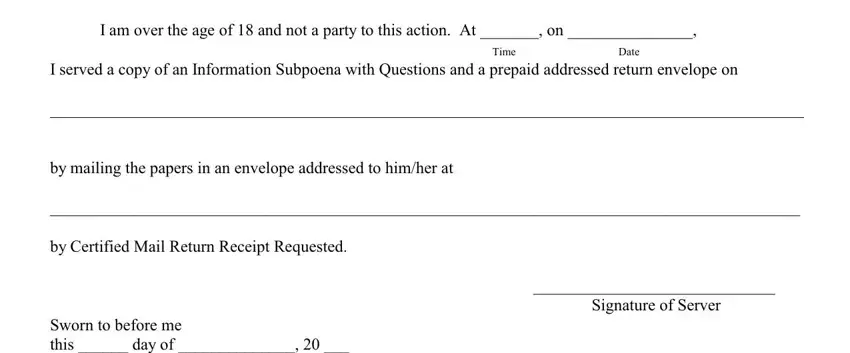
Always be really attentive when completing by mailing the papers in an and Name of Deponent, because this is where many people make a few mistakes.
3. This next part is related to Sworn to before me this day of, Signature of Notary, FREE CIVIL COURT FORM, No fee may be charged to fill in, Form can be found at, and CIVSC Affidavit Revised November - complete all these empty form fields.
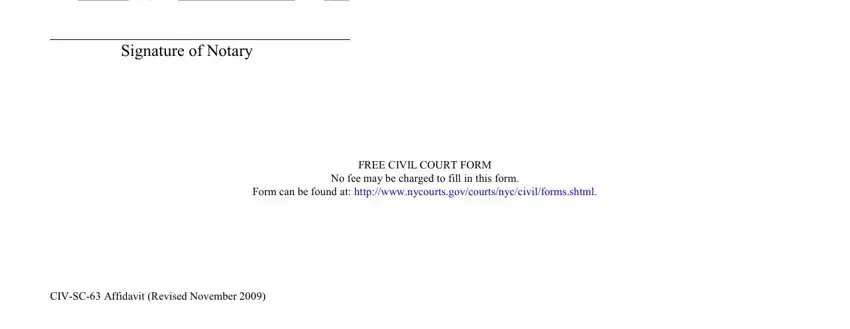
Step 3: Immediately after going through the fields and details, click "Done" and you are done and dusted! Go for a 7-day free trial account with us and gain direct access to nys information subpoena form - with all changes preserved and accessible inside your personal account page. At FormsPal.com, we strive to make certain that all your information is kept secure.