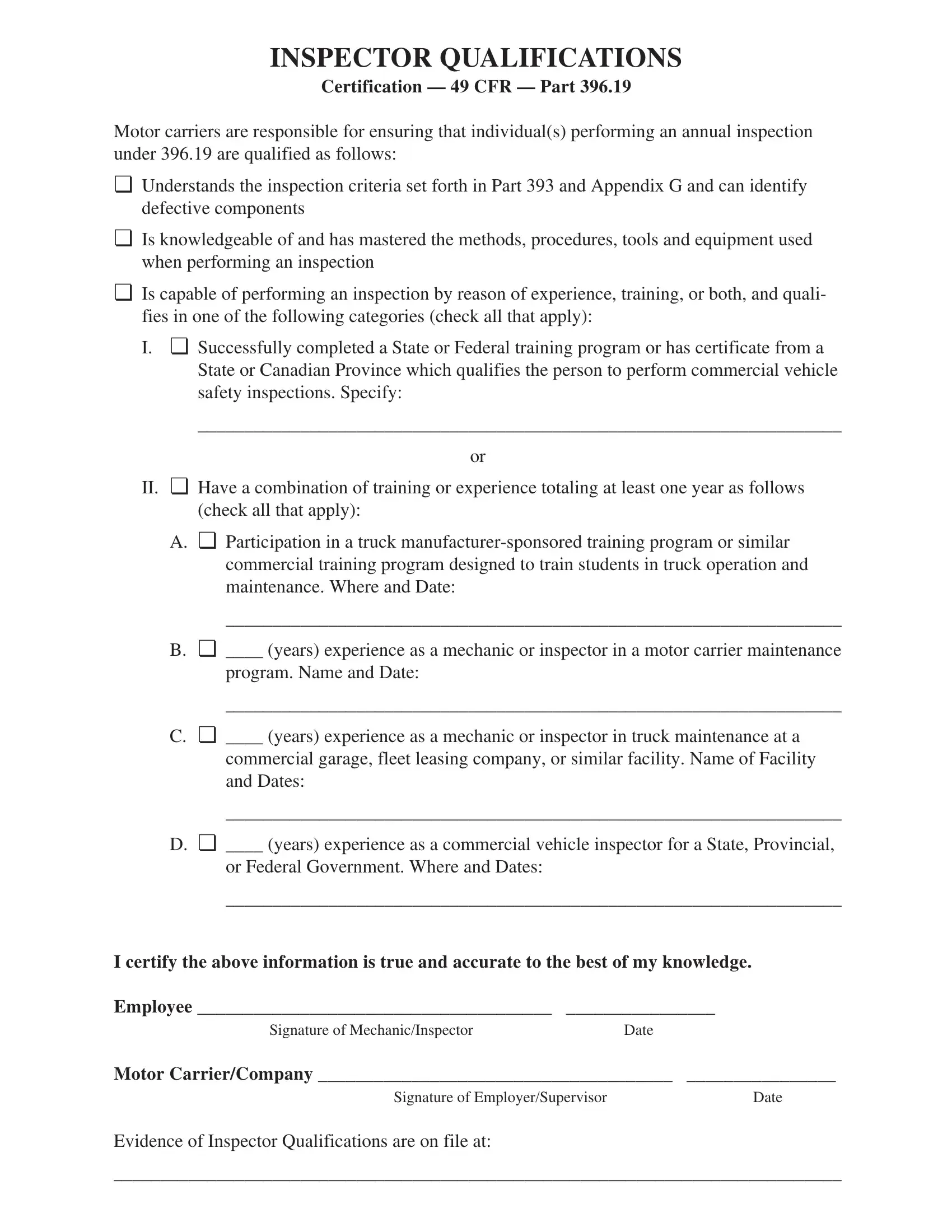Once you open the online tool for PDF editing by FormsPal, you're able to complete or change dot inspection certification right here and now. In order to make our tool better and more convenient to use, we constantly work on new features, taking into consideration feedback from our users. Getting underway is easy! All you need to do is take the next basic steps down below:
Step 1: Simply click the "Get Form Button" at the top of this page to start up our pdf editing tool. Here you will find all that is required to work with your file.
Step 2: After you start the tool, you'll notice the document all set to be completed. Apart from filling out various fields, you can also perform various other actions with the Document, namely writing your own text, changing the initial text, adding illustrations or photos, putting your signature on the form, and more.
Completing this form calls for thoroughness. Ensure that each and every blank field is done accurately.
1. Before anything else, when completing the dot inspection certification, start in the area containing subsequent blanks:
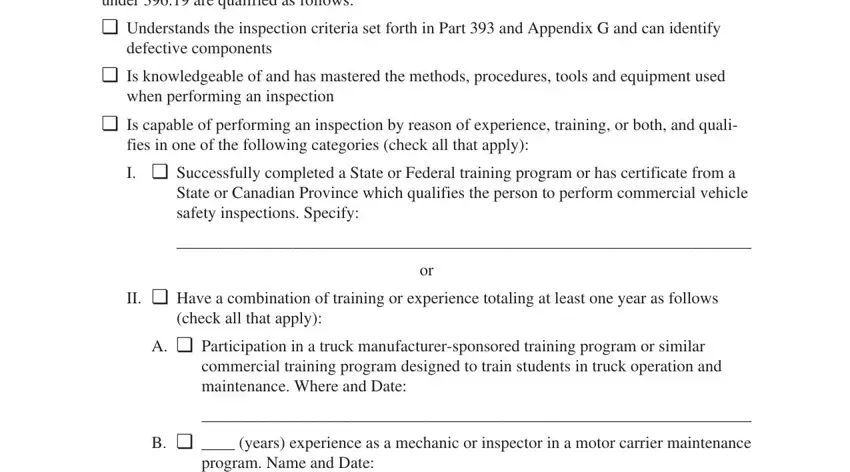
2. Once the previous part is completed, you have to put in the necessary specifics in years experience as a mechanic or, years experience as a mechanic or, years experience as a commercial, I certify the above information is, Employee, Signature of MechanicInspector, Date, Motor CarrierCompany, Signature of EmployerSupervisor, and Date so that you can go to the next stage.
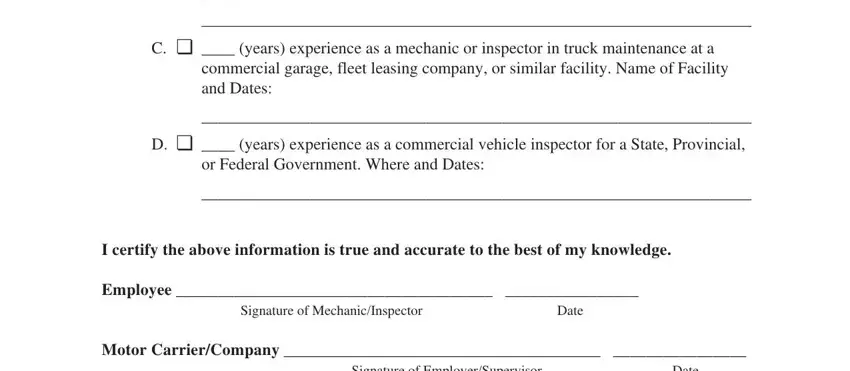
3. This third step is normally simple - complete all of the fields in Evidence of Inspector, Page, Part Inspection Repair and, and IR JUN in order to finish this process.
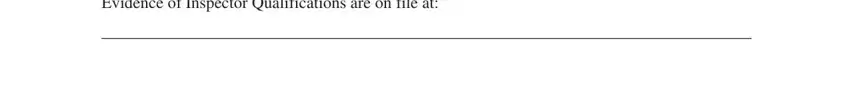
It's easy to make errors while filling out the Evidence of Inspector, hence be sure to look again before you decide to submit it.
Step 3: After looking through the filled out blanks, press "Done" and you are done and dusted! Join FormsPal right now and instantly gain access to dot inspection certification, prepared for downloading. Each and every edit made is handily kept , which means you can change the file at a later time anytime. FormsPal guarantees secure form editor devoid of personal information recording or distributing. Be assured that your details are in good hands here!