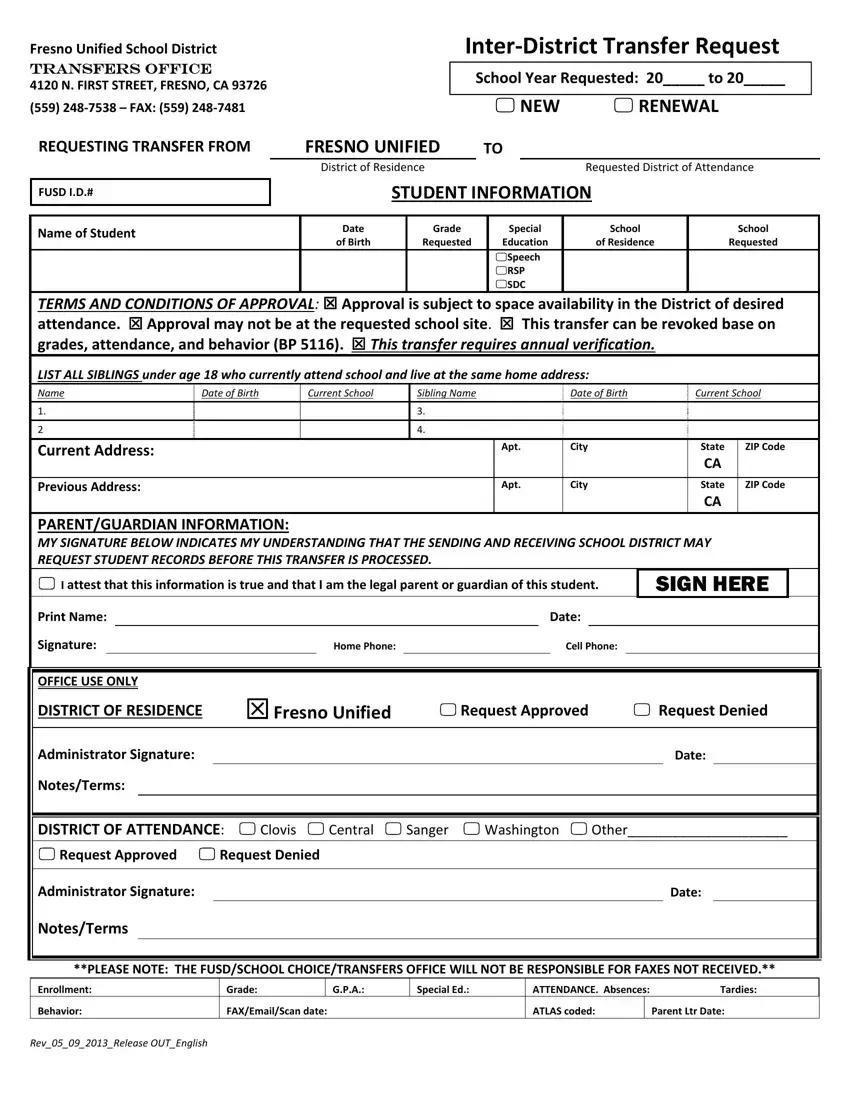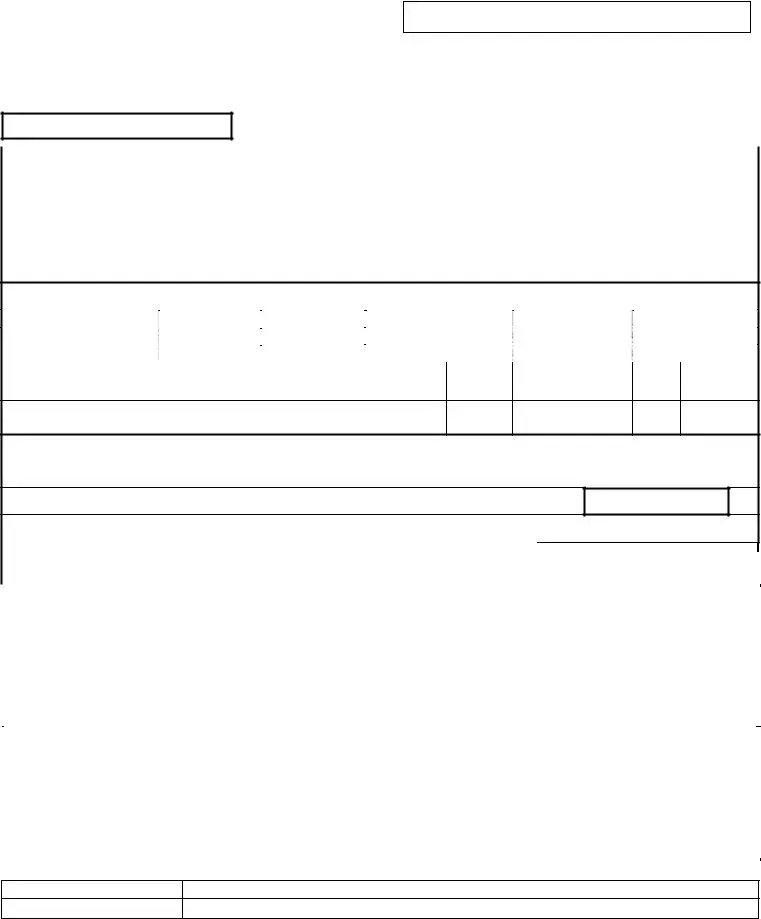This PDF editor enables you to prepare documents. You don't have to perform much to enhance district transfer form documents. Simply adhere to the next actions.
Step 1: You can click the orange "Get Form Now" button at the top of the page.
Step 2: After you have accessed the editing page inter school transfer form, you'll be able to find each of the functions intended for the file within the top menu.
Enter the required details in each area to prepare the PDF inter school transfer form
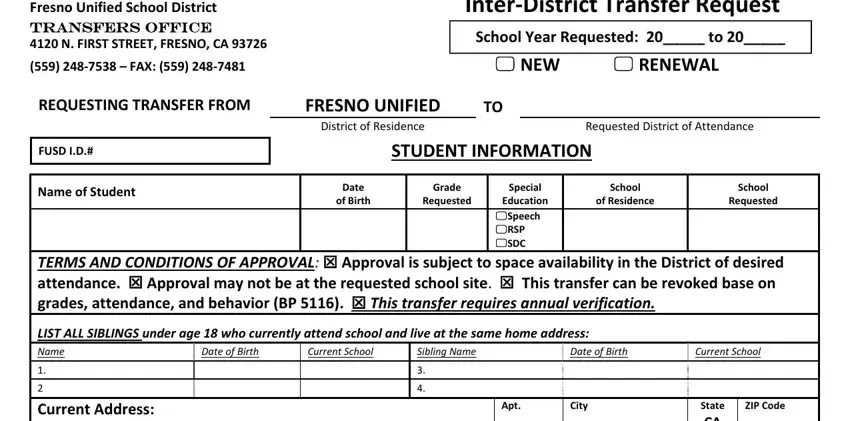
Inside the area Previous Address, Apt, City, ZIP Code, State CA State CA, PARENTGUARDIAN INFORMATION MY, SIGN HERE, Print Name, Signature, Home Phone, Date, Cell Phone, OFFICE USE ONLY DISTRICT OF, Request Approved, and Request Denied enter the information that the software demands you to do.
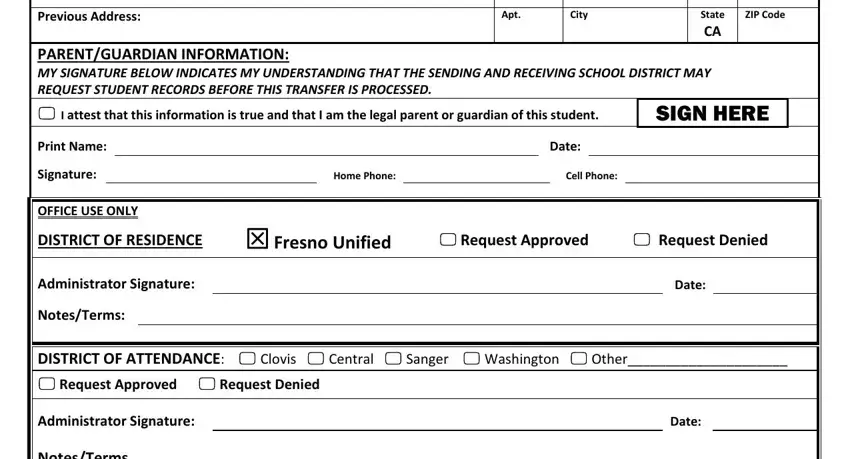
You have to emphasize the significant details within the PLEASE NOTE THE FUSDSCHOOL, Enrollment, Behavior, Grade, GPA, Special Ed, ATTENDANCE Absences Tardies, FAXEmailScan date, ATLAS coded, Parent Ltr Date, and RevRelease OUTEnglish area.
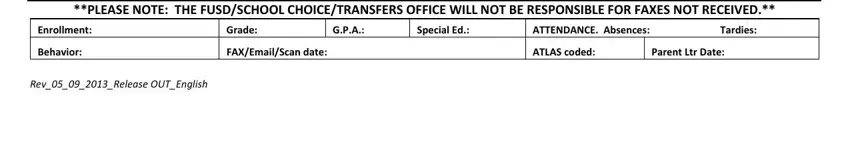
The field Student Name, Present School, Date, Please describe the reason for, Birthdate, Grade, and Parent Name is where you can put all sides' rights and responsibilities.
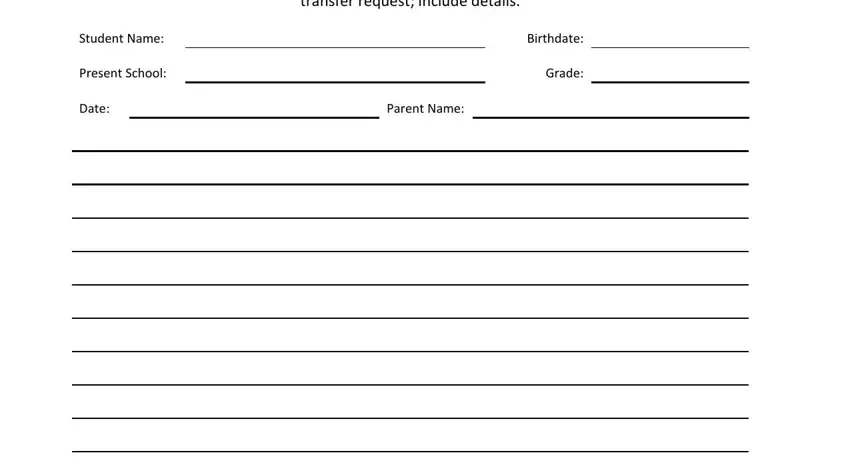
Finalize by reading these fields and typing in the suitable data: RevRelease OUTEnglish.
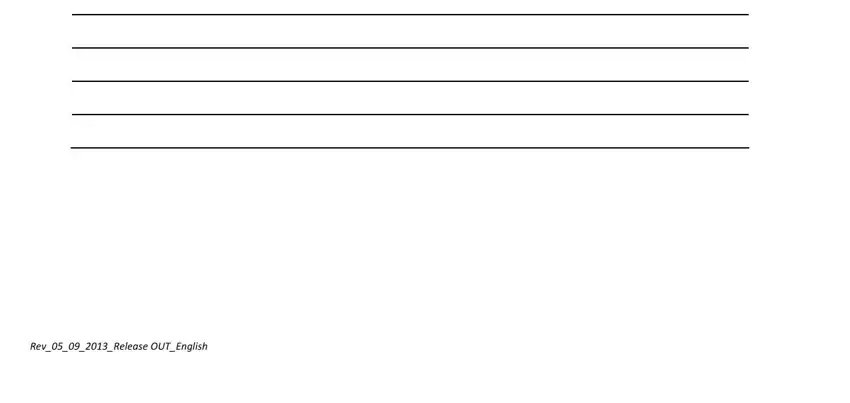
Step 3: When you are done, press the "Done" button to upload your PDF file.
Step 4: Produce at least a few copies of the form to refrain from any kind of upcoming troubles.