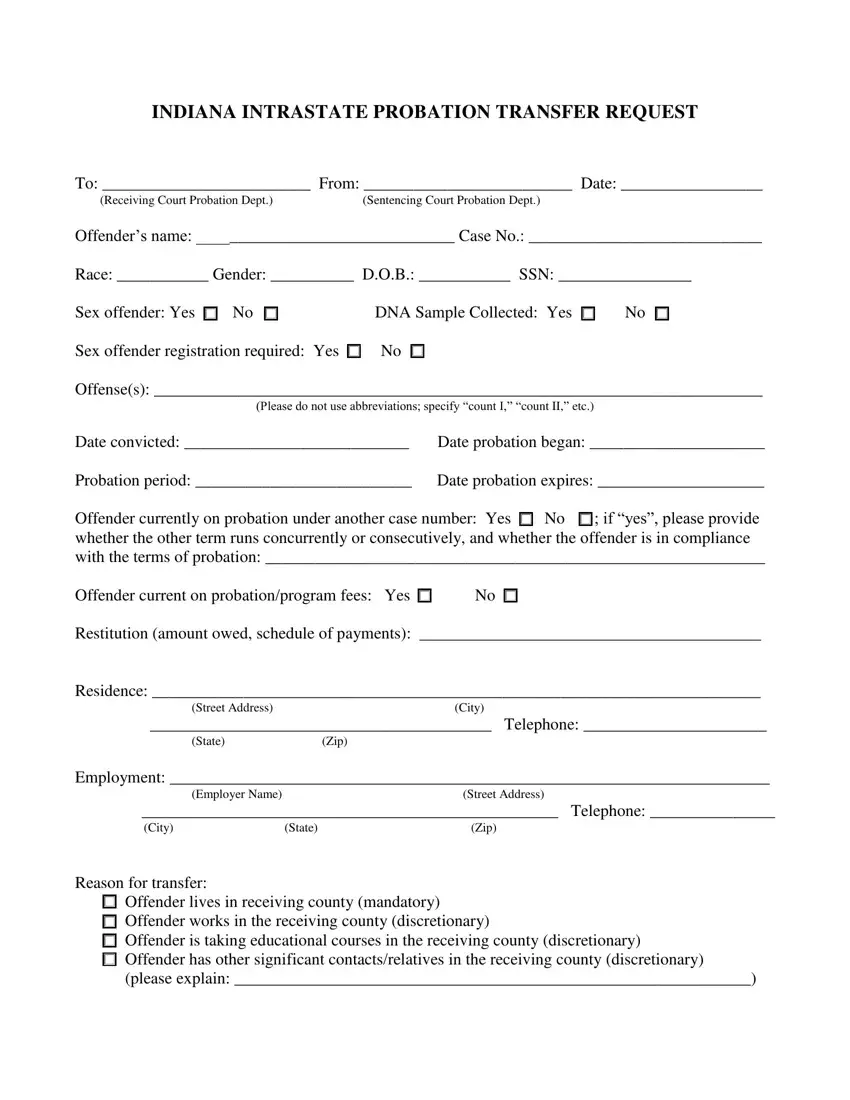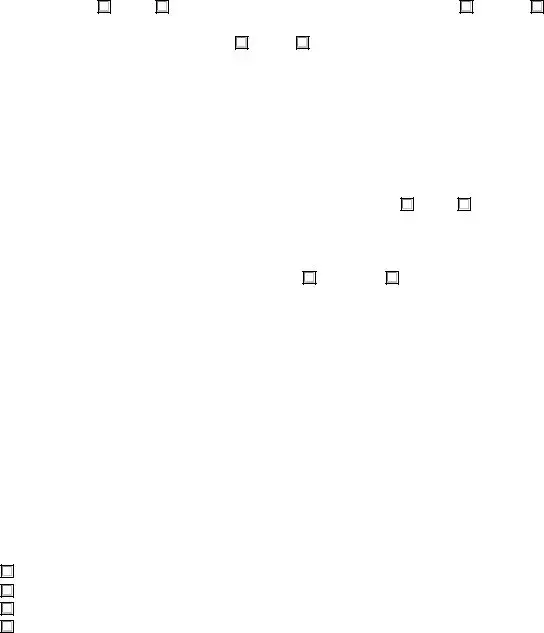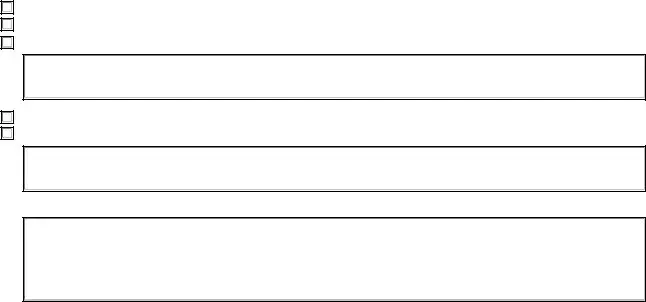The concept supporting our PDF editor was to permit it to be as intuitive as it can be. The entire process of managing interstate compact transfer request form quick in case you stick to these steps.
Step 1: The initial step requires you to select the orange "Get Form Now" button.
Step 2: Once you've entered the interstate compact transfer request form editing page you can see each of the functions you can perform with regards to your document at the top menu.
Fill out the interstate compact transfer request form PDF and provide the information for each part:
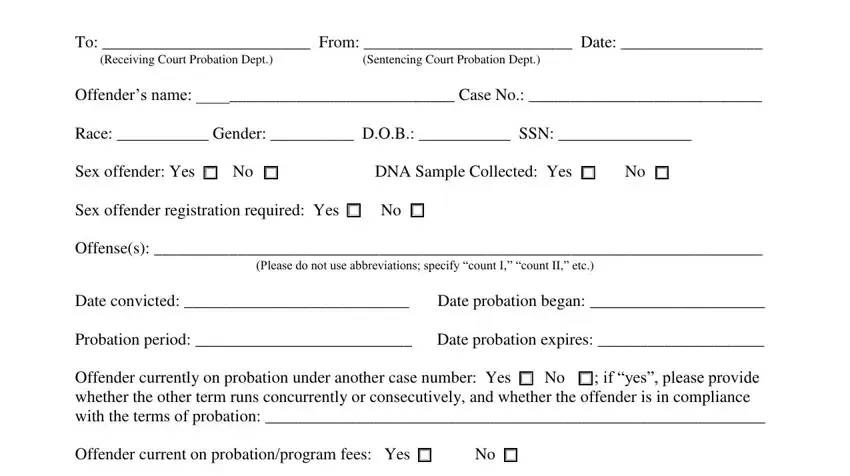
Type in the required data in the field Residence Street Address City, State Zip, Employment Employer Name Street, City, State Zip, Reason for transfer, and Offender lives in receiving county.
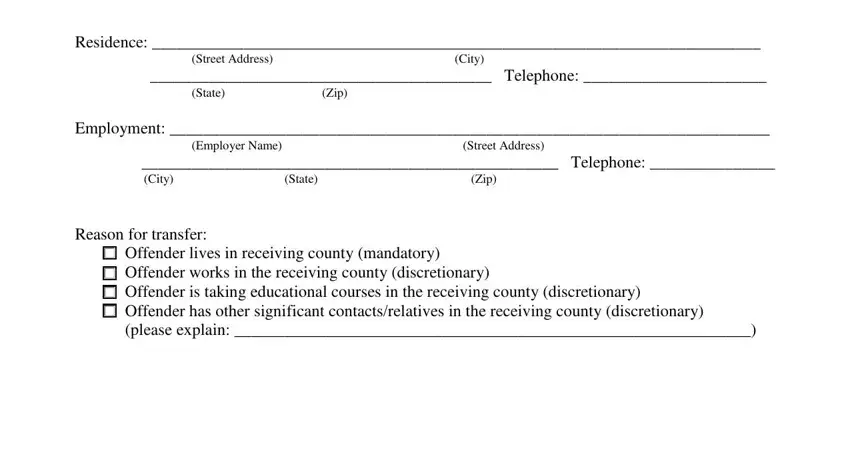
In the Additional ProgramsServices, Complete a Certified Court, Mental Health treatment Other, Special Conditions of Probation or, and THE FOLLOWING MATERIALS MUST BE segment, focus on the important data.
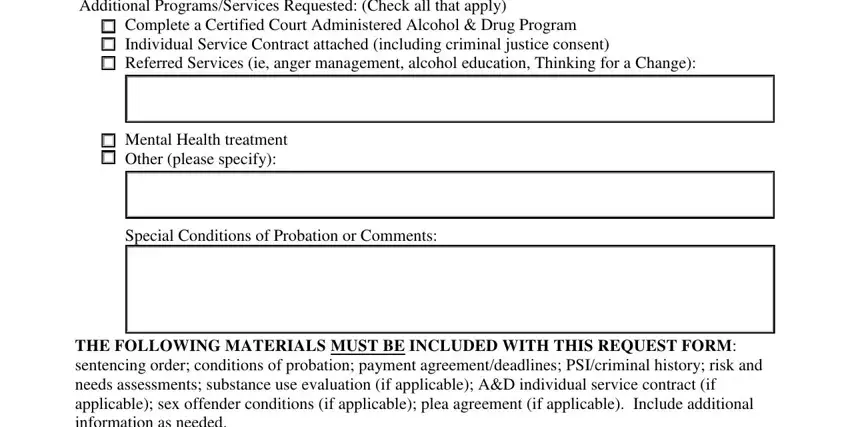
You have to write down the rights and responsibilities of the parties in the Probation Officer, Department Address, Telephone, City Zip, Fax, and Email box.
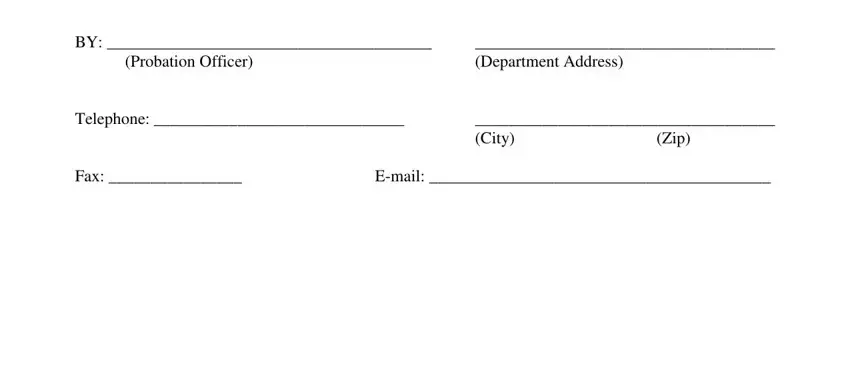
Step 3: When you select the Done button, your finished file can be easily exported to each of your devices or to email indicated by you.
Step 4: It's going to be easier to maintain duplicates of your document. There is no doubt that we won't distribute or see your details.