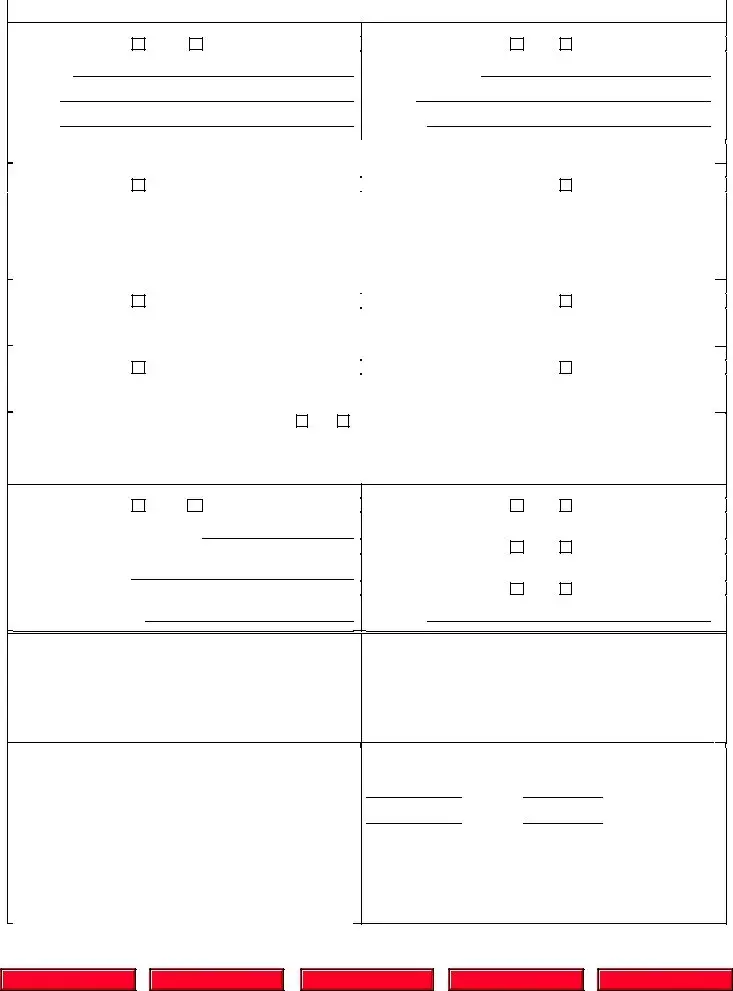Our finest web programmers have worked together to develop the PDF editor that you'll take advantage of. This particular app allows you to complete monthly probation reporting form forms shortly and conveniently. This is all you need to carry out.
Step 1: Select the orange "Get Form Now" button on the web page.
Step 2: As soon as you have entered your monthly probation reporting form edit page, you will notice all options it is possible to take regarding your document within the upper menu.
You'll need to enter the following information so that you complete the file:
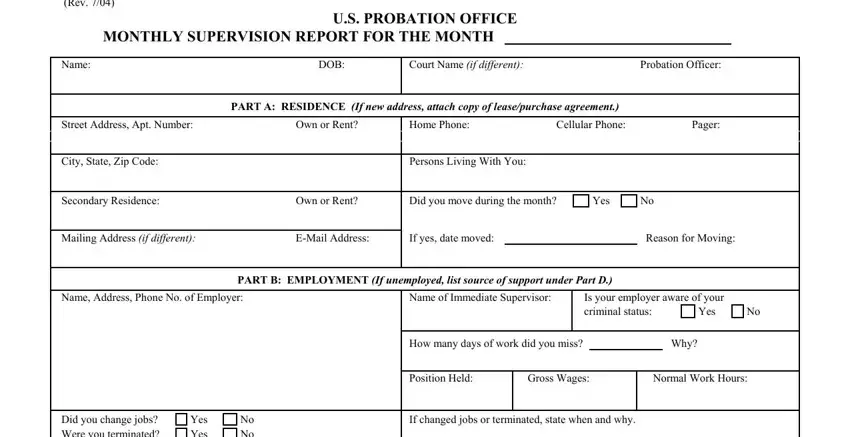
You need to type in the crucial details in the Year, Make, Model, Color Mileage, Year, Make, Model, Color Mileage, Other, Cash, In, flows TOTAL, MONTHLY, CASH, IN, FLOWS TOTAL, MONTHLY, CASH, OUTFLOW Tag, Number Vehicle, ID Tag, Number Vehicle, ID Owner, Owner, Yes, and a, safe, deposit, box field.
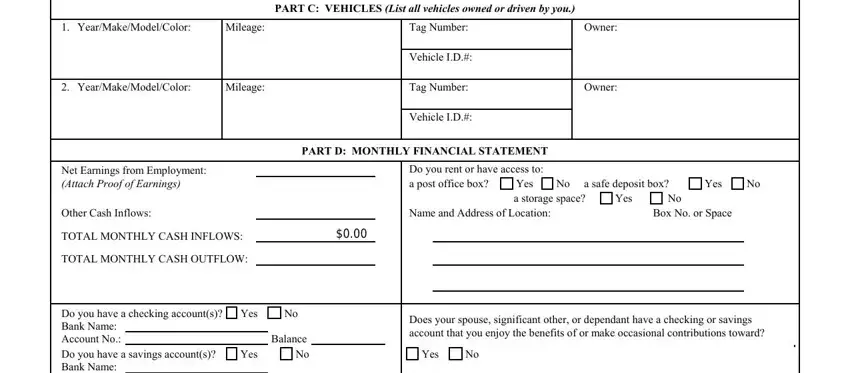
Within the section dealing with Balance, Bank, Name Account, No Date, Amount, Method, of, Payment Balance, and Description, of, Item make sure you put down some significant particulars.
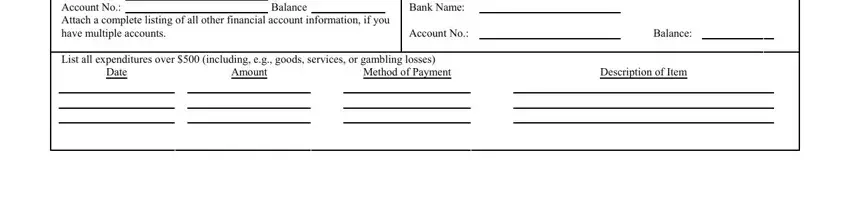
The Yes, Yes, If, yes, date Agency, Reason, If, yes, when, and, where Charges, Disposition, Yes, Yes, If, yes, date Court, Disposition, If, yes, whom and Reason segment should be used to put down the rights or obligations of both parties.
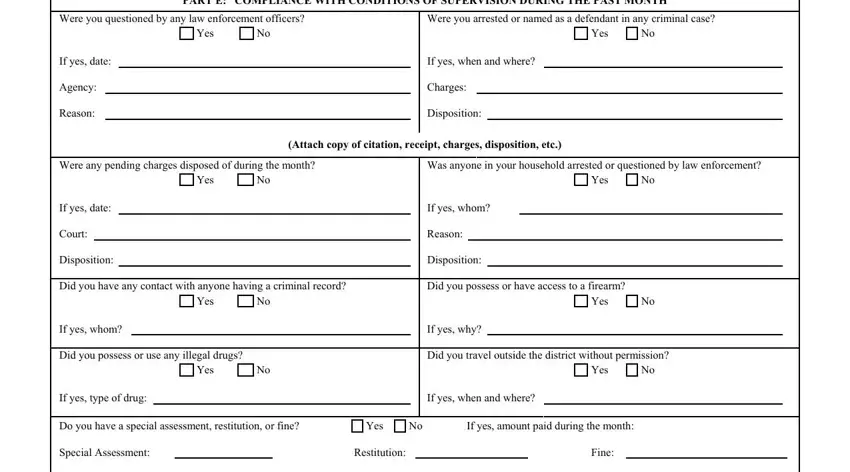
Check the sections Yes, Yes, Number, of, hours, completed, this, month Number, of, hours, missed Yes, Yes, Balance, of, hours, remaining If, yes, why USC, REMARKS, SIGNATURE, RECEIVED, RETURN, TO DATE, and Mail and then complete them.
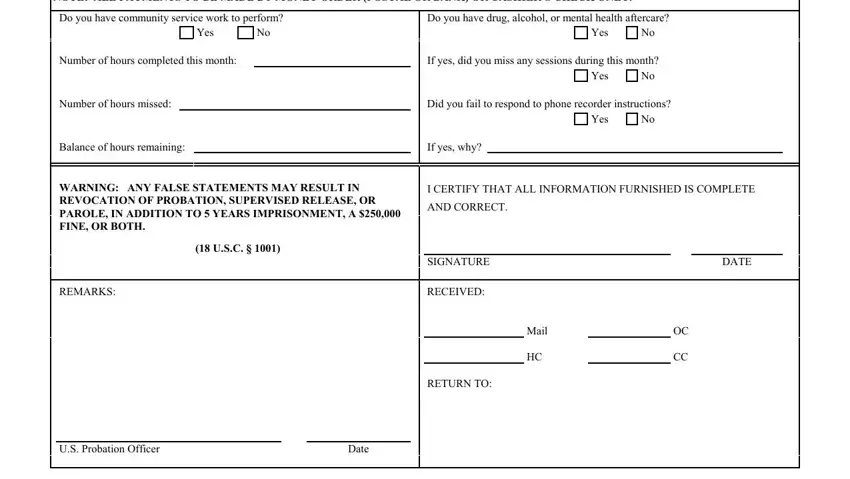
Step 3: Select the "Done" button. Then, it is possible to transfer the PDF document - save it to your electronic device or deliver it by means of email.
Step 4: Ensure that you stay clear of upcoming challenges by getting at least a pair of duplicates of your document.
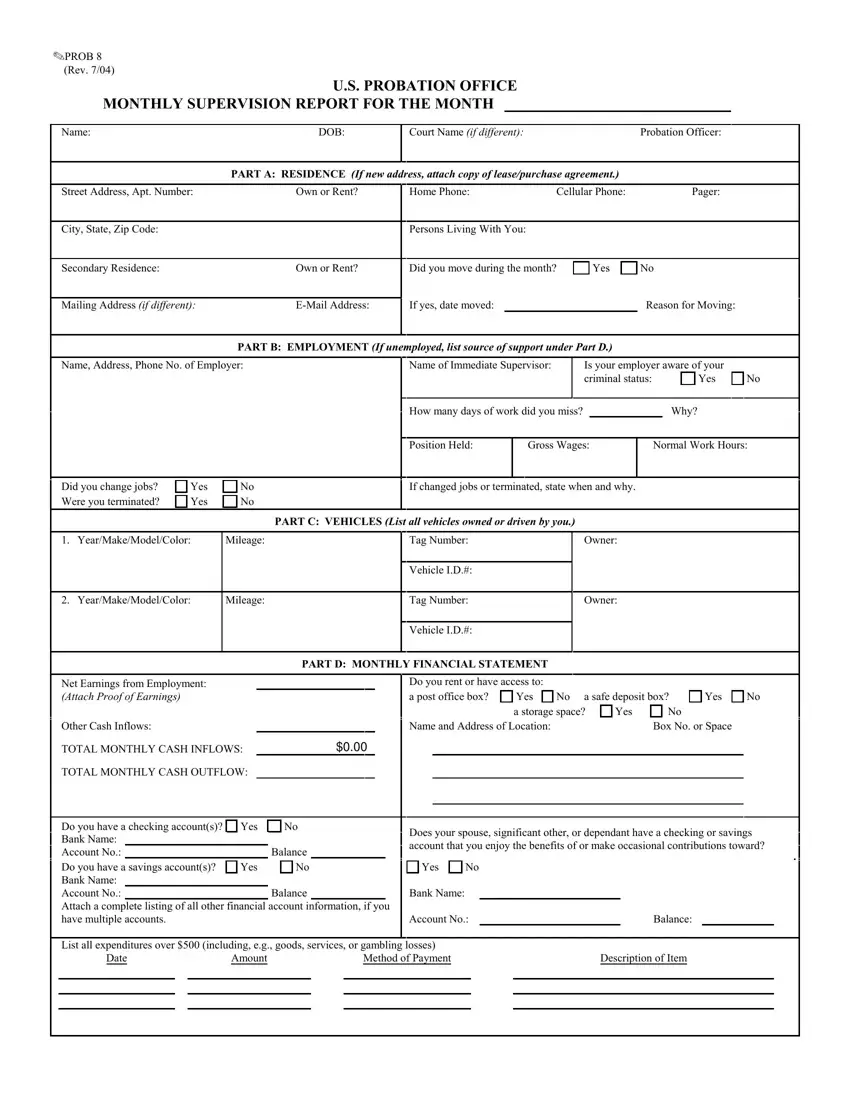
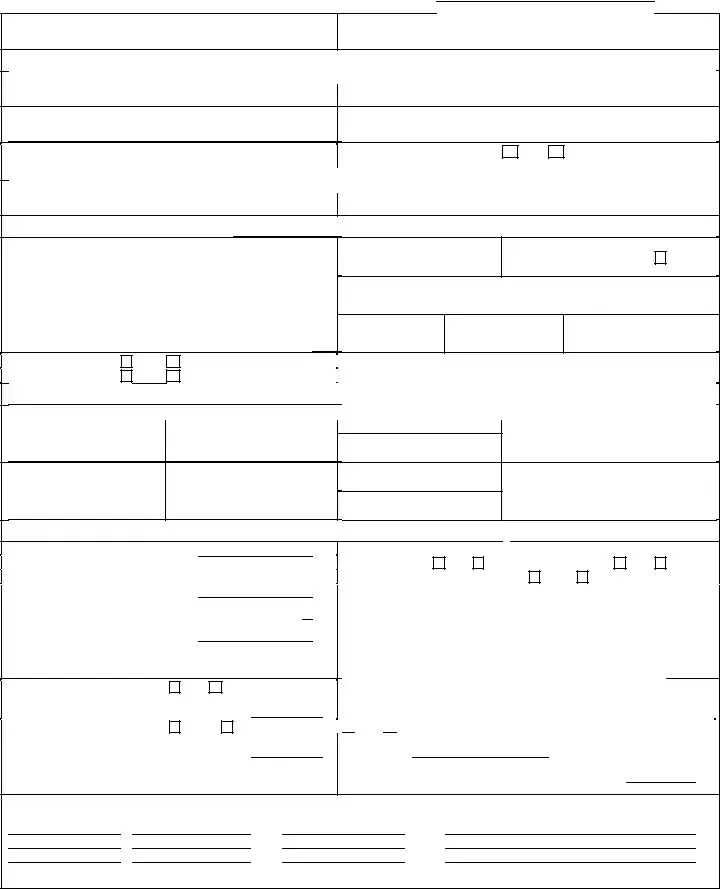


 Yes
Yes  No
No