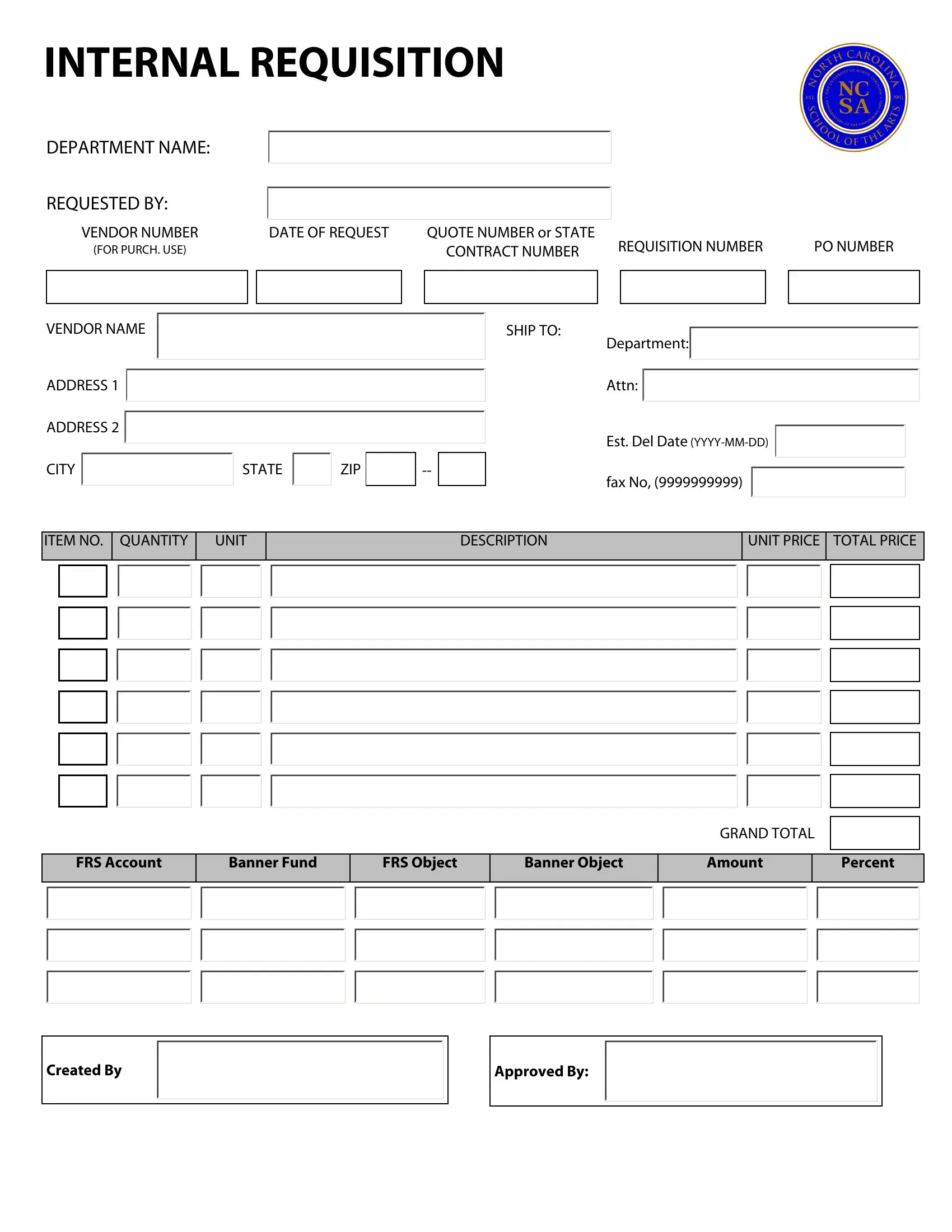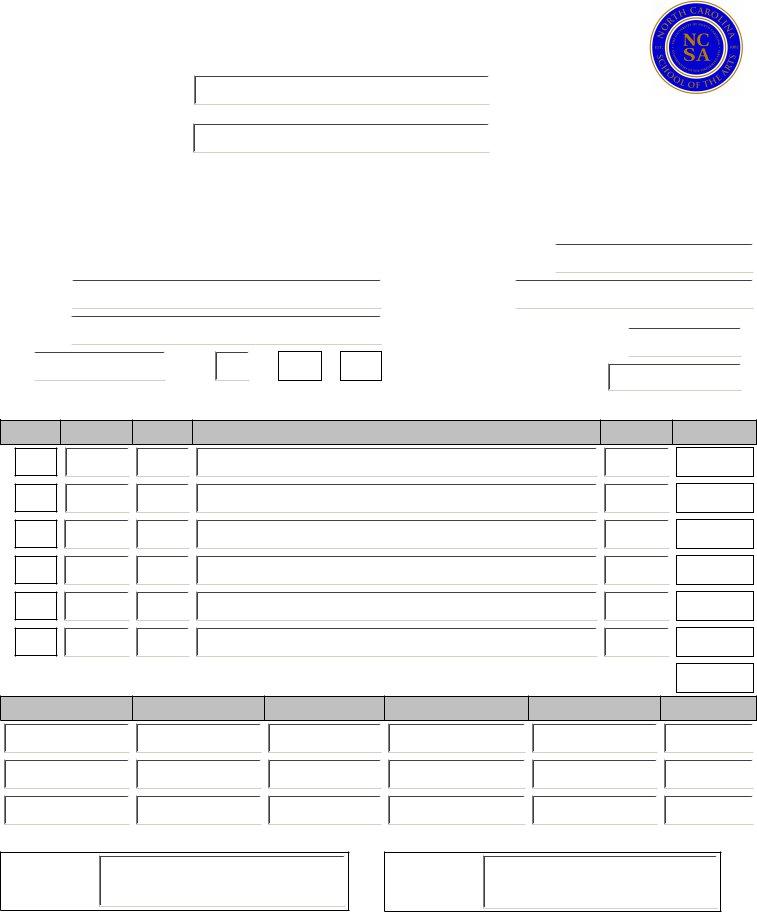yyyy can be completed online in no time. Just use FormsPal PDF editor to complete the job promptly. To have our tool on the forefront of practicality, we strive to implement user-oriented capabilities and improvements regularly. We're at all times happy to receive feedback - join us in revampimg PDF editing. This is what you will want to do to get going:
Step 1: Open the PDF form inside our tool by hitting the "Get Form Button" in the top section of this page.
Step 2: The tool offers you the ability to customize PDF documents in a variety of ways. Transform it by writing personalized text, adjust existing content, and put in a signature - all close at hand!
This document needs specific details; to ensure correctness, please make sure to pay attention to the subsequent suggestions:
1. It's vital to fill out the yyyy correctly, so pay close attention while working with the areas including all these fields:
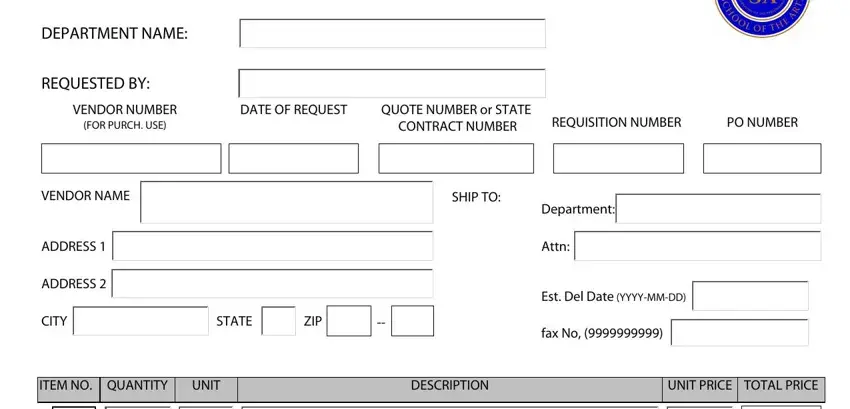
2. Once your current task is complete, take the next step – fill out all of these fields - FRS Account, Banner Fund, FRS Object, Banner Object, Amount, Percent, GRAND TOTAL, Created By, and Approved By with their corresponding information. Make sure to double check that everything has been entered correctly before continuing!
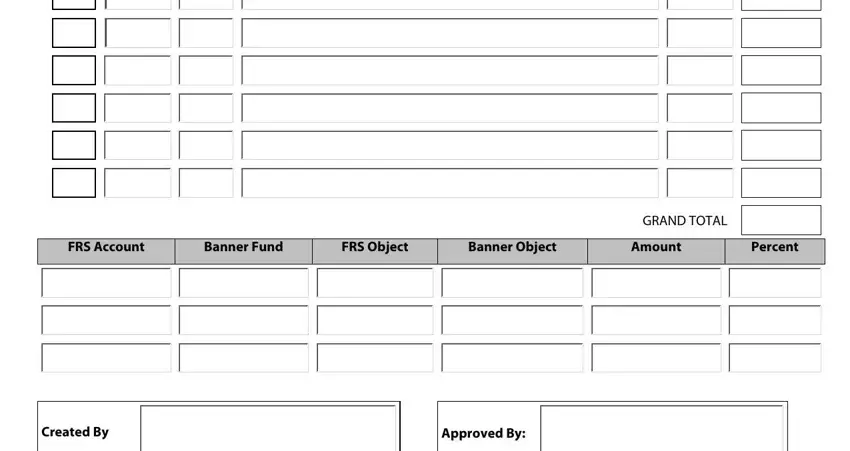
Always be really careful while filling in FRS Object and Amount, because this is where a lot of people make a few mistakes.
Step 3: Proofread what you have entered into the blanks and hit the "Done" button. After getting afree trial account here, you will be able to download yyyy or send it through email at once. The PDF document will also be accessible from your personal account menu with all your changes. If you use FormsPal, you'll be able to complete documents without worrying about data leaks or data entries getting shared. Our secure software helps to ensure that your personal information is kept safely.