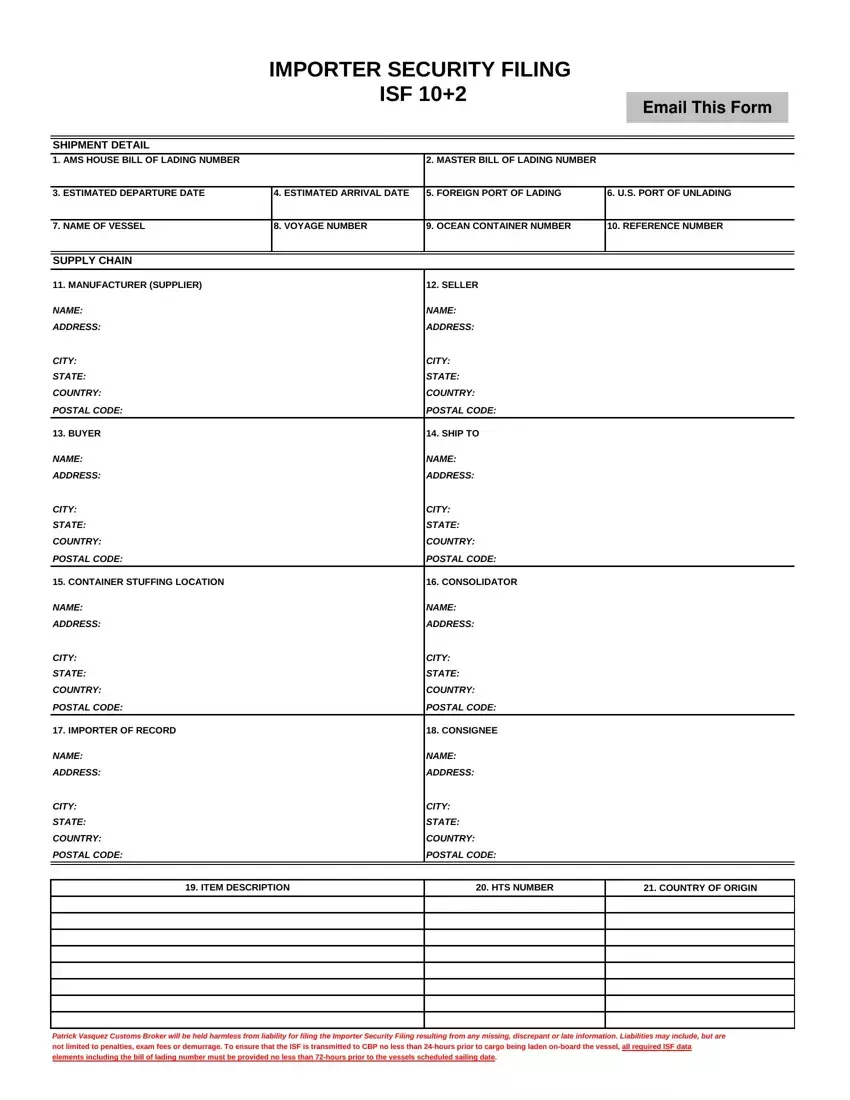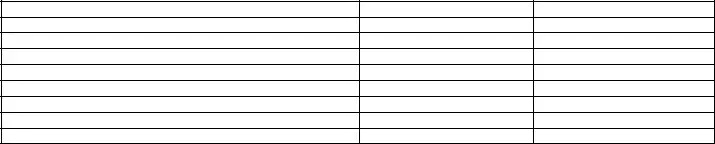It's easy to complete the isf document gaps. Our software will make it virtually effortless to complete any sort of PDF. Down the page are the primary four steps you'll want to consider:
Step 1: Click the button "Get form here" to open it.
Step 2: You can now manage the isf document. The multifunctional toolbar permits you to include, delete, transform, and highlight content material or perform many other commands.
It is important to provide the next details in order to prepare the file:
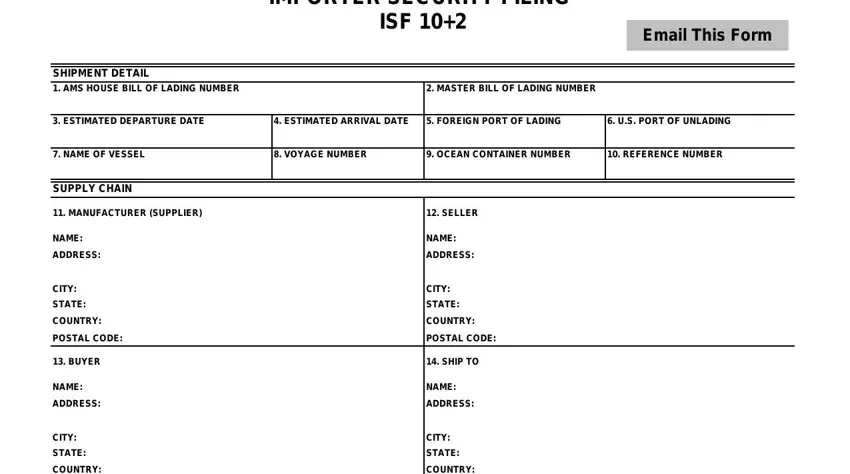
Enter the necessary data in the field COUNTRY, POSTAL CODE, CONTAINER STUFFING LOCATION, NAME, ADDRESS, CITY, STATE, COUNTRY, POSTAL CODE, IMPORTER OF RECORD, NAME, ADDRESS, CITY, STATE, and COUNTRY.
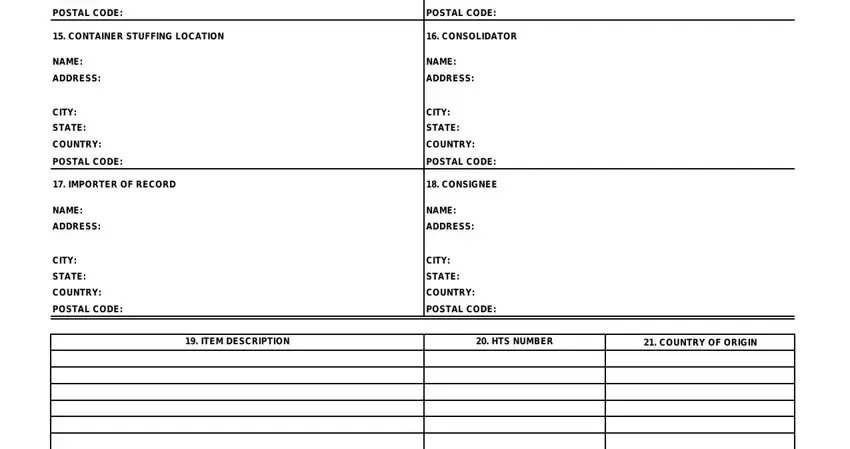
The software will request details to automatically prepare the field Patrick Vasquez Customs Broker.
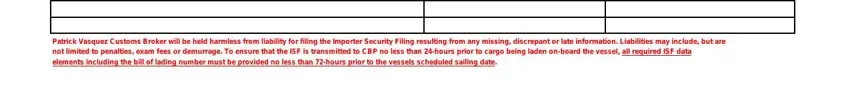
Step 3: Choose the Done button to ensure that your completed document could be transferred to every electronic device you prefer or sent to an email you specify.
Step 4: Make sure you stay clear of possible worries by getting as much as a couple of duplicates of your document.