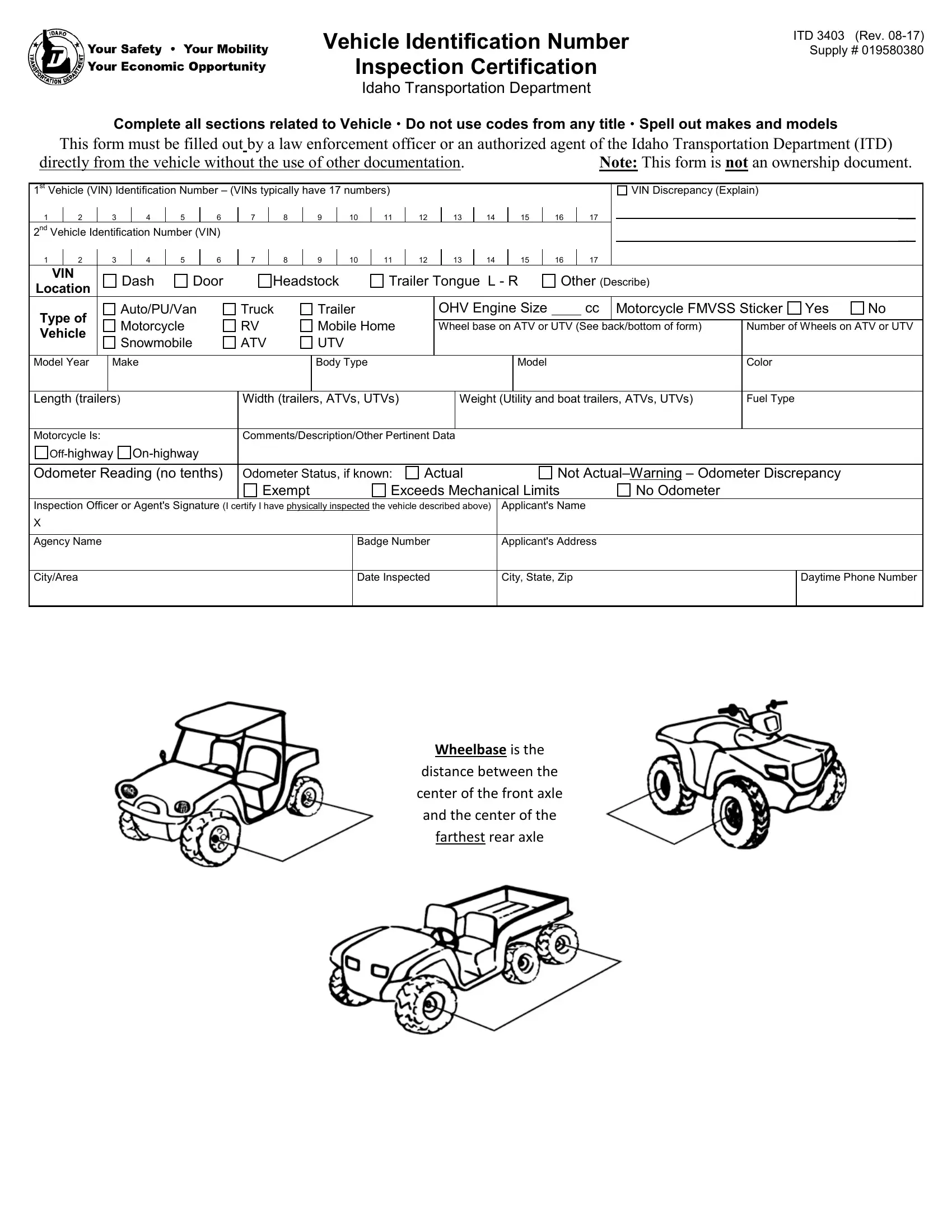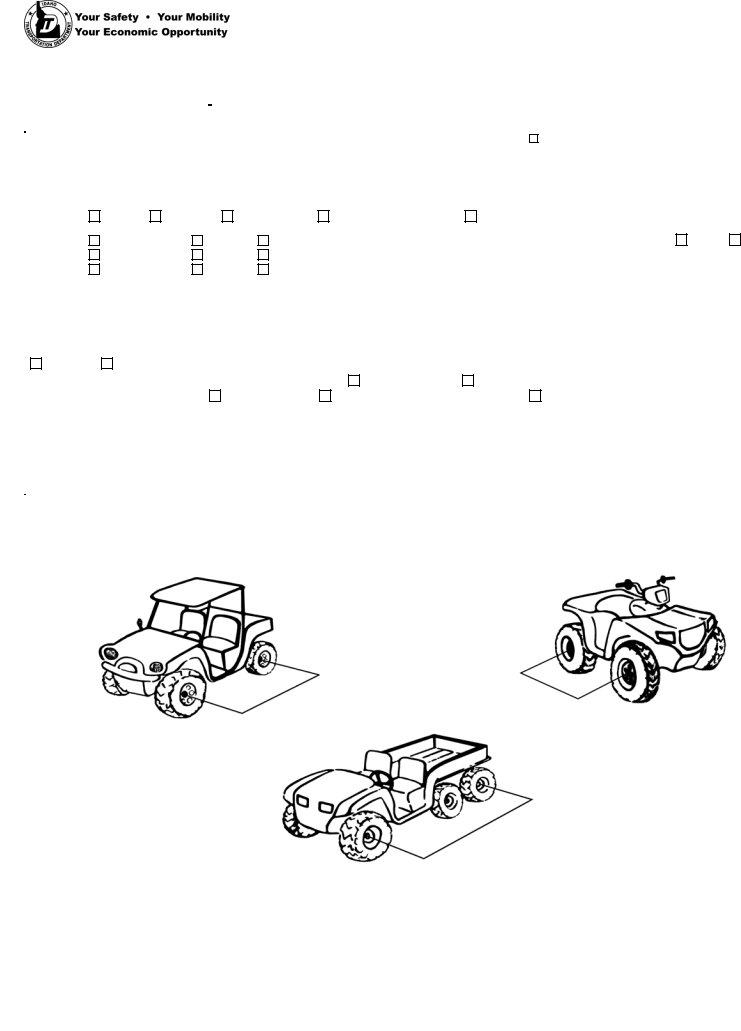It is possible to fill in idaho transportation rev without difficulty with our PDFinity® editor. The editor is constantly upgraded by our team, receiving new awesome functions and growing to be greater. With some basic steps, you may begin your PDF journey:
Step 1: Access the PDF form in our tool by pressing the "Get Form Button" above on this webpage.
Step 2: When you launch the PDF editor, you'll notice the form made ready to be filled in. Aside from filling in various fields, you could also do many other actions with the PDF, that is adding any words, modifying the initial textual content, adding images, placing your signature to the form, and more.
For you to complete this PDF form, make sure that you type in the required information in each area:
1. It's vital to complete the idaho transportation rev correctly, so be careful when filling in the segments containing these specific blanks:
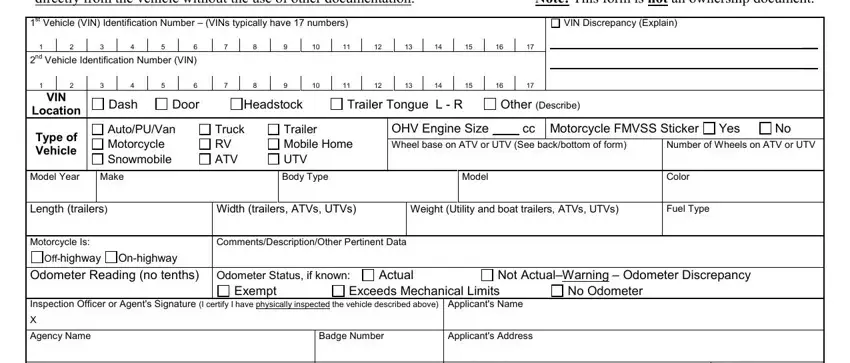
2. When the last array of fields is finished, you'll want to add the essential specifics in CityArea, Date Inspected, City State Zip, Daytime Phone Number, Wheelbase is the, distance between the, center of the front axle, and the center of the, and farthest rear axle so that you can go further.
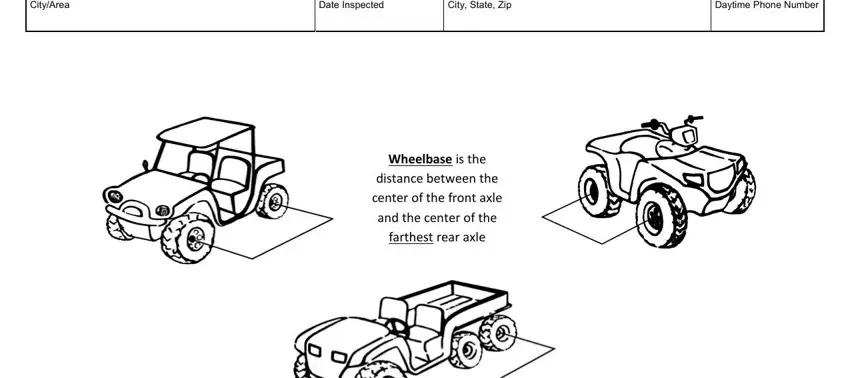
Those who use this PDF often make errors when filling out Date Inspected in this part. Don't forget to read twice whatever you enter here.
Step 3: Confirm that your details are right and then click on "Done" to conclude the project. Get hold of the idaho transportation rev the instant you join for a 7-day free trial. Conveniently access the pdf file inside your personal cabinet, along with any edits and changes being automatically synced! FormsPal guarantees secure document completion with no personal information record-keeping or distributing. Be assured that your information is in good hands with us!