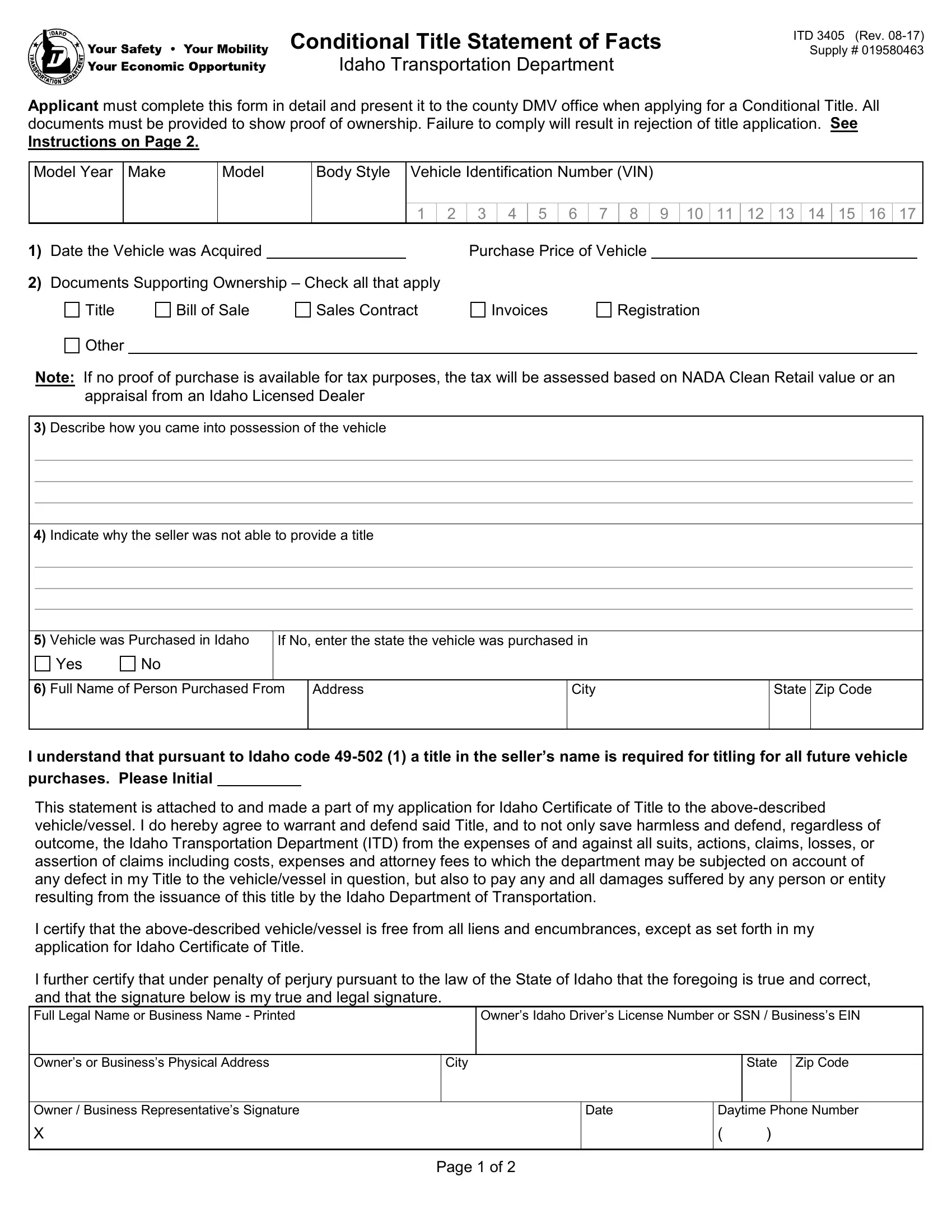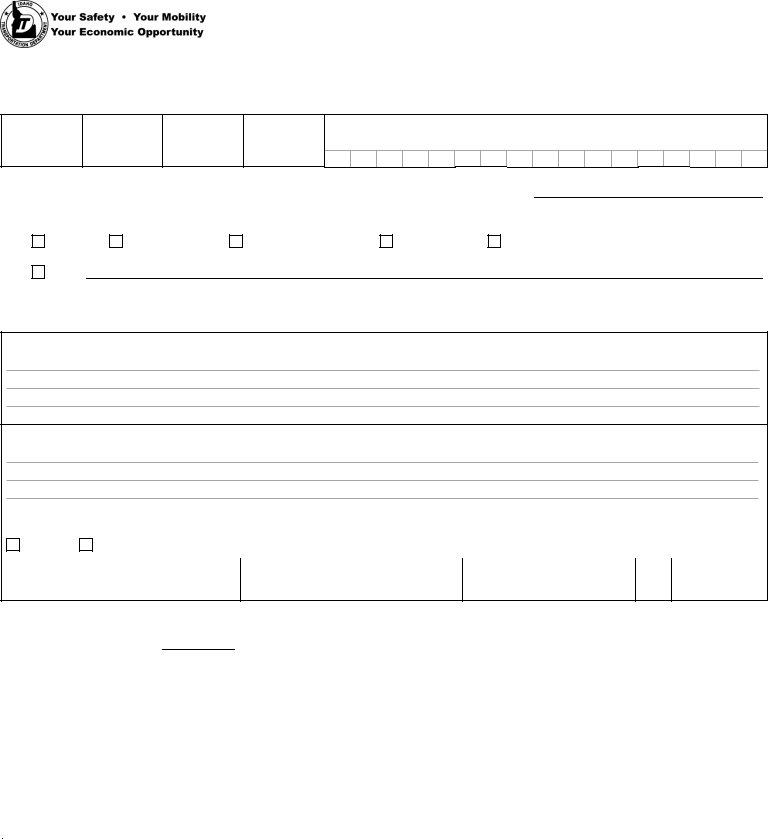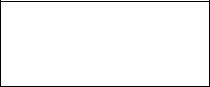You can complete conditional title easily in our PDFinity® online PDF tool. To keep our editor on the leading edge of efficiency, we aim to implement user-oriented features and enhancements on a regular basis. We are always happy to get feedback - help us with revolutionizing how we work with PDF documents. With just a couple of basic steps, it is possible to start your PDF journey:
Step 1: Simply press the "Get Form Button" in the top section of this page to launch our pdf form editing tool. This way, you'll find all that is necessary to work with your document.
Step 2: This tool will let you work with PDF documents in many different ways. Improve it by including customized text, adjust existing content, and add a signature - all when you need it!
This form will need some specific details; in order to ensure accuracy and reliability, take the time to take heed of the recommendations directly below:
1. Start filling out the conditional title with a selection of essential fields. Note all the information you need and make sure not a single thing left out!
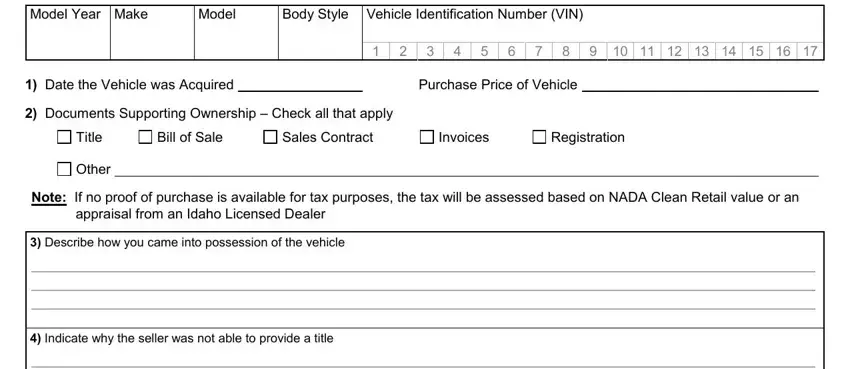
2. Right after the previous array of blank fields is completed, go to enter the applicable information in these: Vehicle was Purchased in Idaho, If No enter the state the vehicle, Yes, Full Name of Person Purchased From, Address, City, State Zip Code, I understand that pursuant to, This statement is attached to and, and Owners Idaho Drivers License.
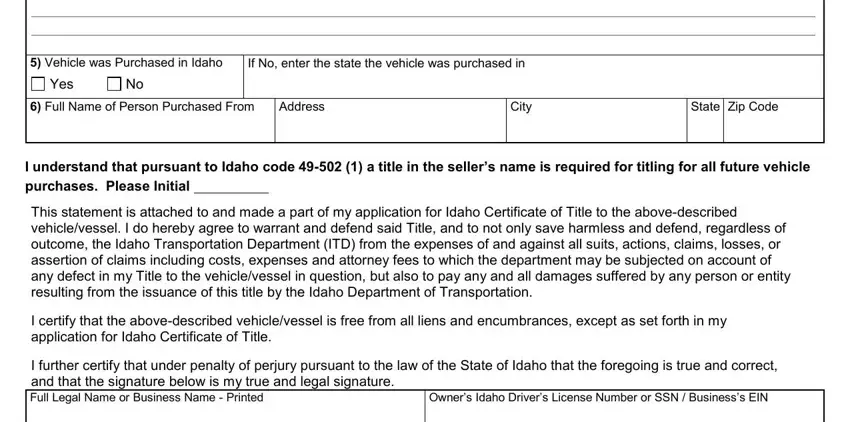
Always be very careful when filling in State Zip Code and If No enter the state the vehicle, as this is the section in which a lot of people make errors.
3. Within this part, review Owners or Businesss Physical, Owner Business Representatives, City, Page of, State Zip Code, Daytime Phone Number, and Date. All of these should be taken care of with highest accuracy.
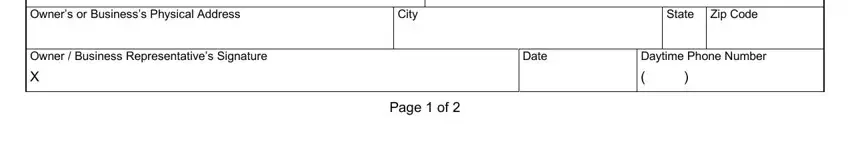
Step 3: Be certain that the details are accurate and click "Done" to proceed further. After registering afree trial account at FormsPal, you'll be able to download conditional title or send it through email directly. The PDF document will also be available through your personal account menu with your every modification. When using FormsPal, you can fill out documents without worrying about personal data incidents or records being shared. Our protected software helps to ensure that your private details are maintained safe.