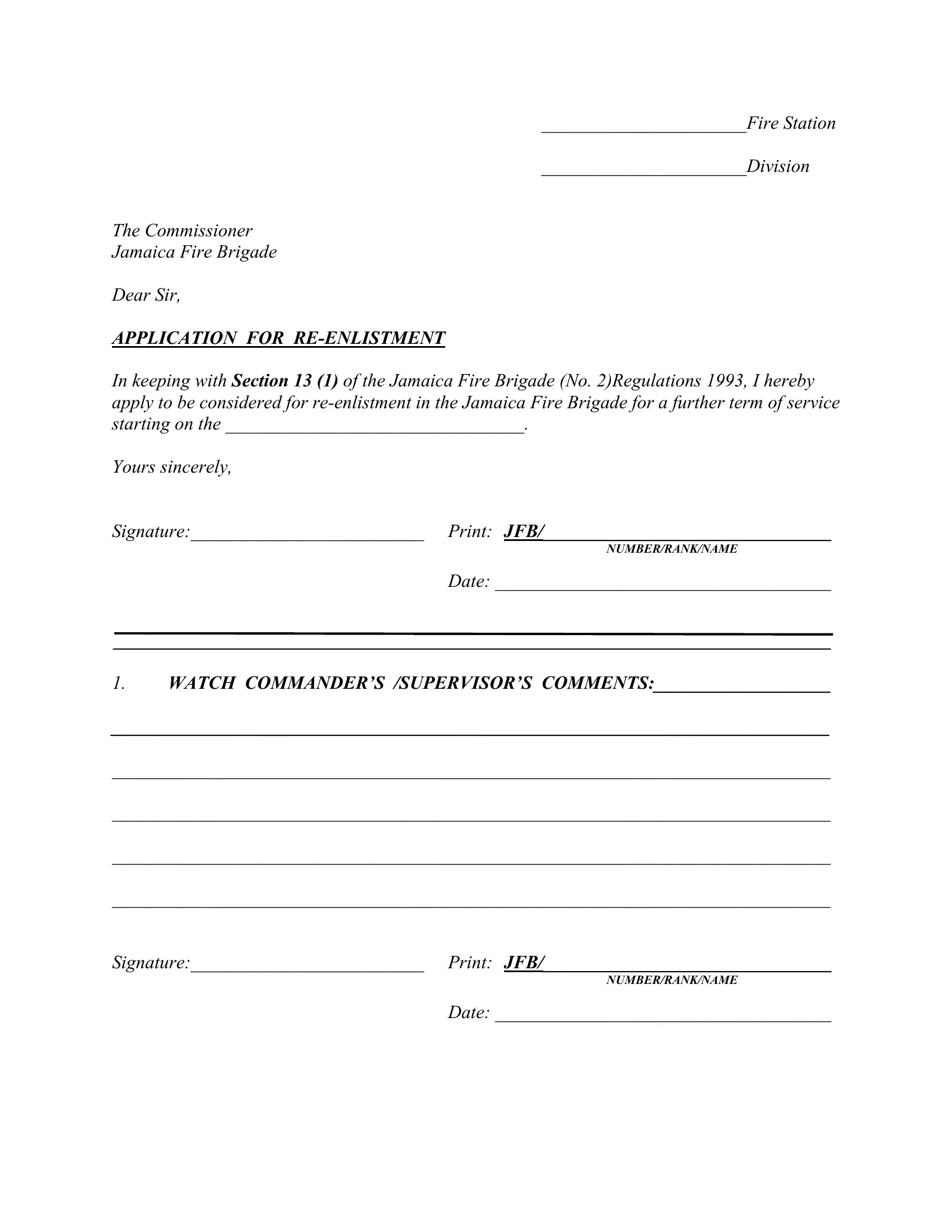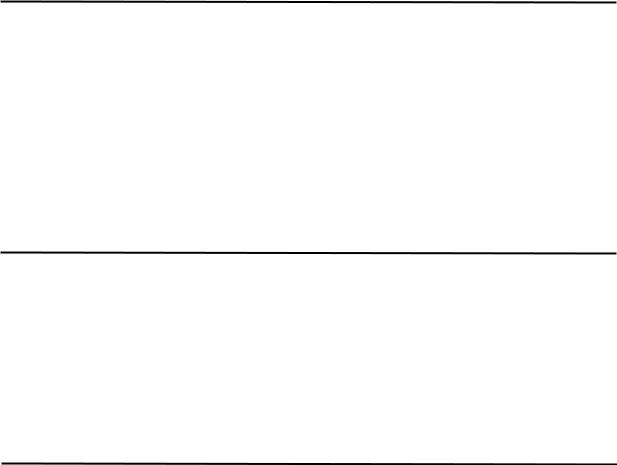If you desire to fill out jamaica fire brigade requirements, you won't need to download any sort of programs - just try our PDF tool. To make our editor better and simpler to work with, we consistently develop new features, with our users' suggestions in mind. This is what you will have to do to begin:
Step 1: Simply click the "Get Form Button" above on this page to see our pdf form editor. Here you'll find everything that is required to fill out your document.
Step 2: With our online PDF editor, you'll be able to do more than merely complete forms. Try all the features and make your documents seem great with customized textual content put in, or tweak the file's original content to excellence - all comes along with an ability to insert your personal pictures and sign the document off.
With regards to the blank fields of this specific form, here is what you need to do:
1. It is recommended to complete the jamaica fire brigade requirements correctly, therefore be mindful when filling out the areas comprising these particular blanks:
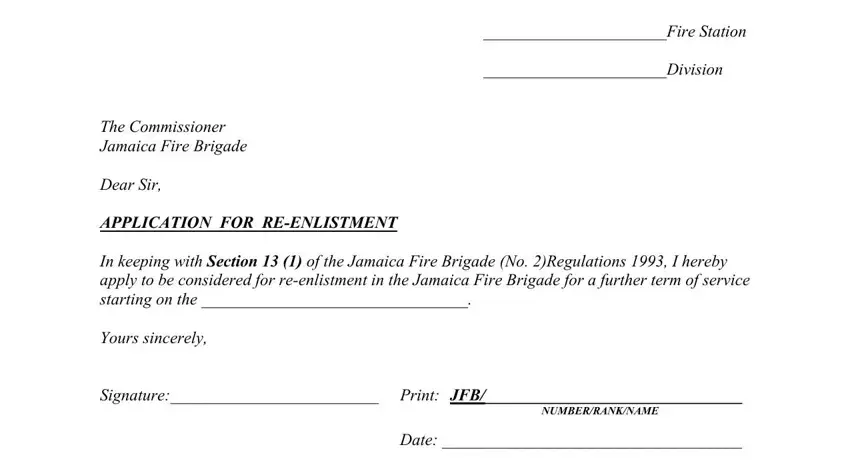
2. The subsequent step is usually to fill in these particular fields: WATCH COMMANDERS SUPERVISORS, Signature Print JFB, Date, and NUMBERRANKNAME.
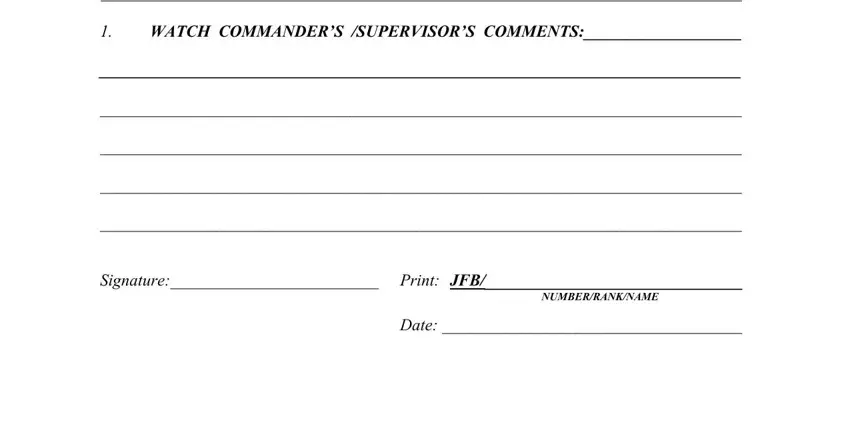
3. The following section is all about DIVISIONALDEPARTMENTAL HEADS, Signature Print JFB, Date, and NUMBERRANKNAME - complete all these fields.
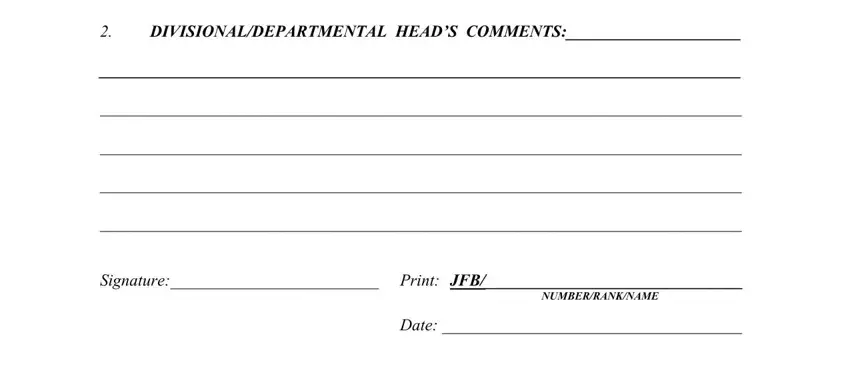
As for NUMBERRANKNAME and Date, make certain you take another look here. Both of these are certainly the most important ones in this document.
4. The form's fourth paragraph comes with the following blanks to complete: AREA OFFICERS COMMENTS, Signature Print JFB, Date, NUMBERRANKNAME, and BRIGADE HEADQUARTERS USE ONLY.
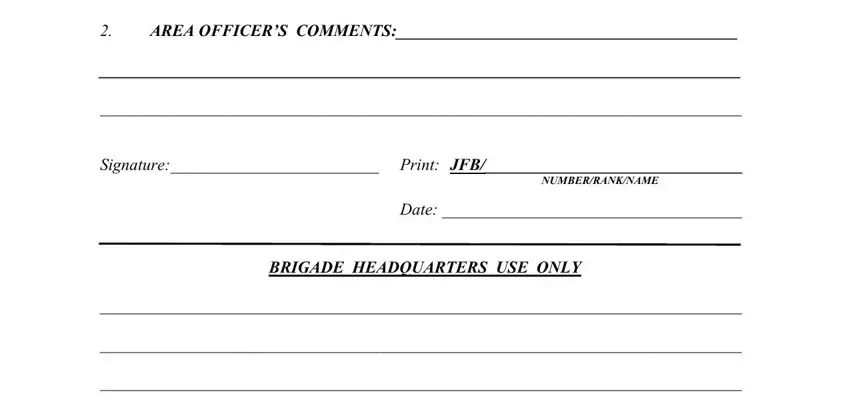
5. Lastly, the following last section is what you'll have to complete before closing the document. The fields in question include the next: SystAd CMy Documentsreenlistment.
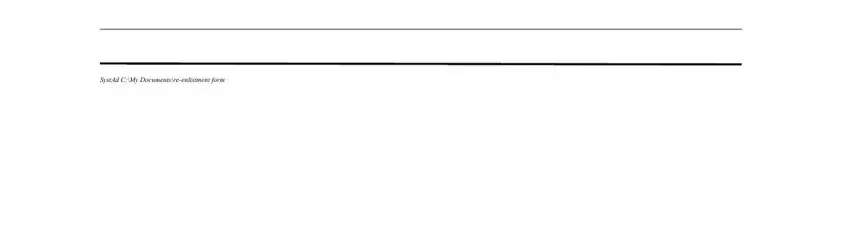
Step 3: Once you have looked again at the information in the blanks, press "Done" to complete your form. Get your jamaica fire brigade requirements after you register at FormsPal for a free trial. Conveniently use the pdf form in your FormsPal account page, together with any edits and changes conveniently synced! FormsPal guarantees your data confidentiality via a secure system that never saves or distributes any sort of sensitive information involved in the process. You can relax knowing your files are kept confidential when you use our tools!