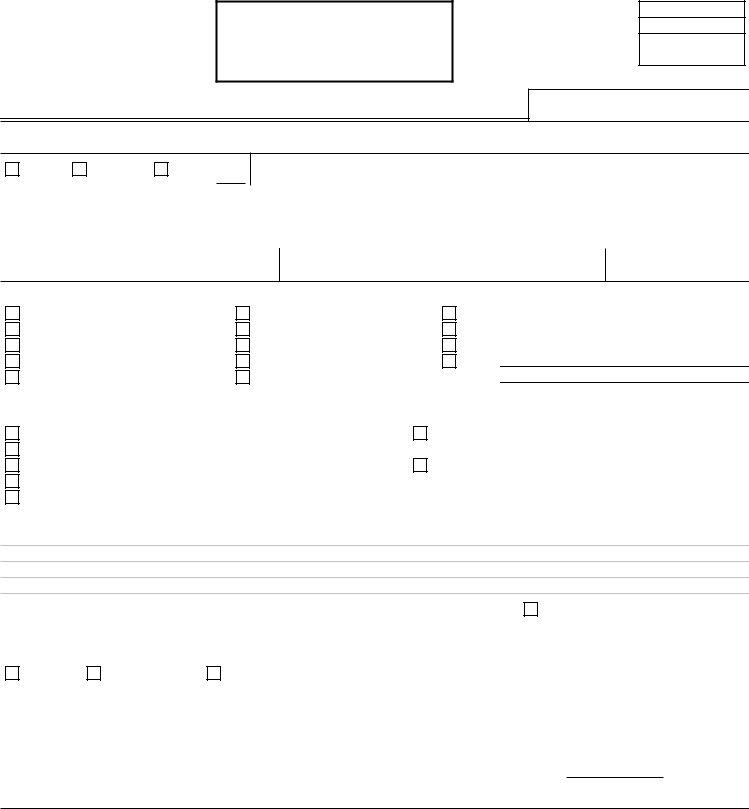ct motion for continuance can be completed online easily. Just make use of FormsPal PDF editor to get it done quickly. In order to make our editor better and less complicated to use, we continuously implement new features, taking into consideration feedback coming from our users. Getting underway is effortless! Everything you should do is stick to these easy steps down below:
Step 1: Click on the orange "Get Form" button above. It's going to open up our editor so you can begin filling in your form.
Step 2: The tool lets you work with your PDF document in various ways. Change it by including customized text, adjust what is already in the PDF, and put in a signature - all at your fingertips!
It will be straightforward to complete the pdf with our detailed tutorial! This is what you have to do:
1. It's very important to fill out the ct motion for continuance properly, therefore be careful while filling out the segments including all of these fields:
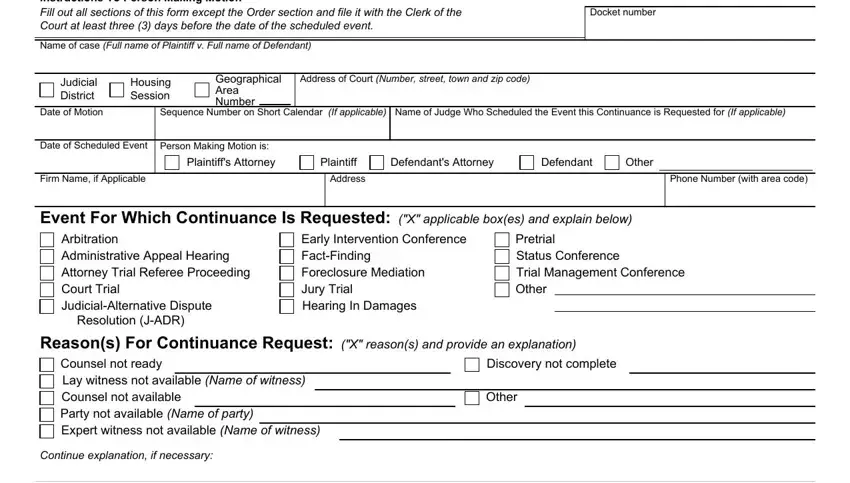
2. Once the last array of fields is complete, you have to insert the essential details in For the above reasons I request, at the courts discretion, I have contacted all counsel and, Consent, Do Not Consent, Have not responded, to the above motion for, Note An agreement to continue a, Certification, I certify that a copy of this, to all attorneys, Signed Signature of filer u, Print or type name of person, Date signed, and Mailing address Number street town allowing you to progress further.
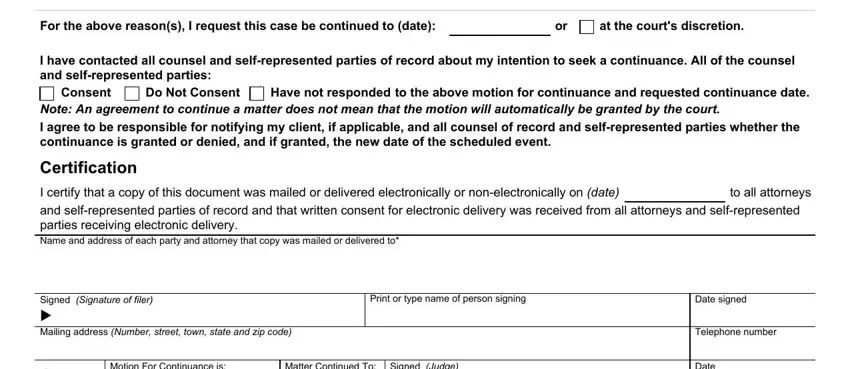
Always be very attentive when completing Note An agreement to continue a and Print or type name of person, since this is the part where most people make a few mistakes.
Step 3: Right after taking another look at the filled out blanks, click "Done" and you're good to go! Try a 7-day free trial subscription with us and obtain direct access to ct motion for continuance - download or modify in your personal cabinet. FormsPal provides safe form tools without personal information record-keeping or distributing. Be assured that your details are safe here!