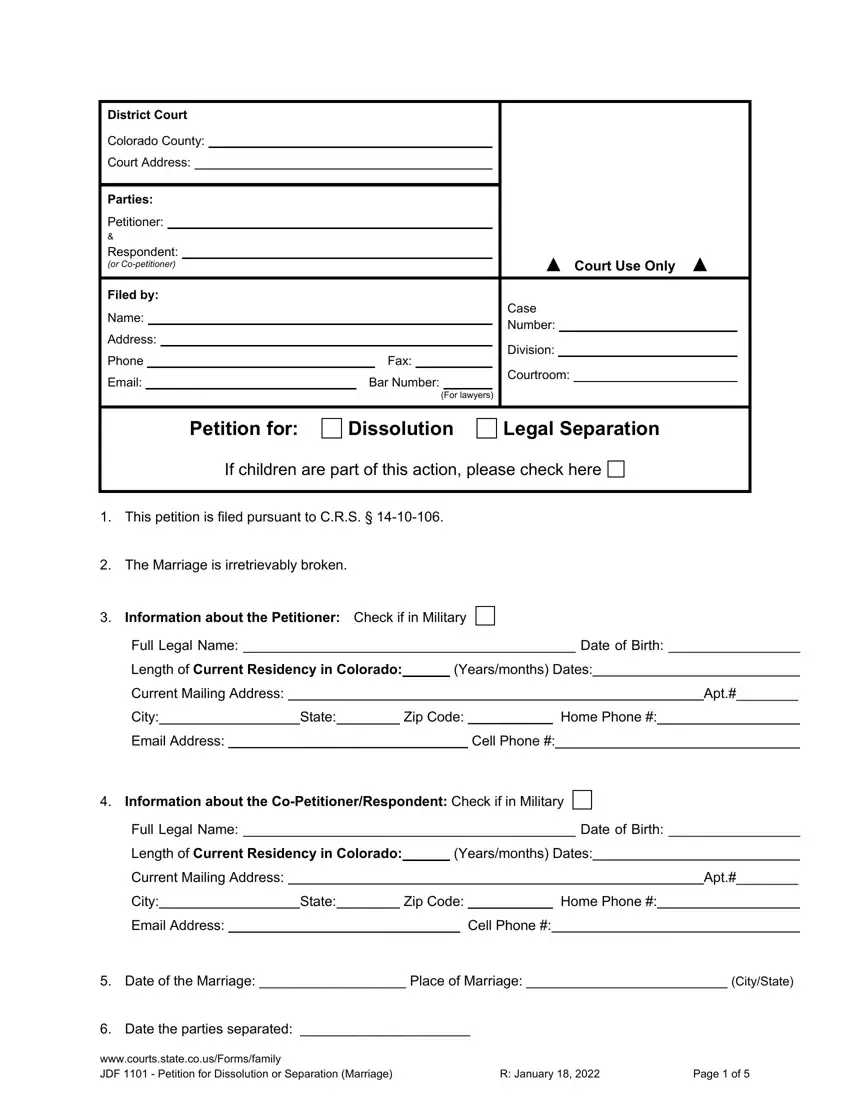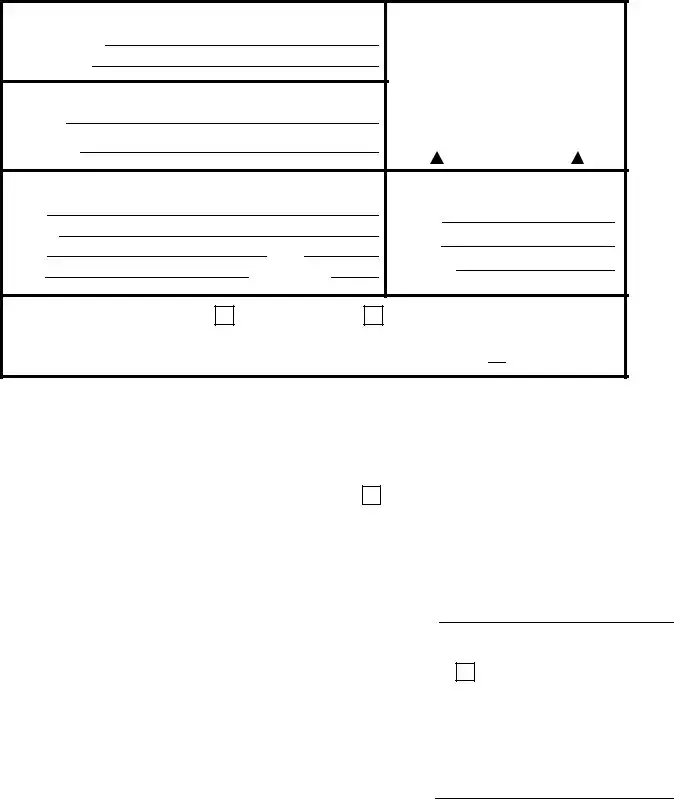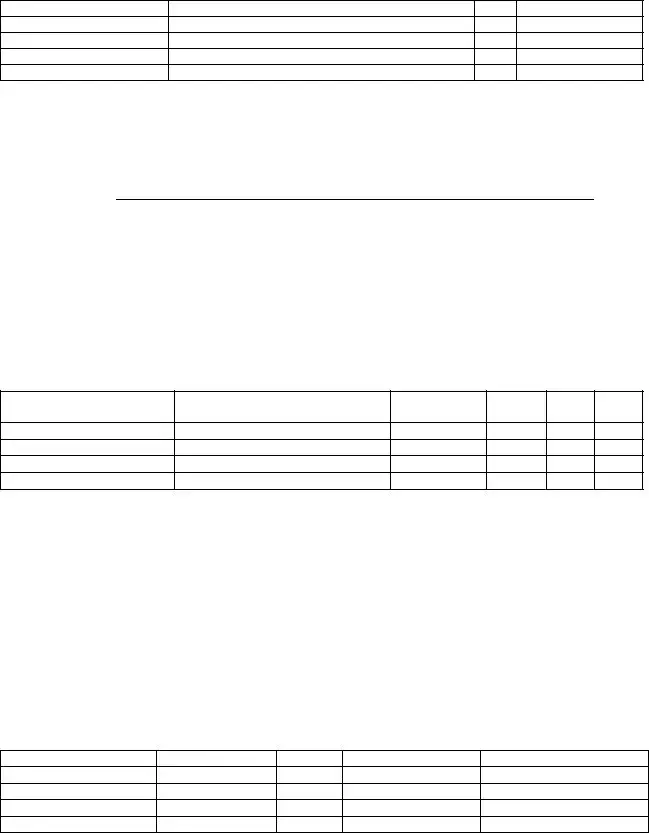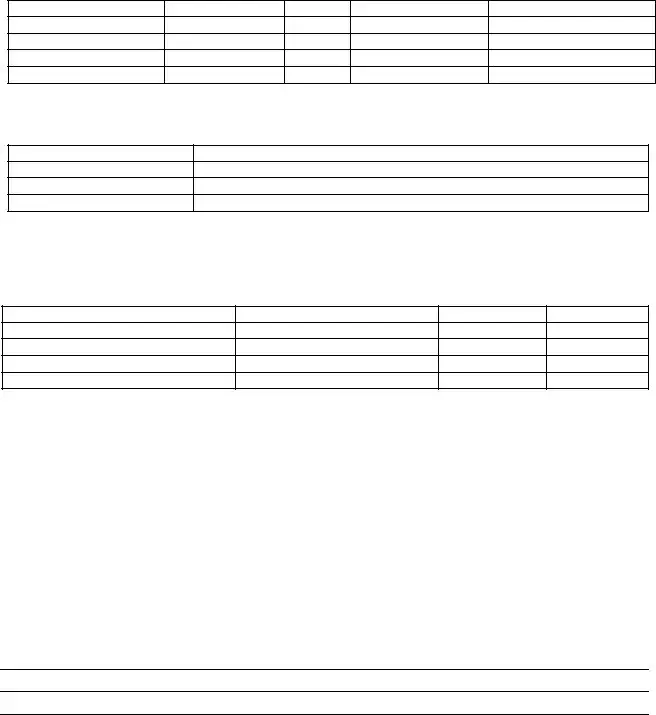Filling out qyes is straightforward. Our team created our PDF tool to make it convenient to use and assist you to prepare any PDF online. Below are some steps you need to adhere to:
Step 1: Select the orange button "Get Form Here" on the following website page.
Step 2: Once you've accessed your qyes edit page, you will notice all actions it is possible to use concerning your document in the top menu.
For you to fill in the template, provide the details the system will require you to for each of the next segments:
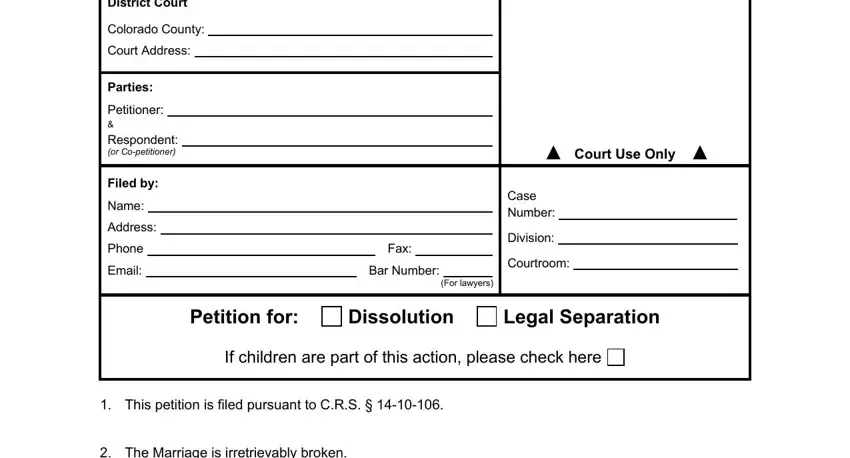
In the Information about the Petitioner, Full Legal Name Date of Birth, Length of Current Residency in, Yearsmonths Dates, Current Mailing Address, Apt, City, State, Zip Code Home Phone, Email Address Cell Phone, Information about the, Full Legal Name Date of Birth, Length of Current Residency in, Yearsmonths Dates, and Current Mailing Address field, put down your data.
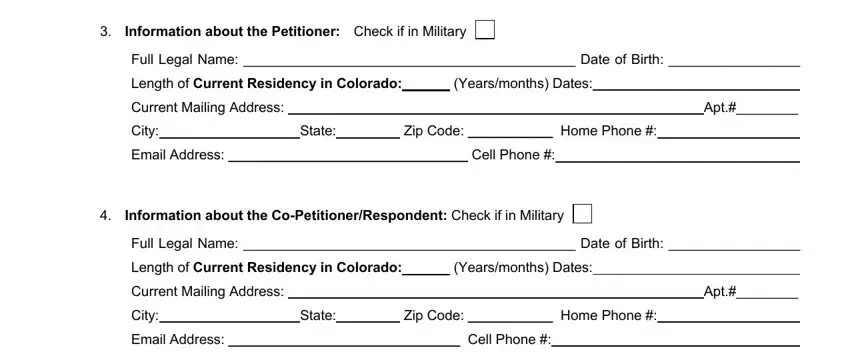
Describe the key details in the Date of the Marriage Place of, Date the parties separated, wwwcourtsstatecousFormsfamily JDF, R January, and Page of part.
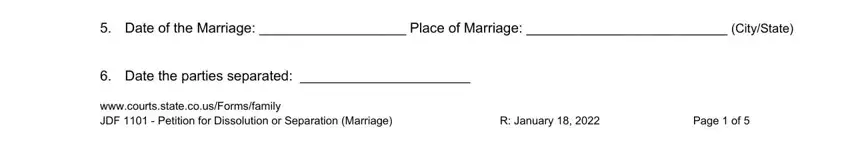
You have to describe the rights and responsibilities of the parties in the A party to the marriage is, The following children waswere, Full Name of Child, Present Address, Sex, Date of Birth, Regarding the Indian Child Welfare, I am aware of the child or childs, ancestry, Name of tribes, NOTE, If you checked that you are aware, and I am not aware of the child or paragraph.
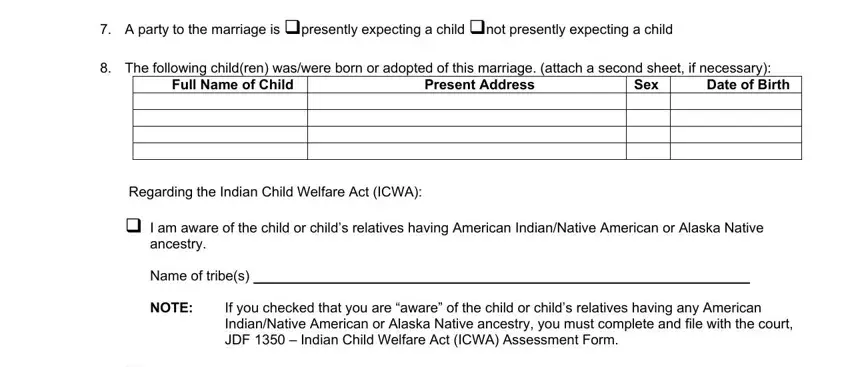
Finalize by reviewing all these areas and filling them out accordingly: I am not aware of the child or, ancestry, The children listed above have, Full Name of Child, Name of Person Child Lived with, State Moved From, Month Day Year, IWe understand that a request for, Each party has a continuing duty, could affect the current proceeding, IWe understand that the Court may, and Respondent and other parties named.
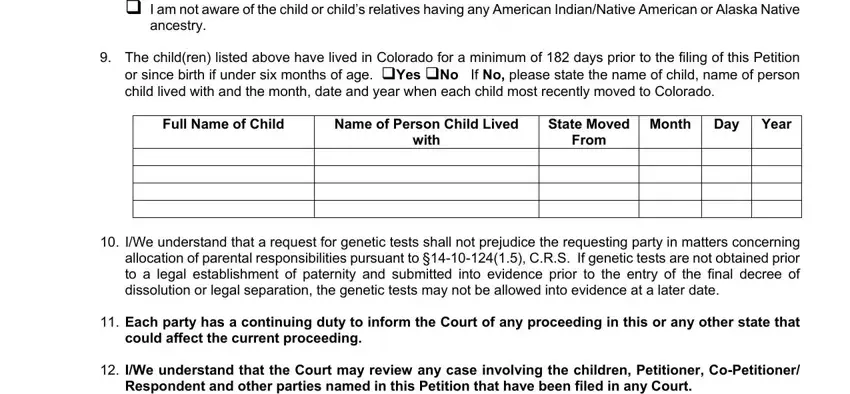
Step 3: As soon as you've clicked the Done button, your form is going to be available for transfer to any kind of electronic device or email address you specify.
Step 4: In order to avoid possible forthcoming issues, it is important to hold no less than a few copies of each and every document.