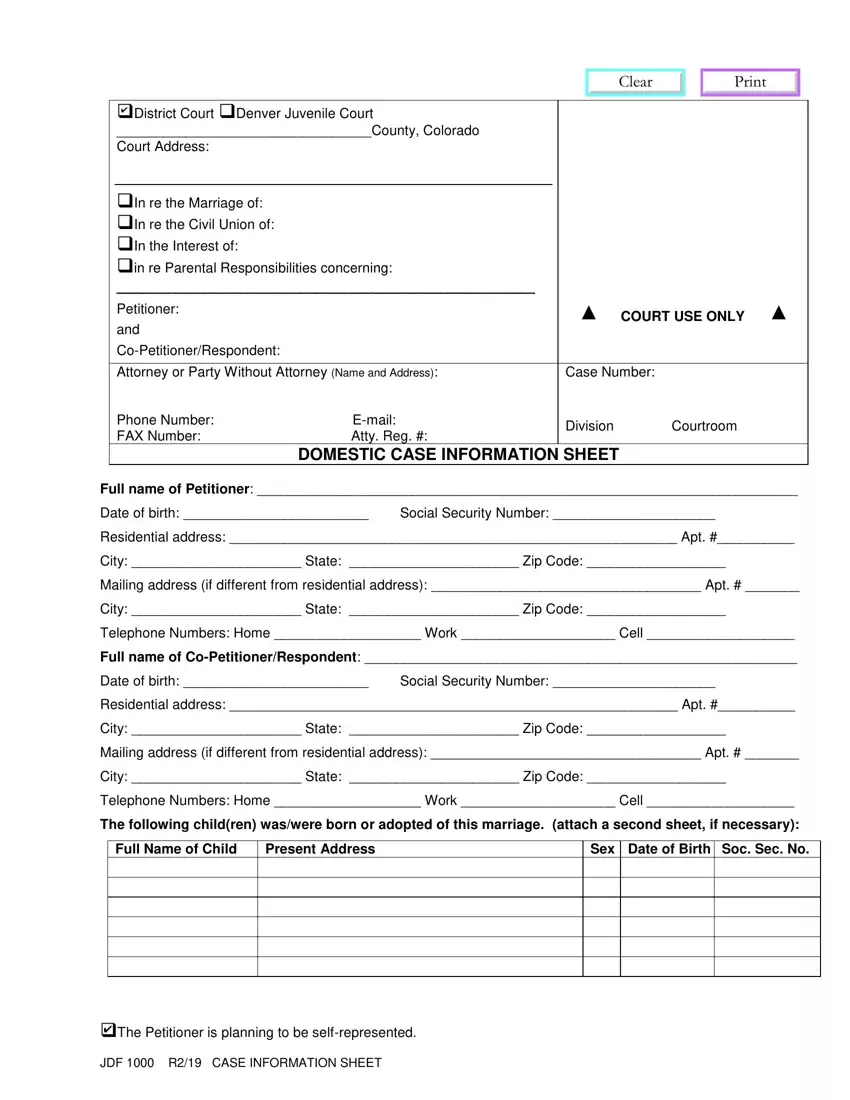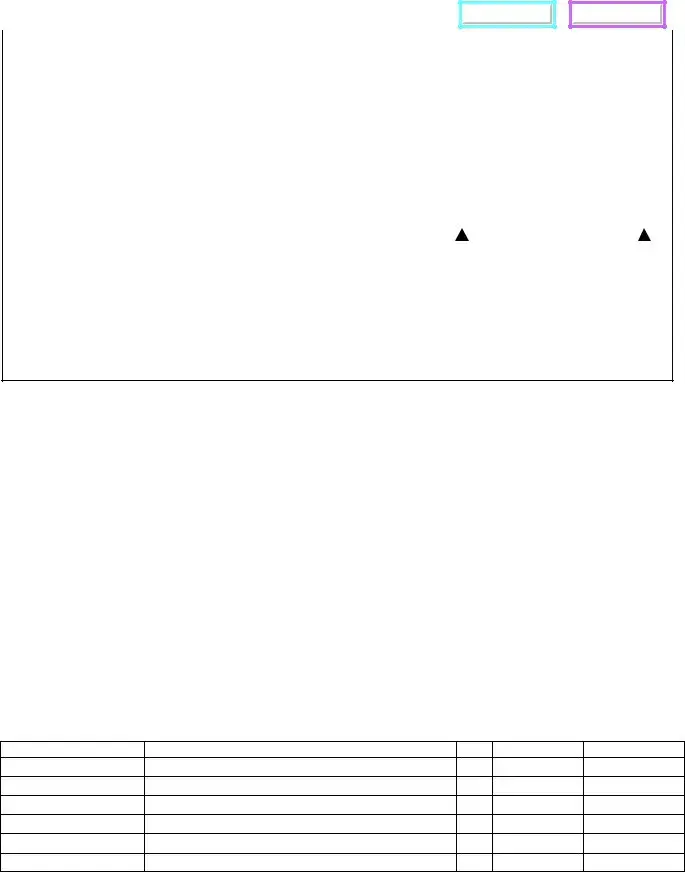We found the top-rated programmers to set-up our PDF editor. The application will let you create the colorado jdf 1000 case information file effortlessly and won't eat up a great deal of your time and effort. This easy-to-follow guide will assist you to get going.
Step 1: On this webpage, press the orange "Get form now" button.
Step 2: So you are on the document editing page. You may enhance and add text to the document, highlight words and phrases, cross or check selected words, insert images, insert a signature on it, get rid of unnecessary areas, or remove them entirely.
These particular areas are going to make up your PDF document:
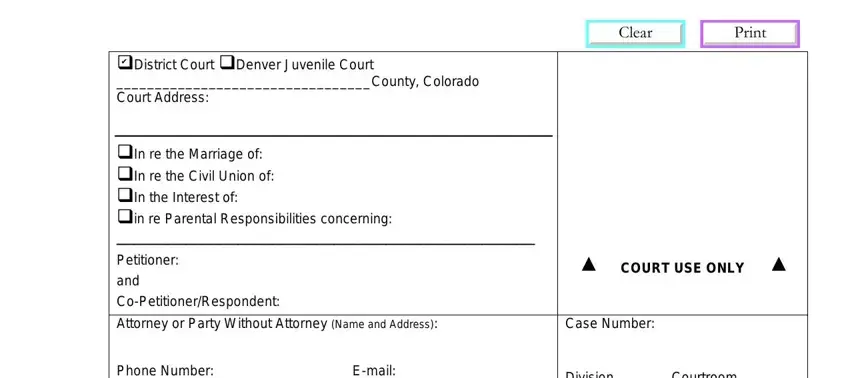
In the DOMESTIC CASE INFORMATION SHEET, Full name of Petitioner, Date of birth Social Security, Residential address Apt, City State Zip Code, Mailing address if different from, City State Zip Code, Telephone Numbers Home Work Cell, Full name of, Date of birth Social Security, Residential address Apt, City State Zip Code, Mailing address if different from, City State Zip Code, and Telephone Numbers Home Work Cell box, write down your data.
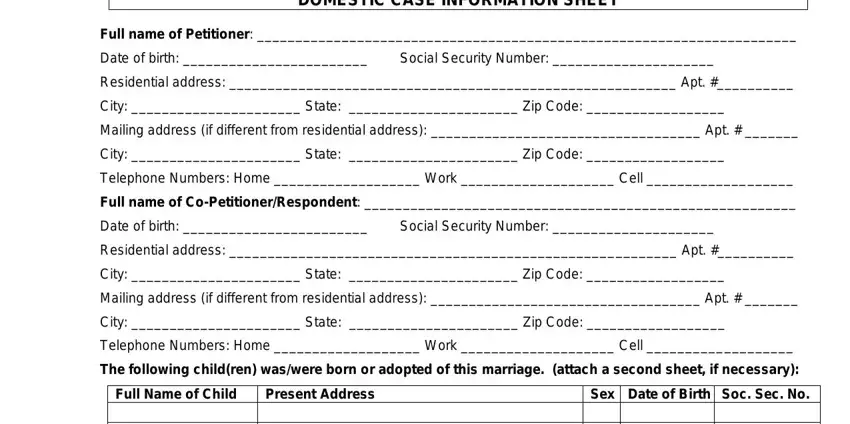
Indicate the necessary details in The Petitioner is planning to be, and JDF R CASE INFORMATION SHEET section.
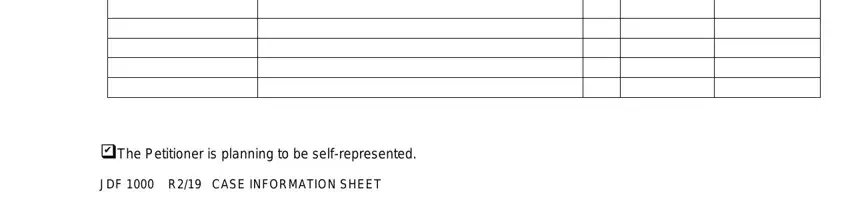
Within the section The CoPetitionerRespondent is, Both you and the other party have, By checking this box I am, Printed name of Petitioner or, Signature of Petitioner or, SIGNATURE, and Date, list the rights and responsibilities of the parties.
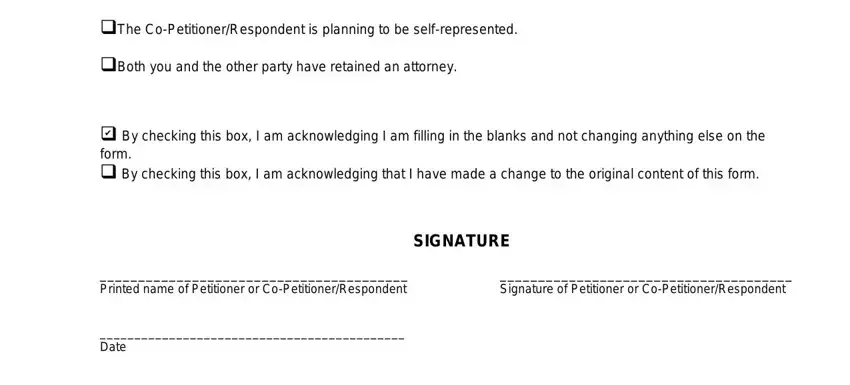
Step 3: Hit the "Done" button. Now you may transfer the PDF form to your device. In addition, it is possible to deliver it by email.
Step 4: Make a copy of any document. It may save you time and make it easier to remain away from problems as time goes on. Also, your information isn't shared or analyzed by us.