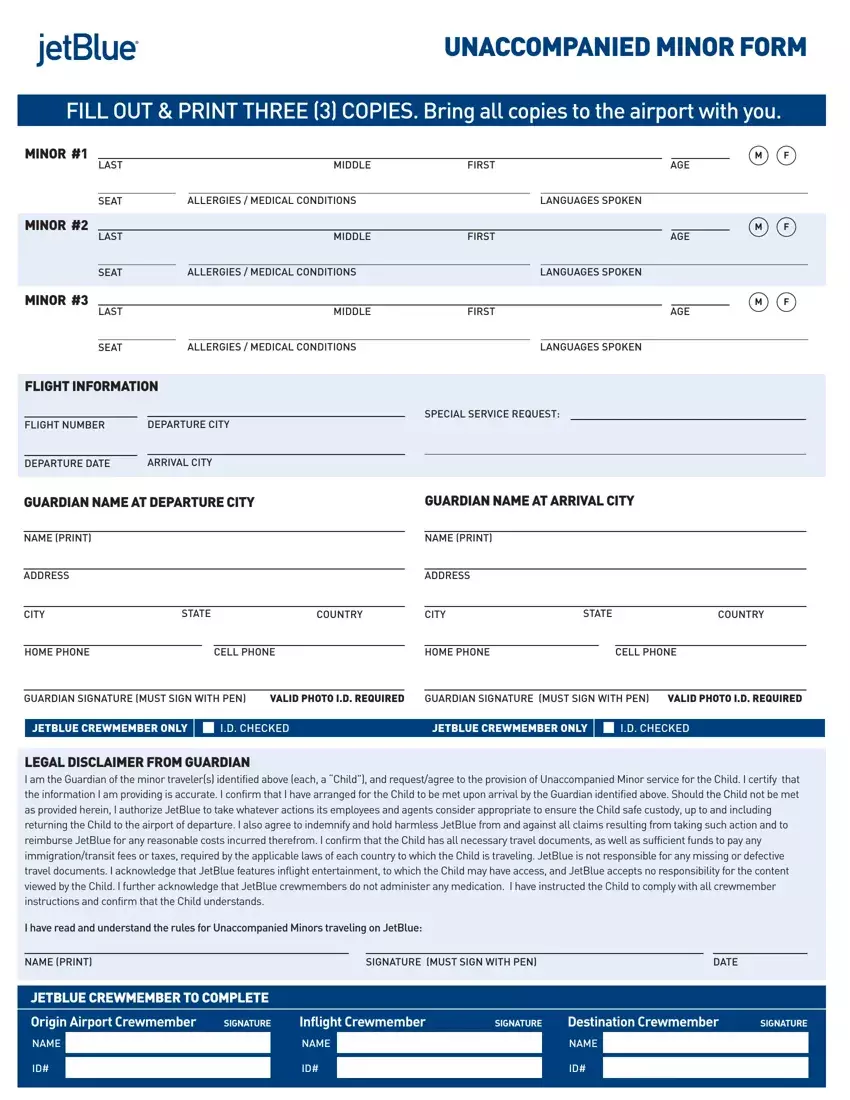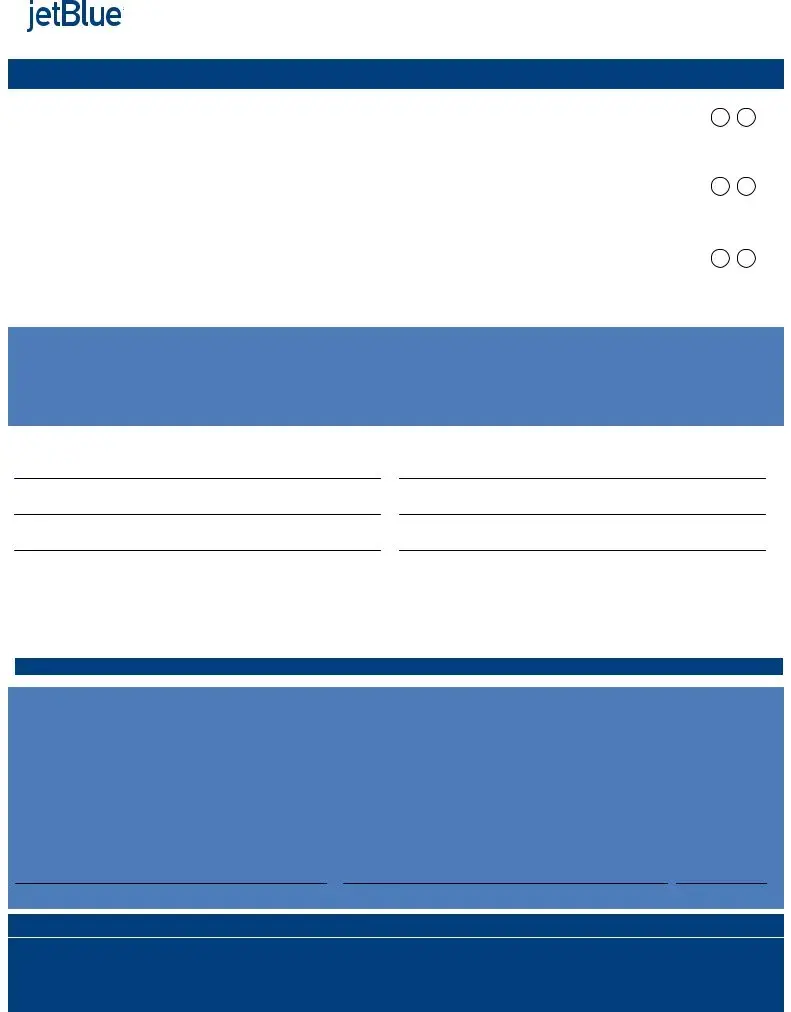Filling out jetblue unaccompanied minor flights is easy. Our team designed our tool to make it simple to use and allow you to fill in any form online. Below are a few steps that you should go through:
Step 1: Choose the button "Get Form Here" and click it.
Step 2: You're now equipped to enhance jetblue unaccompanied minor flights. You've got a wide range of options thanks to our multifunctional toolbar - you can add, eliminate, or customize the content material, highlight its selected sections, and undertake many other commands.
Type in the appropriate information in each one section to get the PDF jetblue unaccompanied minor flights
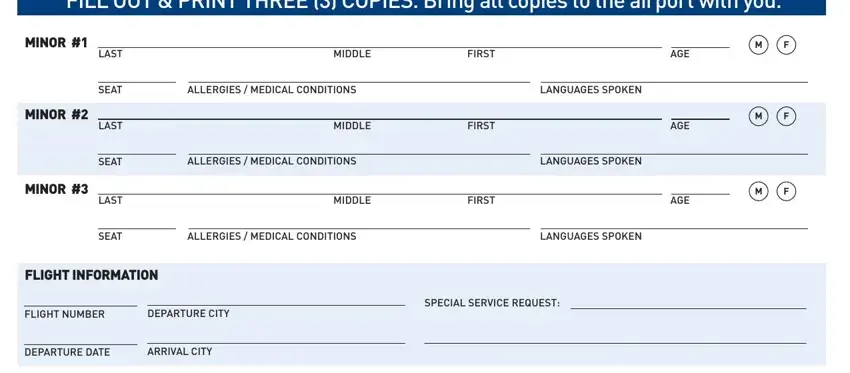
Write the details in GUARDIAN NAME AT DEPARTURE CITY, GUARDIAN NAME AT ARRIVAL CITY, NAME PRINT, ADDRESS, CITY, NAME PRINT, ADDRESS, STATE, COUNTRY, CITY, STATE, COUNTRY, HOME PHONE, CELL PHONE, and HOME PHONE.
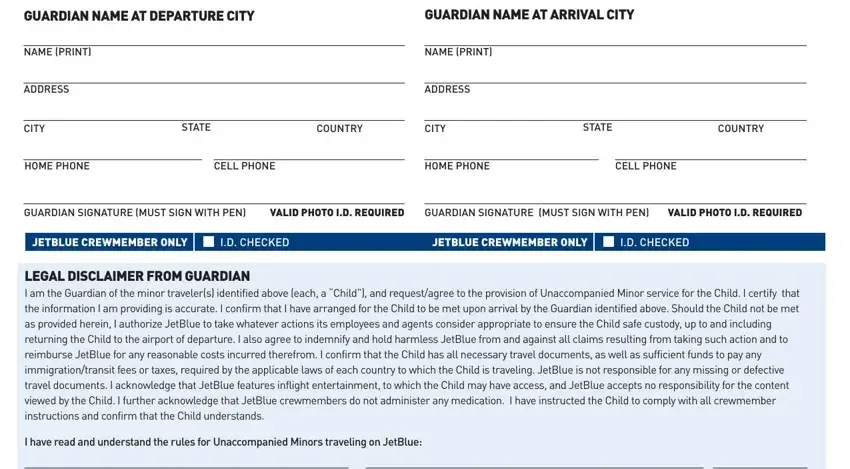
Step 3: If you are done, hit the "Done" button to upload your PDF form.
Step 4: You may create copies of the form torefrain from different possible challenges. You need not worry, we don't reveal or monitor your data.