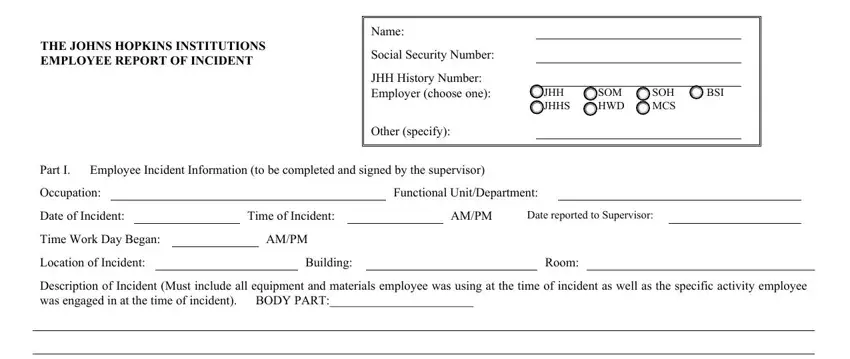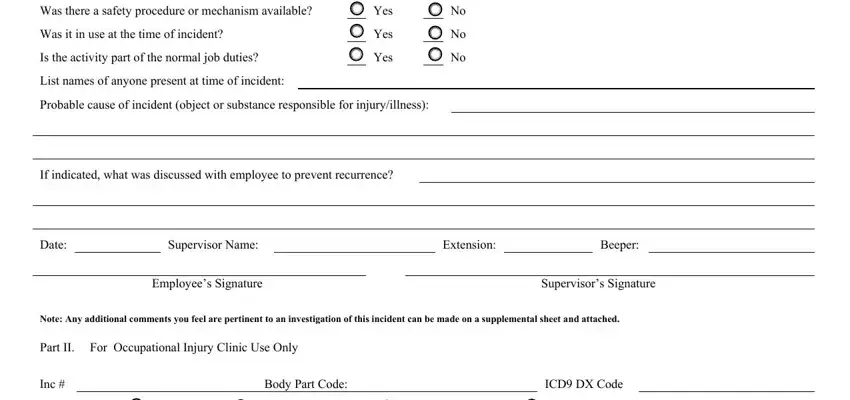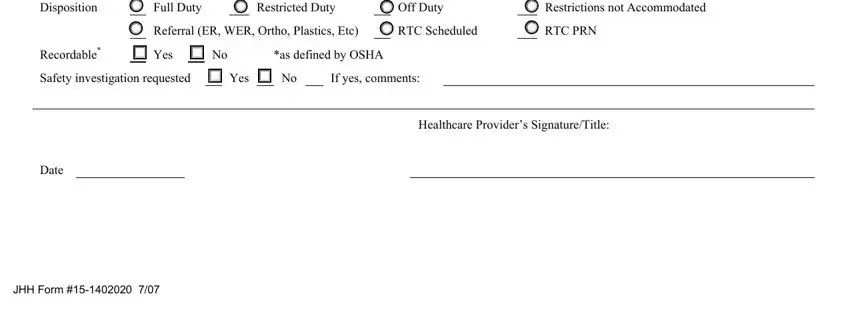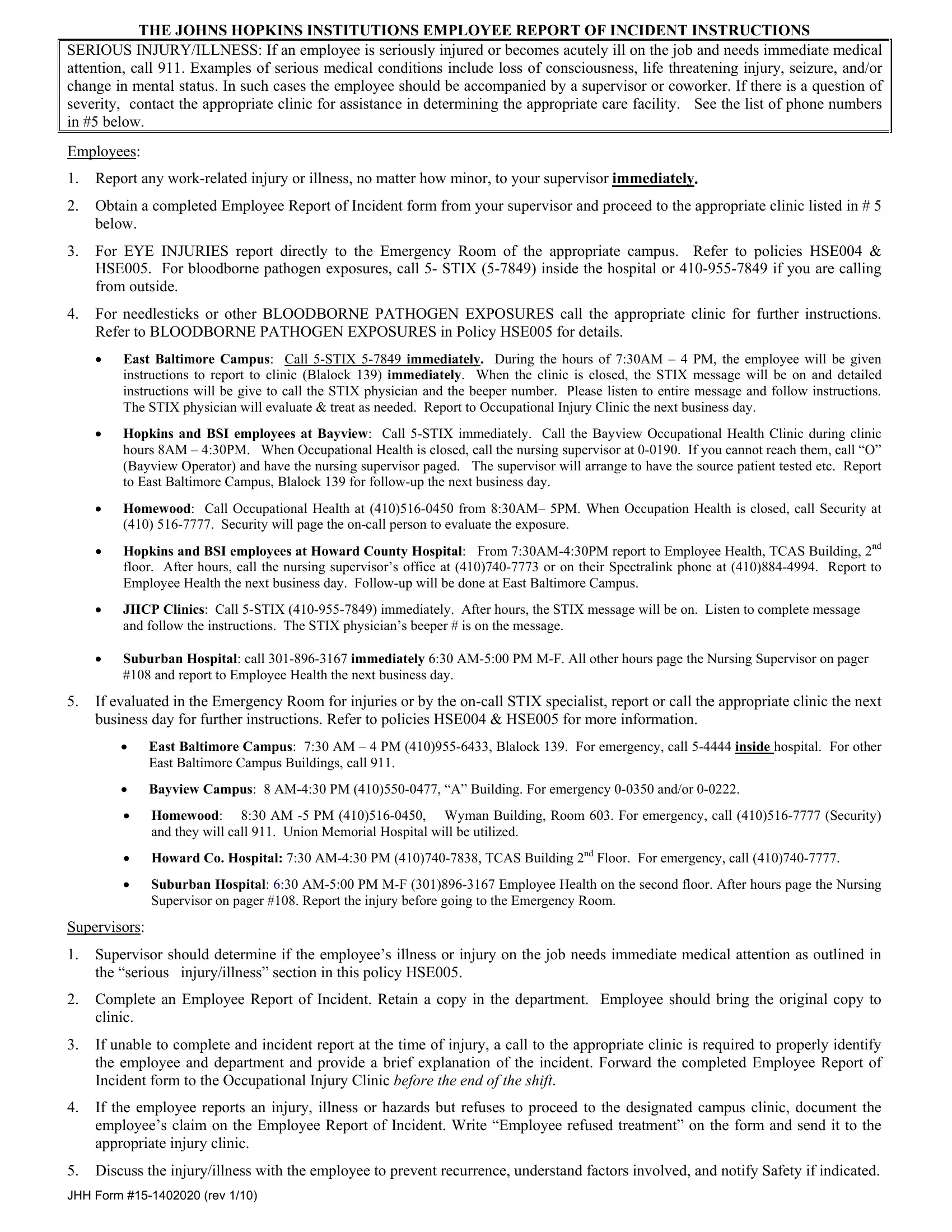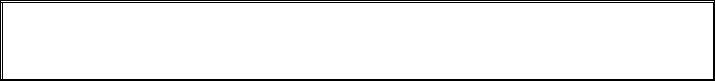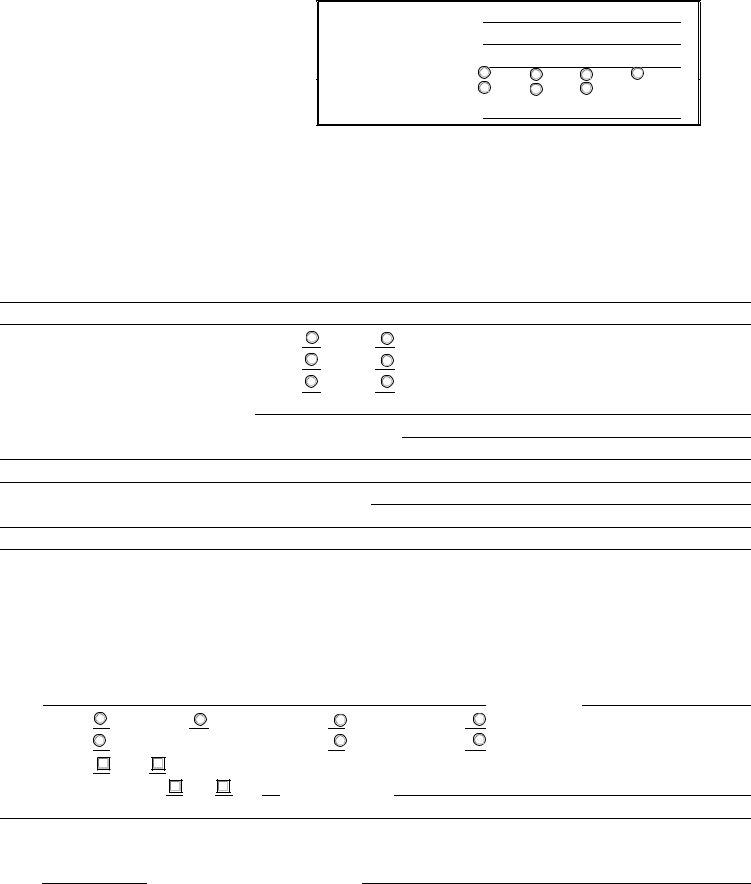THE JOHNS HOPKINS INSTITUTIONS EMPLOYEE REPORT OF INCIDENT INSTRUCTIONS
SERIOUS INJURY/ILLNESS: If an employee is seriously injured or becomes acutely ill on the job and needs immediate medical attention, call 911. Examples of serious medical conditions include loss of consciousness, life threatening injury, seizure, and/or change in mental status. In such cases the employee should be accompanied by a supervisor or coworker. If there is a question of severity, contact the appropriate clinic for assistance in determining the appropriate care facility. See the list of phone numbers in #5 below.
Employees:
1.Report any work-related injury or illness, no matter how minor, to your supervisor immediately.
2.Obtain a completed Employee Report of Incident form from your supervisor and proceed to the appropriate clinic listed in # 5 below.
3.For EYE INJURIES report directly to the Emergency Room of the appropriate campus. Refer to policies HSE004 & HSE005. For bloodborne pathogen exposures, call 5- STIX (5-7849) inside the hospital or 410-955-7849 if you are calling from outside.
4.For needlesticks or other BLOODBORNE PATHOGEN EXPOSURES call the appropriate clinic for further instructions. Refer to BLOODBORNE PATHOGEN EXPOSURES in Policy HSE005 for details.
•East Baltimore Campus: Call 5-STIX 5-7849 immediately. During the hours of 7:30AM – 4 PM, the employee will be given instructions to report to clinic (Blalock 139) immediately. When the clinic is closed, the STIX message will be on and detailed instructions will be give to call the STIX physician and the beeper number. Please listen to entire message and follow instructions. The STIX physician will evaluate & treat as needed. Report to Occupational Injury Clinic the next business day.
•Hopkins and BSI employees at Bayview: Call 5-STIX immediately. Call the Bayview Occupational Health Clinic during clinic hours 8AM – 4:30PM. When Occupational Health is closed, call the nursing supervisor at 0-0190. If you cannot reach them, call “O” (Bayview Operator) and have the nursing supervisor paged. The supervisor will arrange to have the source patient tested etc. Report to East Baltimore Campus, Blalock 139 for follow-up the next business day.
•Homewood: Call Occupational Health at (410)516-0450 from 8:30AM– 5PM. When Occupation Health is closed, call Security at (410) 516-7777. Security will page the on-call person to evaluate the exposure.
•Hopkins and BSI employees at Howard County Hospital: From 7:30AM-4:30PM report to Employee Health, TCAS Building, 2nd floor. After hours, call the nursing supervisor’s office at (410)740-7773 or on their Spectralink phone at (410)884-4994. Report to Employee Health the next business day. Follow-up will be done at East Baltimore Campus.
•JHCP Clinics: Call 5-STIX (410-955-7849) immediately. After hours, the STIX message will be on. Listen to complete message and follow the instructions. The STIX physician’s beeper # is on the message.
•Suburban Hospital: call 301-896-3167 immediately 6:30 AM-5:00 PM M-F. All other hours page the Nursing Supervisor on pager #108 and report to Employee Health the next business day.
5.If evaluated in the Emergency Room for injuries or by the on-call STIX specialist, report or call the appropriate clinic the next business day for further instructions. Refer to policies HSE004 & HSE005 for more information.
•East Baltimore Campus: 7:30 AM – 4 PM (410)955-6433, Blalock 139. For emergency, call 5-4444 inside hospital. For other East Baltimore Campus Buildings, call 911.
•Bayview Campus: 8 AM-4:30 PM (410)550-0477, “A” Building. For emergency 0-0350 and/or 0-0222.
•Homewood: 8:30 AM -5 PM (410)516-0450, Wyman Building, Room 603. For emergency, call (410)516-7777 (Security) and they will call 911. Union Memorial Hospital will be utilized.
•Howard Co. Hospital: 7:30 AM-4:30 PM (410)740-7838, TCAS Building 2nd Floor. For emergency, call (410)740-7777.
•Suburban Hospital: 6:30 AM-5:00 PM M-F (301)896-3167 Employee Health on the second floor. After hours page the Nursing Supervisor on pager #108. Report the injury before going to the Emergency Room.
Supervisors:
1.Supervisor should determine if the employee’s illness or injury on the job needs immediate medical attention as outlined in
the “serious injury/illness” section in this policy HSE005.
2.Complete an Employee Report of Incident. Retain a copy in the department. Employee should bring the original copy to clinic.
3.If unable to complete and incident report at the time of injury, a call to the appropriate clinic is required to properly identify the employee and department and provide a brief explanation of the incident. Forward the completed Employee Report of Incident form to the Occupational Injury Clinic BEFORE THE END OF THE SHIFT.
4.If the employee reports an injury, illness or hazards but refuses to proceed to the designated campus clinic, document the employee’s claim on the Employee Report of Incident. Write “Employee refused treatment” on the form and send it to the appropriate injury clinic.
5.Discuss the injury/illness with the employee to prevent recurrence, understand factors involved, and notify Safety if indicated.
JHH FORM #15-1402020 (REV 1/10)
THE JOHNS HOPKINS INSTITUTIONS EMPLOYEE REPORT OF INCIDENT
Name: |
|
|
|
|
Social Security Number: |
|
|
|
|
JHH History Number: |
|
|
|
|
Employer (choose one): |
JHH |
SOM |
SOH |
BSI |
|
JHHS |
HWD |
MCS |
|
Other (specify): |
|
|
|
|
Part I. Employee Incident Information (to be completed and signed by the supervisor)
|
|
|
|
|
|
|
|
|
|
|
|
|
|
|
|
|
|
Occupation: |
|
|
|
|
|
|
Functional Unit/Department: |
|
|
Date of Incident: |
|
Time of Incident: |
|
|
AM/PM |
Date reported to Supervisor: |
|
|
Time Work Day Began: |
|
|
AM/PM |
|
|
|
|
|
|
|
|
Location of Incident: |
|
|
|
Building: |
|
|
|
|
Room: |
|
|
Description of Incident (Must include all equipment and materials employee was using at the time of incident as well as the specific activity employee was engaged in at the time of incident). BODY PART:_______________________
Was there a safety procedure or mechanism available? |
Yes |
No |
Was it in use at the time of incident? |
Yes |
No |
Is the activity part of the normal job duties? |
Yes |
No |
List names of anyone present at time of incident: |
|
|
Probable cause of incident (object or substance responsible for injury/illness):
If indicated, what was discussed with employee to prevent recurrence?
Date: |
|
Supervisor Name: |
|
|
|
Extension: |
|
Beeper: |
|
|
|
|
|
|
|
|
|
Employee’s Signature |
|
|
|
|
Supervisor’s Signature |
Note: Any additional comments you feel are pertinent to an investigation of this incident can be made on a supplemental sheet and attached.
Part II. For Occupational Injury Clinic Use Only
|
|
|
|
|
|
|
|
Inc # |
|
|
|
Body Part Code: |
|
ICD9 DX Code |
Disposition |
Full Duty |
|
|
Restricted Duty |
Off Duty |
Restrictions not Accommodated |
|
Referral (ER, WER, Ortho, Plastics, Etc) |
RTC Scheduled |
RTC PRN |
Recordable* |
Yes |
No |
|
*as defined by OSHA |
|
|
Safety investigation requested |
|
Yes |
No |
If yes, comments: |
|
Healthcare Provider’s Signature/Title:
Date
JHH FORM #15-1402020 7/07