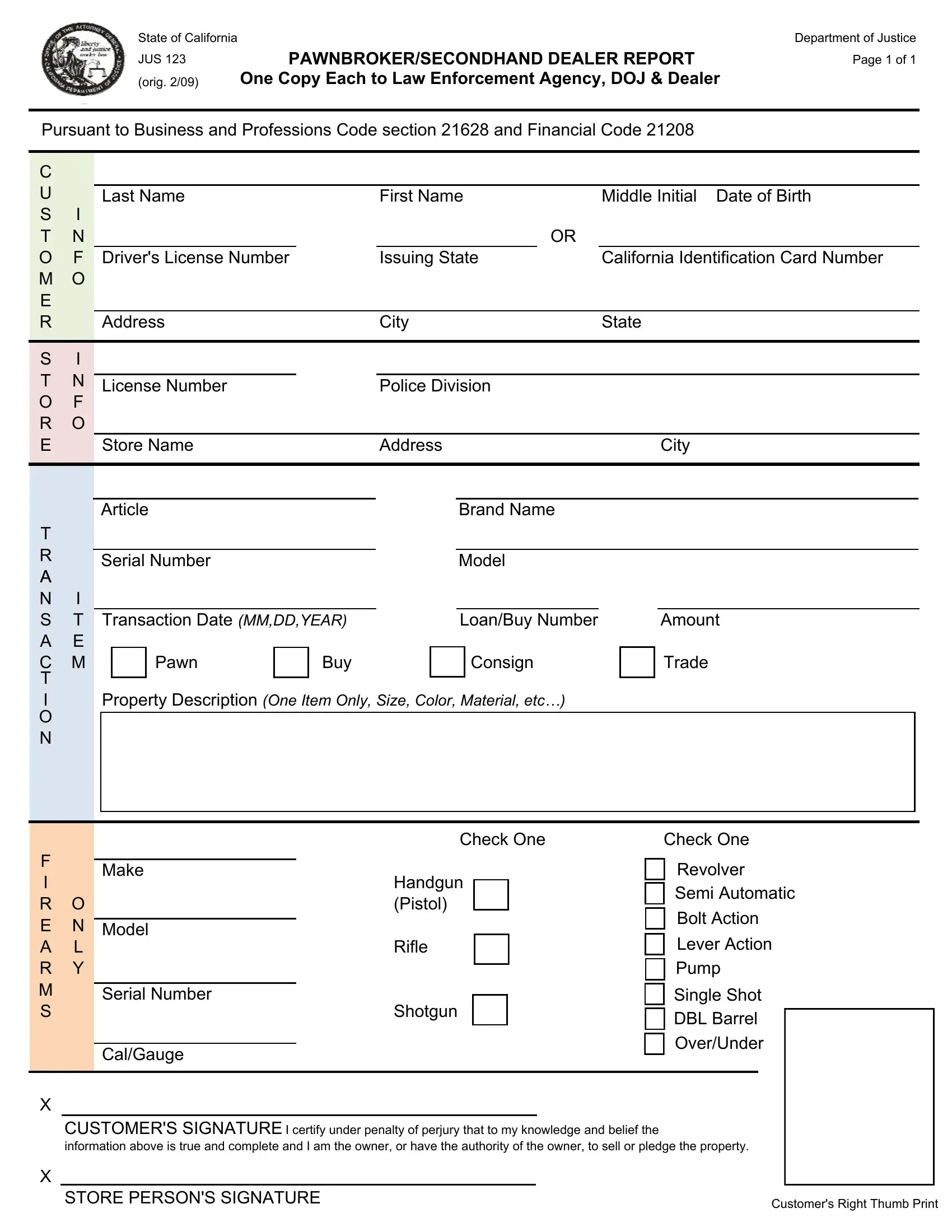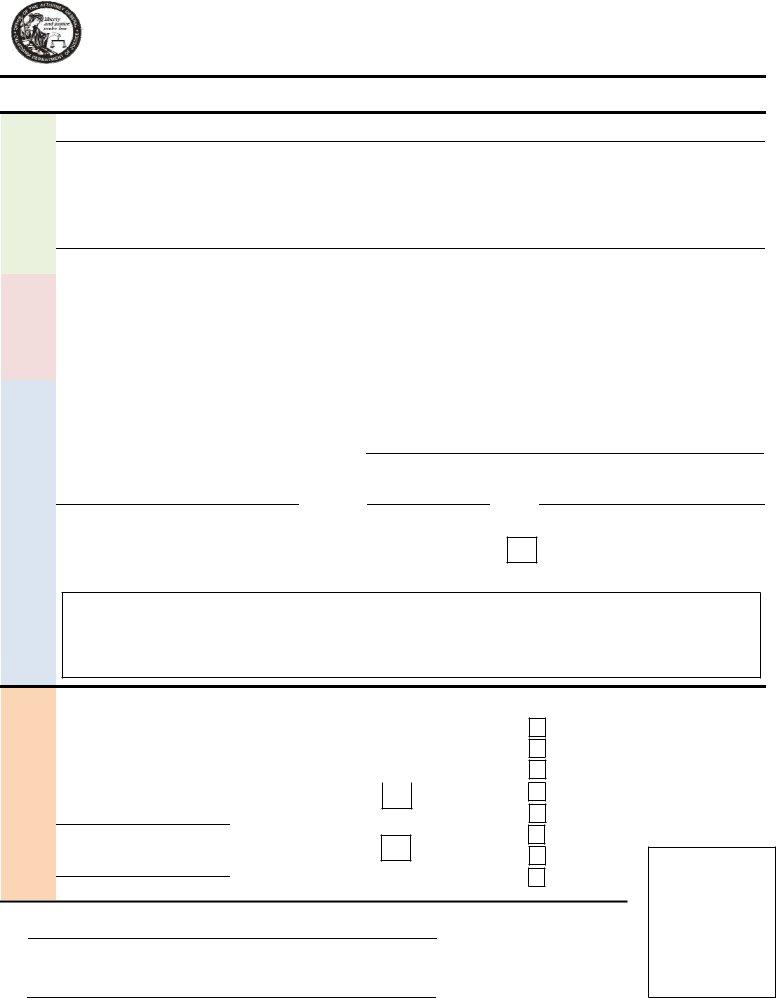certify can be completed online in no time. Simply open FormsPal PDF tool to complete the job right away. To have our editor on the forefront of convenience, we strive to implement user-oriented features and enhancements regularly. We're at all times thankful for any suggestions - play a vital role in revampimg PDF editing. Starting is easy! All that you should do is stick to these easy steps down below:
Step 1: Simply click on the "Get Form Button" above on this site to see our pdf form editor. This way, you will find all that is necessary to work with your document.
Step 2: The tool will give you the capability to customize your PDF file in a range of ways. Enhance it with personalized text, adjust existing content, and place in a signature - all when you need it!
This PDF form needs some specific information; in order to ensure correctness, please be sure to heed the subsequent steps:
1. Fill out the certify with a number of essential blanks. Note all the information you need and be sure absolutely nothing is left out!
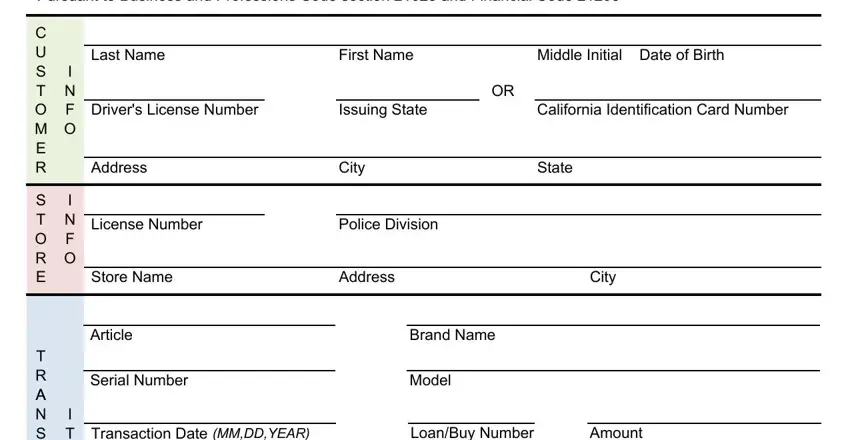
2. Now that the previous array of fields is complete, you need to add the required specifics in T R A A N I S T Transaction Date, Pawn, LoanBuy Number, Amount, Consign, Trade, Property Description One Item Only, Buy, Make, F I R O E N Model A L R Y M S, Serial Number, CalGauge, Check One, Check One, and Handgun Pistol so that you can move on to the third part.
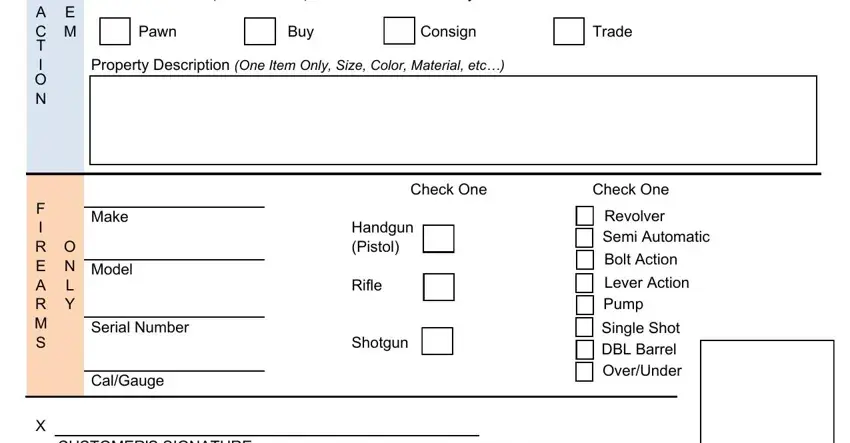
When it comes to Check One and Check One, be certain that you do everything correctly in this section. These two are the most significant fields in the page.
Step 3: Right after you've reread the information in the blanks, click "Done" to complete your document generation. Create a 7-day free trial option with us and obtain direct access to certify - downloadable, emailable, and editable inside your personal account page. We don't sell or share any information you enter while dealing with forms at our website.