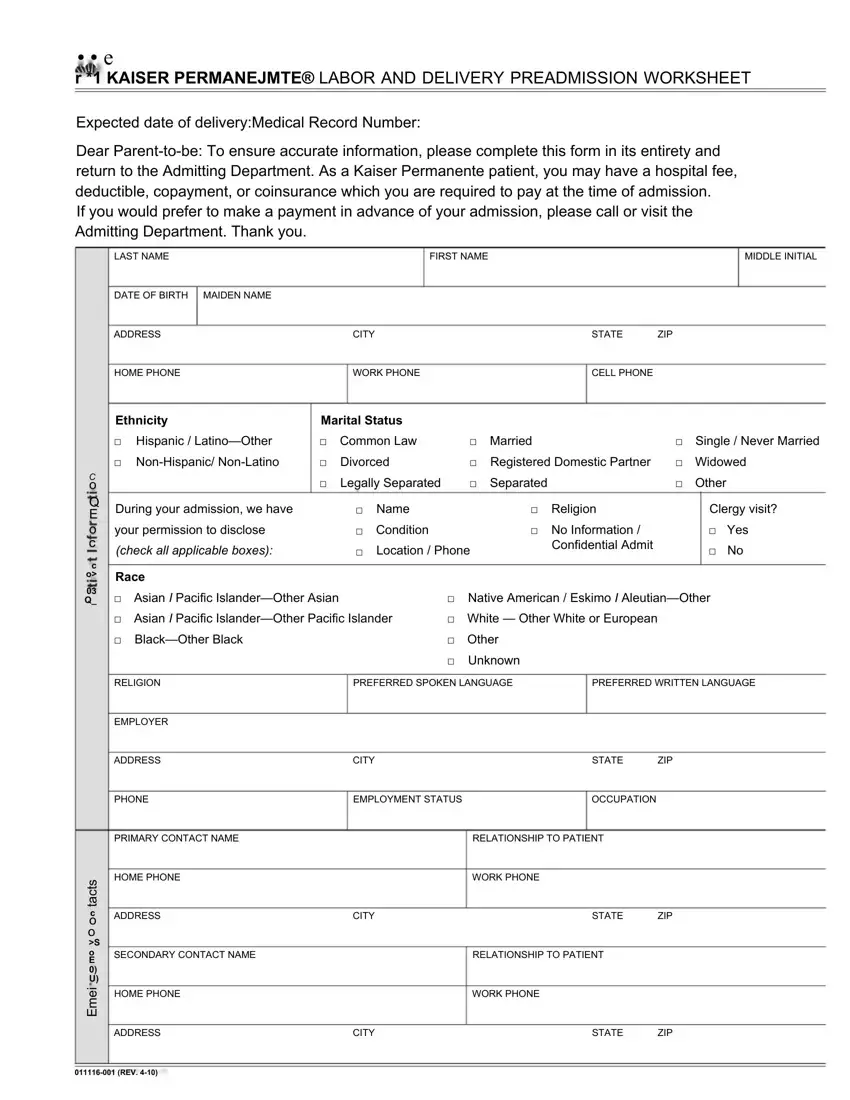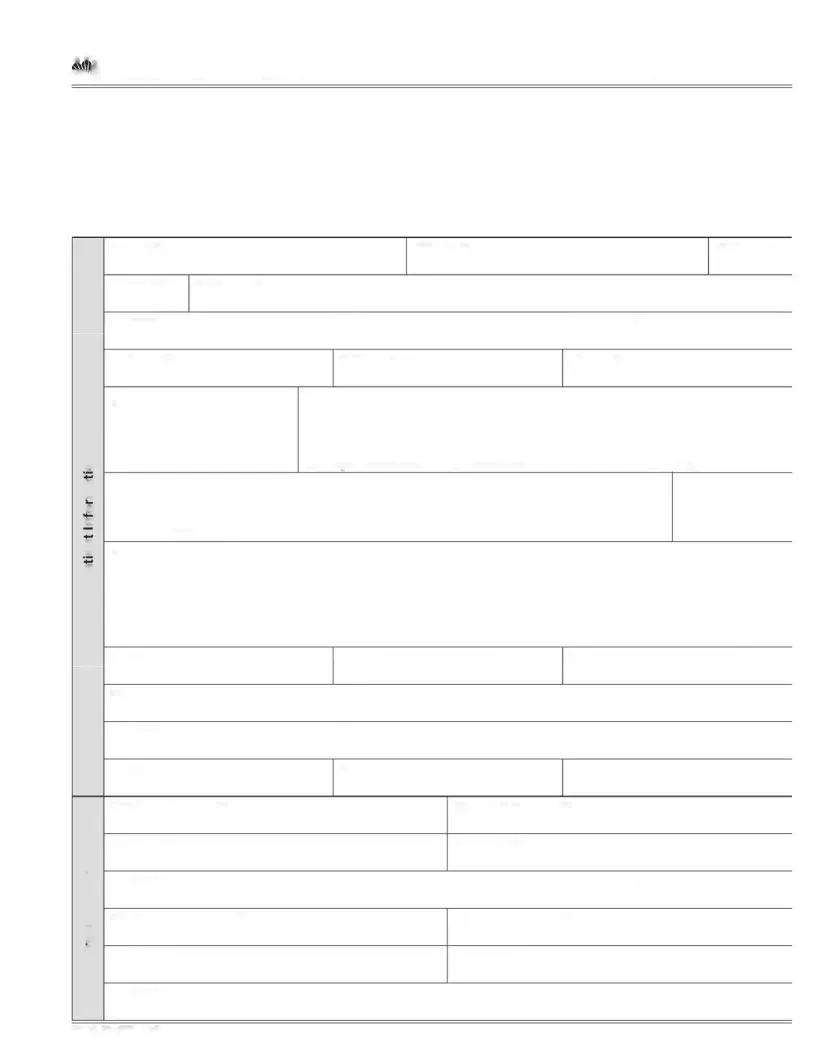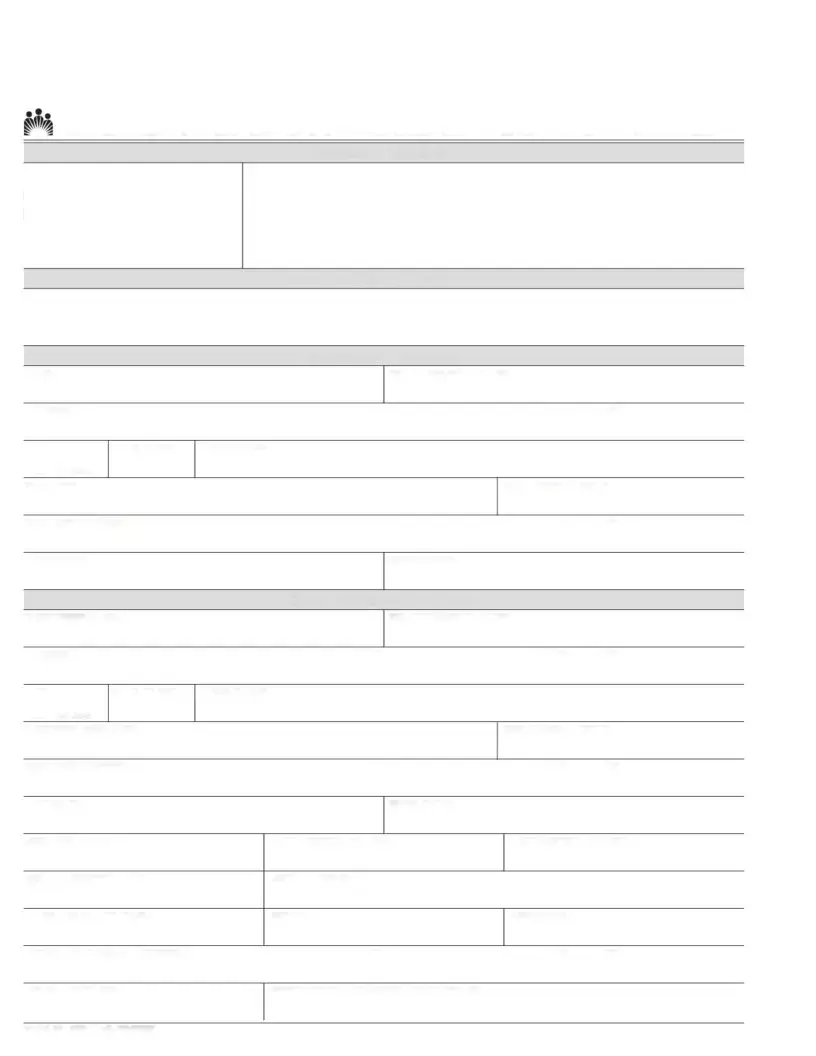The kaiser doctors note pdf filling in procedure is very simple. Our software enables you to use any PDF document.
Step 1: The following page contains an orange button stating "Get Form Now". Click it.
Step 2: So, you're on the form editing page. You may add information, edit present data, highlight specific words or phrases, insert crosses or checks, add images, sign the document, erase unneeded fields, etc.
All of the following parts will help make up the PDF form:
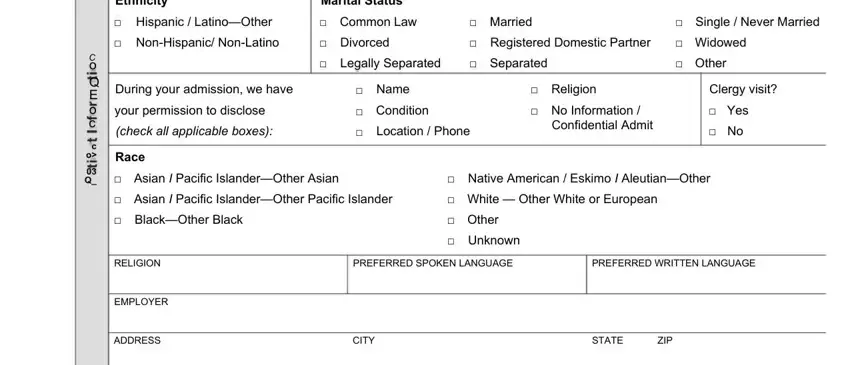
In the box PHONE, EMPLOYMENT STATUS, OCCUPATION, PRIMARY CONTACT NAME, RELATIONSHIP TO PATIENT, HOME PHONE, WORK PHONE, ADDRESS, CITY, STATE, ZIP, SECONDARY CONTACT NAME, RELATIONSHIP TO PATIENT, HOME PHONE, and WORK PHONE provide the particulars that the system requests you to do.
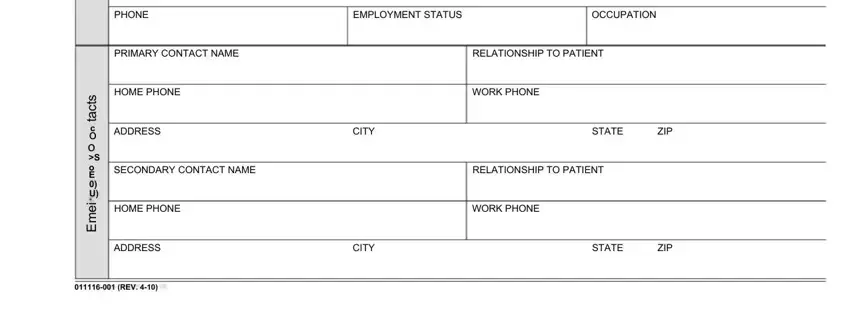
Identify the crucial data in the Ethnicity, Race, HispanicLatinoOther, Asian Pacific IslanderOther Asian, NonHispanic NonLatino, Asian Pacific IslanderOther, Other, Unknown, BlackOther Black, White Other White or, Native American Eskimo, European, Advance Directive Information, Do you have an Advance Health Care, and If yes please provide a copy to area.
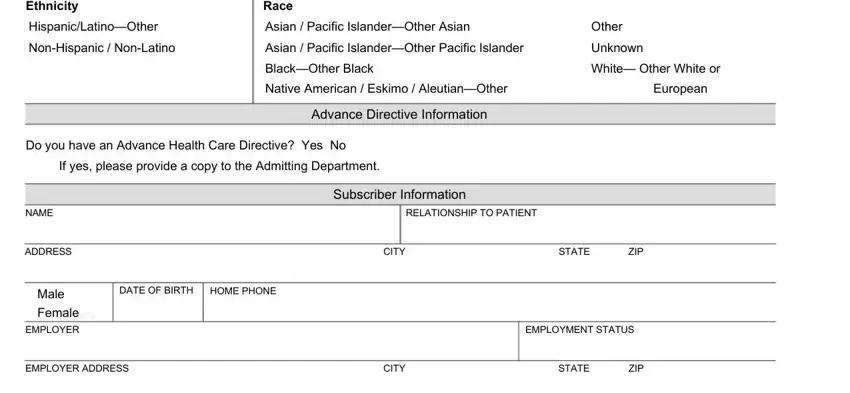
The OCCUPATION, WORK PHONE, SUBSCRIBER NAME, RELATIONSHIP TO PATIENT, Other Insurante Information, ADDRESS, Male, Female, DATE OF BIRTH, HOME PHONE, CITY, STATE, ZIP, SUSCRIBER EMPLOYER, and EMPLOYMENT STATUS field is the place where each side can indicate their rights and obligations.
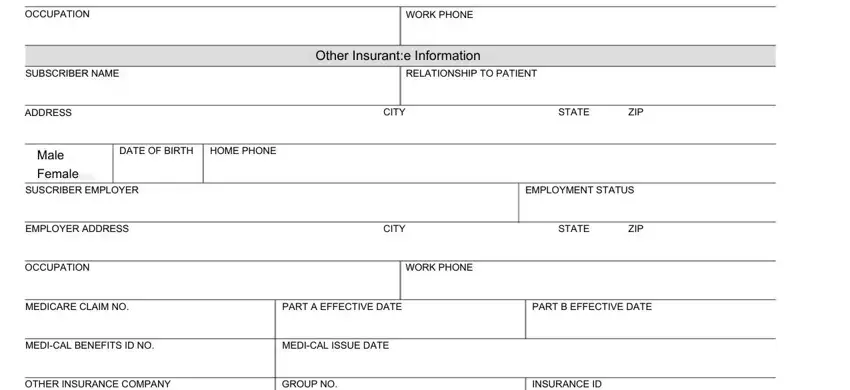
End up by reviewing the following areas and completing them as required: INSURANCE COMPANY ADDRESS, CITY, STATE, ZIP, INSURANCE PHONE, EFFECTIVE DATE OF INSURANCE, and REV REVERSE.
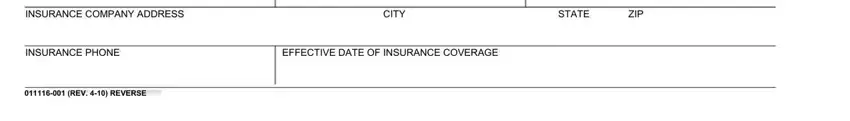
Step 3: When you have hit the Done button, your form will be accessible for transfer to any type of gadget or email address you identify.
Step 4: You could make copies of your file tokeep away from any type of possible future difficulties. You should not worry, we cannot reveal or track your data.