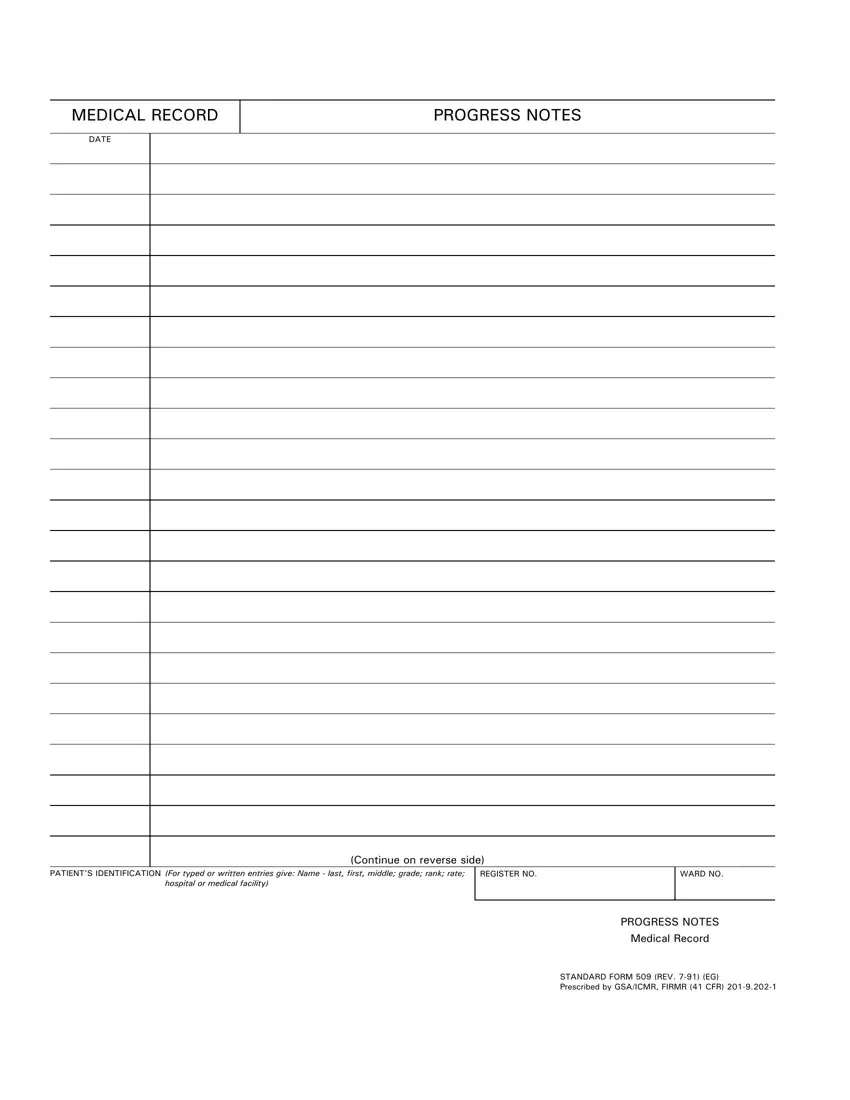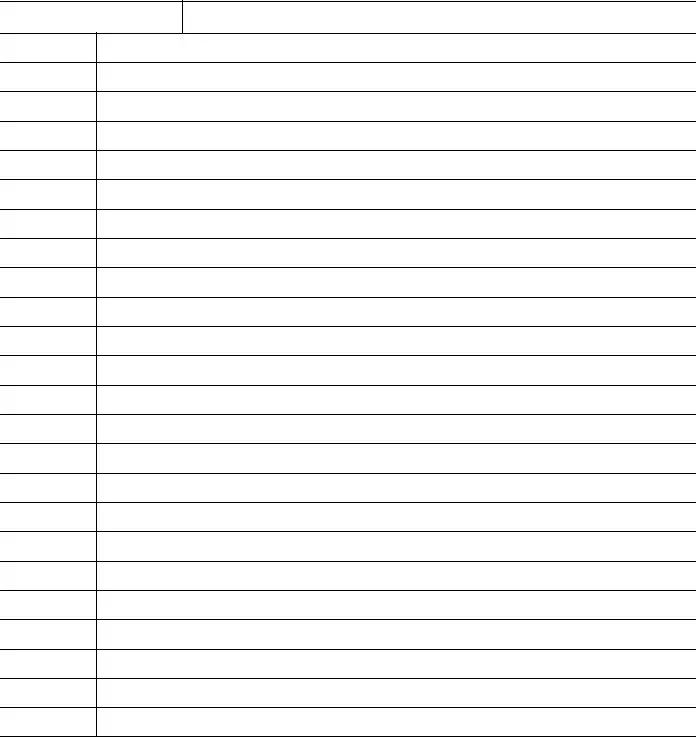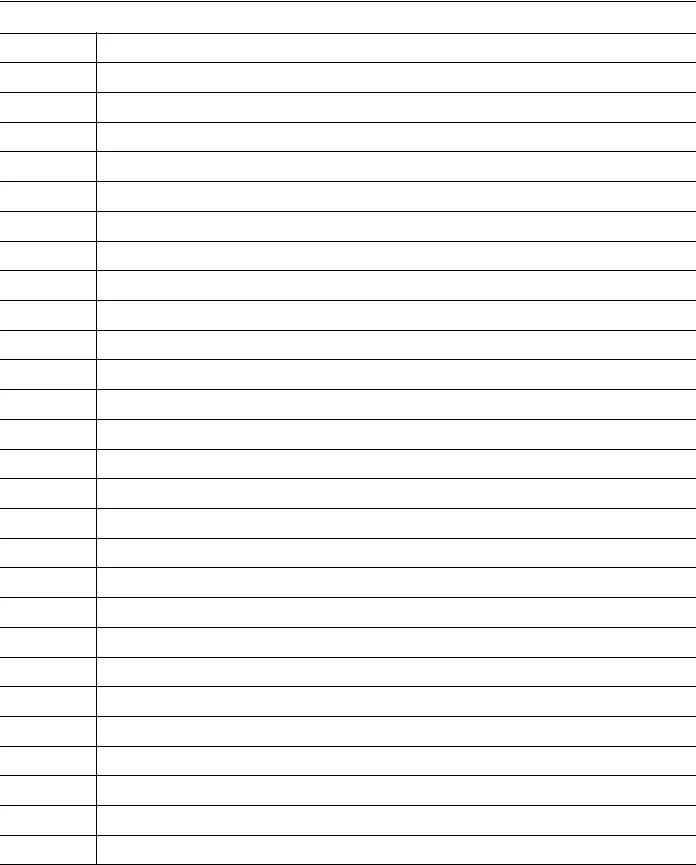Only a few tasks are easier than filling out documentation taking advantage of this PDF editor. There is not much for you to do to edit the caregiver log document - just simply abide by these steps in the following order:
Step 1: Click on the "Get Form Here" button.
Step 2: Now you are capable of modify caregiver log. You've got a lot of options thanks to our multifunctional toolbar - it's possible to add, erase, or alter the content material, highlight the specified sections, as well as undertake other commands.
All of the following sections are what you will need to create to get your prepared PDF form.
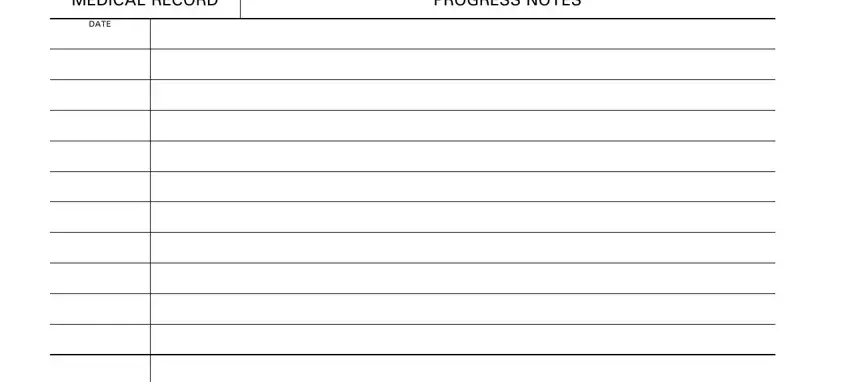
You have to submit the Continue on reverse side box with the demanded information.
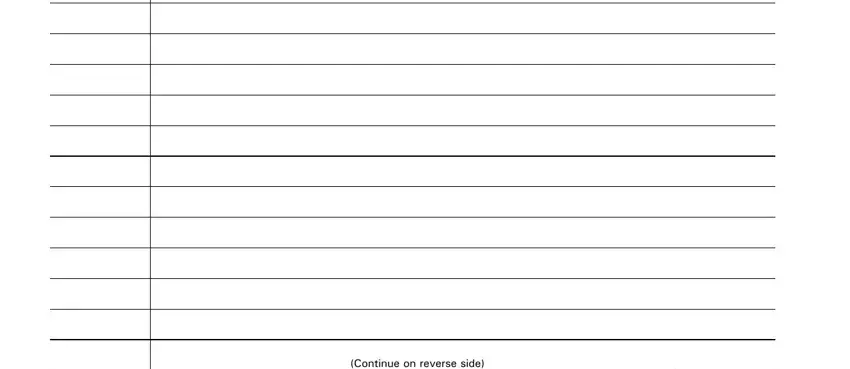
In the PATIENTS IDENTIFICATION For typed, REGISTER NO, WARD NO, hospital or medical facility, Continue on reverse side, PROGRESS NOTES, Medical Record, and STANDARD FORM REV EG Prescribed box, describe the necessary information.
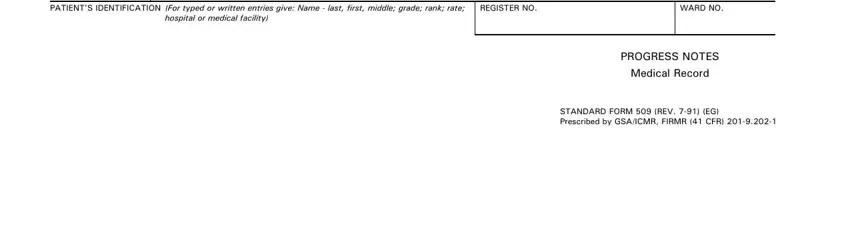
The DATE, and PROGRESS NOTES section needs to be applied to record the rights or responsibilities of each party.
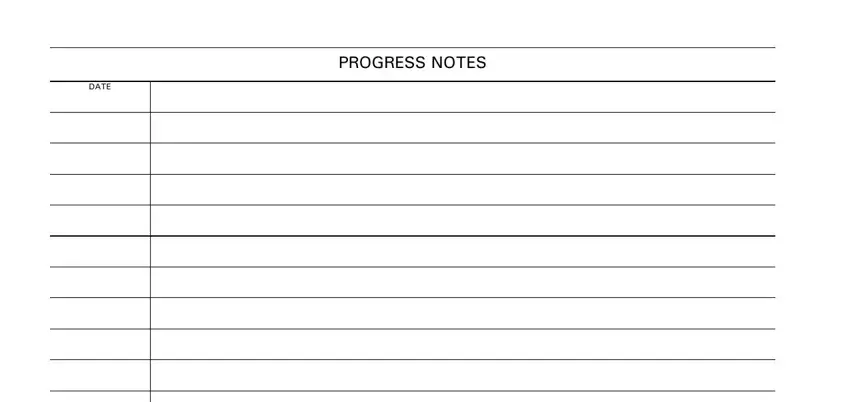
Review the areas and next complete them.
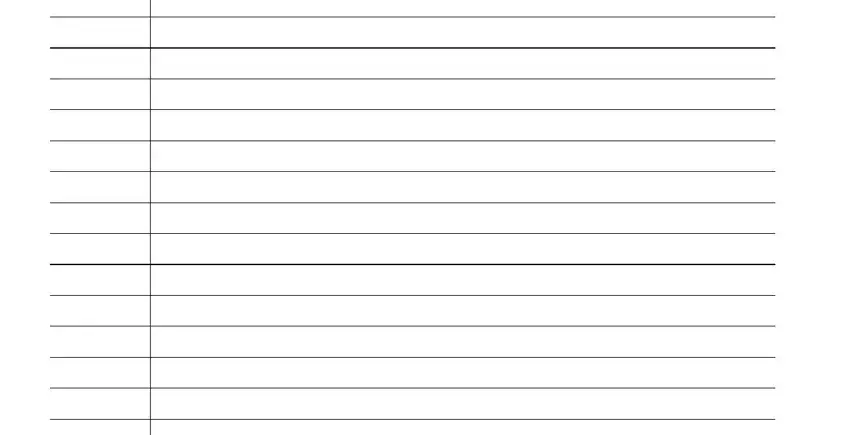
Step 3: Press the Done button to ensure that your finished file is available to be exported to each electronic device you end up picking or sent to an email you specify.
Step 4: Come up with a minimum of several copies of your form to keep clear of any sort of forthcoming concerns.