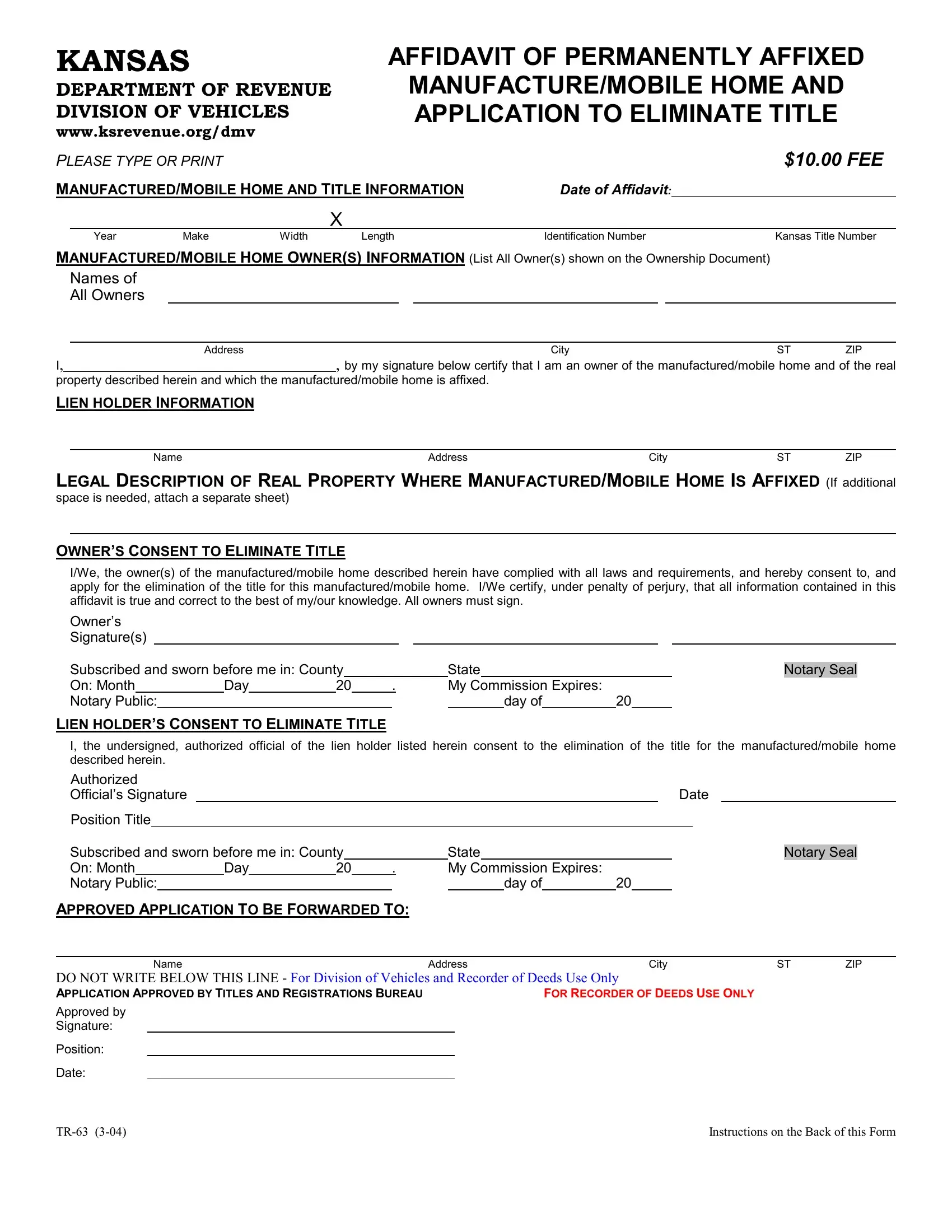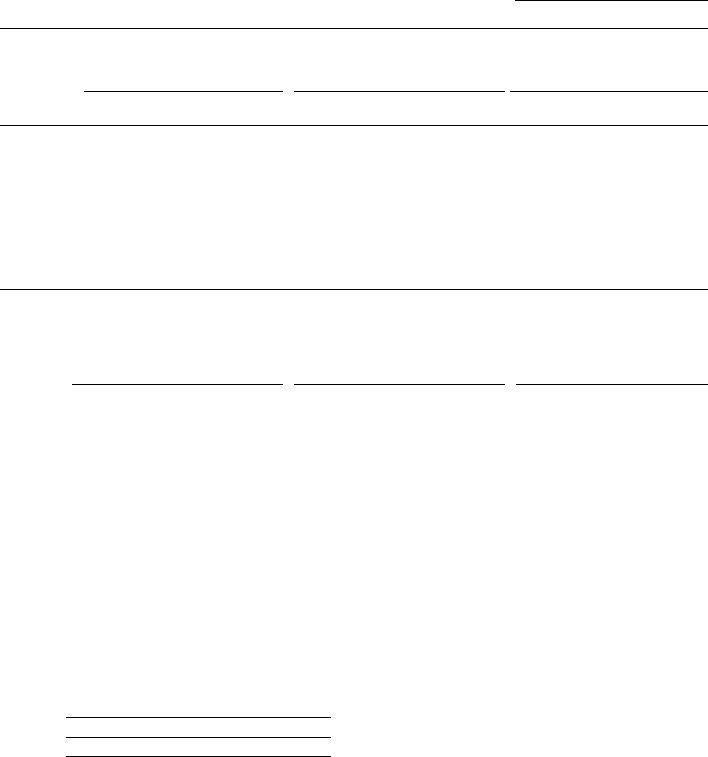With the online editor for PDFs by FormsPal, you can easily fill out or change SW here and now. To maintain our editor on the cutting edge of practicality, we aim to implement user-driven capabilities and enhancements regularly. We are at all times pleased to get suggestions - play a vital role in remolding PDF editing. If you're seeking to get going, here's what it will require:
Step 1: Open the PDF inside our editor by pressing the "Get Form Button" above on this webpage.
Step 2: When you start the tool, you will find the document prepared to be filled out. Besides filling out different fields, you may as well do many other things with the file, specifically writing your own words, editing the original text, inserting graphics, placing your signature to the PDF, and a lot more.
This PDF will need specific info to be typed in, so you must take the time to provide what is required:
1. It is critical to complete the SW accurately, therefore be careful while filling out the segments containing these specific fields:
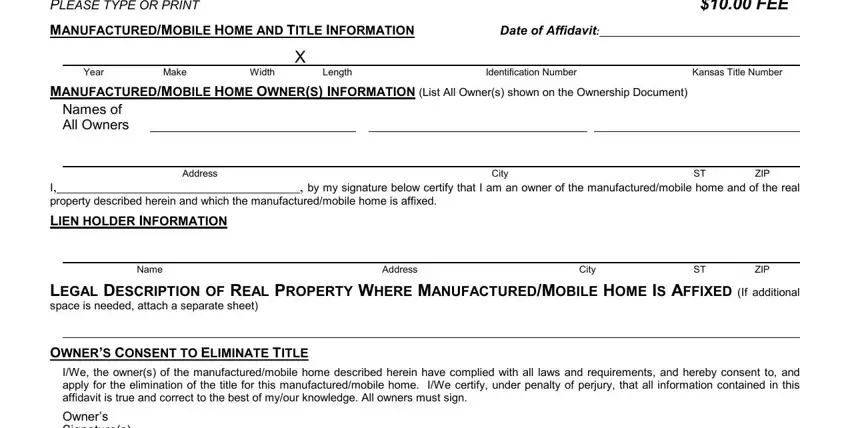
2. Your next stage is to complete these blank fields: APPROVED APPLICATION TO BE, Name, Address, City, ZIP, DO NOT WRITE BELOW THIS LINE For, FOR RECORDER OF DEEDS USE ONLY, Approved by Signature, Position, Date, and Instructions on the Back of this.
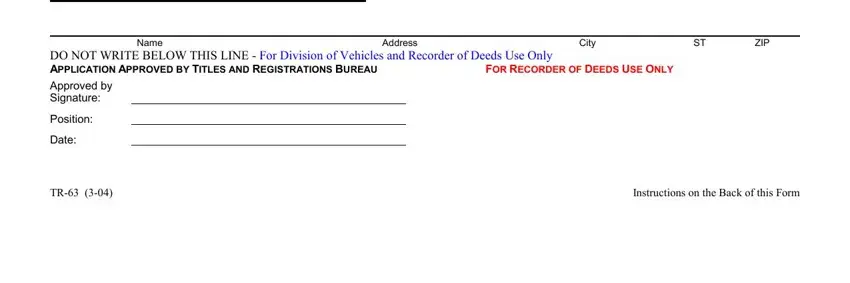
People often make errors when filling out Instructions on the Back of this in this area. Don't forget to revise everything you enter right here.
Step 3: Once you've reread the details you filled in, simply click "Done" to complete your form at FormsPal. Obtain your SW when you subscribe to a free trial. Easily view the form in your personal account, together with any edits and changes being all kept! FormsPal is invested in the personal privacy of our users; we make sure all information entered into our editor remains secure.