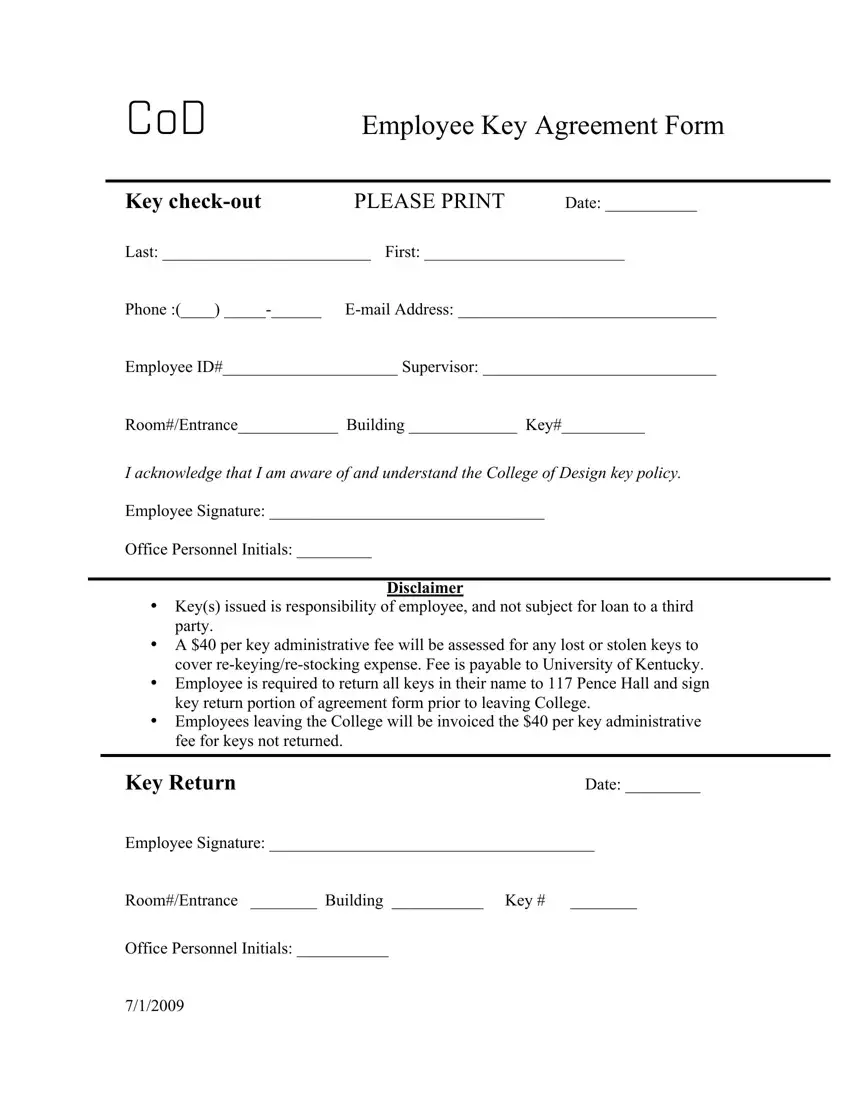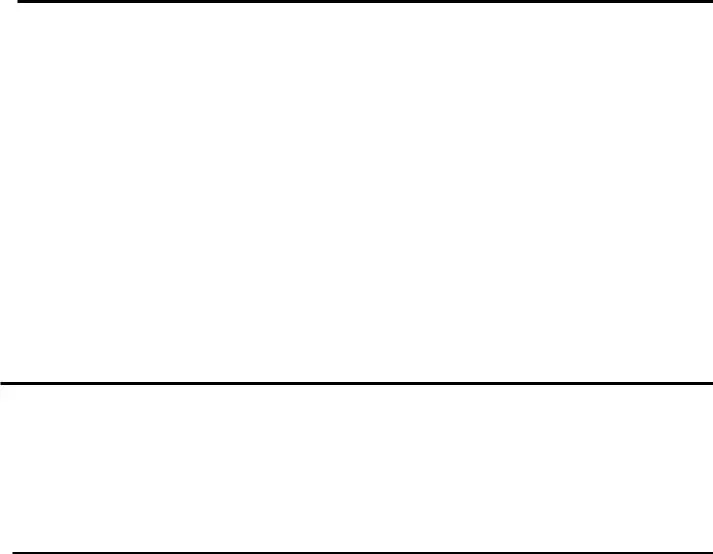You can create the key sign out form document with our PDF editor. The next steps may help you instantly prepare your document.
Step 1: Choose the orange button "Get Form Here" on this website page.
Step 2: When you have entered the editing page key sign out form, you should be able to discover all the options intended for the document within the top menu.
To obtain the document, type in the details the software will ask you to for each of the next sections:
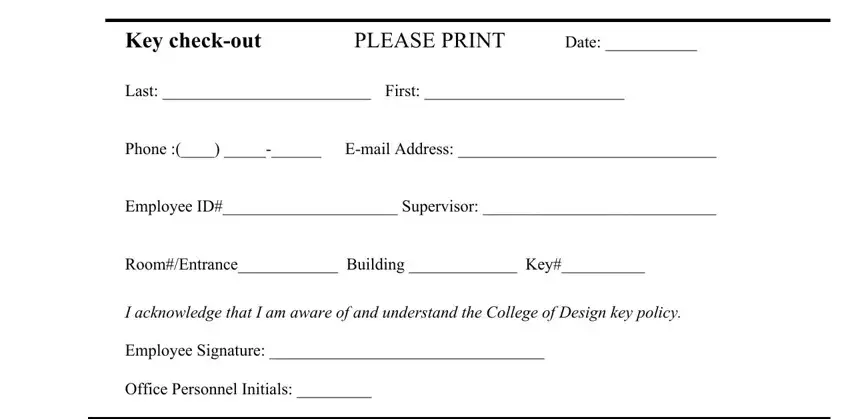
Fill in the fee for keys not returned, Key Return, Date, Employee Signature, RoomEntrance Building Key, and Office Personnel Initials areas with any content that are required by the system.
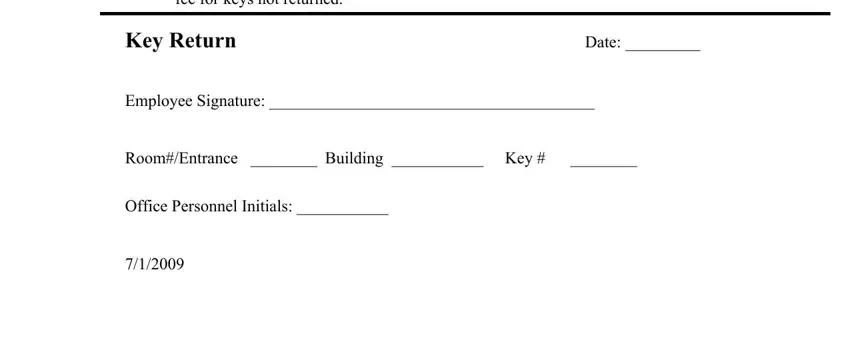
Step 3: Select "Done". You can now upload the PDF file.
Step 4: Create duplicates of the form - it can help you avoid possible future complications. And fear not - we do not display or look at the information you have.