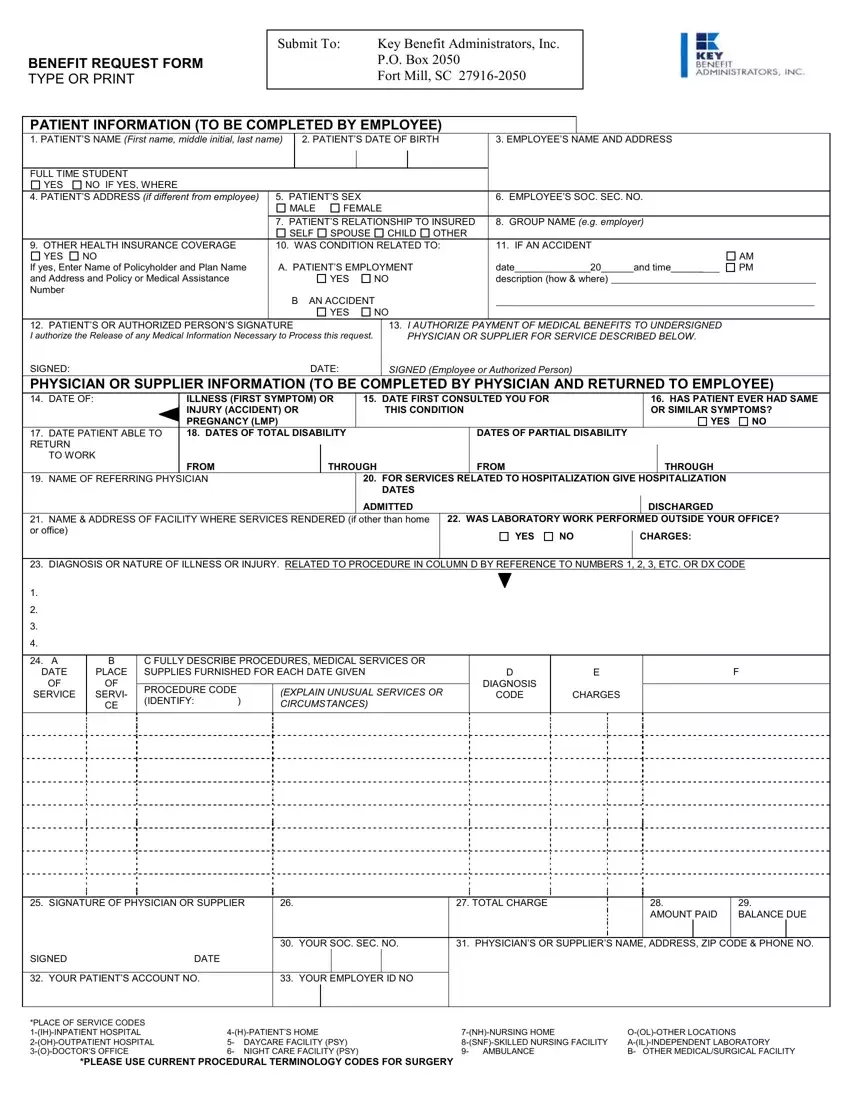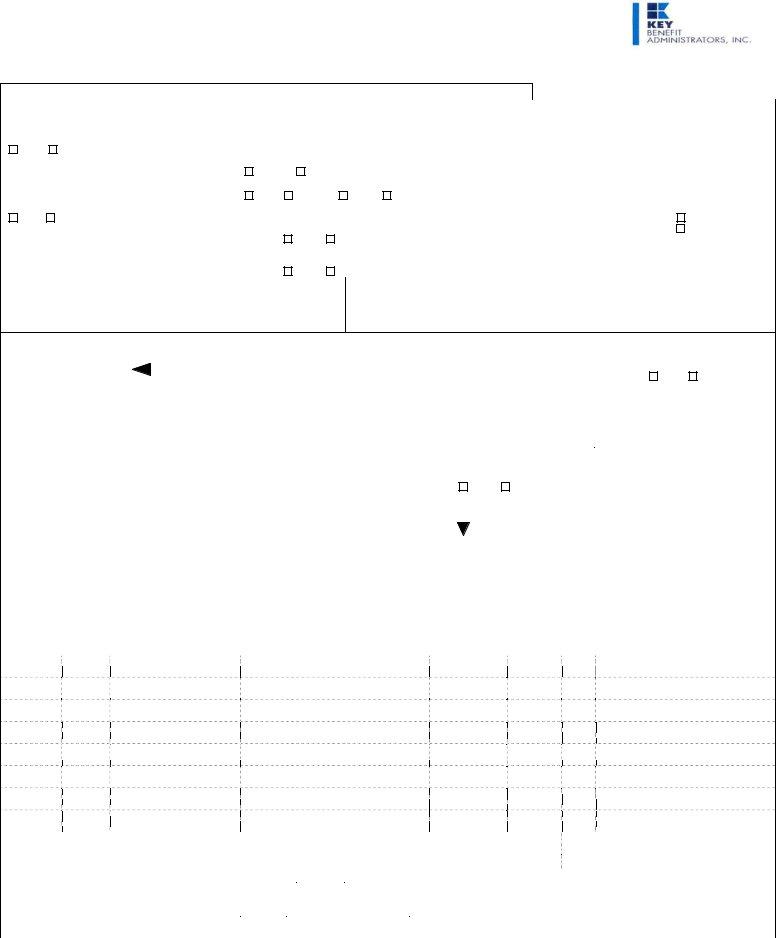The concept powering our PDF editor was to permit it to be as convenient as possible. You will find the whole procedure of filling in po box 3252 easy when you follow all of these steps.
Step 1: On this page, hit the orange "Get form now" button.
Step 2: When you have entered the po box 3252 edit page, you'll discover all actions it is possible to use concerning your document at the upper menu.
These parts will compose the PDF document that you'll be filling out:
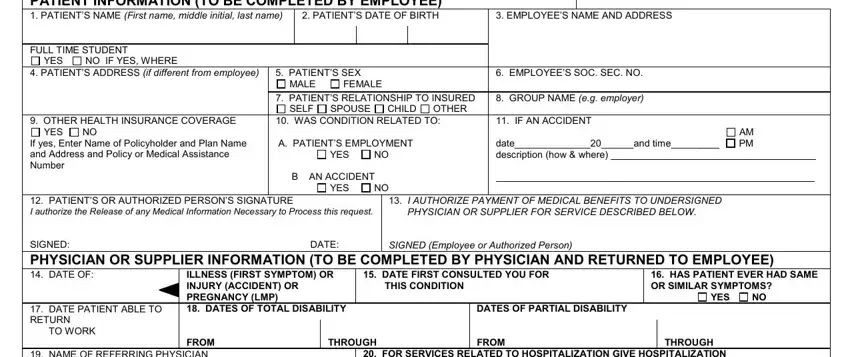
You should provide the crucial details in the ADMITTED, DISCHARGED, YES, CHARGES, DATE, PLACE, SERVICE, SER, VI PROCEDURE, CODE, IDENTIFY DIAGNOSIS, CODE, CHARGES, TOTAL, CHARGE AMOUNT, PAID and BALANCE, DUE field.
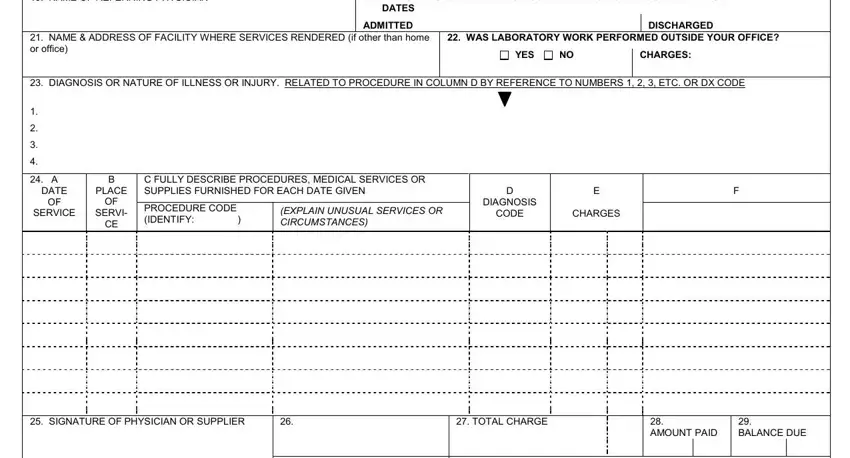
You may be asked to provide the information to let the software prepare the part YOUR, SO, CSEC, NO, YOUR, EMPLOYER, ID, NO and YOUR, PATIENTS, ACCOUNT, NO
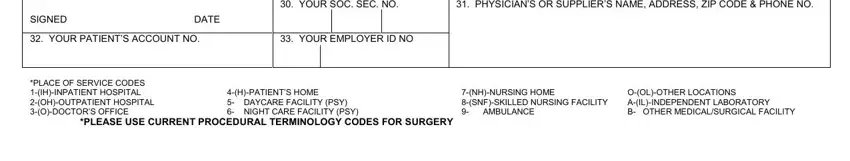
Step 3: As soon as you click on the Done button, the ready document is conveniently transferable to every of your devices. Or, you can easily send it by using mail.
Step 4: To prevent yourself from any sort of challenges later on, try to prepare as much as a couple of duplicates of your form.