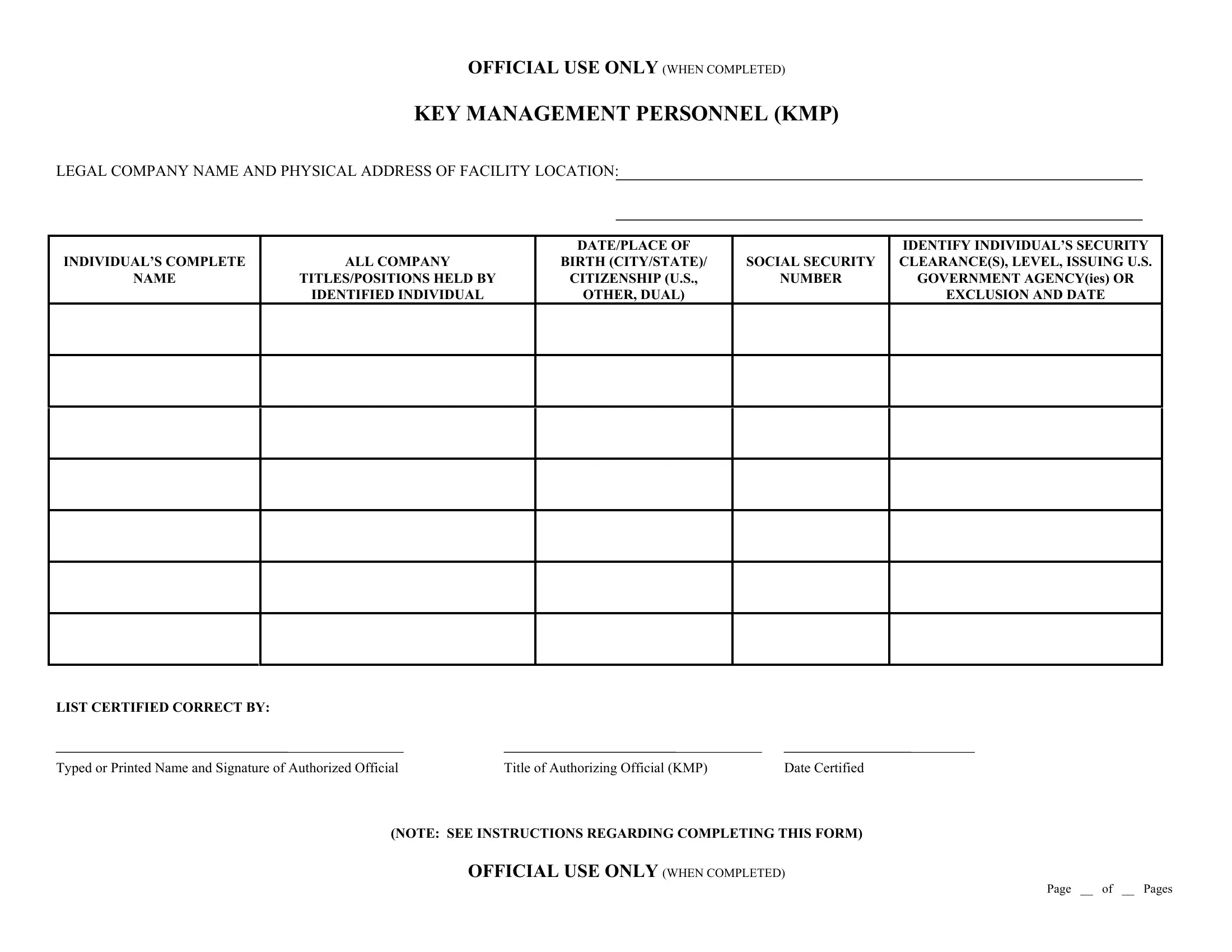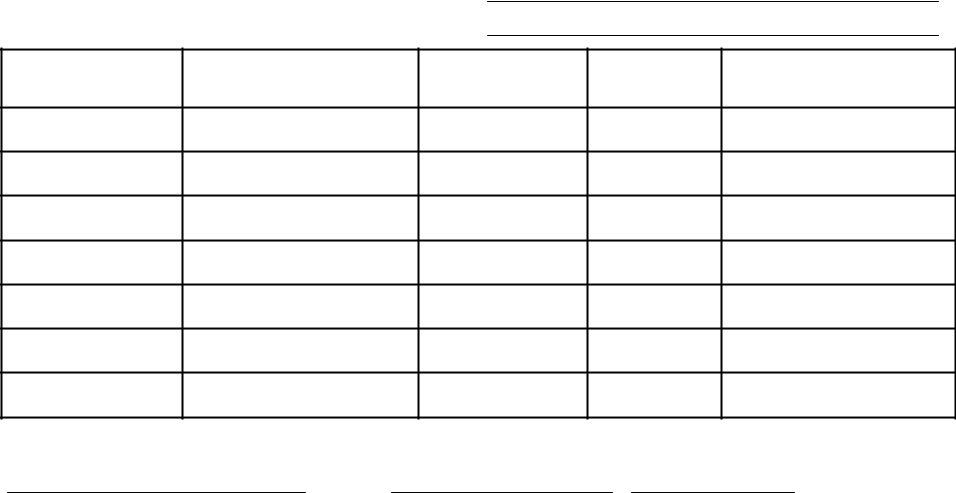With the online PDF editor by FormsPal, you're able to complete or edit key management personnel list right here and now. To make our tool better and easier to utilize, we continuously implement new features, taking into consideration suggestions coming from our users. This is what you'd need to do to get going:
Step 1: Open the PDF file inside our editor by clicking the "Get Form Button" above on this page.
Step 2: This editor grants the opportunity to customize most PDF documents in many different ways. Improve it by writing personalized text, correct existing content, and place in a signature - all when it's needed!
This form requires particular information to be filled out, so be sure to take your time to provide exactly what is asked:
1. The key management personnel list needs certain information to be inserted. Ensure that the next blanks are filled out:
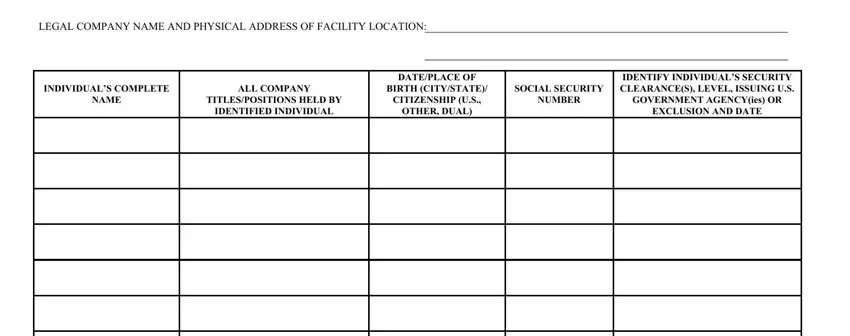
2. Just after filling out the previous section, head on to the subsequent step and enter the essential details in all these blank fields - LIST CERTIFIED CORRECT BY Typed or, Title of Authorizing Official KMP, Date Certified, NOTE SEE INSTRUCTIONS REGARDING, OFFICIAL USE ONLY WHEN COMPLETED, and Page of Pages.
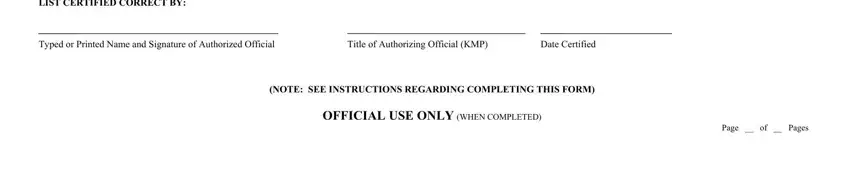
Be very careful when filling out Date Certified and Title of Authorizing Official KMP, because this is where a lot of people make some mistakes.
Step 3: Before moving on, it's a good idea to ensure that all blanks were filled in properly. The moment you verify that it's fine, click on “Done." Right after creating a7-day free trial account at FormsPal, it will be possible to download key management personnel list or send it through email right off. The file will also be easily accessible via your personal account menu with all of your modifications. Here at FormsPal.com, we strive to ensure that your information is kept private.