You'll find nothing hard about preparing the yu gi oh card deck list using our PDF editor. By taking these easy steps, you can obtain the ready document in the minimum time you can.
Step 1: Press the orange button "Get Form Here" on this webpage.
Step 2: At this point, you may update the yu gi oh card deck list. This multifunctional toolbar allows you to include, eliminate, customize, highlight, as well as carry out similar commands to the text and fields within the file.
In order to fill in the yu gi oh card deck list PDF, provide the information for all of the segments:
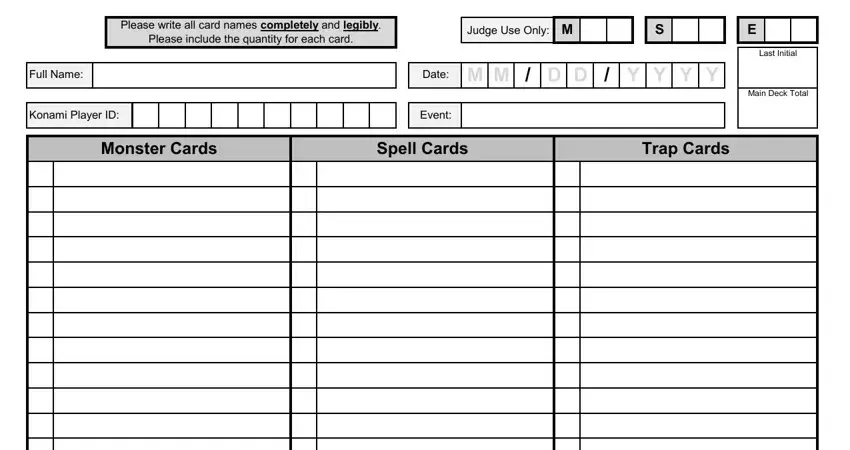
In the Total Monster Cards, Total Spell Cards, Total Trap Cards, Side Deck, Extra Deck, For Judge Use Only, Deck List Checked, Judge Initial, Description, Infractions, Deck Check Rd, Judge Initial, Description, Deck Check Rd, and Infractions box, jot down your information.
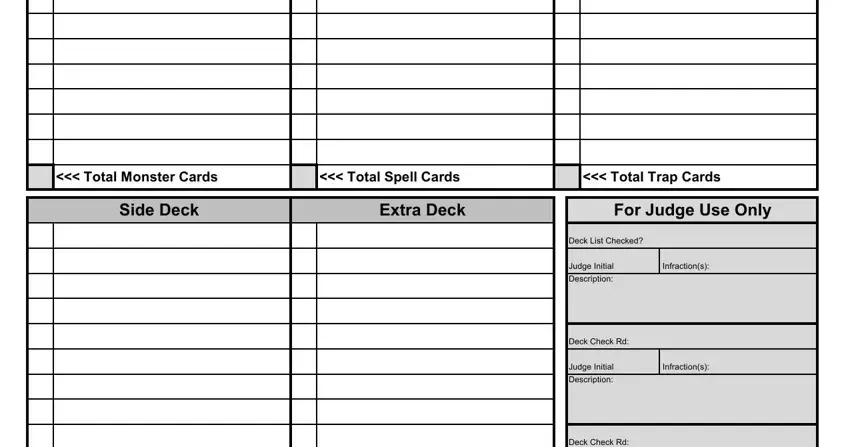
Put in writing any information you need inside the segment Deck Check Rd, Judge Initial, Description, Infractions, Total in Side Deck, and Total in Extra Deck.
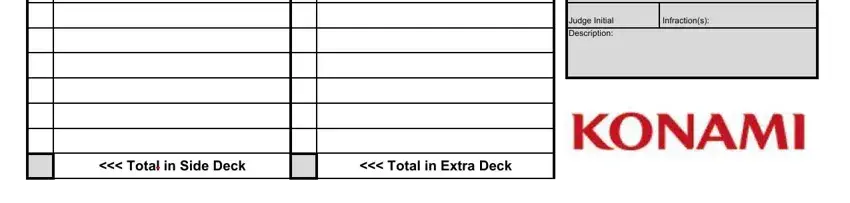
Step 3: When you hit the Done button, your finished file may be transferred to any kind of your devices or to electronic mail provided by you.
Step 4: Try to create as many duplicates of your file as possible to keep away from future issues.
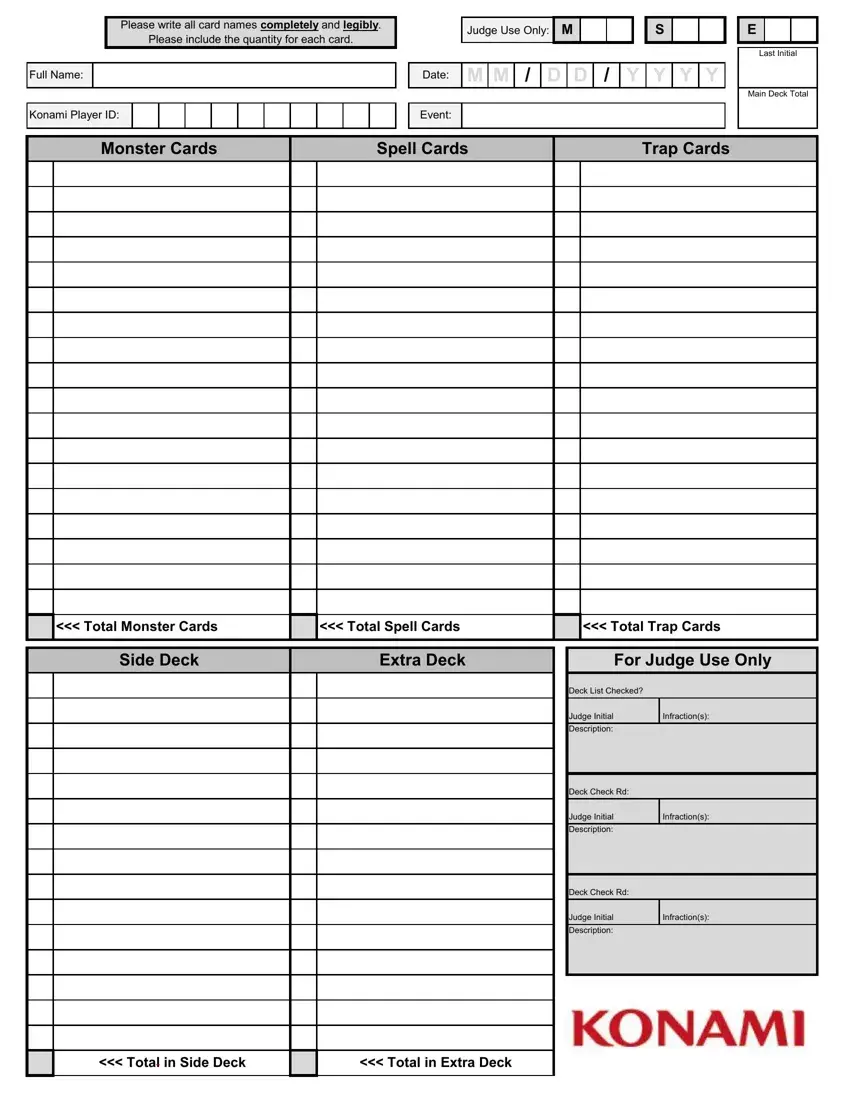
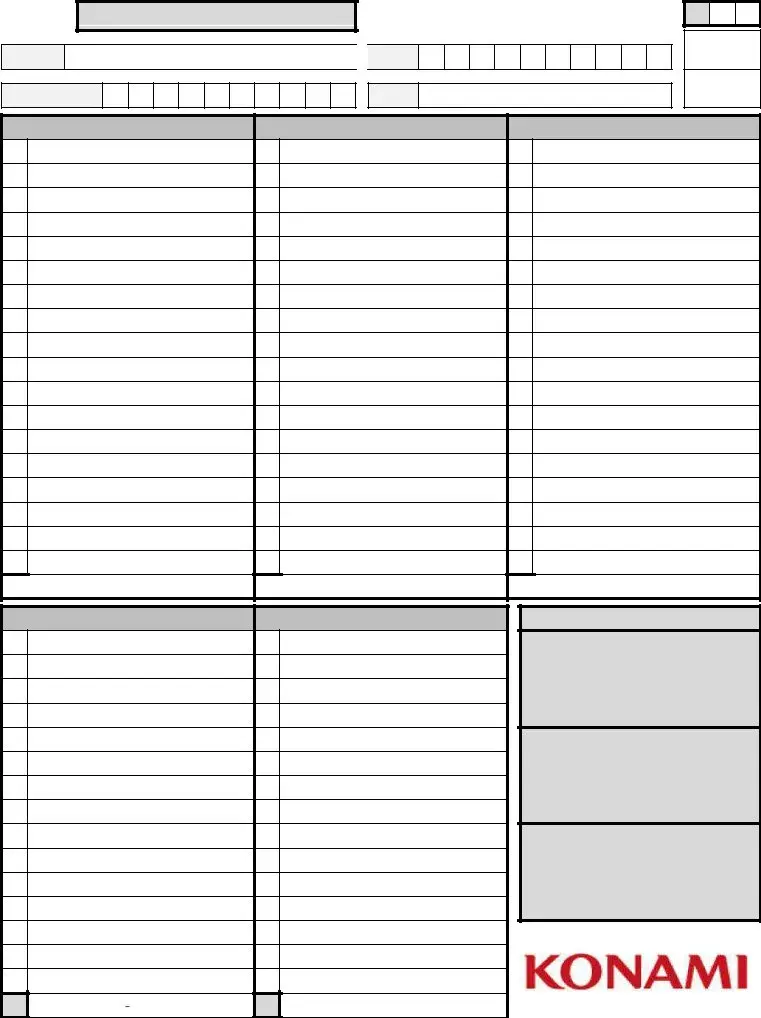


 <<< Total Monster Cards
<<< Total Monster Cards <<< Total Spell Cards
<<< Total Spell Cards <<< Total Trap Cards
<<< Total Trap Cards