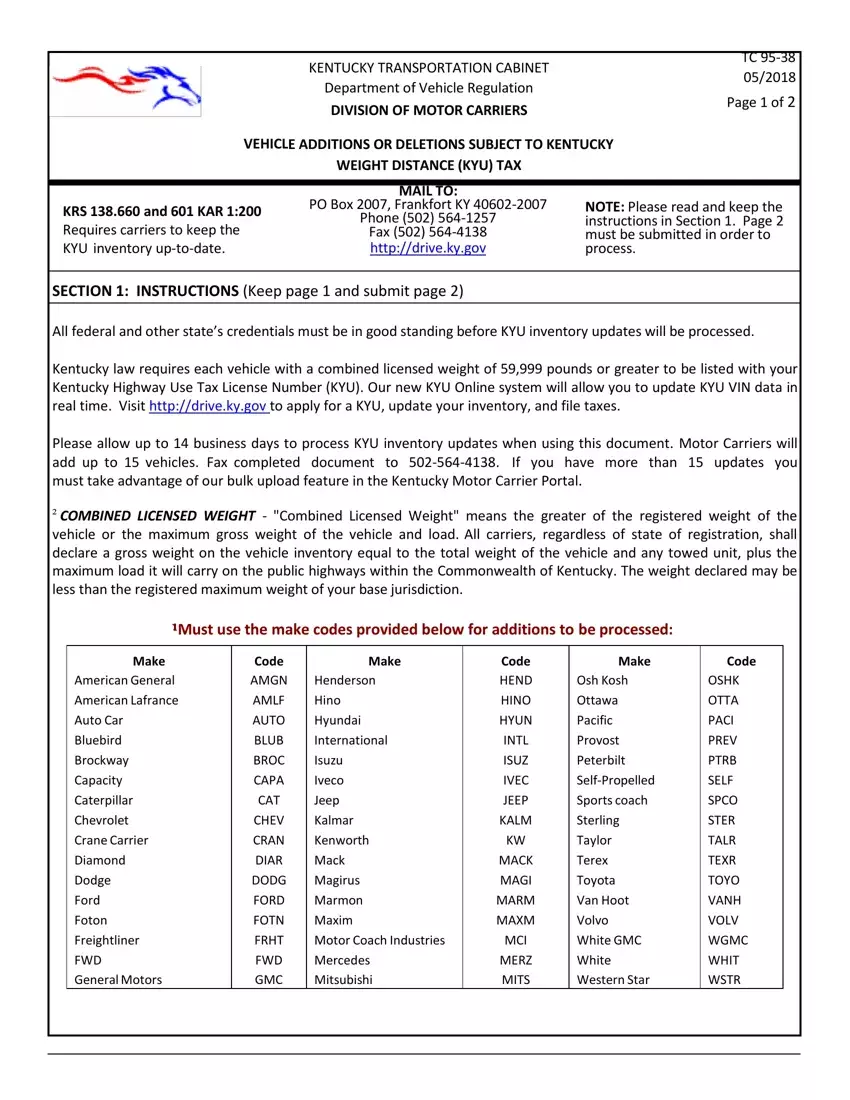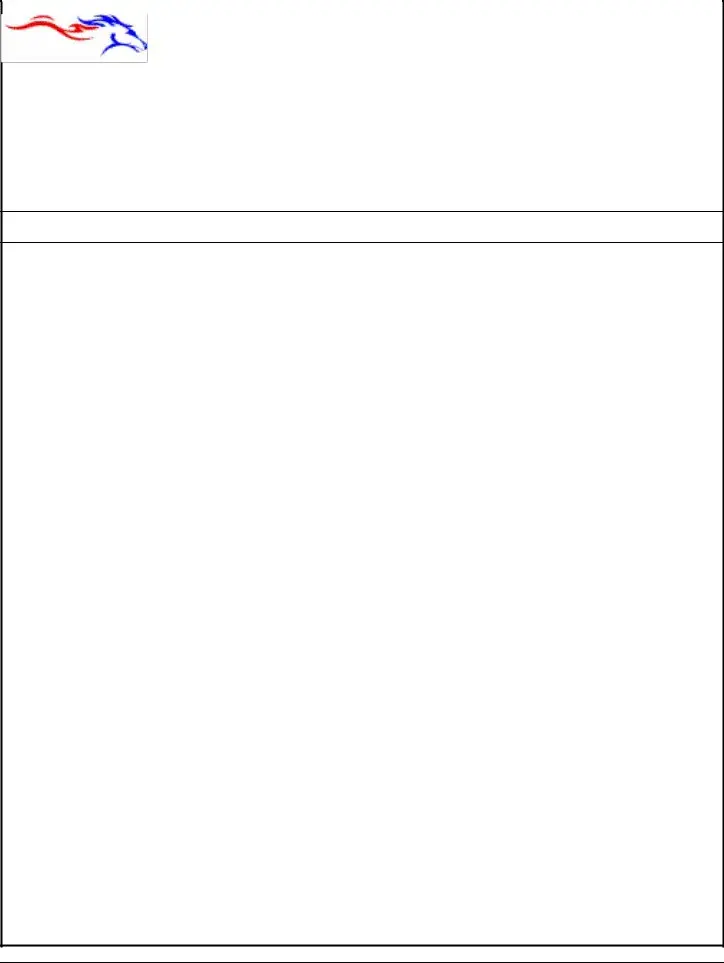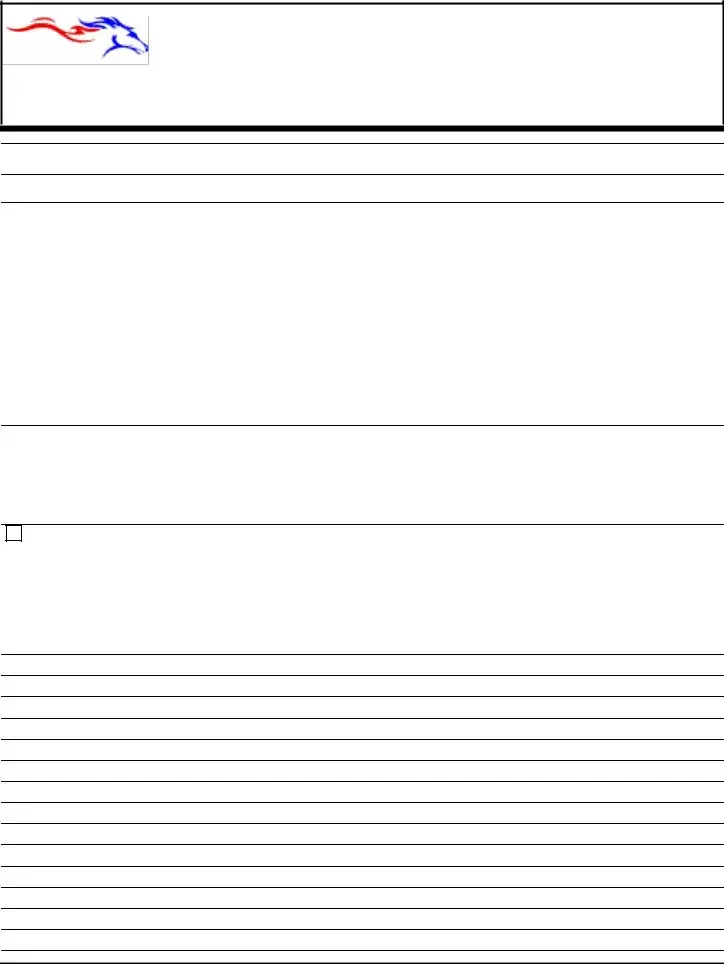Completing the ky form weight distance file is not hard using our PDF editor. Follow the following steps to prepare the document right away.
Step 1: On this web page, select the orange "Get form now" button.
Step 2: Now you are equipped to enhance ky form weight distance. You have a wide range of options thanks to our multifunctional toolbar - you'll be able to add, erase, or customize the content material, highlight its certain parts, and undertake other sorts of commands.
To be able to fill in the ky form weight distance PDF, enter the information for each of the sections:
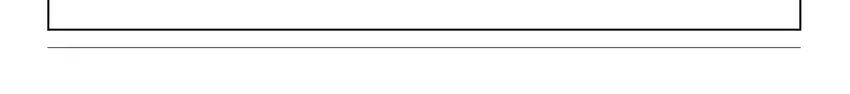
Within the part KENTUCKY TRANSPORTATION CABINET, VEHICLE ADDITIONS OR DELETIONS, TC Page of, SECTION COMPANY INFORMATION, Address, City, State, ZIP, Print Name of person completing, Phone, Company Email, SECTION VEHICLE INVENTORY KYU, USDOT, KYTC, and Date write down the details the application demands you to do.
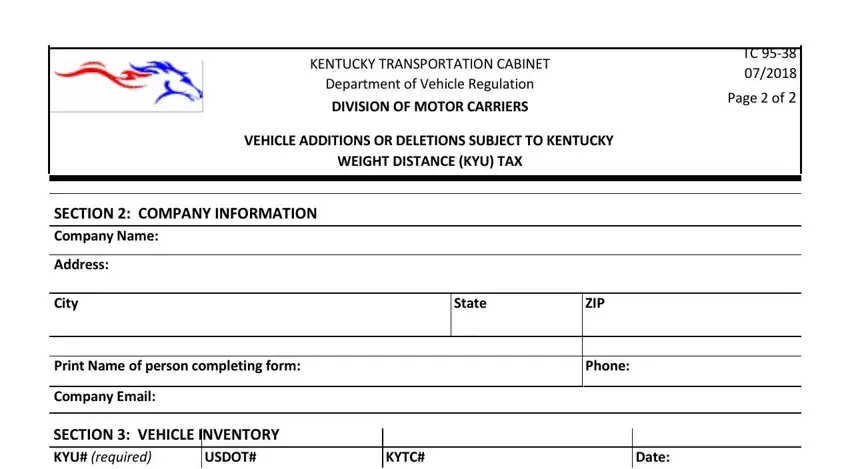
It's important to provide particular data within the box ALL FIELDS BELOW ARE REQUIRED TO, TYPE, ADD, DELETE, Do not combine additions and, Title Number, State Registered, Plate, Vehicle Identification Full digit, Number r vehicles, Unit, Model Year digits, Make code, and Combined Licensed Weight.
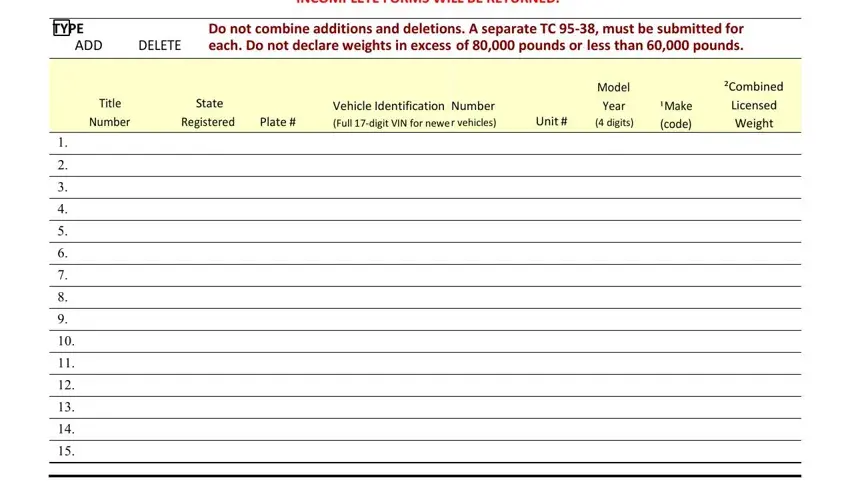
Step 3: Hit the "Done" button. Then, you may transfer the PDF document - download it to your electronic device or deliver it through email.
Step 4: Get no less than a couple of copies of the form to remain away from any specific future concerns.