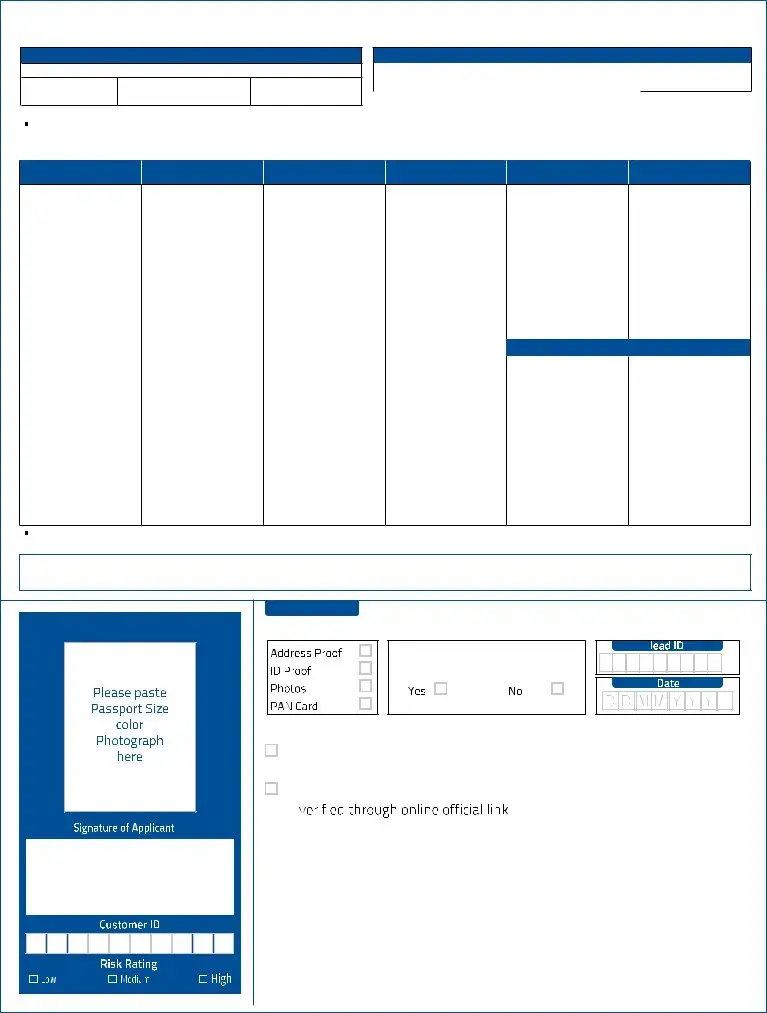Our PDF editor allows you to complete the federal bank updation form. It will be easy to generate the file immediately through using these simple actions.
Step 1: Click on the button "Get Form Here".
Step 2: So, you can start editing your federal bank updation. The multifunctional toolbar is available to you - add, delete, alter, highlight, and conduct similar commands with the words and phrases in the document.
Make sure you provide the following information to fill out the federal bank updation PDF:
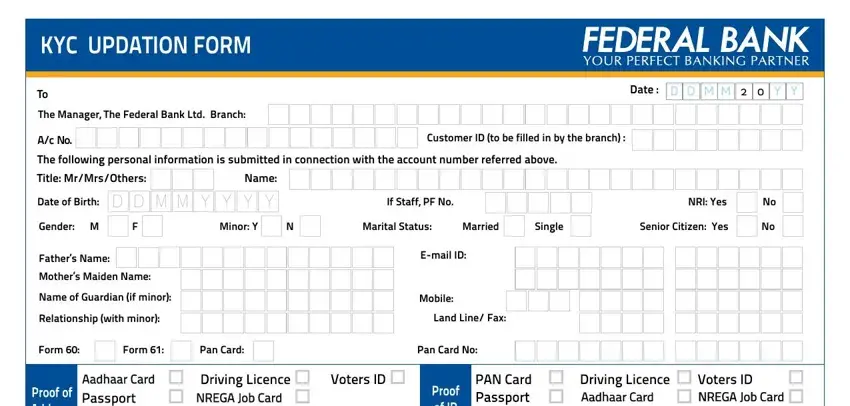
Make sure you submit your data inside the part Valid from, UID, Passport Issued At, Visa PIOOCIWork Permit No, Communication Address, Valid Upto, Valid from, Valid Upto, Visa Expiry Date, Permanent Address, Same as Communication Address, PIN Code, PIN Code, and ADDITIONAL PERSONAL INFORMATION.
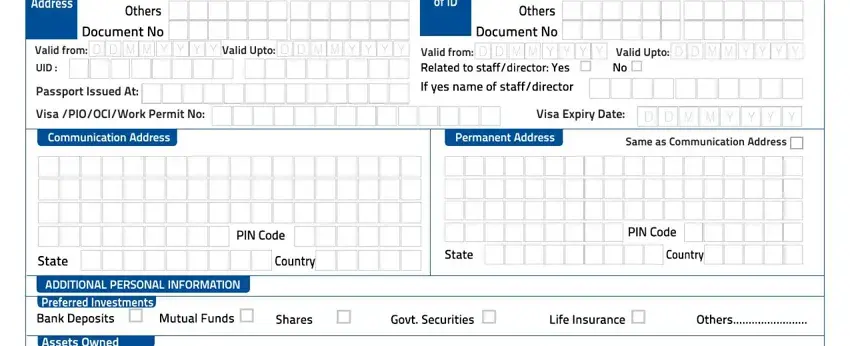
Type in the significant particulars since you are on the Constitution Individual, Sole Prop, Partnership, HUF, Others, Employer, DesignationPlace, and Other Bank account details if any field.
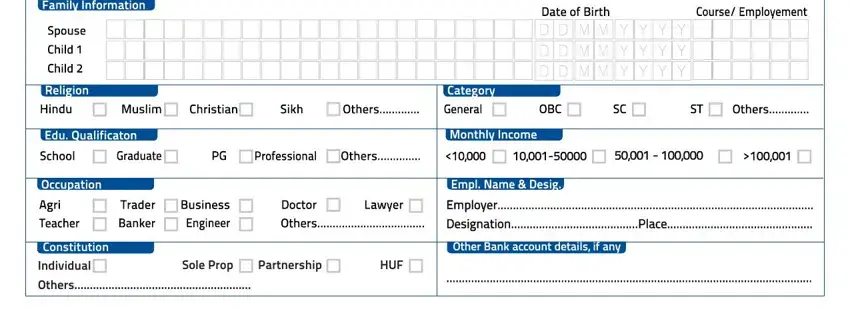
It is essential to describe the rights and responsibilities of every party in section INSTRUCTIONS TO CUSTOMERS Please, Identity Proof Job card issued by, Address Proof Passport, Driving license, Aadhaar letter, Voters Identity Card, Aadhaar letter, Driving license, Voters Identity Card, Job card issued by NREGA duly, Passport, Permanent Ac No PAN Card, Please note that the original, Trusts, and Associations Society.
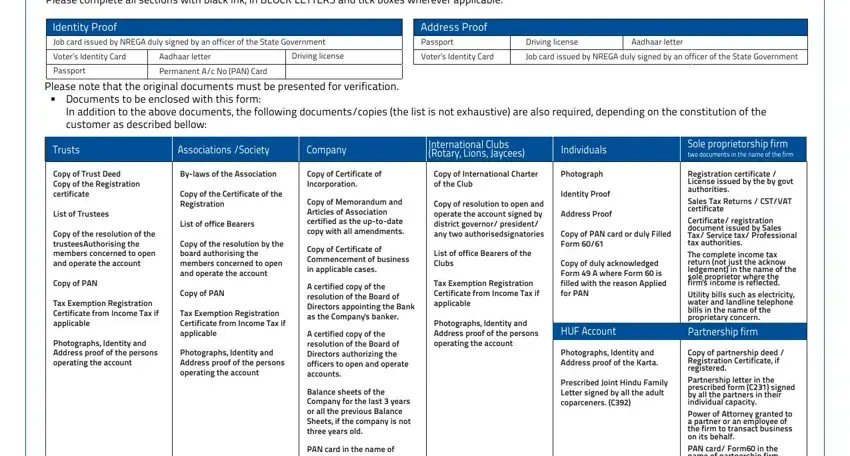
Finish by looking at the following areas and filling them in as required: Please ensure that latest, Signatures, Office use only, kyc norms complied, Customer search made multiple Cust, and Clerk Asst Manager Principal.
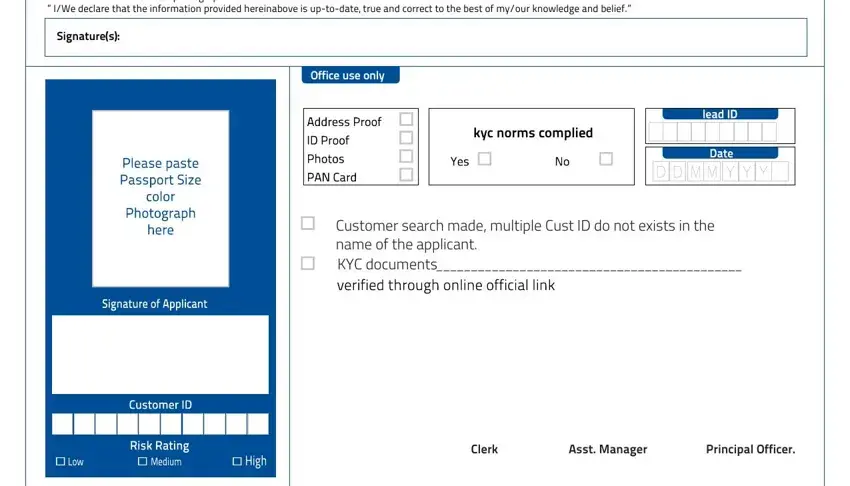
Step 3: Hit the "Done" button. So now, it is possible to transfer your PDF file - download it to your electronic device or deliver it by means of electronic mail.
Step 4: You will need to generate as many duplicates of your form as you can to prevent future misunderstandings.
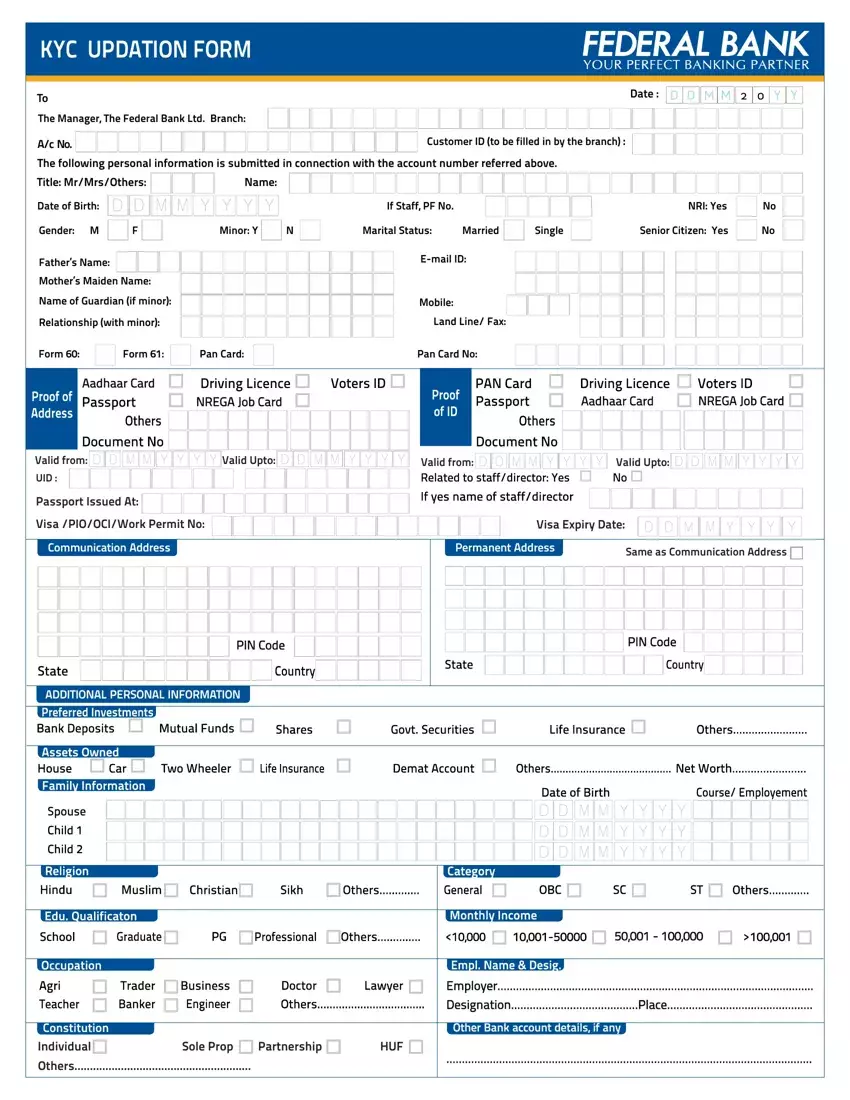
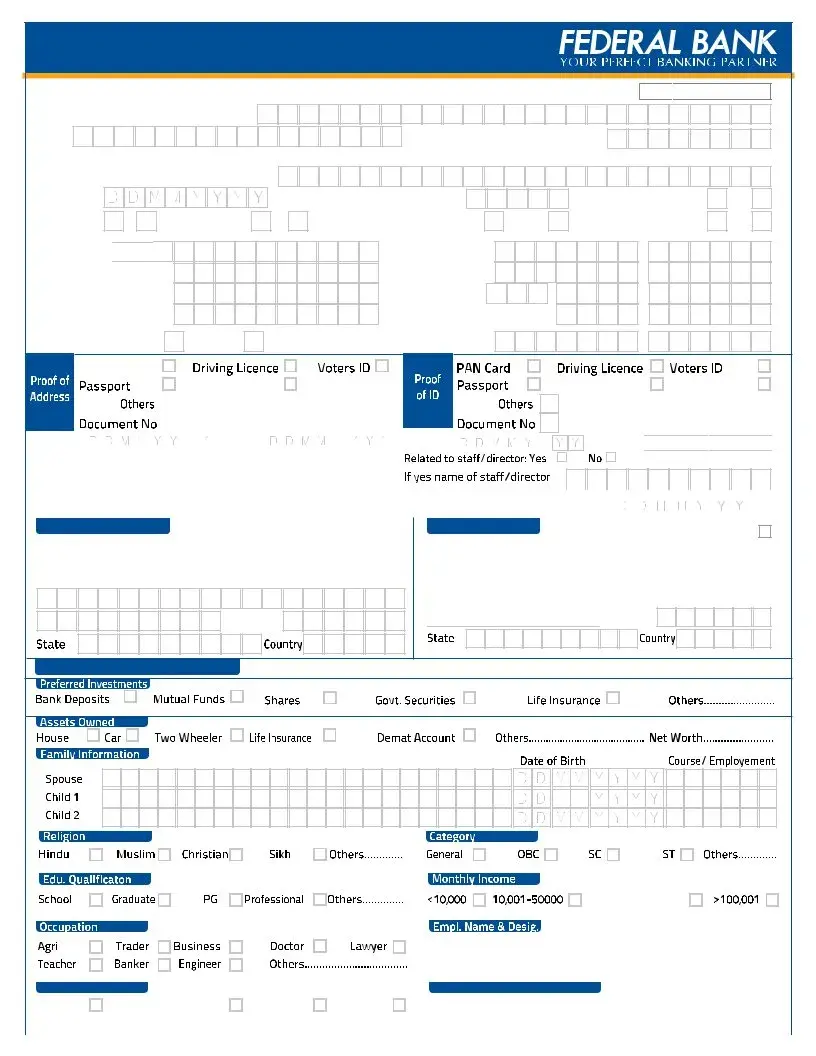
 D
D 
 M
M  M
M 


 Y
Y  Y
Y



 Mother’s Maiden Name: Name of Guardian (if minor): Relationship (with minor):
Mother’s Maiden Name: Name of Guardian (if minor): Relationship (with minor):








































 PIN Code
PIN Code