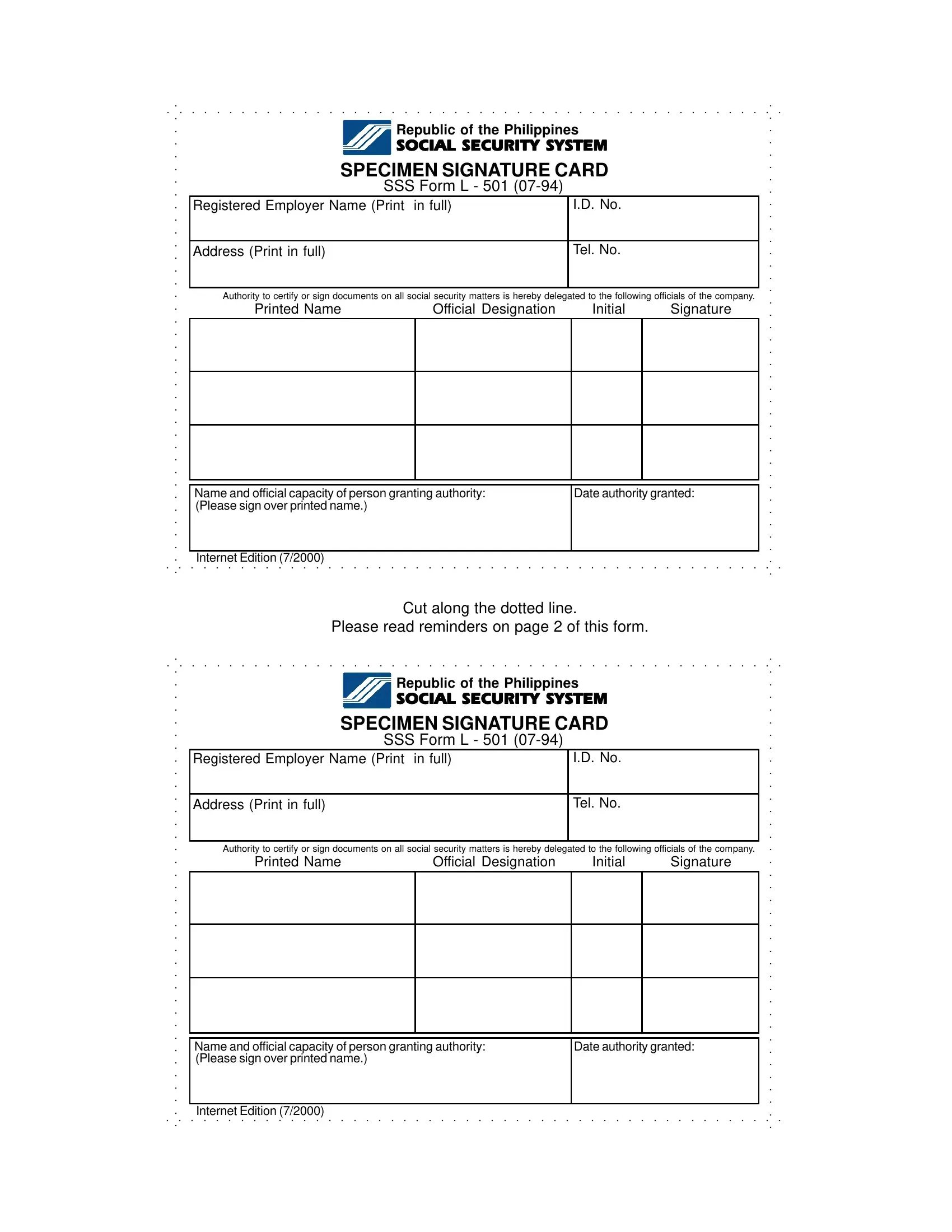When working in the online PDF editor by FormsPal, you're able to fill out or modify company representative identification card right here and now. FormsPal team is devoted to providing you with the perfect experience with our tool by consistently releasing new features and improvements. With these updates, working with our editor gets easier than ever before! Here is what you would need to do to get started:
Step 1: Click on the orange "Get Form" button above. It will open up our tool so you can start filling out your form.
Step 2: With the help of this handy PDF editing tool, you are able to accomplish more than merely fill out forms. Express yourself and make your docs appear high-quality with custom text added in, or modify the original content to excellence - all comes along with an ability to insert your own graphics and sign the file off.
This document needs some specific information; to ensure correctness, please bear in mind the subsequent recommendations:
1. The company representative identification card necessitates particular details to be inserted. Be sure the subsequent blanks are filled out:
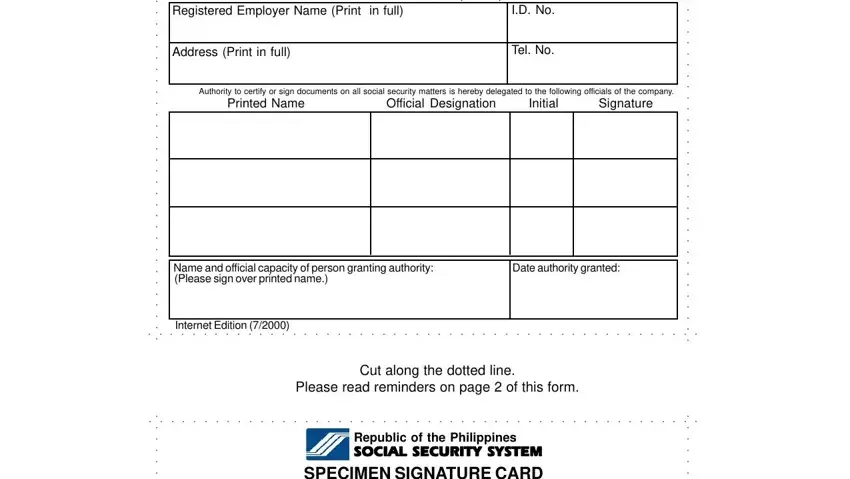
2. The subsequent stage is usually to submit these blank fields: SSS Form L, Registered Employer Name Print in, Address Print in full, ID No, Tel No, Authority to certify or sign, Printed Name, Official Designation, Initial, Signature, Name and official capacity of, Date authority granted, and Internet Edition.
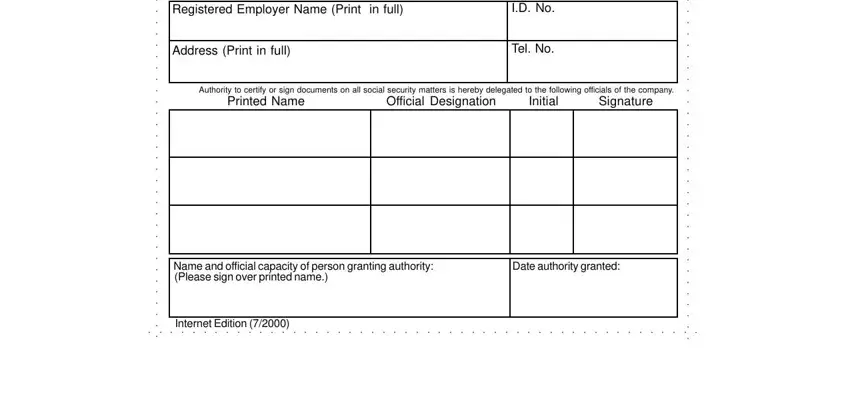
People often make mistakes while completing Internet Edition in this area. You should definitely read twice everything you enter right here.
Step 3: After double-checking your entries, press "Done" and you are done and dusted! Join FormsPal now and instantly gain access to company representative identification card, set for downloading. Every last change made is conveniently saved , allowing you to edit the document later if necessary. FormsPal offers protected form completion devoid of personal data record-keeping or distributing. Be assured that your details are secure with us!