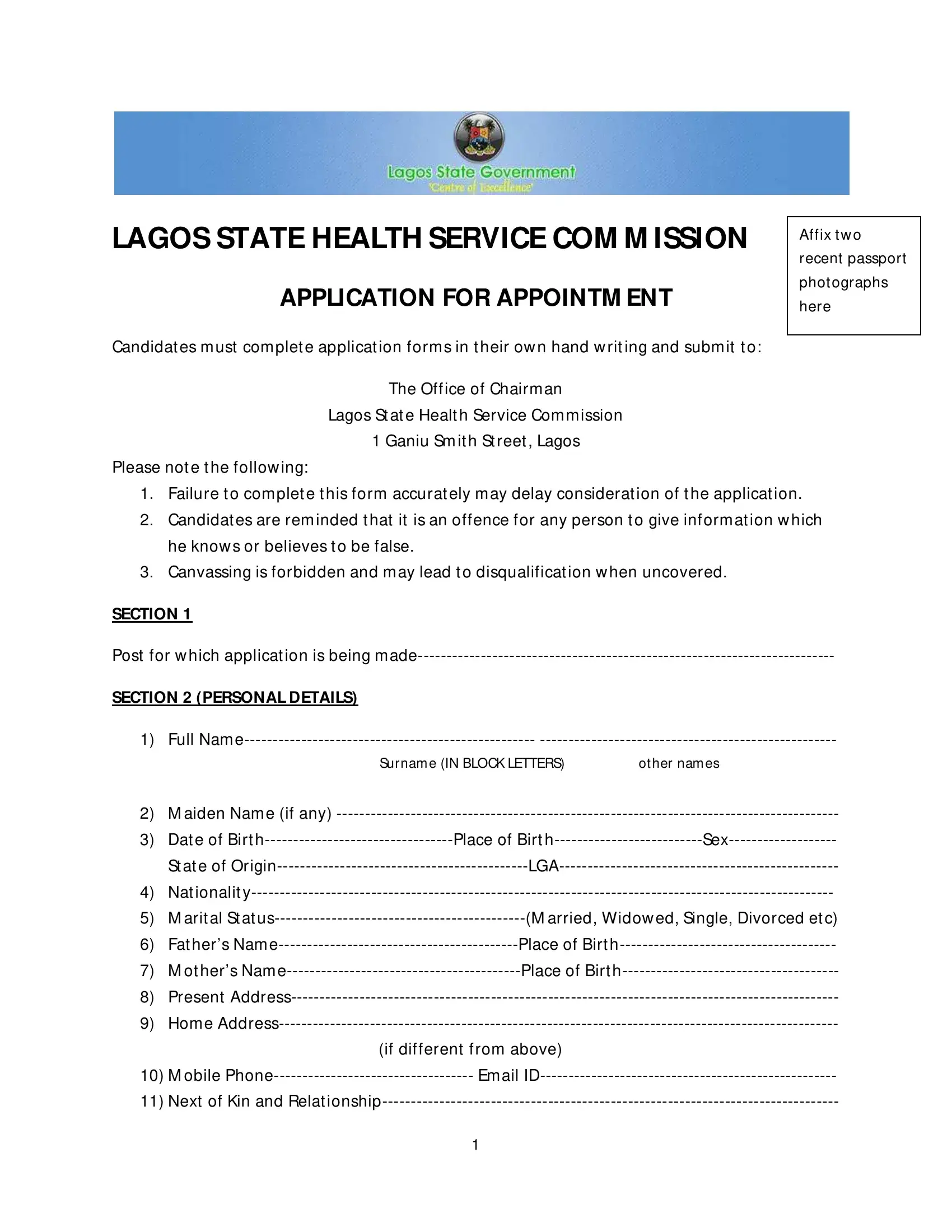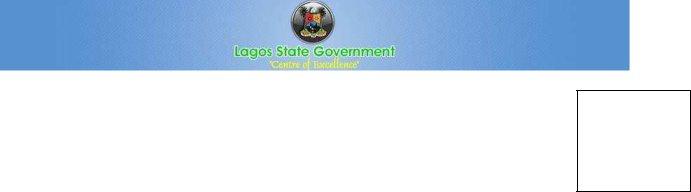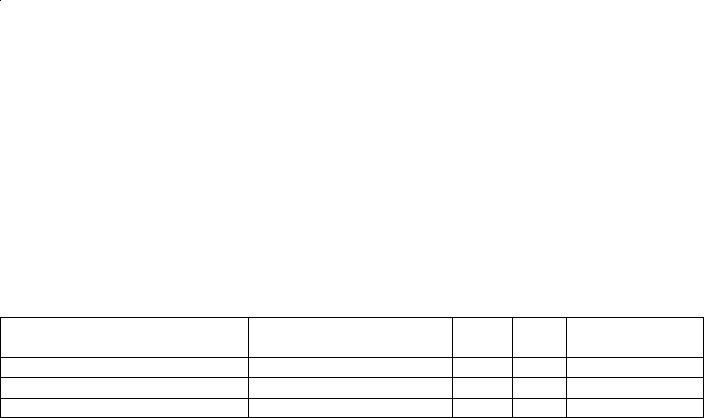Any time you want to fill out ishsc recruitment com ng, you won't have to download and install any sort of programs - just use our online PDF editor. Our tool is continually developing to present the very best user experience possible, and that's due to our commitment to continuous enhancement and listening closely to comments from users. It just takes just a few simple steps:
Step 1: Hit the orange "Get Form" button above. It will open up our editor so you could start filling out your form.
Step 2: Using this state-of-the-art PDF file editor, it is easy to accomplish more than simply fill out blank form fields. Try all the features and make your docs look great with custom textual content added in, or fine-tune the original input to excellence - all that comes along with an ability to add any kind of pictures and sign the document off.
This PDF form will require specific details to be filled in, hence be sure to take your time to provide what is required:
1. While filling in the ishsc recruitment com ng, make certain to include all needed blanks in the relevant section. It will help to speed up the work, allowing for your details to be processed promptly and properly.
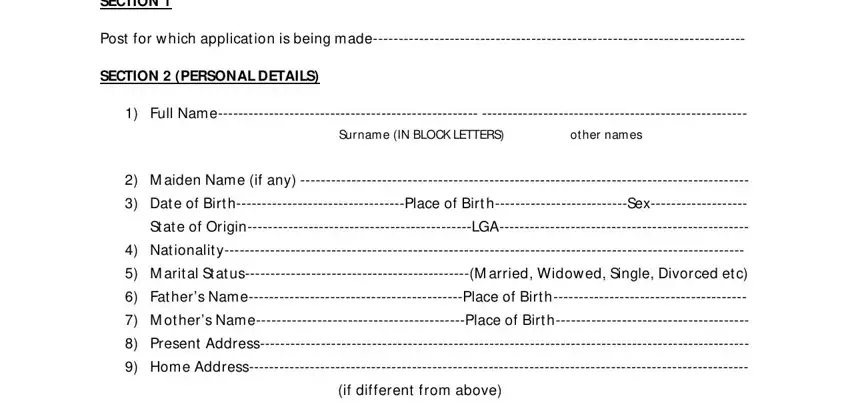
2. Once this array of fields is complete, you should add the necessary specifics in M obile Phone Email ID, and Next of Kin and Relat ionship allowing you to proceed further.
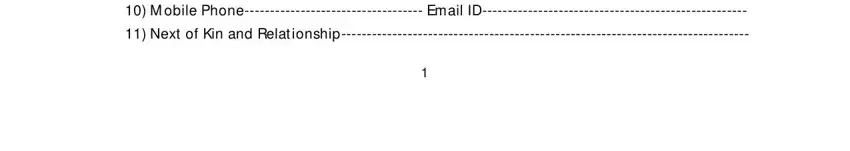
Always be very mindful when completing Next of Kin and Relat ionship and M obile Phone Email ID, as this is where a lot of people make a few mistakes.
3. Through this stage, have a look at dd mm yy, dd mm yy, Attained, Post Primary Education, Higher Education University, a Ot her degrees diplomas or t, b M embership of any Professional, SECTION EM PLOYM ENT HISTORY, EM PLOYER Name Full Address, POSITION HELD, FROM TO, REASON FOR, and LEAVING. All of these should be taken care of with greatest focus on detail.
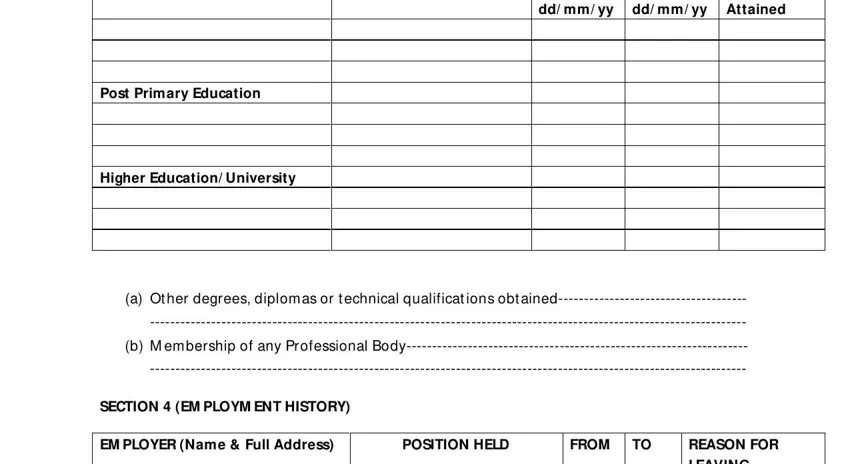
4. The following part needs your attention in the following places: LEAVING, c Have you ever been convict ed of, yes st at e type of offence and, d Give names and addresses of t w, and comment on your abilit y t o. Be sure to fill in all required info to go forward.
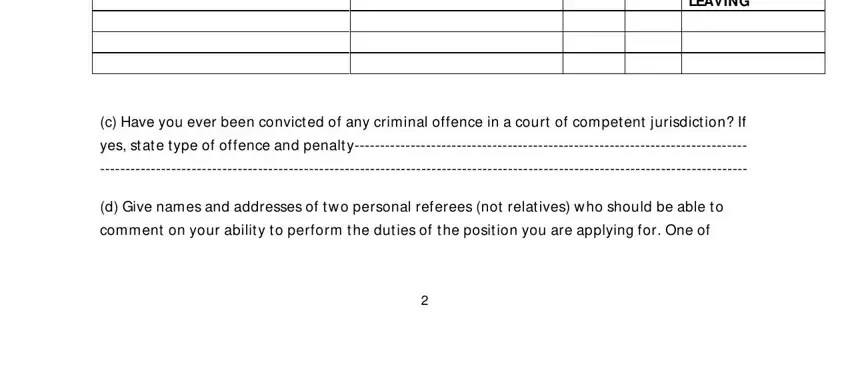
5. Finally, this last portion is precisely what you should complete prior to submitting the form. The blank fields at this stage include the next: service, NamePosit ion, Address, NamePosit ion, Address, and e Any ot her relevant informat ion.
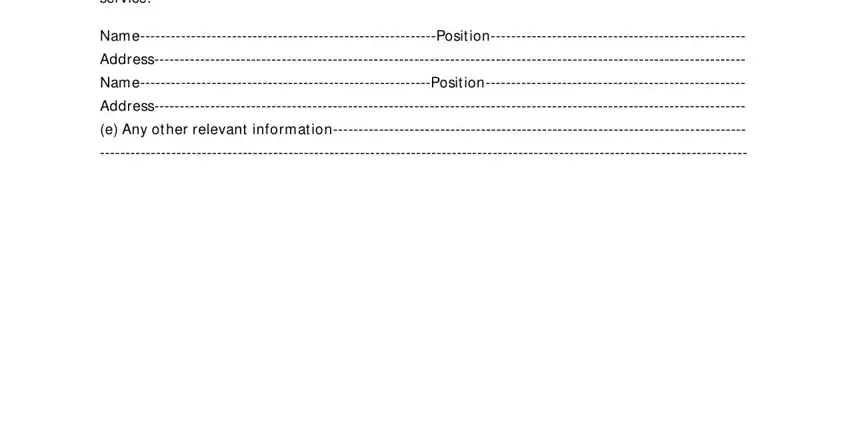
Step 3: Once you have looked once again at the information in the document, simply click "Done" to finalize your form. Create a 7-day free trial option at FormsPal and acquire immediate access to ishsc recruitment com ng - download, email, or change from your FormsPal account. At FormsPal.com, we aim to make sure that your information is maintained protected.