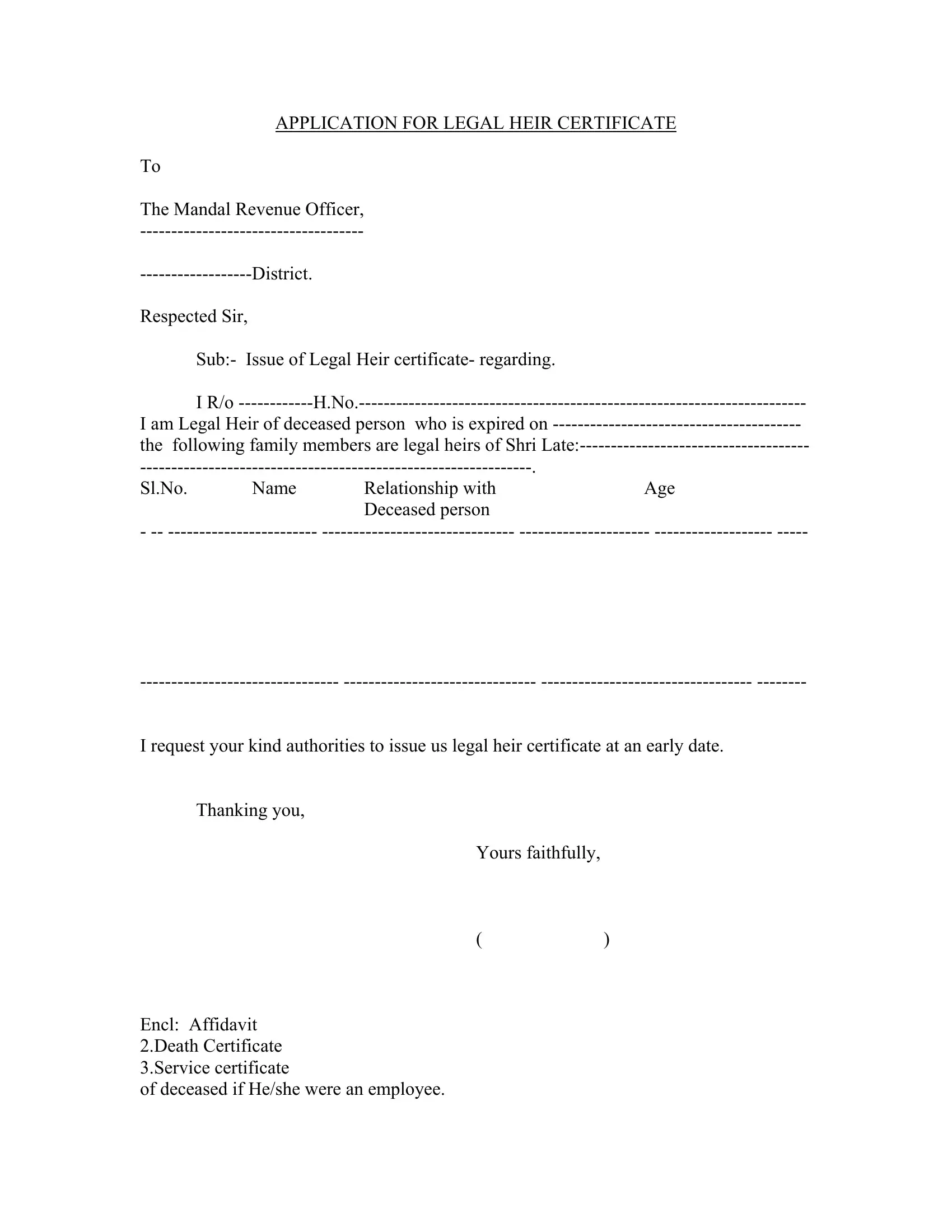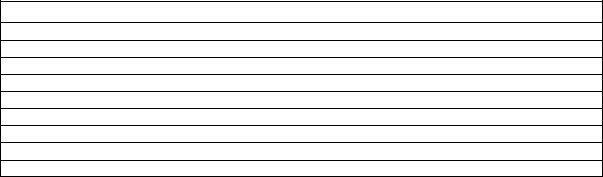You could prepare heirship certificate without difficulty with the help of our PDFinity® online tool. The tool is continually maintained by our team, acquiring useful functions and growing to be better. Starting is effortless! Everything you should do is take the next easy steps directly below:
Step 1: Access the PDF in our editor by hitting the "Get Form Button" above on this webpage.
Step 2: With our advanced PDF file editor, you'll be able to do more than simply fill out forms. Express yourself and make your documents appear faultless with custom textual content added in, or modify the original input to excellence - all that supported by the capability to insert stunning images and sign the document off.
It really is straightforward to complete the document following our practical tutorial! Here is what you have to do:
1. While completing the heirship certificate, make certain to incorporate all of the necessary fields within its associated part. It will help hasten the process, allowing your information to be handled fast and properly.
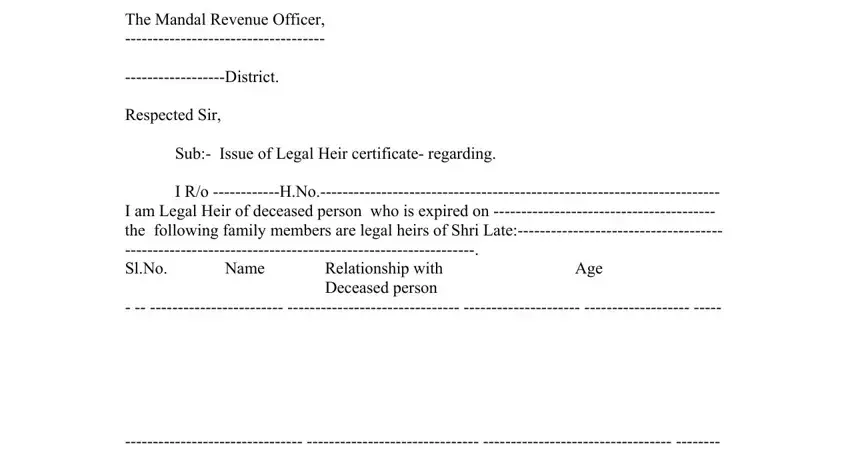
2. Given that this segment is done, you'll want to insert the essential particulars in To The Mandal Revenue Officer, Yours faithfully, and Thanking you so you can progress to the next part.
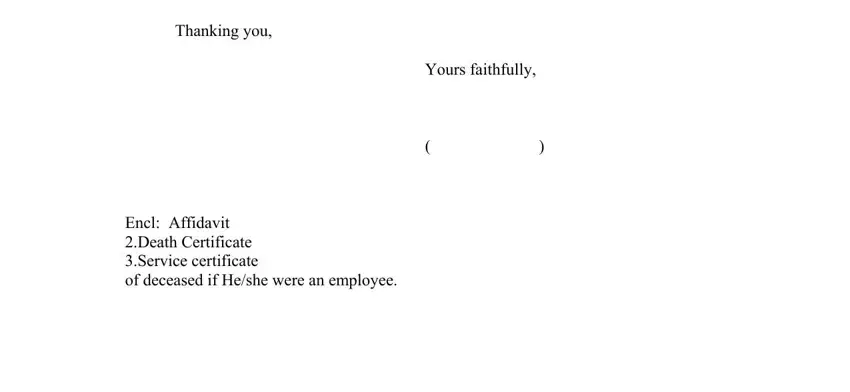
People often make some errors when completing Thanking you in this section. Remember to re-examine whatever you type in right here.
3. Completing I So Sri Aged about years having, that my relationship, submit, Age Relationship with the deceased, and Status marriedunarried is essential for the next step, make sure to fill them out in their entirety. Don't miss any details!
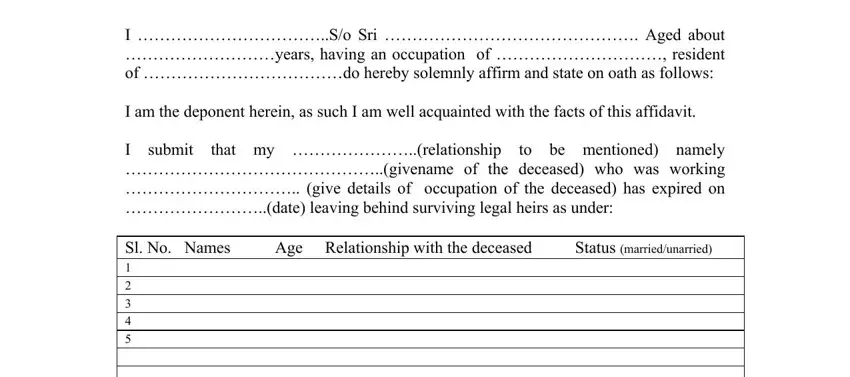
4. To go ahead, this form section involves filling out a few blank fields. Examples include I further submit that the above, which are crucial to continuing with this particular process.
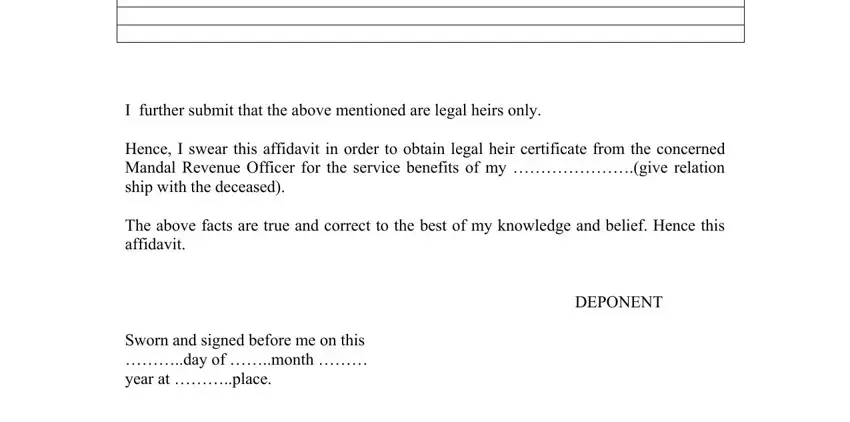
Step 3: Before moving forward, make sure that blanks are filled out the proper way. Once you believe it's all fine, press “Done." Get hold of your heirship certificate once you sign up for a 7-day free trial. Immediately view the pdf form inside your FormsPal account page, together with any edits and changes being conveniently preserved! When you use FormsPal, you can easily fill out forms without needing to worry about personal information breaches or records being shared. Our protected system ensures that your personal information is stored safely.