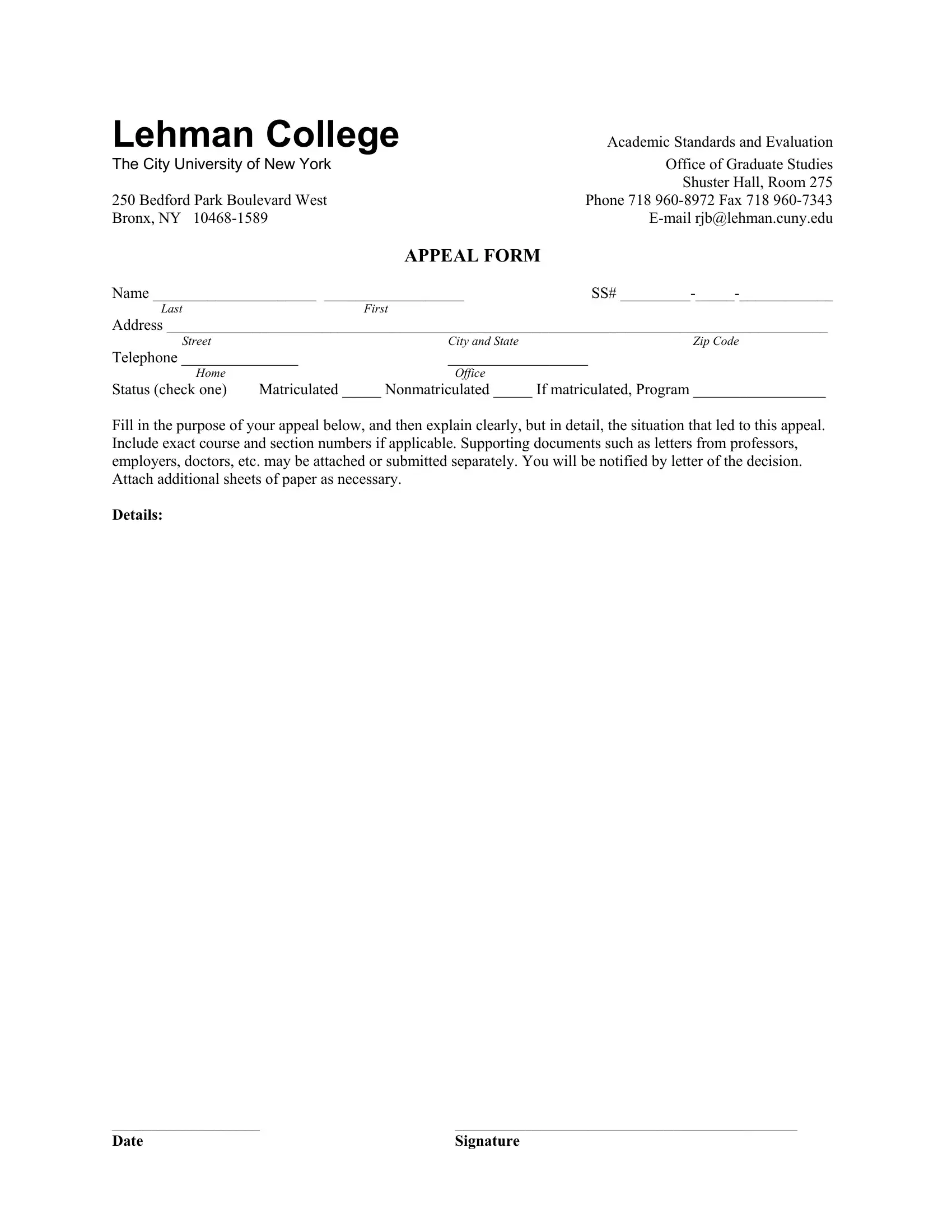Matriculated can be filled out online easily. Simply try FormsPal PDF tool to accomplish the job promptly. FormsPal team is aimed at making sure you have the best possible experience with our tool by constantly releasing new capabilities and upgrades. Our editor is now even more user-friendly thanks to the newest updates! Now, filling out PDF forms is simpler and faster than before. Getting underway is effortless! All you should do is follow the following basic steps directly below:
Step 1: Press the "Get Form" button at the top of this webpage to access our tool.
Step 2: With our advanced PDF editing tool, it is easy to do more than just complete blank form fields. Edit away and make your forms appear professional with customized text added in, or optimize the original content to excellence - all that accompanied by an ability to insert your personal graphics and sign the document off.
To be able to finalize this PDF form, make sure that you enter the information you need in every area:
1. You'll want to fill out the Matriculated correctly, hence be attentive when filling in the segments that contain all these fields:
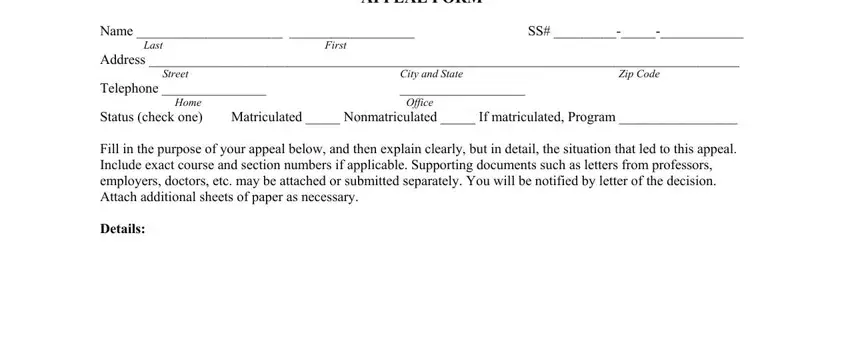
2. Just after the prior part is filled out, go to enter the relevant details in these: Name Address Telephone Status, and Signature.
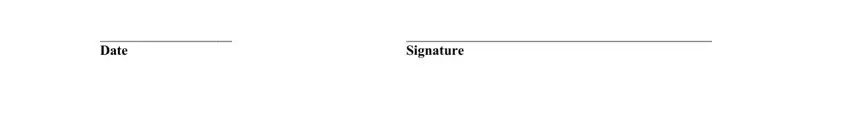
Regarding Name Address Telephone Status and Signature, make certain you do everything right here. Both of these are considered the key fields in this PDF.
Step 3: Soon after double-checking the filled in blanks, hit "Done" and you are all set! Grab the Matriculated the instant you join for a free trial. Quickly use the form in your FormsPal cabinet, along with any edits and adjustments all synced! We don't sell or share the information that you provide when filling out documents at FormsPal.