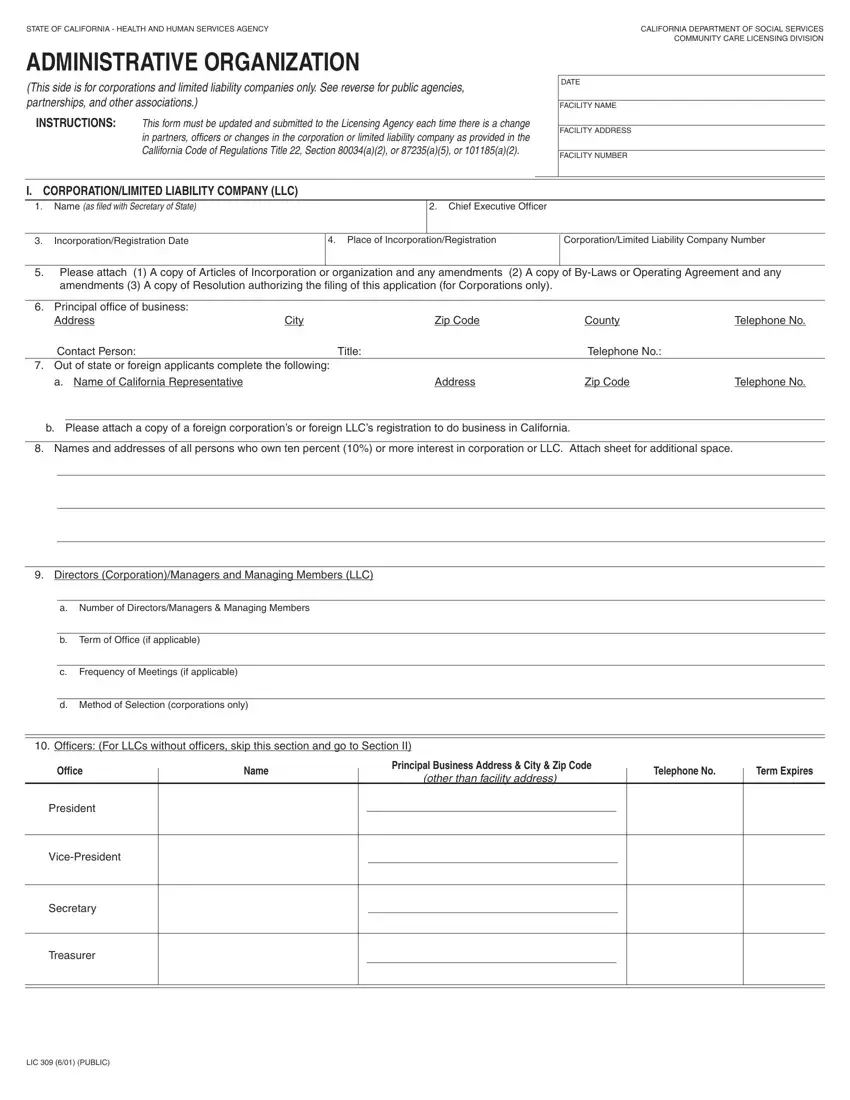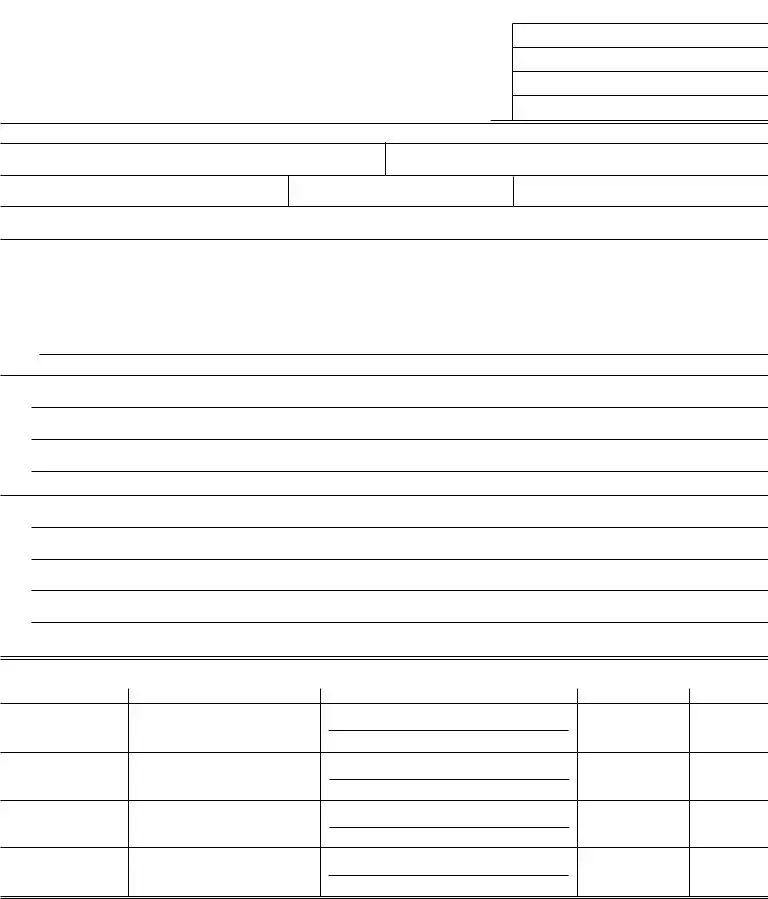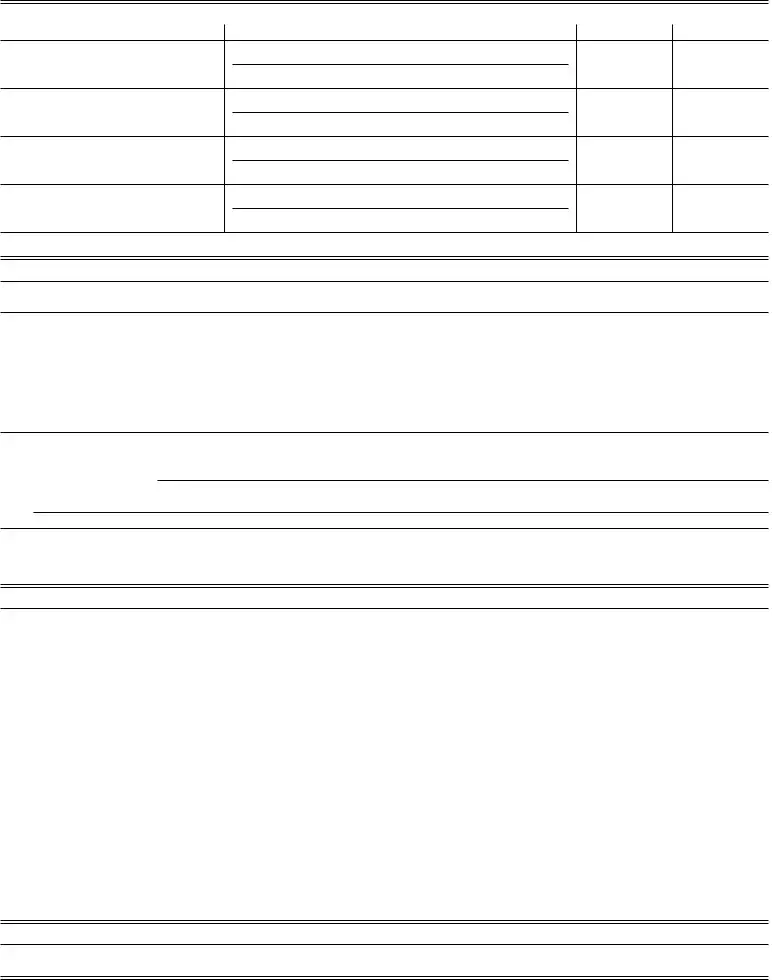Our finest programmers worked hard to design the PDF editor we are delighted to present to you. The software lets you instantly fill in california 309 and can save valuable time. You only need to follow this guide.
Step 1: The initial step requires you to press the orange "Get Form Now" button.
Step 2: You are now on the document editing page. You can edit, add text, highlight specific words or phrases, insert crosses or checks, and include images.
Fill in the california 309 PDF and type in the content for each area:
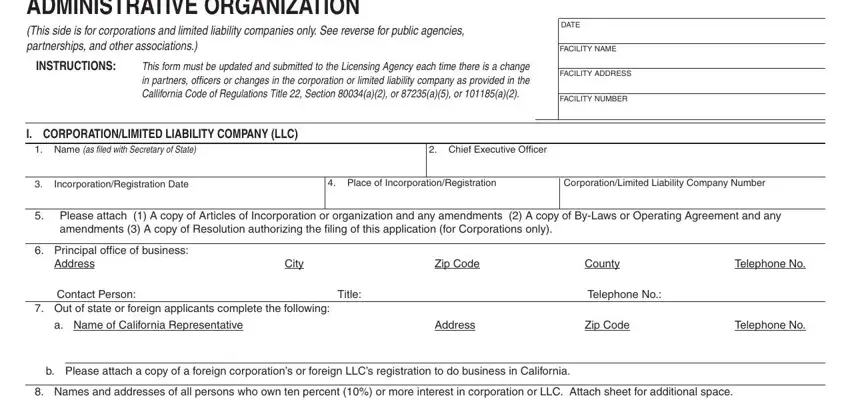
Put down the details in the Directors CorporationManagers and, a Number of DirectorsManagers, b Term of Office if applicable, Frequency of Meetings if applicable, d Method of Selection corporations, Officers For LLCs without, Name, Principal Business Address City, Telephone No, Term Expires, Office, and President area.
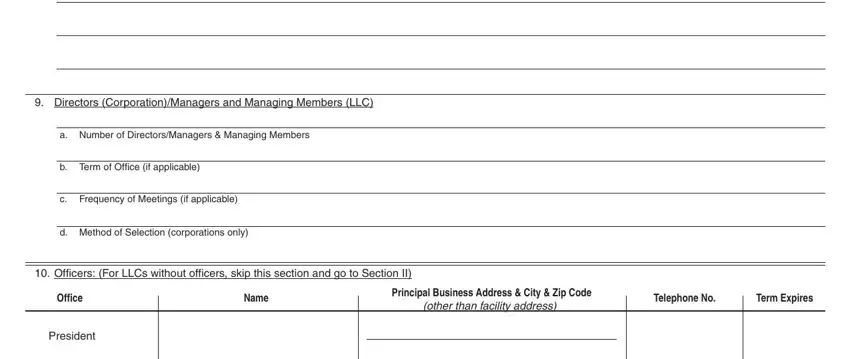
You'll need to give some data inside the box VicePresident, Secretary, Treasurer, and LIC PUBLIC.
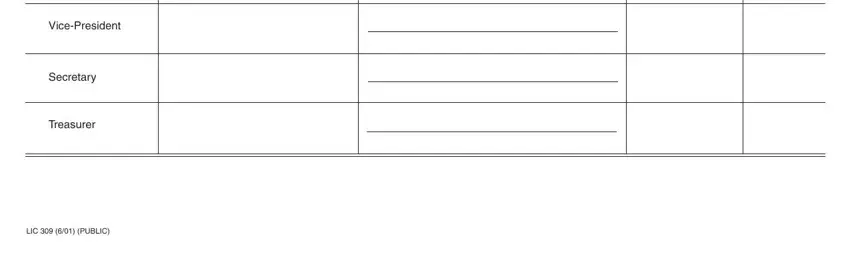
Take the time to place the rights and obligations of the sides within the Name, Mailing Address City Zip Code, Telephone No, Term Expires, Attach Sheet for additional space, II PUBLIC AGENCY, Check type of public agency, Agency providing services, cidcid Federal, cidcid State, cidcid County, cidcid City, cidcid Other specify below, Name, and Address paragraph.
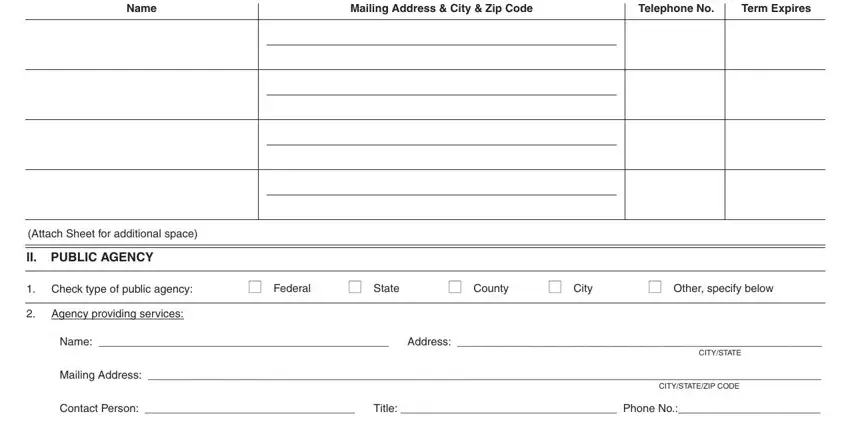
Finish by reading all of these areas and submitting the relevant details: District or Area to be served, attach map if necessary, Specify geographic area, Attach copy of Resolution or legal, III PARTNERSHIPS, Attach a copy of partnership, st Partner, cidcid General, Name, cidcid Limited, Principal Business Address, nd Partner cidcid General, Name, cidcid Limited, and Principal Business Address.
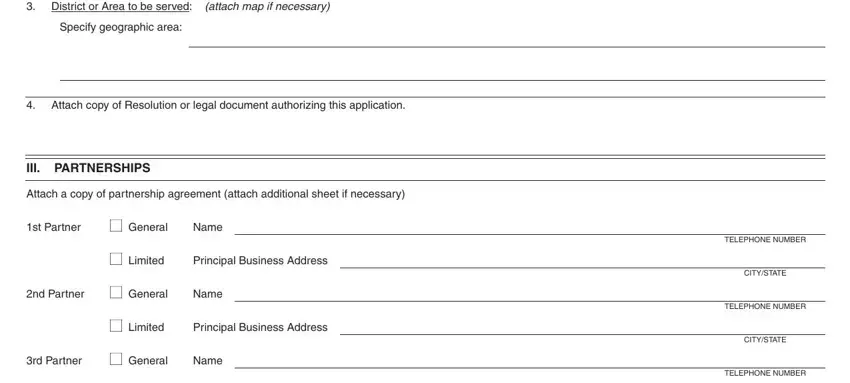
Step 3: Select "Done". It's now possible to export your PDF file.
Step 4: Make copies of your form - it can help you stay clear of upcoming challenges. And don't worry - we cannot disclose or read your details.