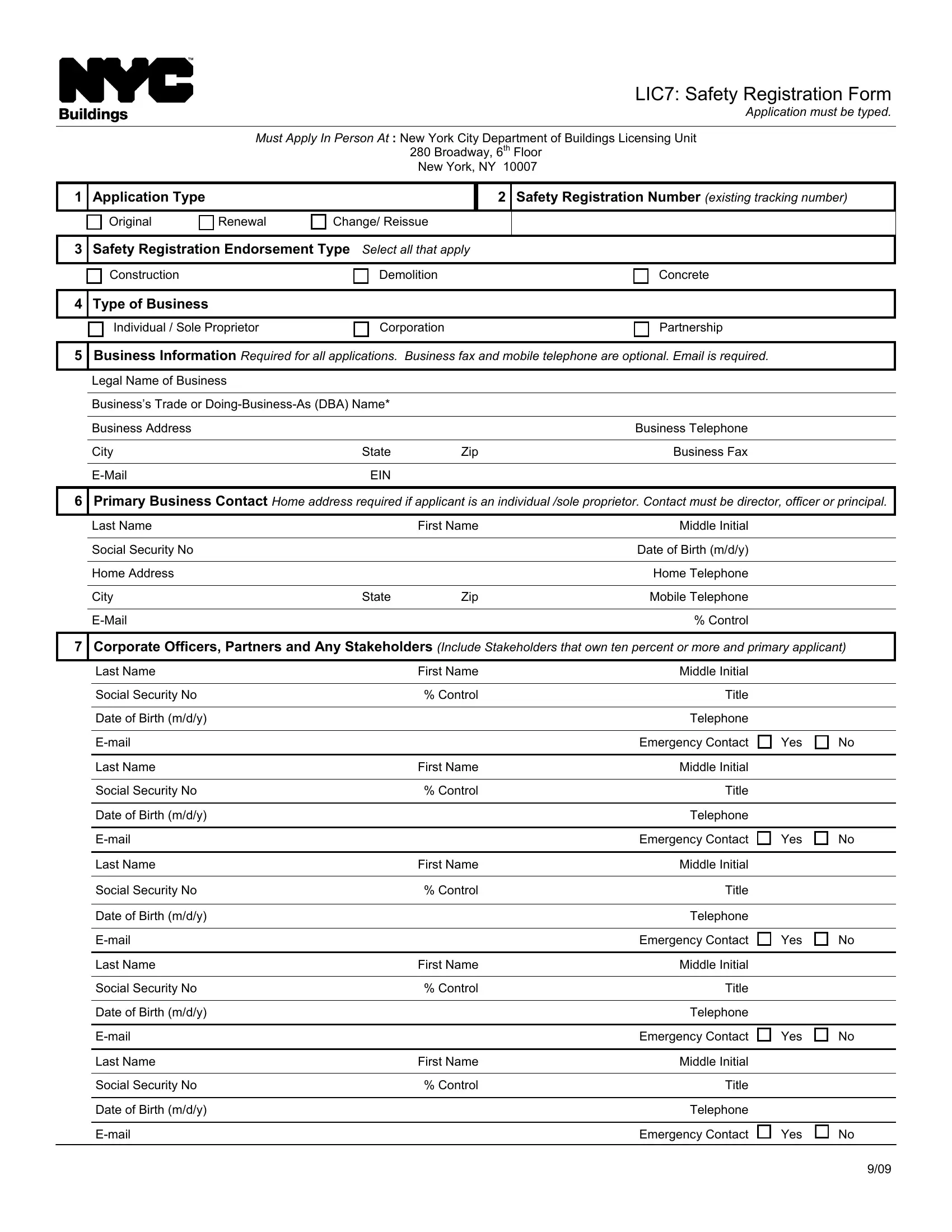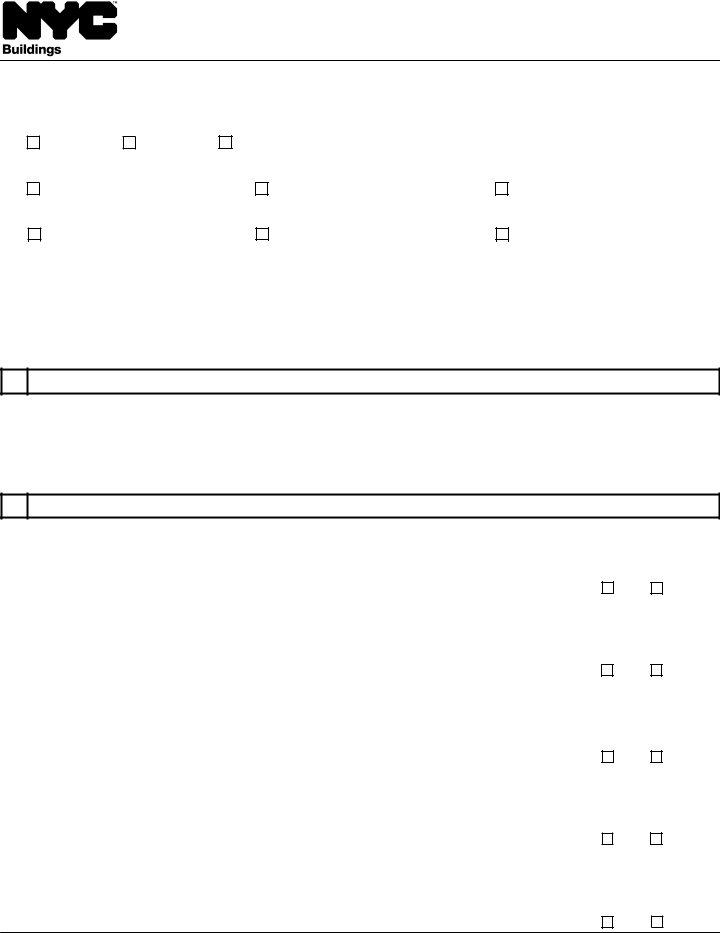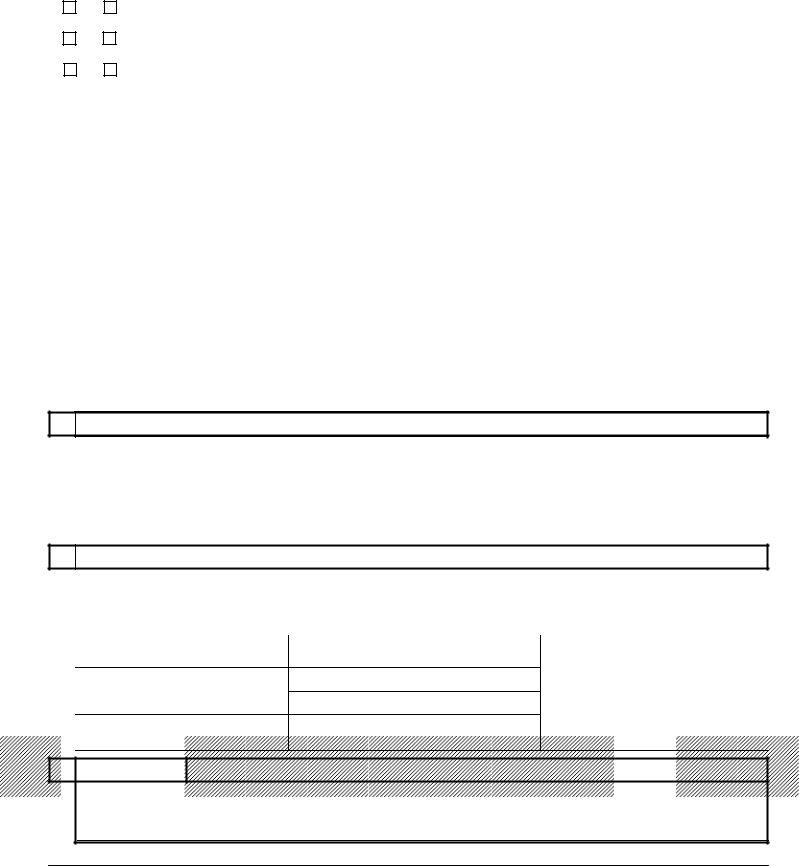If you need to fill out nyc lic7, it's not necessary to download any kind of software - just try using our online tool. To keep our editor on the forefront of practicality, we strive to integrate user-oriented features and enhancements regularly. We are routinely grateful for any feedback - play a pivotal part in revolutionizing how we work with PDF files. Starting is effortless! All you have to do is take the following basic steps directly below:
Step 1: Hit the orange "Get Form" button above. It's going to open up our pdf tool so that you can start filling in your form.
Step 2: This editor provides you with the capability to modify your PDF form in many different ways. Transform it by adding your own text, adjust what is already in the PDF, and add a signature - all within several clicks!
This document will require particular data to be filled in, hence ensure that you take whatever time to enter what's required:
1. Complete the nyc lic7 with a selection of necessary blank fields. Get all the important information and be sure not a single thing missed!
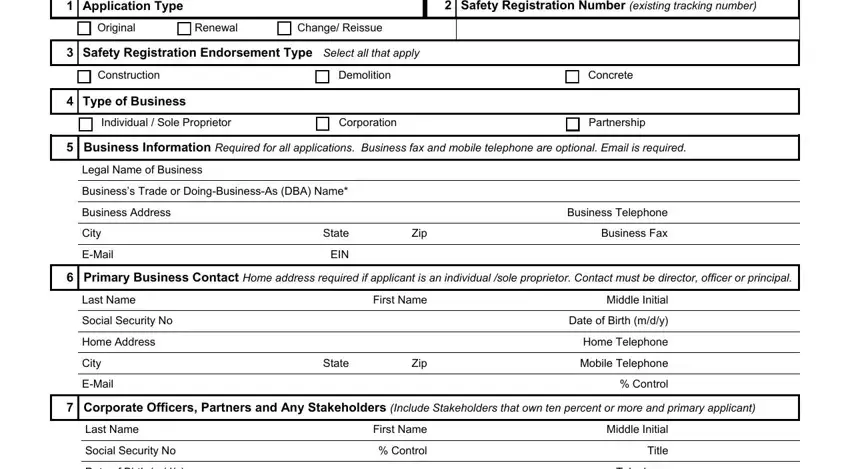
2. The subsequent stage is usually to complete all of the following fields: Date of Birth mdy, Email, Last Name, Social Security No, Date of Birth mdy, Email, Last Name, Social Security No, Date of Birth mdy, Email, Last Name, Social Security No, Date of Birth mdy, Email, and Last Name.
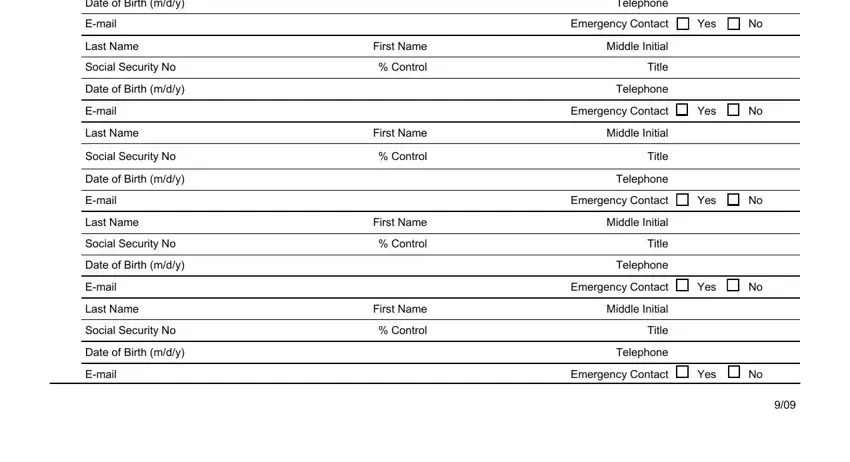
3. Completing Business Affiliation Information, Yes No, Is any person named on this, Yes No Any current or former, If Yes you must complete the, Yes No Has any person named on, Section, Name of Individual, Legal Name of Business, Businesss Trade or DoingBusinessAs, Business Address, City, Name of Individual, Legal Name of Business, and State is essential for the next step, make sure to fill them out in their entirety. Don't miss any details!
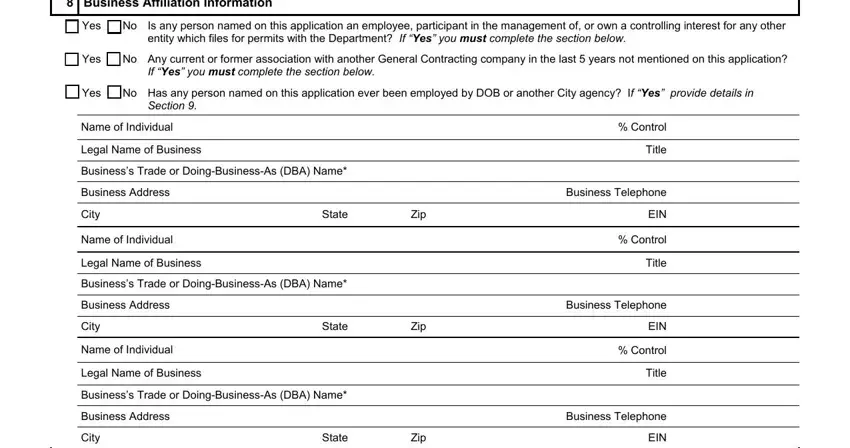
4. This specific paragraph arrives with all of the following empty form fields to consider: Comments, Applicant Statements and, I have read and I understand all, Name print, Signature, Notarization State of New York, Notary Seal, Sworn to or affirmed under penalty, Day of, Date, Notary Signature, Internal Use Only, Date received, Reviewed by Comments, and Fee Paid.
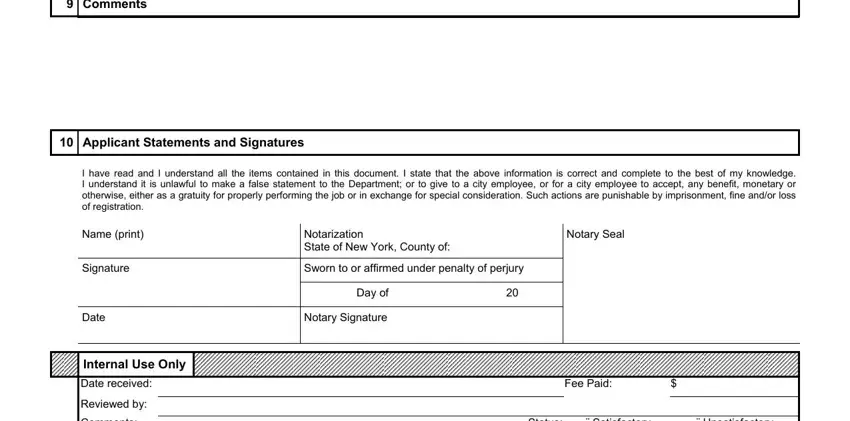
It is easy to make an error while completing your Sworn to or affirmed under penalty, hence be sure you take another look before you'll submit it.
Step 3: Proofread everything you've typed into the blanks and then hit the "Done" button. Get your nyc lic7 after you register at FormsPal for a 7-day free trial. Easily view the document in your FormsPal account, along with any modifications and adjustments being automatically kept! FormsPal offers protected document completion devoid of personal information recording or distributing. Be assured that your data is in good hands here!