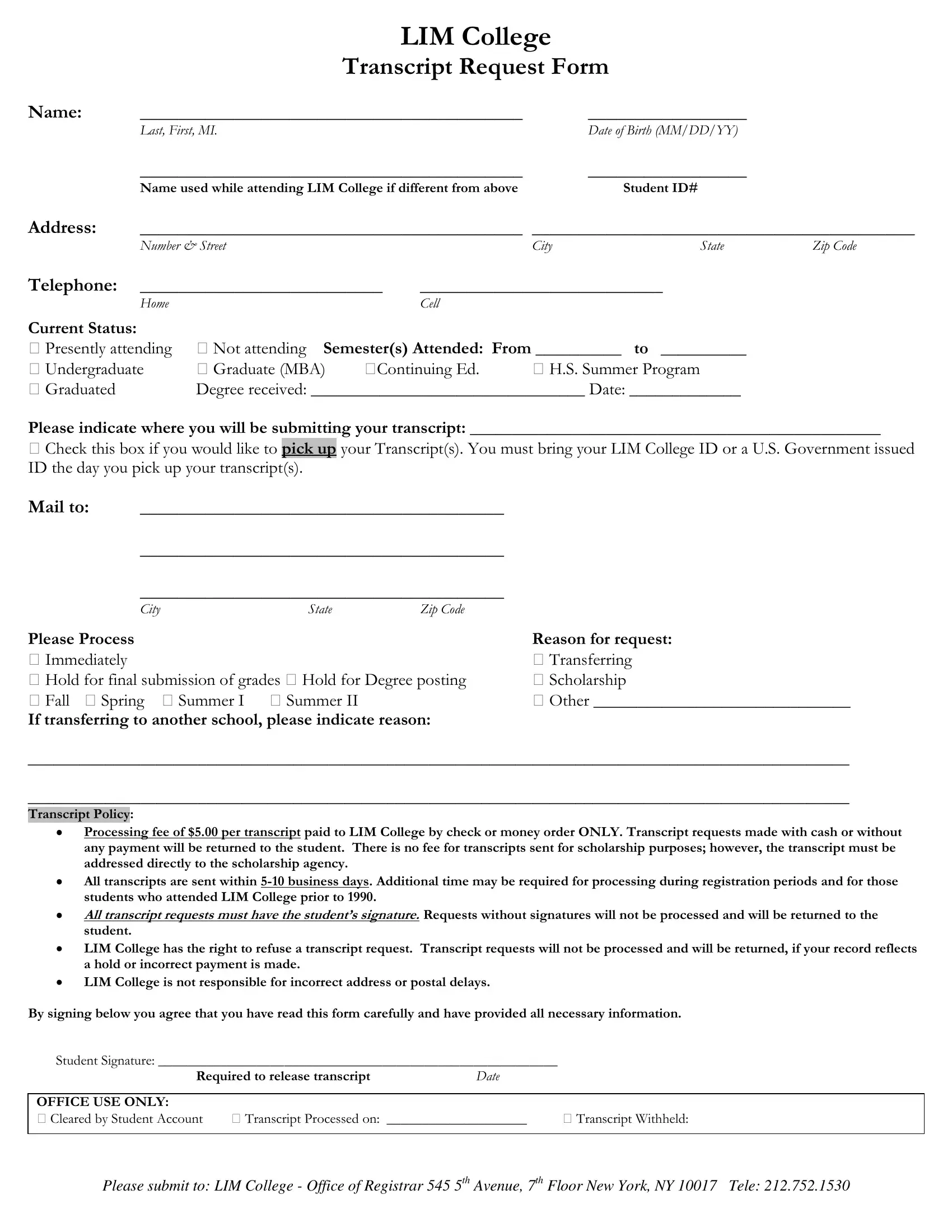Using PDF forms online is very easy using our PDF editor. You can fill in submitting here effortlessly. Our team is devoted to providing you the best possible experience with our tool by continuously releasing new features and enhancements. With these updates, using our editor gets better than ever before! Getting underway is simple! Everything you should do is follow the following easy steps below:
Step 1: Click the orange "Get Form" button above. It's going to open up our tool so that you can begin filling out your form.
Step 2: With our advanced PDF editor, you can accomplish more than merely complete forms. Edit away and make your forms look faultless with customized textual content added, or fine-tune the original content to perfection - all backed up by an ability to incorporate your personal images and sign the document off.
To be able to finalize this form, be sure you enter the information you need in every single area:
1. It's very important to fill out the submitting accurately, hence take care while filling in the parts containing these specific blank fields:
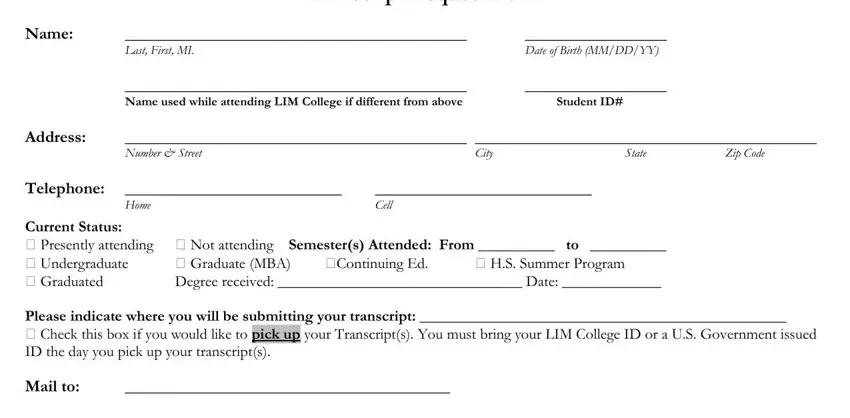
2. The subsequent step would be to complete the following blank fields: City, State, Zip Code, Please Process Immediately Hold, Reason for request Transferring, Processing fee of per transcript, All transcripts are sent within, students who attended LIM College, All transcript requests must have, student, LIM College has the right to, a hold or incorrect payment is made, LIM College is not responsible for, and By signing below you agree that.
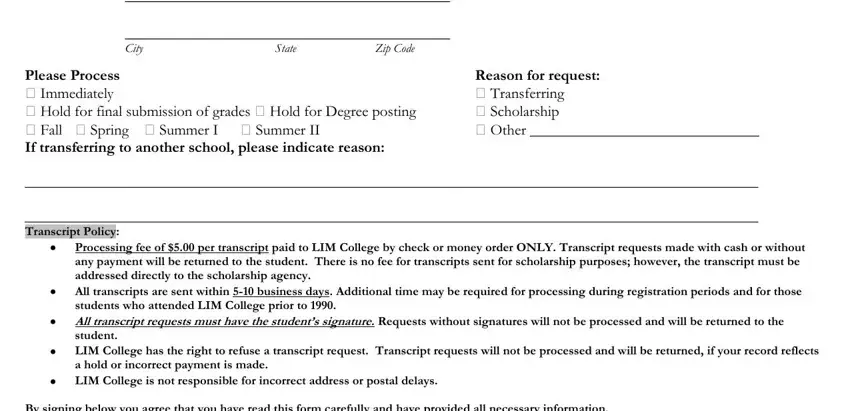
Regarding Reason for request Transferring and LIM College has the right to, make certain you take a second look in this current part. The two of these are surely the key ones in this PDF.
3. Completing By signing below you agree that, Student Signature, Required to release transcript, Date, OFFICE USE ONLY Cleared by, and Please submit to LIM College is essential for the next step, make sure to fill them out in their entirety. Don't miss any details!
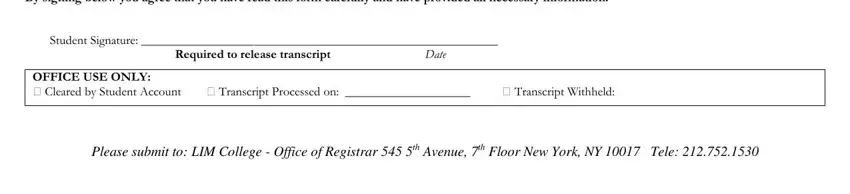
Step 3: Right after going through the form fields you have filled in, click "Done" and you're all set! Create a free trial plan with us and acquire immediate access to submitting - downloadable, emailable, and editable from your FormsPal account page. When you work with FormsPal, you can complete forms without stressing about data incidents or records being shared. Our protected system helps to ensure that your private data is kept safe.