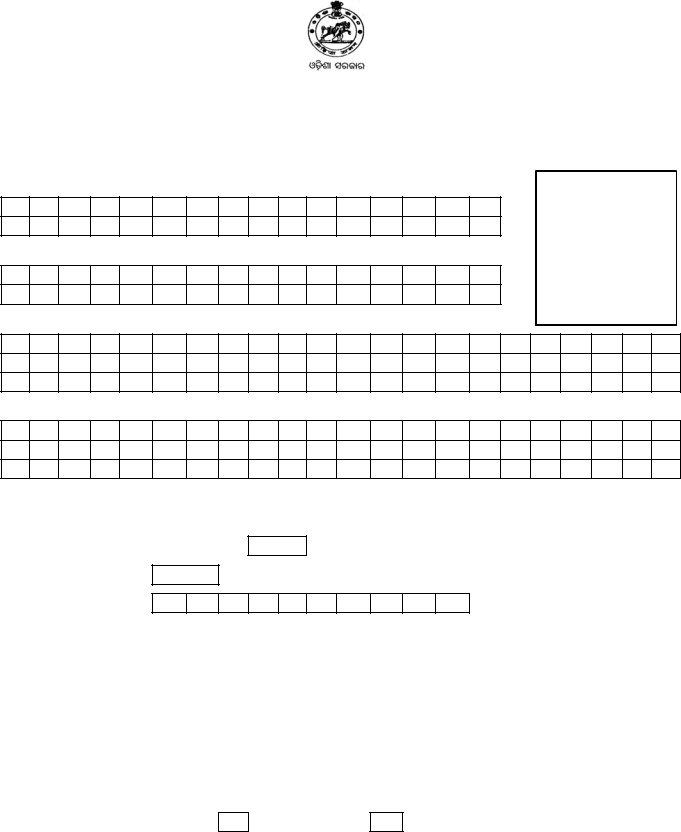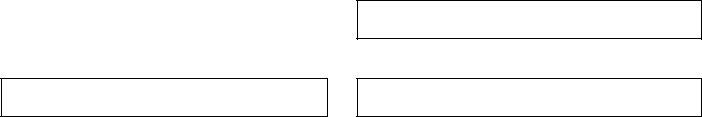Working with PDF files online is always super easy with this PDF editor. You can fill in electrical licence board odisha here and use several other functions we provide. In order to make our tool better and easier to use, we continuously come up with new features, taking into consideration feedback from our users. It merely requires just a few simple steps:
Step 1: Hit the "Get Form" button in the top area of this page to access our tool.
Step 2: With this advanced PDF editing tool, you are able to do more than just fill out blank form fields. Edit away and make your docs look perfect with customized text added in, or modify the original content to excellence - all comes with an ability to add stunning pictures and sign the document off.
As for the blank fields of this precise PDF, here's what you should consider:
1. Begin filling out the electrical licence board odisha with a group of necessary fields. Note all of the necessary information and make certain absolutely nothing is overlooked!
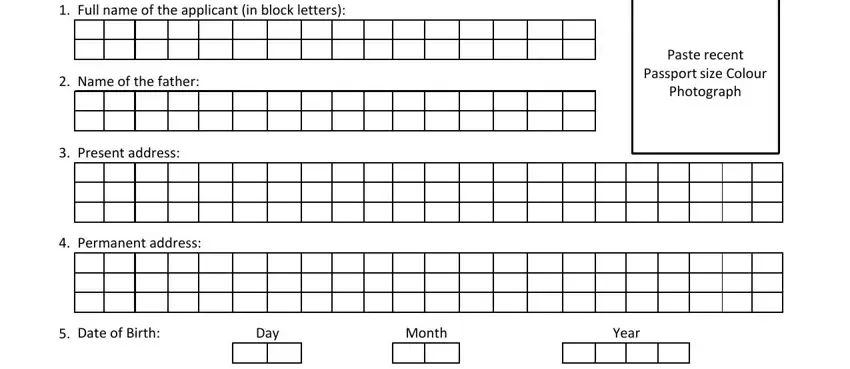
2. After filling out the previous step, head on to the subsequent part and fill in all required details in these blanks - Age as on date of Application yrs, Gender M F, Mobile no, Details of qualification, a Educational, b Technical, c Name of the Institution, Whether employed, Yes, Name of the employer, if employed, Echallan no date, Name of the Treasury, Amount, and ContdP.
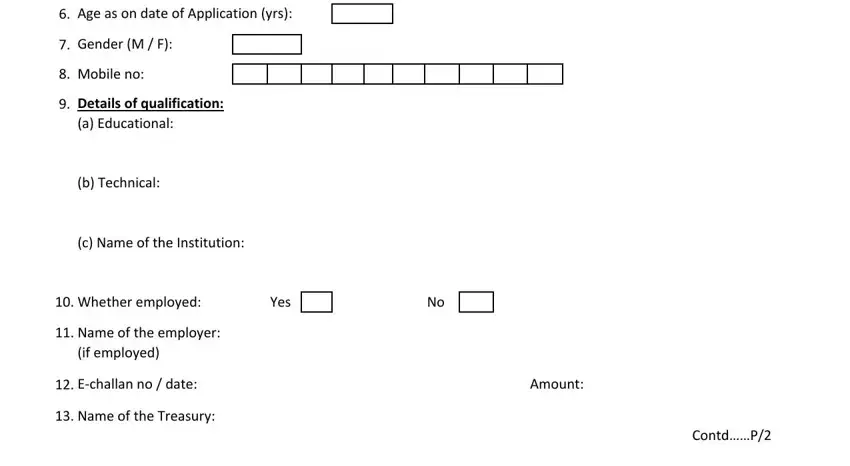
It's simple to make errors while filling out the c Name of the Institution, consequently make sure to look again prior to when you finalize the form.
3. This third segment should also be pretty straightforward, All the information given above by, Date, Full Signature of the Applicant, Specimen Signature, Specimen Signature, CERTIFICATE ABOUT CONDUCT AND, To be given by Gazetted Officer, certify, Shri is personally known to me, that, Signed at Place, Date D t, Signature with Seal l Name and, ith S, and The following documents to be - all these form fields must be filled out here.
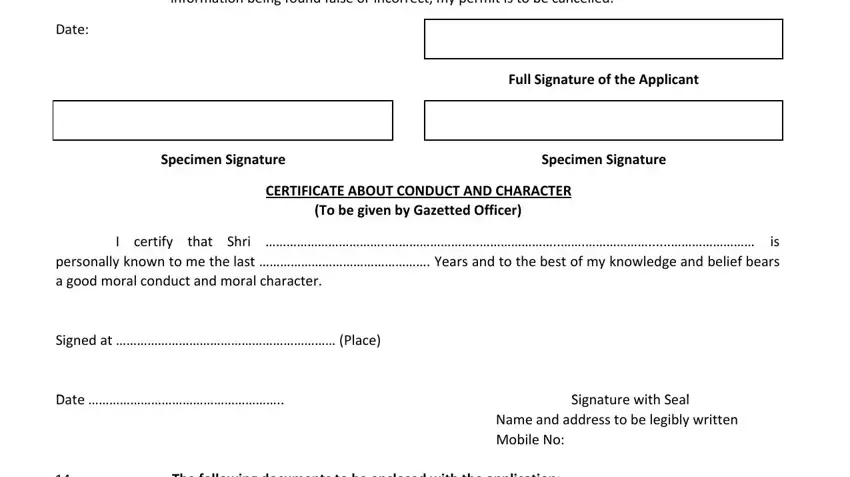
4. This next section requires some additional information. Ensure you complete all the necessary fields - Xerox copy of Educational, Tick the appropriate boxes, Xerox copy of Technical, Xerox copy of proof of date of, Xerox copy of proof identity proof, Xerox copy of address proof such, Three nos of recent passport size, and Original Echannal in support of - to proceed further in your process!
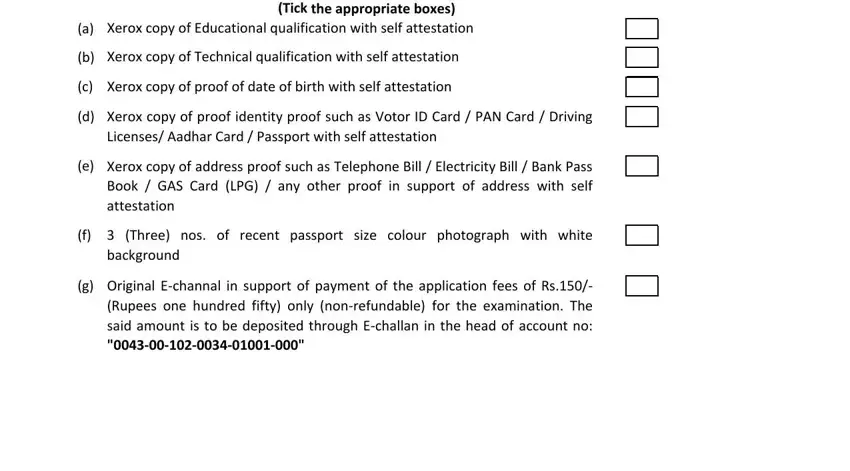
Step 3: Soon after going through your filled out blanks, hit "Done" and you are all set! Obtain your electrical licence board odisha once you register online for a 7-day free trial. Immediately gain access to the pdf from your personal account, together with any edits and changes being all saved! When using FormsPal, it is simple to complete forms without the need to be concerned about information leaks or entries getting distributed. Our secure software helps to ensure that your private details are stored safely.